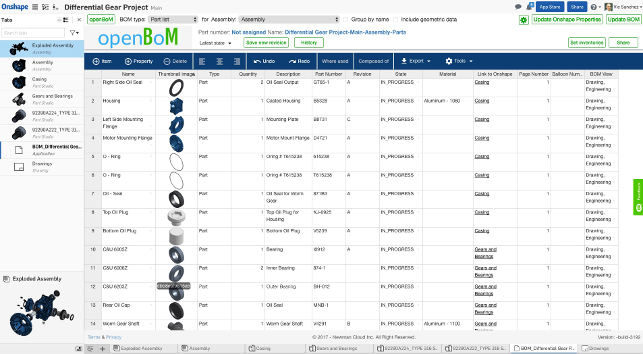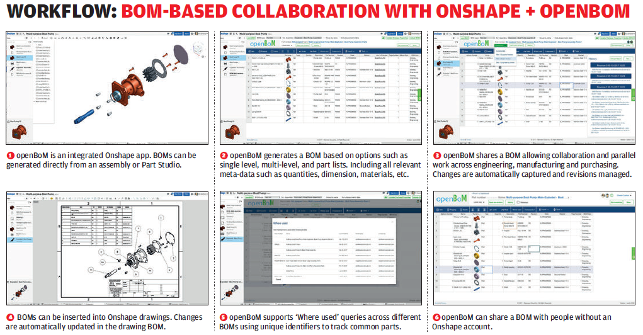Let’s consider the tools that design and engineering departments use on a daily basis. Not just the fancy pants 3D CAD, high-end visualisation or CNC programming tools, but those more mundane tools. I’d place good money on the fact that, amongst the mix of Word, Outlook and Powerpoint, there’s a good smattering of Excel in there too.
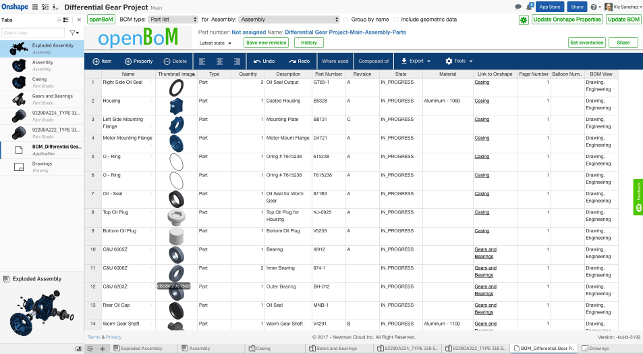
openBOM’s integrated approach to Onshape takes advantage of the cloud, pulling rich data from your geometry files to build your BOM accurately and keep it up to date
Excel has been at the core of engineering, in particular, for decades now, ever since the Windows PC took over from the Unix workstation. Excel is everywhere and in many cases, its a royal pain in the backside.
Whether it’s results tables from physical tests, plotting sales or inventory counts or whatever the use is, Excel is omnipresent. Why? Because it’s the one spreadsheet that’s available to everyone.
One workflow and process that’s key to engineering projects is the management of the Bill of Materials (BOM). The BOM is the lifeblood of every project. It defines not only what parts are required, but typically suppliers, lead times, materials requirements and much more.
Every organisation has its own template for BOMs and every organisation manages and collaborates around them differently.
So why is it the case that, if the BOM is so fundamental, the tool of choice for its management is, more often than not, Excel?
Why is the BOM so key?
One of the benefits of 3D assembly modelling is that you now have the ability to create rich data that reuses what you’ve created in the form of geometry and metadata associated with each part.
Drawings can now have automatically generated assembly drawings, with associative parts lists. It’s this list that’s often the basis for any BOM — whether that’s on a drawing, held in a PDM system or exported, you guessed it, to Excel.
But of course, while 3D CAD tools are excellent at allowing you to define geometric, mechanical parts (and most are now allowing electronics and electrical data in some form or other), there are many more items that need to be included on the BOM.
That might be non-drawn parts that need to go in the box for your products — such as manuals, lubricants or spare parts. It could also be a variety of power cables for regional variation. These days, it might even be software that’s loaded onto the product. All of this data needs to be added to your BOM to accurately represent the state of your product.
Again, the richness of engineering and manufacturing results in a final BOM, or different versions of it, that mean different things to different people and, often, within the same team. In short, managing that with a pretty static tool like Excel is going to cause headaches.
There’s very little in the way of collaboration or traceability (other than the tools built into the more webconnected versions of Office these days), or associativity to the originating form (meaning design changes need to be replicated to the BOM manually).
When it comes to today’s outsource heavy world, this gets even more complex. Have your suppliers got the most up to date BOM they need? Are you giving away more information than you need to? Have you got a team of folks staring at a spreadsheet all day when they could be solving more interesting engineering and design challenges?
These are questions that the team at Newman Cloud look to answer with its openBOM cloud-based BOM management tool.
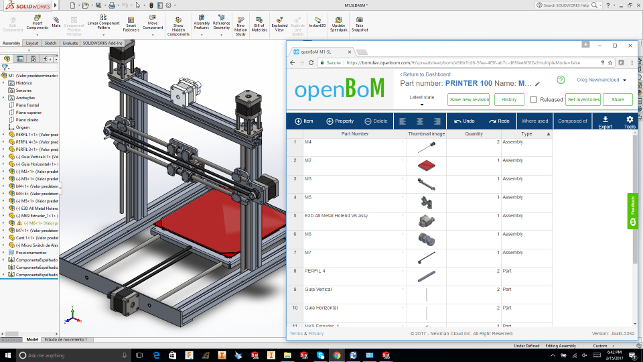
openBOM’s integration with SolidWorks shows how the system pulls data (including graphical thumbnails) for each local part and assembly
Taking a different approach
Founded by former executives of Autodesk, Enovia SmarTeam (to name, but a few), Boston based Newman Cloud’s openBOM is laser focussed on taking that rich source of information held within your BOM and making it not only more centralised, but also more shareable.
It does the first portion of this by giving you quick and easy tools to generate your BOM either from scratch, from an imported speadsheet or perhaps, more interestingly, imported from your CAD system.
At present, the company has integrations for Inventor, Solid Edge, SolidWorks, Onshape, Fusion 360 and Altium. On a per-fee basis, CATIA, NX, and PTC are also available.
These extract your parts lists from an assembly, reformat them for a tabular display and extract any meta-data you’ve got associated with your geometry fi le (such as supplier, description, material). Importantly, they also carry across any part counts, so your parts lists replicate nicely.
They’ll also pull a graphic thumbnail of each part, which is proving very popular with customers — particularly when using the BOM as the basis for a request for quotation (RFQ).
Adapting your BOM
You then have the ability to edit that parts list as you see fi t. Additional columns can be added (with associated data), as well as items (ideal for non-drawn parts) and much more.
A more recent update has also added the ability to create multi-level BOMs, so your BOM will show sub-assemblies as grouped items. These can, of course, be created manually as well, should needs be, or should you want to arrange things differently in the BOM view.
Essentially, openBOM is a cloud-based spreadsheet tool that removes all of the additional functionality you’d find in more general purpose tools and lets you focus on this task alone.
Of course, now that you’ve got your BOM in place and ready, you can then start to collaborate around it. Access can be granted to those that need to view or view and edit it — just as you would imagine for any cloud-based system.
openBOM makes your BOM visual by inserting thumbnail previews and for cloud systems, allowing direct links to CAD models by enabling access to the model without a CAD account.
Handling design change
What we’ve described here is pretty much standard fare, but where openBOM gets really interesting is how it handles changes.
Firstly, the system is revision managed. Any updates/edits or changes are tracked and a full history is available, showing who did what and when.
Another factor to consider is that the links it establishes to your CAD system means that any updates to the originating data will replicate across to openBOM.
Create a new version in Fusion or Onshape, and the BOM carries across, adding/removing and editing part counts and such.
Interestingly, and a pointer to where the future lies for openBOM, is with its Onshape integration. Because the two are cloud-based, the company has been quick to implement a bi-directional associativity between the BOMs in both. This means that any edits to the BOM made in openBom can be pushed back to the Onshape model.
That means that folks responsible for BOM management don’t have to push this in Onshape (or badger a designer to do it); rather they can use a tool appropriate for the task at hand and propagate it back to the CAD-focussed source.
Another factor that’s worth considering is that openBOM also works in a similar manner to your standard PDM system, in that, if configured correctly, you can ensure that common parts between different projects are linked.
This means that “Where used” searches can be run against parts. This will look across all active projects and give you a list of where that part is found. That’s not only useful for change management and quickly assessing design or supplier impacts, but also leads nicely onto inventory management.
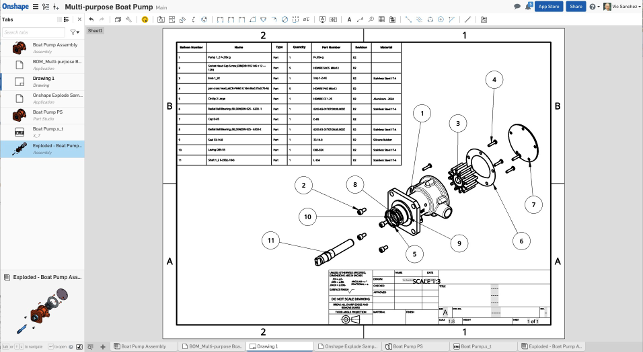
openBOM’s bidirectional link, allows you to push adapted and finalised BOMs back into Onshape for reuse in drawings
Parallel access & editing
The final factor to consider is collaboration. Managing BOMs, particularly once they spread outside of the design and engineering department, means that revision management becomes a headache. Not official revisions, but rather ensuring that the work being done by multiple parties is reconciled correctly.
Imagine if you issue a spreadsheet BOM and your purchasing folks start to add data relating to lead times, suppliers and material specs. Then a design change happens. That work already done elsewhere in the organisation needs to be added back into the new BOM.
What’s a better approach? Having everyone fighting over multiple copies that are floating around your company or having a single source that anyone can edit, in parallel?
Extending the use into inventory
Alongside the pure BOM related functions, there’s also a set of tools outside of this focus that work alongside them. Perhaps the most interesting is the ability to use the data you’ve already collected to manage inventory.
While this isn’t intended as a full inventory management system, for start-ups or perhaps within the design/prototyping office, it could prove useful. By allowing you to link parts across multiple assemblies, it’s possible to conduct part counts and manage these against existing stock.
In conclusion
BOM management is something that many are involved in and to do that with a higher-level of integration with your 3D design system means the adoption of a fuller-scale PDM system.
The reality is that for many smaller organisations this is overkill, which is why they turn to the next best thing — Microsoft Excel — and, as we’ve established, it isn’t the best tool for the job at hand.
This is where OpenBOM sits. It provides an eminently accessible set of tools for BOM management, integrates well with common 3D design systems (and the level of that integration is maturing nicely) and removes much of the clutter you’d get from trying to do this in Excel.
By adopting this type of simple, nimble and highly focussed approach, openBOM gives you BOM management mixed with some cloud smarts and greater shareability and accessibility.
For teams that are looking for something ideal for the prototype to production introduction, it’s perfect. You’ll save time, gain some intelligence (through automated updating of BOMs) and have the potential to extend access to that critical information and without having to carry out a full-scale PDM implementation.
| Product | openBOM |
|---|---|
| Company name | Newman Cloud |
| Price | Free to $50 per month for team |