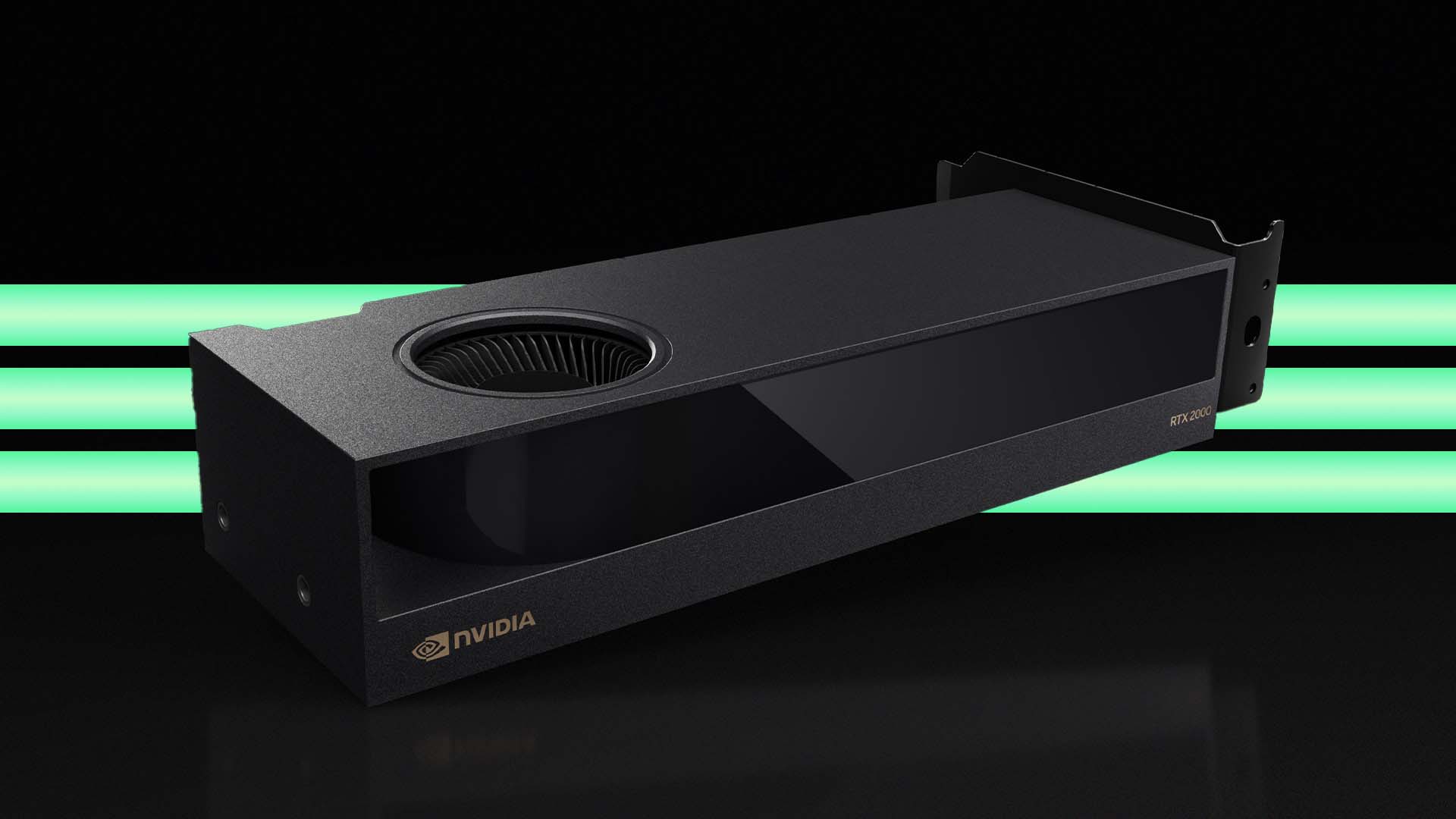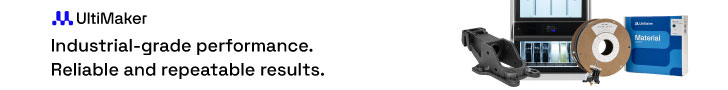Welcome to The D3D 30, our round-up of 30 new technologies from around the world that we firmly believe could give your product development work a major boost
The D3D 30 is our annual round-up of 30 new technologies that we believe have an important role to play in the product development processes of our readers.
Chosen from companies around the world, our hope is that you find something here for your own personal toolbox, to make you more productive in 2024.
Some of these technologies are from start-ups that we’re excited to see take their first steps out of stealth mode. Others come from established companies that continue to develop new capabilities within existing systems or launch brand-new tools to take customers in new and thrilling directions.
We’re delighted to showcase this illustrious group, selected entirely on merit. Our listing includes new takes on modelling, innovative ways to tackle big data challenges, fresh approaches to 3D printing and more – all with the aim of helping our readers design and build the products and systems of the future.
Our previous lists in 2020, 2021, 2022 and 2023 have highlighted new technologies that we’ve watched grow in terms of capability and adoption. Speaking with readers, we know that many of them have since been adopted in businesses around the globe and become vital to your workflows.
We have faith that the Class of 2023 will offer you many more such candidates – and hopefully, you’ll have the chance to get hands-on with many of these in the months to come, including at our free, single-day conference and exhibition, DEVELOP3D LIVE, which returns to the UK on 26 March 2025.
| AMT POSTPRO SFX |
ANNEAL ENGINEERING OS |
ANSYS DISCOVERY BURST |
| ARMARI MAGNETAR M64T7 |
AUTODESK ALIAS – CONTROL PUCK |
BOSCH ADVANCED CERAMICS AM CERAMICS SERVICE |
| CADCHAT CADCHAT |
CADIFY AI CAD COPILOT |
CHROMATIC RX-FLOW |
| COMINO GRANDO WORKSTATION |
DASSAULT SYSTEMES SOLIDWORKS AI AIDS |
FORMLABS FORM 4 |
| GENERATIVE ENGINEERING GENERATIVE ENGINEERING |
HEXAGON SMARTSCAN VR800 |
HP ZBOOK FIREFLY G11 A |
| INSPEKTO S70 |
LENOVO THINKSTATION P3 ULTRA SFF |
LUMINARY CLOUD LUMINARY |
| MELTIO M600 |
MSI CREATORPRO X18 HX A14VMG |
PNY NVIDIA RTX 2000 ADA GENERATION |
| PRODUCTIVE MACHINES SENSE NC |
PTC CREO 11 COMPOSITES DESIGN |
RYSE 3D LANDR 500 |
| SHAPR3D AVP XR |
SIEMENS NX IMMERSIVE DESIGNER X SONY SRH-S1 |
TRINCKLE FIXTUREMATE |
| ULTIMAKER FACTOR 4 |
XENCELABS PEN DISPLAY 16 |
ZOO TEXT-TO-CAD |

AMT
POSTPRO SFX
Clean-up crew
It’s one thing to add modern SLS or PBF 3D printing systems to your workshop line-up, but quite another to settle on the right approach to post-processing. For PA12 builds, vapour smoothing is your best bet, and AMT’s desktop PostPro SFX is an excellent choice for small spaces.
The 11.5-litre chamber is surprisingly deep at 190 x 320 x 190mm, with space for three processing racks. Operation is simple enough, with just a single consumables cartridge to add in. All it takes is for you to type in the part thickness, the fill level of the processing chamber and some part characteristics, and then hit go.
The process smooths surface roughness as well as sealing the part, adding strength and visual appeal – and all from a tiny footprint.
ANNEAL
ENGINEERING OS
Making tracks
An engineering collaboration system designed for fast-moving hardware teams, Anneal aims to help engineers to discuss, manage and share their work.
Much of this product’s brilliance lies in its ability to make information easy to find, along with a notifications system that keeps projects on track while minimising rework risks. Designed to complement existing PLM solutions, integration via Anneal’s open API keeps sensitive data under tight control.
But what really sets Anneal’s Engineering OS apart is the ability for engineering teams to keep a full audit trail of all decision-making, calculations and test results from concept to delivery, which then becomes a valuable learning resource for future projects.
 ANSYS
ANSYS
DISCOVERY BURST
Fast physics
Ansys Discovery’s new burst-to-cloud service leverages the power of the Ansys Cloud’s Nvidia A10G GPUs with 24 GB GPU memory, leading to eye- opening acceleration of parametric studies conducted in Discovery.
To use this service, users with a parametric study in Discovery simply select ‘solve on cloud’. It supports all Discovery Explore physics, including thermal, structural and fluids. Users pay with Ansys Credits and are charged on the basis of computation time.
Simulation set-ups run in parallel on the service, without the need to deploy or select virtual machines or job managers. As design variations are simulated, results are streamed back to the Discovery interface, populating charts and tables for further evaluation and comparison.
ARMARI
MAGNETAR M64T7
Desktop beast
You simply can’t miss this beast of a desktop workstation. UK firm Armari has managed to squeeze even more performance out of the already insanely powerful AMD Ryzen Threadripper 7000 Series processor.
In fact, equipped with the 64-core Threadripper 7980X, this machine can outpace Dell, HP, or Lenovo offerings armed with the pricier 96-core Threadripper Pro7995WX, especially when it comes to demanding tasks like ray tracing or computational fluid dynamics (CFD) simulations.
Of course, there’s a catch here: more power consumption and more heat. But the good news is that the user can easily tweak the settings in order to find the right balance – or confine themselves to going full throttle only when deadlines loom.

AUTODESK
ALIAS – CONTROL PUCK
Speedy selection
With Alias 2025 more capable than any previous release, Autodesk has introduced the Custom Puck as a new way for users to access their most frequently used tools, editors, menu items and navigation controls.
The puck is fully customisable, so new users can add and organise tools as they learn. For casual users, work becomes more intuitive. Expert users, meanwhile, can add high use or special settings at a click.
Whatever your level, a key function reduces the amount of mouse travel, speeding up workflows – especially for viz teams that love large monitors. The Custom Puck is made up of a centre, an inner ring, and one or more outer rings, so the number of tools made available is entirely at the user’s discretion.
 BOSCH ADVANCED CERAMICS
BOSCH ADVANCED CERAMICS
AM CERAMICS SERVICE
Tough love
3D printing makes creating ceramic parts easier and more versatile than ever before. Bosch takes this trend a step further with a new on-demand service that combines years of know-how and high-level delivery.
For maximum density, 3D-printed parts – mostly built with Lithoz’s ceramic additive manufacturing technology – undergo several thermal steps to remove binder content and for sintering.
From there, Bosch offers further processing using methods that include hard machining, laser processing and functional coating. Whether you have ideas for a new ceramic component, or want to fill a gap in manufacturing, having Bosch on call is an expert choice.
CADCHAT
CADCHAT
All together now
CADchat is a digital workspace that combines video meetings, design reviews and centralised communication for teams and external stakeholders.
Its charm is its simplicity, with a user interface that’s easy to navigate Instant messaging and face-to-face calls enable users to share native CAD models with colleagues, with everyone able to work on a model, mark it up and see exactly what their fellow team members are seeing.
Clever hosting technology means no time lags and using native CAD data means no messing around with PDFs, even for 2D DXF markups. CADchat is SOC 2 compliant, with all customer data including CAD files encrypted with AES-256 when at rest and with TLS when in transit.
CADIFY
AI CAD COPILOT
A better suggestion
Cadify is one of a number of start-ups tackling generative AI for solid modelling. The approach it has chosen is an AI assistant that intelligently guides next steps, reduces time spent on repetitive tasks and streamlines design iterations.
Rather than taking humans out of the design process, Cadify monitors all design stages and makes useful suggestions. You increase a part length; the assistant suggests that you might want to increase the diameter by a percentage. If you choose that option, the system makes the changes.
Cadify has been built to be intuitive rather than intrusive. A beta plug-in for Autodesk Fusion was launched earlier this year, with more in the pipeline for later in 2024.

 CHROMATIC
CHROMATIC
RX FLOW
Brilliant bouncebackability
3D printing elastomers is nothing new, but Chromatic 3D is offering a range of polyurethanes for builds that are as close to injection moulded parts as we’ve ever seen.
The shore hardness ratings of these polyurethanes ranges from 50 to 90, for tough parts that can be flexed, stretched, twisted and repeatedly squeezed.
Custom seals, grommets and bladders can be quickly built on demand, but Chromatic is taking its 3D printing abilities to another level by printing directly onto other materials – including metal, glass, ceramic and even garment fabrics – without need for adhesives or fasteners.
Chromatic knows its market well. Manufacturers of products such as O-rings might normally bypass slow 3D printing, but with the RX-Flow’s ability to custom 3D-print billets to size, they have a real opportunity here to work faster and with less waste.
 COMINO
COMINO
GRANDO WORKSTATION
Silent assassin
If you’re in need of some serious power for rendering, simulation or AI, the Comino Grando is in a league of its own. This machine is whisper-quiet, thanks to Comino’s custom liquid cooling technology, which goes beyond just the CPU to also cool GPUs and VRMs.
But the Grando isn’t just quiet. It’s blazing fast, too. Comino claims it can push the AMD Ryzen Threadripper Pro 7985WX (64 cores) to a whopping 5.0 GHz on all cores, easily outpacing air-cooled systems.
Need more GPU muscle? You can load it with up to four top-tier GPUs such as the Nvidia RTX 6000 or HPC/ AI-focused Nvidia A100 and H100, all thanks to a sleek copper water block that frees up PCIe slots.
 DASSAULT SYSTÈMES
DASSAULT SYSTÈMES
SOLIDWORKS AI AIDS
Helping hand
Currently available for Solidworks xDesign, but making its way soon into desktop Solidworks, Design Assistant uses AI to learn how individual users work and suggest improvements.
Mate Helper recognises components in an assembly and suggests locations where they might be added to the product. Smart Mate creates fully constrained mates, by dragging and holding components in the position where you want them to mate with surrounding components. Selection Helper aims to be one step ahead of the user, predicting and suggesting which element of the model they’ll select next.
Solidworks is clearly working hard to balance a smooth design experience with control for the user, and so far it looks promising.
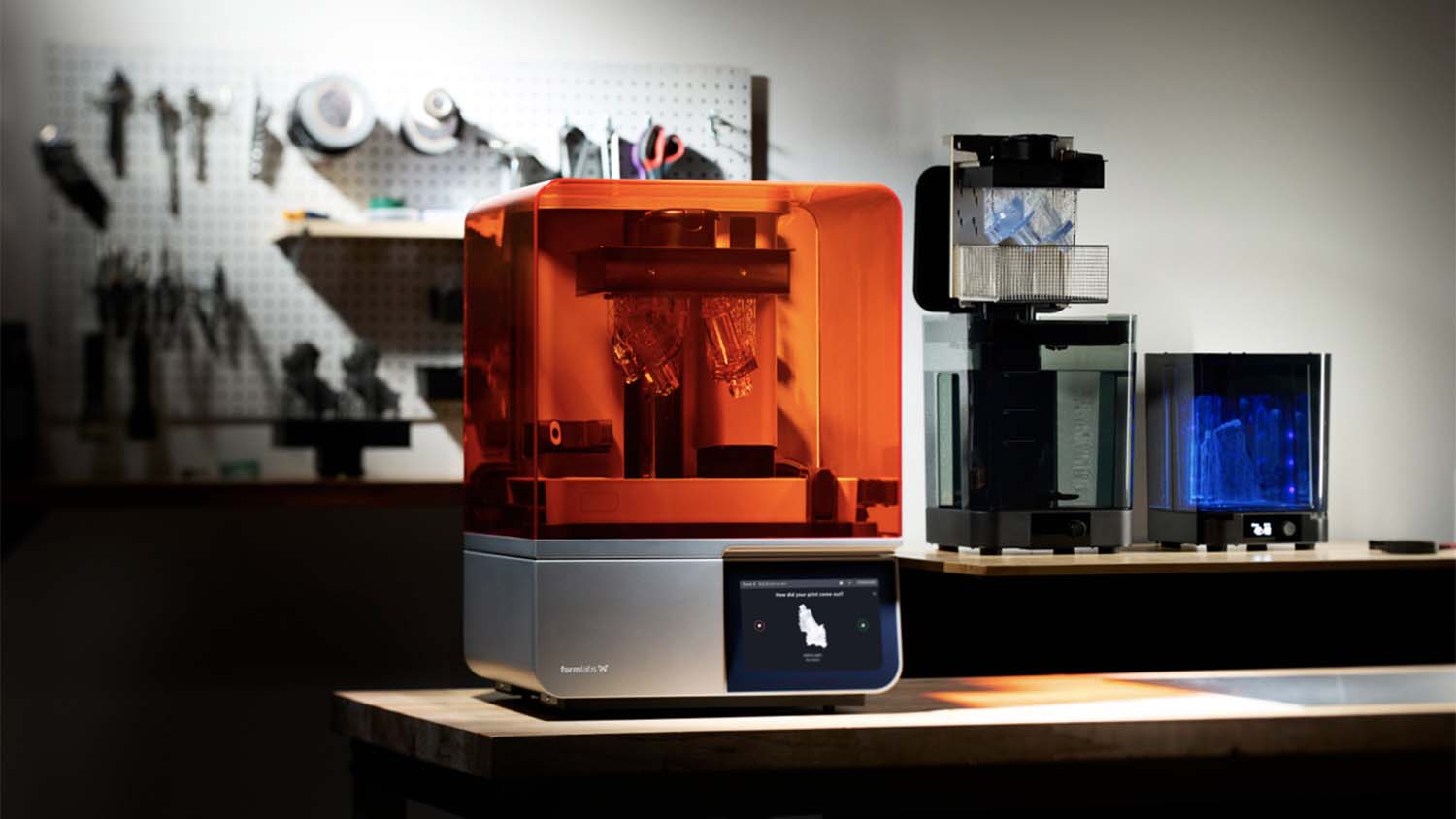
FORMLABS
FORM 4
Fastest yet
Formlabs’ Form 4 is all about speed, promising builds two to five times faster than the Form 3+. This new, resin-based 3D printer features
the Low Force Display Print Engine, capable of maximum vertical print speeds of 100mm per hour across a full-size (200 × 125 × 210mm) build, completing it in two hours.
But print speed is only part of the story, because everything is faster, including part washing and cure times. And there’s no compromise on print quality, with 50-micron pixels achievable, thanks to advanced pixel smoothing and highly collimated light technology.
When you factor in automation features, then this is the 3D printer setting the pace for design studios and workshop machines.
GENERATIVE ENGINEERING
GENERATIVE ENGINEERING
Parallel power
Generative design isn’t just for parts. It’s equally applicable to full, complex systems and in situations where thousands of designs need to be generated and tested in parallel.
That’s the view of the founding team at Generative Engineering, whose background experiences include a doctorate in computational engineering from Massachusetts Institute of Technology and product management roles at Google. What they have in common is first-hand experience of the complexities of general engineering gained at British electric vehicle company Arrival.
Generative Engineering’s code-first integration framework allows engineers to plug in existing software products and use them alongside out- of-the-box integrations.
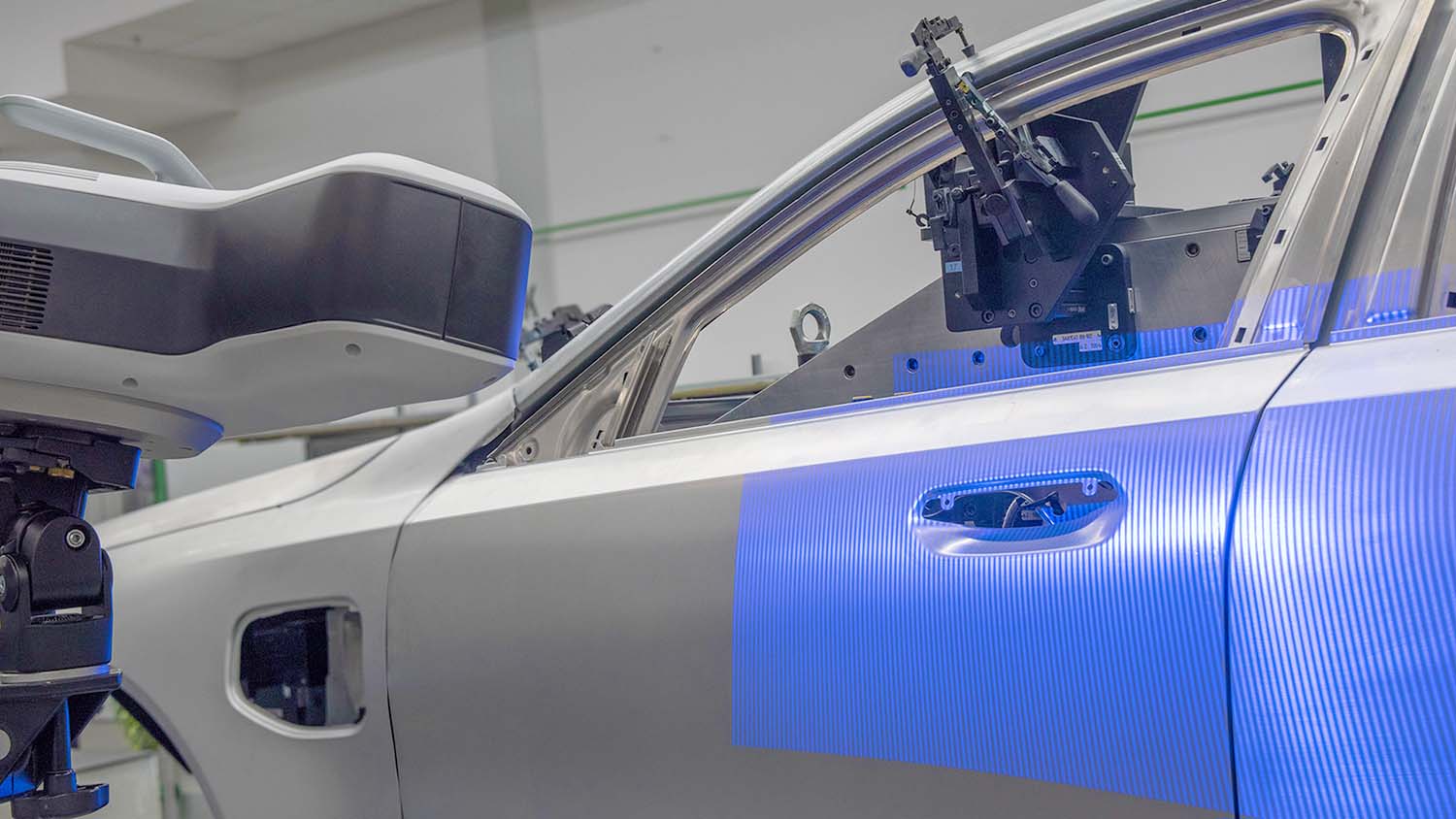
HEXAGON
SMARTSCAN VR800
Zooming in
A completely new platform from Hexagon, the SmartScan VR800 is the first white light 3D scanner with a motorised zoom lens, enabling users to adjust data resolution
and measurement volume entirely through software settings.
With coverage of up to 800mm, four cameras provide a total of 80 megapixels for extreme precision and allow for six different volumes. Resolution can be adjusted on demand in less than three seconds without additional tools or recalibration. That means quicker set-up times and more efficient post-scanning alignment processes, including the ability to combine scans of different resolutions within a single project – letting users define for themselves how they collect their data.
 HP
HP
ZBOOK FIREFLY G11 A
Solid performer
HP is certainly shaking things up with its CAD-focused ZBook Firefly G11 A.
This sleek, lightweight 14-inch mobile workstation packs the energy-efficient AMD Ryzen Pro 7000 Series processor with built-in Radeon graphics, so you don’t need to shell out for a separate GPU.
It comes with advanced Radeon Pro drivers, optimised for Solidworks and for other professional CAD software.
While it may not be the fastest
for rendering, we tested it with Solidworks Visualize and found it can handle huge, high-res scenes, as long as you’ve got enough RAM (up to 64 GB). That simply isn’t possible with entry-level GPUs that rely on dedicated GPU memory.
 This article first appeared in DEVELOP3D Magazine
This article first appeared in DEVELOP3D Magazine
DEVELOP3D is a publication dedicated to product design + development, from concept to manufacture and the technologies behind it all.
To receive the physical publication or digital issue free, as well as exclusive news and offers, subscribe to DEVELOP3D Magazine here

INSPEKTO
S70
Inspect gadgets
The S70’s tagline – ‘Learns like a human, inspects like a machine’ – is accurate for a system that is this sharp at spotting faults.
Working through the set-up is painless. The user just needs to run a handful of ‘good’ examples of a part under its gaze. The S70 then autonomously begins a visual quality inspection of parts, spotting faults and highlighting errors as they pass below.
An out-of-the-box solution, the S70 can be operated manually or fixed above a production line, where its three AI engines capture the image, identify the part and inspect it for defects. Users can train the S70 further by including defected parts but that’s not a prerequisite.
 LENOVO
LENOVO
THINKSTATION P3 ULTRA SFF
Flexible friend
This ultra-compact workstation may not be the smallest out there, but when it comes to performance, expandability and remote management, it shines.
It supports a range of 14th-Gen Intel Core CPUs, including the powerful 125W i9-14900K, and can handle up to 128 GB of RAM. That’s double what the Dell Precision 3280 CFF and HP Z2 Mini G9 offer, and they’re stuck with 65W CPUs.
This extra power makes the P3 Ultra perfect not just for CAD, but also simulation, reverse engineering and visualisation. Plus, it’s a good fit for remote workstation deployment. You can fit seven units in a 5U rack space, with room for a BMC add-in card for remote management.
LUMINARY CLOUD
LUMINARY
Speedy simulation
Promising high-fidelity simulations at a rate 100 times faster than legacy vendors by leveraging the speed of GPU- and cloud-based processing, Luminary Cloud’s proprietary simulation platform is powered by parallel Nvidia GPU clusters in the cloud, enabling engineers to iterate and test a variety of scenarios and optimise product designs.
According to the company, time wasted faffing about with mesh generation is clawed back by Luminary “intelligently adapting” computational meshes for higher accuracy and efficiency.
Enabled by the Siemens Parasolid kernel, native CAD models can be manipulated within, giving a reliable path to optimising a design. Pricing allows for an unlimited number of users.
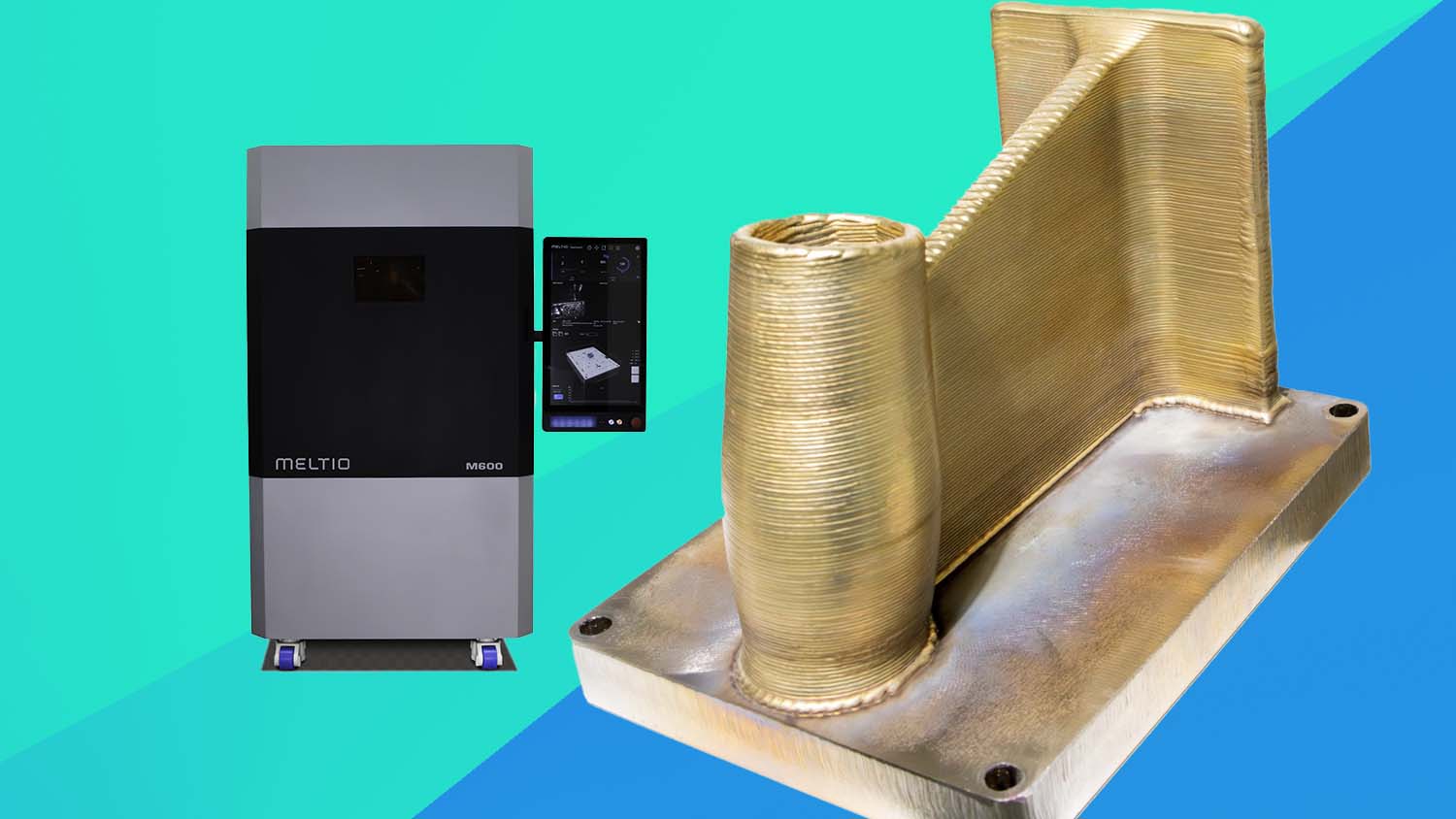
MELTIO
M600
Dinky DED
Designed specifically for machine shops and production environments, the Meltio M600 is a versatile machine. Capable of 3D printing entire metal parts, it can also
add new features to existing components, as well as repair damaged surfaces.
A 300 x 400 x 600mm fully inert workspace equipped with smart sensors means large parts can be built using demanding materials including titanium, copper and aluminium alloys, as well as stainless steels, tool steels, nickel, invar and Inconel.
Many of the M600’s abilities are down to its Blue Laser deposition head. This increases printing speed while reducing energy consumption, by using a short wavelength light instead of the near-infrared light emitted by most industrial lasers.
MSI
CREATORPRO X18 HX – A14V
Mobile powerhouse
This is no ordinary laptop. With a powerful Nvidia RTX 5000 Ada GPU and a top-tier Intel Core i9 HX (14th Gen) processor, it tackles the toughest tasks in product development.
While other workstations have similar specs, the MSI stands out by delivering 270W of power to the CPU and GPU, thanks to its 400W power adapter. In comparison, adapters in similar HP, Dell and Lenovo laptops max out at 230W to 240W, leaving lots of performance on the table.
Just a heads-up: the serious cooling system sticks out from the back, and under heavy loads, you can expect significant fan noise and heat. But if you require top-notch mobile performance, this 18-inch powerhouse deserves your attention.
 PNY
PNY
NVIDIA RTX 2000 ADA GENERATION GPU
Mini marvel
The Nvidia RTX 2000 Ada Generation is a solid pro GPU option for product designers and engineers who want to boost their visualisation capability without breaking the bank.
It’s ideal for CAD-focused viz tools such as KeyShot and Solidworks Visualise, with 20 GB of memory for handling hefty datasets. Plus, with dedicated Tensor cores, it’s ready to support emerging AI workflows, such as using Stable Diffusion for ideation in concept design.
Designed for compact workstations, but versatile enough for standard towers, the RTX 2000 Ada is showing up in systems like the HP Z2 Mini G9 and Lenovo ThinkStation P3 Ultra SFF. You can also grab it through PNY now.
 PRODUCTIVE MACHINES
PRODUCTIVE MACHINES
SENSE NC
Less chatter
Productive Machines has been busy launching the first elements of its SenseNC autonomous machine tool optimisation technology. Its Feed Rate Calculator app emerged late in 2023 and can enhance machining strategies with cutting-force predictions and feed- rate optimisation for CNC machining.
SenseNC Finesse, a product that hit the market this year as a plug-in for Siemens NX CAM, goes further still. With automated optimisation of milling operations, it helps prevent chatter vibrations from every running cutter across a production line.
It’s still early days, but this start- up, a spin-out from the University of Sheffield Advanced Manufacturing Research Centre and a participant in Boeing’s tech accelerator, has big plans for the future.
 PTC
PTC
CREO 11 COMPOSITES DESIGN
Lightening lay-ups
Aerospace might be king when it comes to composites design, but that hasn’t stopped PTC from looking to other key industry sectors to contribute their knowledge, experiences and workflows to its Creo 11 toolset.
From boats to bicycles, race cars to wind turbines, PTC’s R&D team delved deeply into what new features it might add to its composites design capabilities, which only took shape just over a year ago in Creo 10.
Zone tools allow for large models made up of hundreds or thousands of composite plys to be broken down into sections, allowing users to assign ply stacks to individual zones and speeding up the process.
For the manufacturer, there’s improved draping, extension of boundaries and creation of laser projection files. This is impressive stuff for a first full update.www.ptc.com


RYSE 3D
LANDR 500
Taking off
What happens when people experienced
in 3D printing critical parts for some of the biggest automotive brands out there decide to build their own 3D printer? The answer is the Landr 500.
Landr 3d is a spin-out from additive manufacturing production house Ryse 3D, which has been building and hot-rodding its own FDM machines for years. Now, its collective know-how is available to other companies as the business launches its first production model, the Landr 500.
Aside from offering a 500 x 500 x 500mm 100C heated build chamber and Revo 500C hot end, the 140C heated bed on the Landr 500 will make most engineering-grade thermoplastics a doddle to print. This machine has been built for production-level efficiency, repeatability, manageability and automation, with plenty of features that look set to win it a lot of attention.
SHAPR3D
AVP XR
Express XR
The launch of Apple’s Vision Pro spatial computing headset earlier this year got the world talking, but for specialists in product design and review, it was Shapr3D’s XR tools that really grabbed their attention. Many of the benefits of AVP XR over traditional 3D CAD VR/XR comes down to the seamless pathway it offers.
Running your Shapr3D visualisations on the Vision Pro needs no tweaking, optimising or rebuilding. That immediately reduces workloads, by using native CAD and rendering and results in fully editable models that can be updated instantly.
A meeting host has control over editing the model and applying materials, while other team members can join in and see updates in real time, making it perfect for dispersed teams looking to explore designs quickly.
 SIEMENS
SIEMENS
NX IMMERSIVE DESIGNER X SONY SRH-S1
Engineering XR
Determined not to miss out on the hype around extended reality (XR), Sony has partnered with Siemens Digital Industries to build an exciting new XR system for enterprise use.
The Sony SRH-S1 headset features crystal-clear 4K OLED microdisplays and works with a traditional mouse and keyboard, or with new handheld controllers specifically for designers.
However, it’s in the software that this Sony/Siemens collaboration really shines. Built around existing NX capabilities, Siemens’ software for the headset is targeted at meaningful engineering work, taking a virtual environment beyond simple design reviews and initial concept sketching, and enabling users to interact directly with the live NX session that they’re viewing.
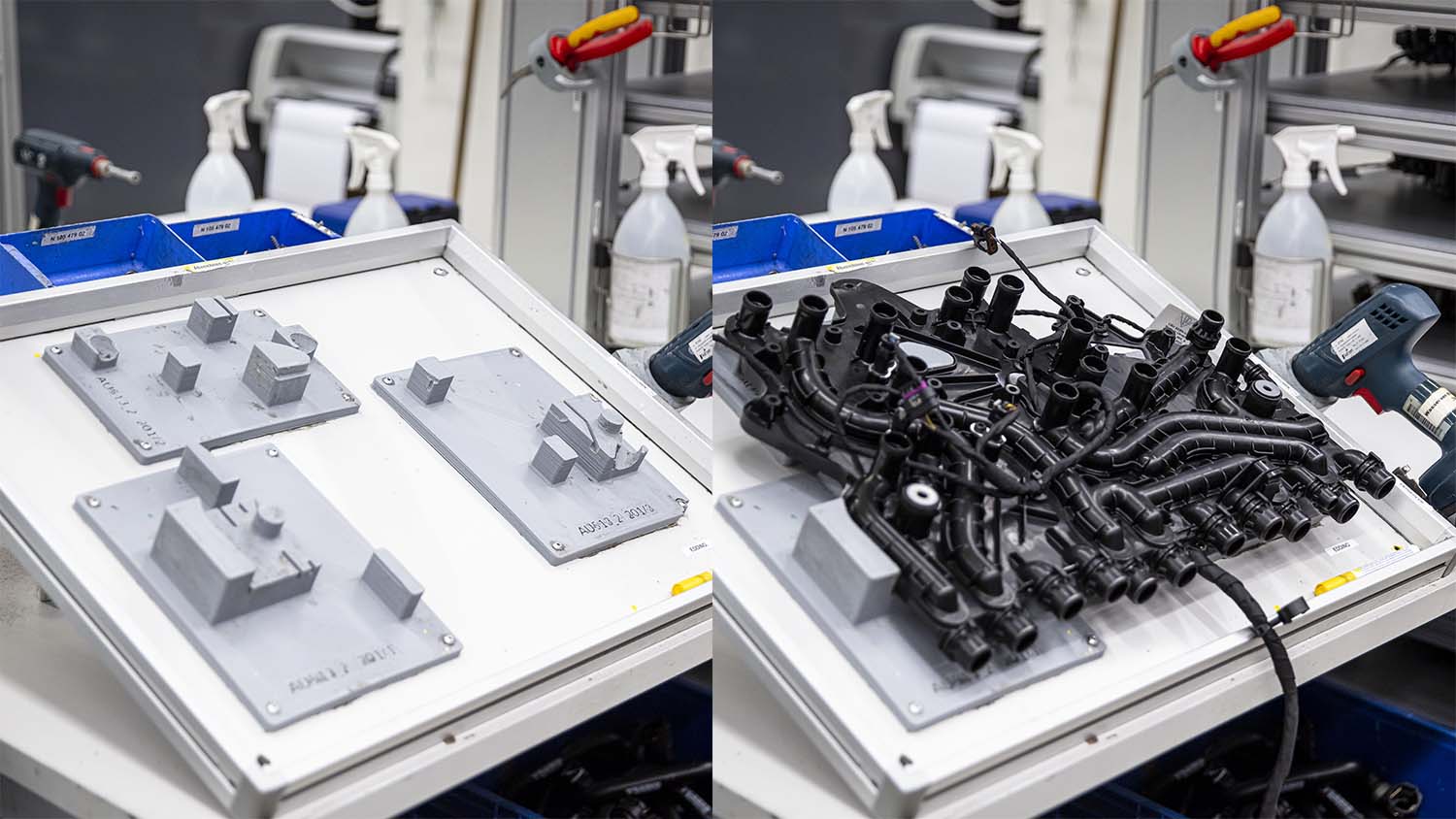
TRINCKLE
FIXTUREMATE
Clamp down
A huge opportunity for desktop 3D printers on factory floors lies in the production of cheap, fast and accurate polymer-based jigs and fixtures to replace machined aluminium equivalents.
Now, Trinckle is honing this workflow by speeding up the design process and making it accessible to anyone. Capable of designing custom fixtures in under 20 minutes with a few clicks, Fixturemate lets the user subtract complex CAD geometries, avoid undercuts and finetune offsets for
a secure fitting fixture. A range of standard clamps and base plates are available directly in the software.
Fixturemate is not trying to be a sexy, do-it-all CAD package. Instead, it performs a simple task extremely well, to keep manufacturing production moving along.
 ULTIMAKER
ULTIMAKER
FACTOR 4
Industrial Revolution
Shaking-off its desktop roots, UltiMaker has moved into the world of factory-grade performance with the new Factor 4 3D printer. Accuracy, repeatability and reliability are at its core, with a triple-insulated build chamber and active temperature control managing print conditions perfectly for its direct dual extrusion heads.
Combined with the new UltiMaker PPS CF materials, resulting composite parts can replace steel parts and manufacturing aids. Set- up is managed using the familiar Cura software.
At more than double the price of other UltiMaker models, it’s not the next step up from an S7, but a bold step forwards in delivering the performance needed to run multiple FDM machines around the clock.

XENCELABS
PEN DISPLAY 16
Smarter sketching
Xencelabs’ beautiful, fanless displays with edge-to-edge, super-AG etched glass have now gone portable.
The Pen Display 16 exhibits all the user-focused benefits of its larger 24-inch sibling, but with added flexibility that means you can pick it up and work however you find most comfortable.
The slinky display is less than 12mm thick and weighs just 1.22Kg, making it easy to transport, while a single cable to link it up to a laptop makes getting up and running simple and fast.
Conveniently, the product comes bundled with absolutely every accessory needed to get to work quickly. This includes two pen options, along with Xencelabs’ programmable QuickKeys controller. It’s everything you need to take your sketching to new levels.
ZOO
TEXT-TO-CAD
Generate next
Zoo is looking to transform solid modelling with next-generation CAD tools running on remote GPUs.
Starting with its Text-to-CAD open-source prompt interface for generating 3D CAD files, users can enter prompts of a surprising level of complexity. What results is a workflow that lets you set system tasks to produce simple designs in seconds, freeing you up for more complex work. Resulting models are exportable as STEP, STL or OBJ files.
Zoo has also launched its Modeling App, which enables users to generate 3D CAD through traditional point-and-click actions or by editing code, blending hardware design with software smarts. With a fresh approach to new tools for designers, it’s an exciting time to try these early offerings out.
This article first appeared in DEVELOP3D Magazine
DEVELOP3D is a publication dedicated to product design + development, from concept to manufacture and the technologies behind it all.
To receive the physical publication or digital issue free, as well as exclusive news and offers, subscribe to DEVELOP3D Magazine here