Dell has officially launched the Dell Precision 3240 Compact, a new ultra-small form factor (USFF) 2.3 litre workstation with an Nvidia Quadro RTX 3000 GPU, which makes it suitable for entry-level real-time viz, GPU rendering and VR.
This is a first for a workstation of this size, which measures 18.8 x 7.0 x 17.9cm and starts at 1.71kg.
We first reported on this compact workstation in May but, now with the official launch, Dell has released the full specs.
These include 10th Generation Intel Core or Xeon processors, up to the 10-core Intel Xeon W-1290 (3.2GHz, 5.2GHz Turbo), up to 64GB of 2933MHz DDR4 memory, and up to 4TB of storage, comprising up to two M.2 PCIe SSDs (up to 1TB) and one 2.5” SATA HDD (up to 2TB).
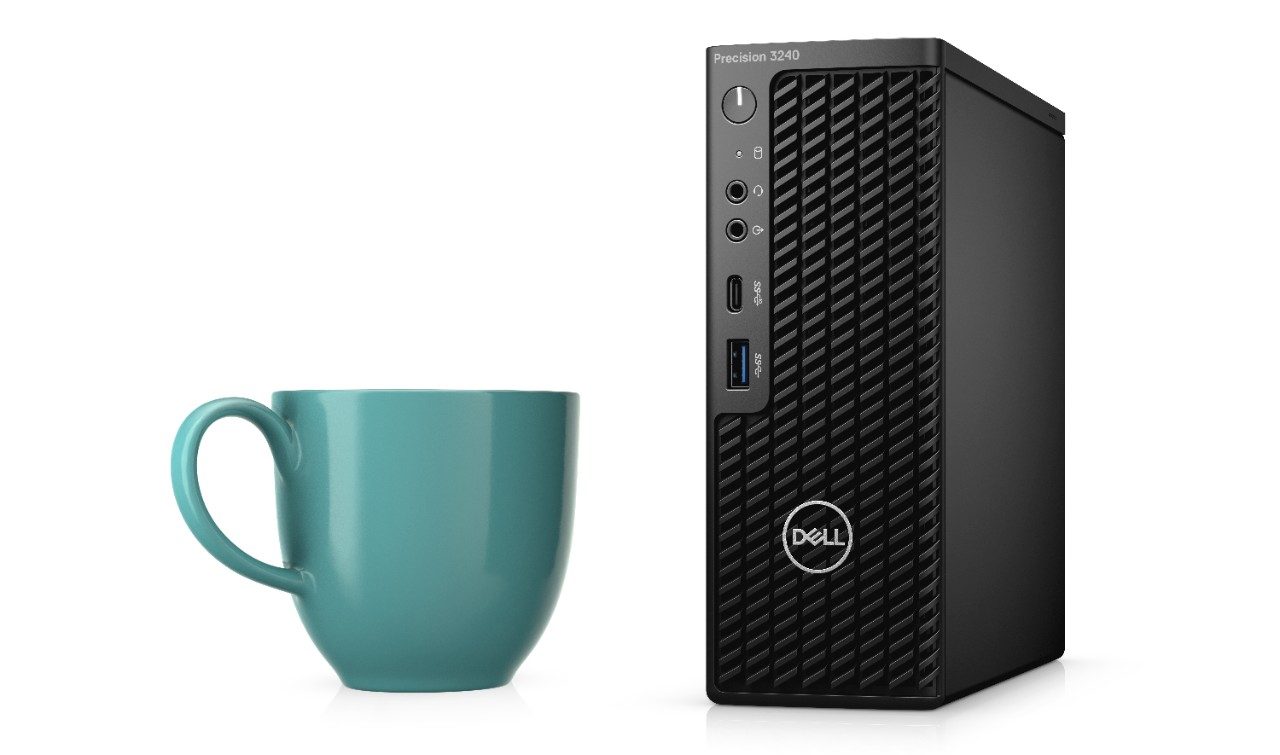
In terms of connectivity, there’s a single USB 3.2 Gen 2 Type-A (10 Gbps) with PowerShare and USB 3.2 Gen 2 Type-C (10 Gbps) on the front with a further four USB Type-A ports on the rear, along with an optional USB Type-C, Ethernet and optional wireless.
The 3240 can be VESA mounted under the desk, without losing access to any of its ports, and also fitted behind select stands and monitors.
Users can reduce desk clutter further with an adjustable mount that securely houses the external 180W or 240W A/C adapter.
The machine can also be rack mounted in the datacentre which should offer good density to serve architects and designers over a 1:1 remote connection, presumably using Teradici PCoIP technology.
Comparisons are sure to be drawn to the HP Z2, which is currently on Gen 4 although we imagine the release of a Gen 5 model with 10th Generation Intel Core or Xeon processors is imminent.
Compared to the HP Z2 Gen 4, the Dell Precision 3240 Compact has a slightly smaller footprint but is 1.2cm thicker.







