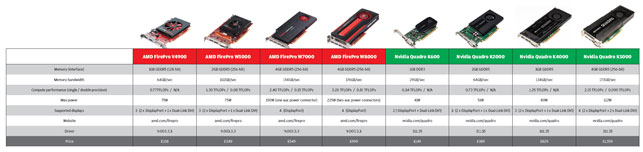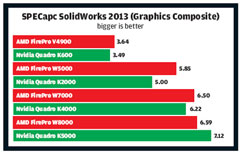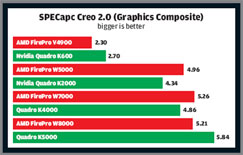Both AMD and Nvidia recently released new professional graphics cards specifically designed for 3D CAD.
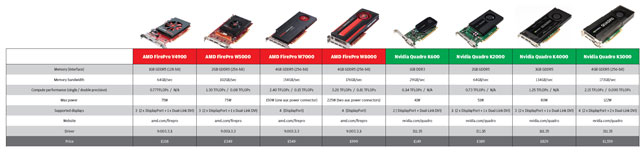
To view a PDF of this article, and see a chart comparing the specifications and benchmark results for these graphics cards, click here
AMD’s FirePro W-Series is based on the Graphics Core Next (GCN) or ‘Southern Islands’ GPU architecture. Nvidia has the Quadro K series, based on its ‘Kepler’ GPU architecture.
We first put these technologies head to head in another review when we tested the AMD FirePro W5000, W7000, W8000 and W9000 alongside the Nvidia Quadro K5000.
At the time, the Quadro K5000 was the only Kepler-based Quadro card in existence. But with a price tag of £1,559 and high-end specifications to boot, it is not really designed for mainstream CAD.
Benchmarking with SolidWorks 2013 and PTC Creo 2.0, we found the stand out cards to be the AMD FirePro W5000 and W7000, both offering a compelling balance of price/performance.
Nvidia responded and lifted the lid on its CAD-focused Kepler GPUs. The Quadro K600, K2000 and K4000 were primed to go head to head with the best AMD has to offer.
So which cards are best — specifically for designers and engineers who rely on two of the most popular 3D CAD packages: SolidWorks 2013 and PTC Creo 2.0? To find out we put all the cards through a rigorous testing process using the latest SPECapc benchmarks from spec.org.
AMD FirePro W-Series
AMD currently has four cards in its FirePro W-Series.
The FirePro W5000 (2GB) and W7000 (4GB) are mid-range boards, specifically designed for mainstream CAD.
The FirePro W8000 (4GB) and W9000 (6GB) are more suited to high-end applications including design visualisation and digital mockup, or for workflows that can harness the power of the GPU for GPU compute — for OpenCL-compliant FEA, CFD or rendering applications.
AMD doesn’t currently have a dedicated entrylevel FirePro W-Series card. Instead, this position is being filled by the FirePro V4900 (1GB), a member of AMD’s previous generation FirePro family. This was included in our tests but we omitted the FirePro W9000 because we had previously found there to be very little difference to the W8000 when it comes to 3D CAD performance.
Nvidia Quadro (Kepler)
Nvidia currently has four cards in its Kepler-based Quadro family. The Quadro K600 (1GB) is an entry-level card, for small assembly modelling.
The Quadro K200 (2GB) and Quadro K4000 (3GB) are mid-range boards, designed to hit the sweet spot for mainstream CAD.
The Quadro K5000 (4GB) is a high-end card for very large assembly modelling or design visualisation.
Nvidia doesn’t yet have an ultra high-end board for powerwalls or digital mockup. However, we expect one will materialise later this year, most likely a professional variant of the consumer GeForce GTX Titan. We’d hazard a guess that it will be called the Quadro K6000.
SolidWorks 2013: test
We tested with the new SolidWorks 2013 SPECapc benchmark, which can be downloaded for free from spec.org for non-commercial use.
If you are a user of SolidWorks 2013, we’d recommend you give it a try so you can compare your machine to our tests results. Turn off ‘wait for vertical sync’ in the graphics driver, reboot between tests, and let your machine settle for 15mins before starting.
SolidWorks 2013 SPECapc is a very involved graphics-focused benchmark, which uses a variety of models, mostly automotive, though they are not particularly complex as far as CAD models go.
The largest assembly, an engine, is under 500MB and uses a few hundred MB of GPU memory. It’s important to note that if you work with particularly large models, perhaps in the order of gigabytes, the results from this test might not be as relevant.
The same goes for models that are made up of relatively simple geometry. In short, while the test gives a good indication of 3D performance, there is no substitute for testing with your own datasets.
To see the performance of different GPUs tested with the SolidWorks 2013 SPECapc benchmark, click here
The benchmark gives an overall score based on six different graphics states. To help better understand the impact these individual display states have on graphics performance we also delved deeper into three of them: RealView disabled, RealView, and RealView with Ambient Occlusion.
‘RealView disabled’ focuses on two modes: shaded and shaded with edges, which renders simple shaded models with outlines. This is one of the most popular display modes for CAD because it provides a very clear picture of the geometry when modelling.
‘RealView’ adds realism to models, providing real world materials and advanced shading, including self-shadowing and scene reflections. This is popular in sectors such as product design when the designer wants to get a better feel for how a product will look without having to render offline with a ray trace renderer like PhotoView 360.
Ambient Occlusion takes RealView to the next level, adding real world lighting. i.e. how a model would look on an overcast day. It gives an even more realistic representation of a design than standard RealView.
SolidWorks 2013: results
With shaded and shaded with edges, the ‘RealView disabled’ test asks comparatively little in terms of graphics. All of the cards delivered virtually the same results, which means the CPU is actually the bottleneck in this test. i.e. it hits its limits before the graphics card is properly stressed.
When RealView is switched on for a more realistic view of the model we start to see the low-end cards (AMD FirePro V4900 and Nvidia Quadro K600) lag behind.
In the mid-range the AMD W5000 and W7000 have a lead over Nvidia’s Quadro K2000 and K4000, but Nvidia takes pole position with the Quadro K5000.
Taking things up a notch with Ambient Occlusion we start to see the impact of adding more realistic lighting, which puts even bigger demands on the graphics card.
The gap between the low-end and midrange widens and we start to see the benefits of the higher end cards. e.g. FirePro W7000 over the W5000 and the Quadro K4000 over the Quadro K2000.
Again, the Quadro K5000 leads the pack, but AMD has the advantage in the mid-range; even more so when price/performance comes into consideration.
PTC Creo 2.0: test
We tested with the PTC Creo 2.0 SPECapc benchmark, which can also be downloaded for free from spec.org for non-commercial use.
This is another highly involved benchmark which places a big emphasis on graphics, but also tests for CPU and I/O.
The test is largely based on a single assembly, the ‘world car model’, which is quite a substantial dataset, containing 1,000 parts and using 1GB in GPU memory.
For graphics, the benchmark tests in a variety of display modes — including shaded with edges, shaded with reflection, hidden and no-hidden lines, anti-aliasing up to 8X and edge quality up to very high — and aggregates into two scores: wireframe and shaded. It also provides a ‘graphics composite’score, an average of the two.
It’s important to mention that the SPECapc Creo 2.0 benchmark does not test for transparency. Creo 2.0 features a GPU-accelerated mode called Order Independent Transparency (OIT), which is currently only supported by AMD FirePro.
There are significant performance benefits to using OIT over other transparency modes, such as ‘blended’, but we have not performed thorough testing in this area.
PTC Creo 2.0: results
There appears to be little difference between the wireframe and shaded results in the SPECapc Creo 2.0 test, which we found surprising.
We would have expected to see more benefit in the higher end cards in shaded mode which, in theory, should demand more from the GPU.
As a result, it’s relatively easy to draw conclusions from this test. There’s a big leap in performance when moving from the entry-level to mid-range cards: the AMD FirePro W5000, in particular, delivers twice the performance of the entry-level FirePro V4900.
We expect this is mostly down to the raw performance of the GPU and the lower memory bandwidth. However, it should be noted that we observed that the test model came perilously close to saturating the 1GB of on-board memory, which may have had an impact. Small assembly models in Creo should come nowhere near to hitting this limit.
Again, the Nvidia Quadro K5000 comes out the winner, but the gap between this high-end card and the mid-range AMD FirePro W5000 and W7000 is not that big. Naturally, AMD’s mid-range cards are significantly cheaper than the Quadro K5000, as shown in our price/performance chart on page 52.
Conclusion
There are some clear conclusions that can be drawn from our SolidWorks and Creo benchmarks.
Firstly, SolidWorks users who rely on simple shaded modes and are not interested in their models looking ‘realistic’, should do just as well from a £100 card as they do from one that costs£1,500 — unless their models are particularly big. ‘Flat shading’ a model does not put enough load on the graphics card to properly stress the GPU so the CPU becomes the bottleneck.
With PTC Creo, and when using realistic effects in SolidWorks, we start to see the benefits of the more powerful cards.
At the entry-level, suitable for small to medium assembly modelling, there is little between the AMD FirePro V4900 and Nvidia Quadro K600. However, Nvidia’s card pulls ahead under PTC Creo 2.0.
In the mid-range the AMD FirePro W5000 and W7000 have the edge over the Nvidia Quadro K2000 and K4000. And when price /performance is taken into account the advantage becomes even bigger, particularly when comparing the AMD FirePro W7000 (£549) to the Nvidia Quadro K4000 (£829).
It is also worth noting that AMD is currently offering some half price deals on AMD FirePro cards for one off purchases.
For ultimate performance, the Nvidia Quadro K5000 looks to be the card of choice, in both SolidWorks 2013 and Creo 2.0, but there is a premium to pay.
When forming conclusions it is important to note that these test should not be taken as a definitive measure of 3D performance in SolidWorks 2013 or Creo 2.0. No benchmark is perfect as different types of datasets, both in terms of size and complexity, can cause big variations in performance.
Also, just because a GPU demonstrates good performance in one application, it might not translate to another. Drivers play a huge role in 3D performance and both AMD and Nvidia spend a lot of time optimising their drivers for individual applications.
Test results for this machine went through the SPECapc peer-review process and were accepted.

The test machine
Workstation Specialists WS1650
Intel Core i7 3930K

32GB PC3-1600MHz DDR3 RAM
120GB Intel 520 Series SSD
1TB 7,200 SATA3 Hard Drive
Microsoft Windows 7 Professional
workstationspecialists.com