Our top picks for ultra-portable mobile workstations and workstation laptops to take CAD and design visualisation on the road — all less than 20mm thick and most below 2kg

Dell Precision 5470
14-inch mobile workstations have never sold that well, partly because performance has lagged behind their 15-inch counterparts. But Dell is looking to change that with the Precision 5470.
With a choice of 45-watt 12th Gen Intel Core H-Series CPUs and the Nvidia RTX A1000 GPU, this workstation-class 14-inch laptop certainly stands out from the competition.
The HP ZBook Firefly comes with the less powerful Nvidia RTX A500 GPU while the Lenovo ThinkPad P14s has the Nvidia T550, which does not have RTX acceleration. Both laptops are also limited to 28-watt 12th Gen Intel Core P-Series CPUs.
Having a higher wattage CPU shouldn’t make a huge difference in single threaded workflows like CAD, where a single core can comfortably reach a high frequency without too much power. However, users may start to see real benefits in highly multi-threaded workflows like rendering. The Nvidia RTX A1000 (4 GB) GPU also pushes the laptop beyond 3D CAD and BIM workflows into the realms of entry-level real time viz at FHD+ (1,920 x 1,200) resolution.
The workstation laptop maxes out at 18.95mm, which means it’s USB-C only, and starts at 1.48kg

Dell Precision 5570
The 15.6-inch Dell Precision 5570 is the latest incarnation of one of our favourite workstation laptops. It’s very portable, considerably smaller than the 16-inch Lenovo ThinkPad P1 G5 and HP ZBook Studio G9. It’s a mere 7.7mm at the front, 11.64mm at the rear (although this is slightly misleading, as Dell doesn’t appear to include the display in this measurement). It starts at 1.84kg.
Despite its sleek aesthetic, it still includes perfectly good processors for CAD, including up to the Intel Core i9-12900HK CPU and Nvidia RTX A2000 (8 GB) GPU, which includes hardware ray-tracing to make your CAD models pop.
One trade off with the slender chassis is no USB Type A ports (only USB Type C / Thunderbolt 4), although it ships with a USB Type A and an HDMi dongle.

Dell Precision 5770
17-inch mobile workstations used to be all about performance and expandability with high-end GPUs and loads of storage, but the Dell Precision 5770 is a far cry from these heavyweights of old. Trading off some GPU power for more portability, you get a stunning 17-inch UHD+ (3,840 x 2,400) InfinityEdge display for detailed design work in a 2.17kg, sub 20mm chassis.
The Nvidia RTX A3000 GPU might not be top notch, but it’s a step up from the 15.6-inch Precision 5570’s Nvidia RTX A2000 and has 12GB of GPU memory to raise the ceiling on the size of datasets it can handle.
The workstation laptop has four Thunderbolt 4 ports (USB Type C with DisplayPort) and relies on the included dongle for USB Type A and HDMi.

HP ZBook Studio G9
For the G9 edition of this slimline pro laptop, HP made the switch from a 15.6-inch to a 16-inch panel. This made it a tiny bit bigger than the G8 edition, but with a 16:10 aspect ratio 4K (3,840 x 2,400) display (with Dreamcolor and OLED options) you get 11% more usable screen area than the previous 16:9. Memory has also been improved with 64 GB, double that of the G8, which was a little lacking.
Compared to the beefier HP ZBook Fury G9, the HP ZBook Studio G9 offers slightly less powerful 12th Gen Intel Core H-Series processors with up to 6 P-cores and 8 E-cores. Graphics options are similar, up to the Nvidia RTX A5500 (16 GB), but with a lower power draw, expect slightly less performance.
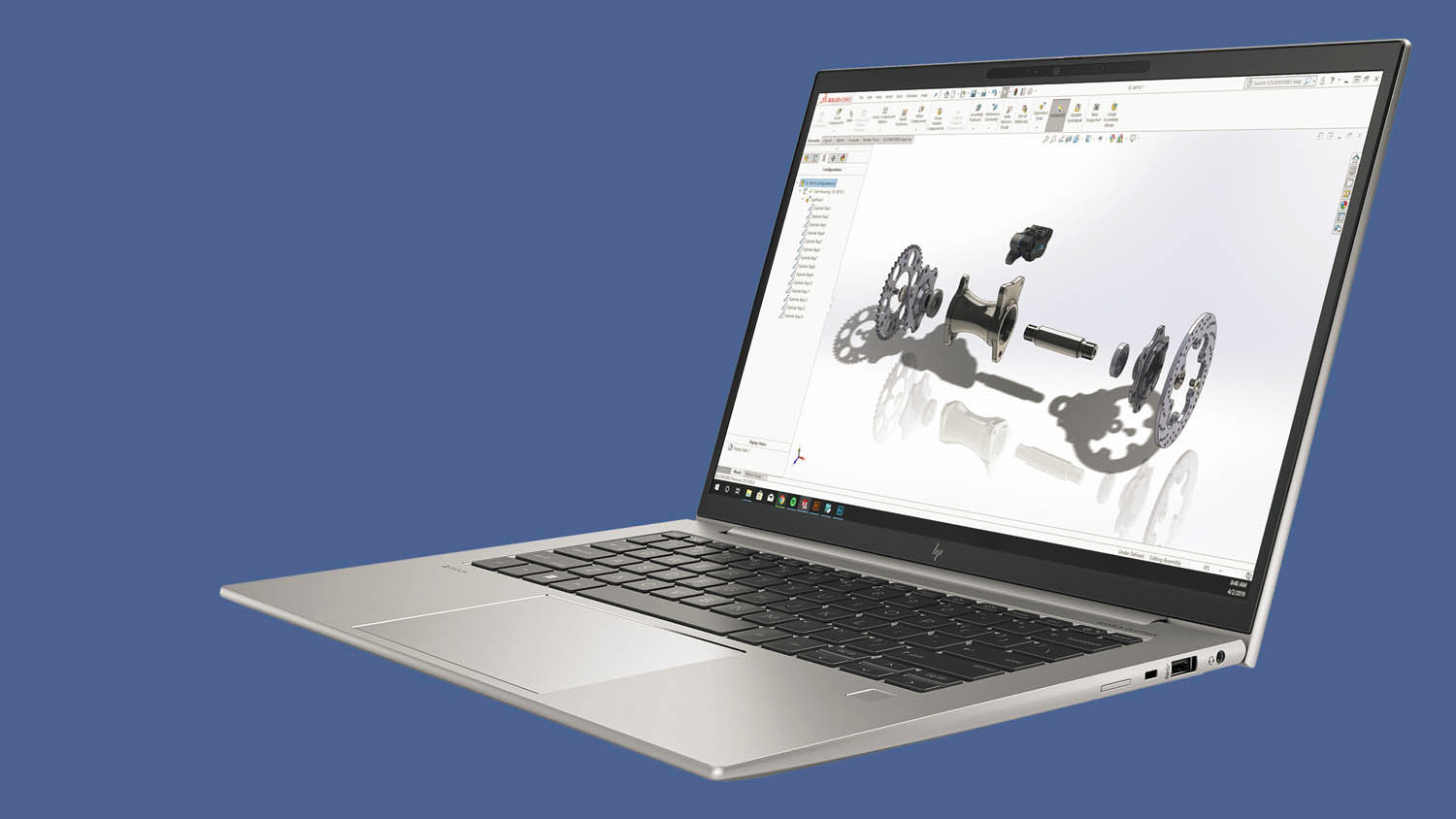
HP ZBook Firefly G9
The HP ZBook Firefly G9 comes in two sizes – 14-inch and 16-inch. With a chassis depth of 19.9mm, the budget mobile workstation just about makes it into our sub 20mm roundup. Users get a choice of low power 12th Generation Intel Core i7 Processors. These should still deliver good performance in single threaded CAD-centric workflows, and some of the super power efficient 15W ‘U’ models will save you money. However, with fewer cores and a lower power budget, multi-threaded renders will take longer.
The GPU choices are limited, with only 4 GB options available. Both workstation laptops offer the Nvidia T550 GPU, while the 16-inch model can also be configured with the Nvidia RTX A500. However, despite having hardware enabled ray tracing, it’s still really just suited to mainstream CAD.

Lenovo ThinkPad P1 G5
Lenovo was one of the first OEMs to make the switch from a 16:9 aspect ratio 15.6-inch display to a 16:10 16-inch display, so this is largely a refresh of the G4 edition with 12th Gen H Series Intel Core processors and a liquid metal thermal design for improved cooling.
Along with the HP ZBook Studio G9, the Lenovo ThinkPad P1 G5 stands out because it supports high-end GPUs up to the Nvidia RTX A5500
(16 GB). It means this premium thin (17.7mm) and light (1.81kg) laptop can be used for a wider range of graphics-centric workflows including GPU rendering, real-time viz and VR.
Two USB Type A and two USB Type C Thunderbolt 4 ports gives flexibility. A FHD camera and HDMi add to its appeal.

Lenovo ThinkPad P14s G3 (Intel and AMD editions)
The CAD-focused 14-inch ThinkPad P14s G3 comes in two variants – an ‘Intel’ edition with 28W 12th Generation P series Intel Core processors and an Nvidia T550 (4GB) GPU and an ‘AMD’ edition with AMD Ryzen 5 / 7 Pro 6000 U Series processors and integrated AMD Radeon 680M graphics with Pro APU driver.
Both share the same 17.9mm chassis, but by combining CPU and GPU onto a single chip the ‘AMD’ edition is slightly lighter, starting at 1.28kg. The ‘Intel’ edition has a slight edge in memory capacity (48 GB vs 32 GB).
The workstation laptop stands out for its optional 4K IPS display, which is higher res than others, a FHD camera, HDMi, two USB Type A ports and two USB Type C.

MacBook Pro 14″ and 16″ (M2 Pro or M2 Max chip)
While Windows continues to rule the roost for AEC software, MacOS cannot be ignored. In addition to Mac-native versions of mature AEC design tools like Vectorworks, Archicad, SketchUp, and AutoCAD, the drive towards cloud and browser-based CAD means OS is becoming less important.
The Apple MacBook Pro (14-inch and 16-inch) also stands out in hardware. Instead of Intel, AMD or Nvidia, you get Apple Silicon and the latest models (which launched Jan 2023) feature the more powerful M2 Pro or M2 Max chips. Apple quotes 20% better CPU performance and 30% better GPU performance than the first gen. You also get more memory (up to 96 GB of unified memory) and better battery life. Other incremental improvements include HDMI 2.1, WiFi 6E and Bluetooth 5.3, but the core remains the same as the 2021 models.
The 14-inch model is 15.5mm in height and starts at 1.60 kg, the 16-inch model comes in at 16.8mm and 2.15kg. Both have Liquid Retina XDR displays with the same pixel density meaning the 16.2-inch panel has a slightly high resolution than the 14.2-inch (3,456 x 2,234 vs 3,024 x 1,964).
This article is part of DEVELOP3D’s Workstation Special Report
Scroll down to read and subscribe here.
Featuring
- Review: 13th Gen Intel Core vs AMD Ryzen 7000 CPUs
- Exclusive Review: Intel Arc Pro A40/A50 GPUs
- Comment: Workstation energy efficiency
- Review: Scan desktop workstations
- Review: Boxx Apexx S4.04 workstation
- Review: HP Z2 Mini G9 workstation
- Review: Armari Magnetar M64TP-RW1300G3
- Review: Dell Precision 5470 mobile workstation
- Review: Nvidia RTX A2000 / Nvidia T1000 GPUs
- Review: AMD Radeon Pro OpenGL driver






