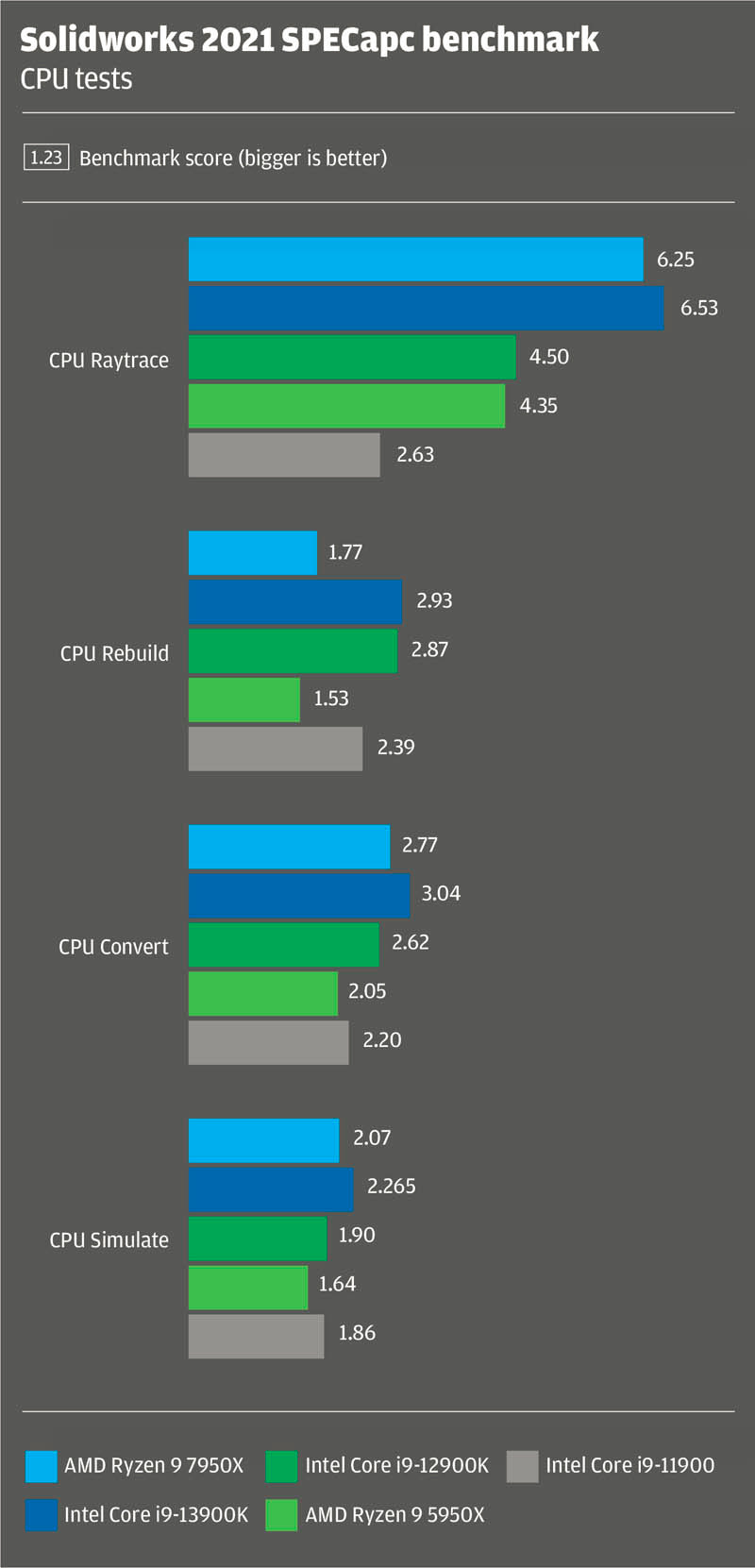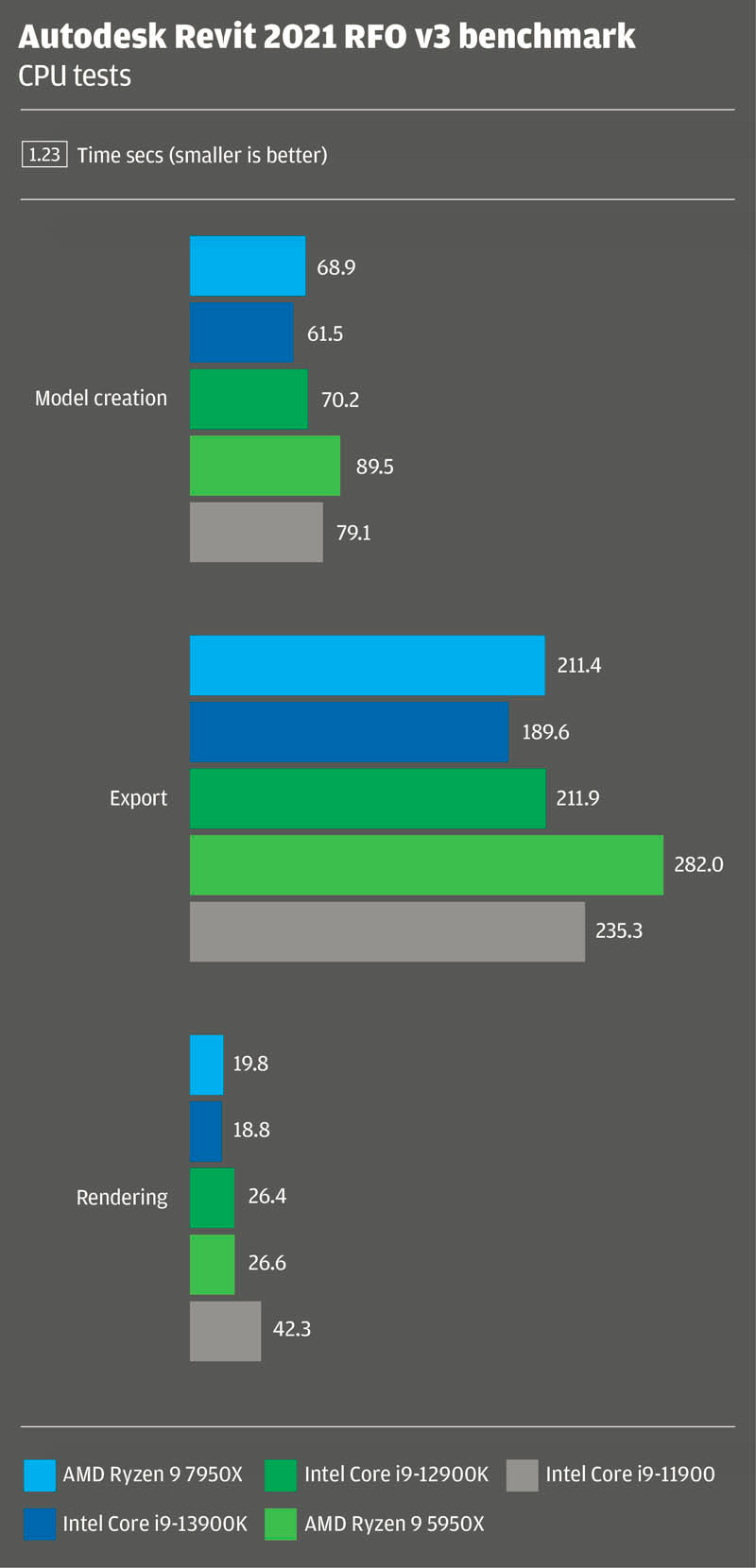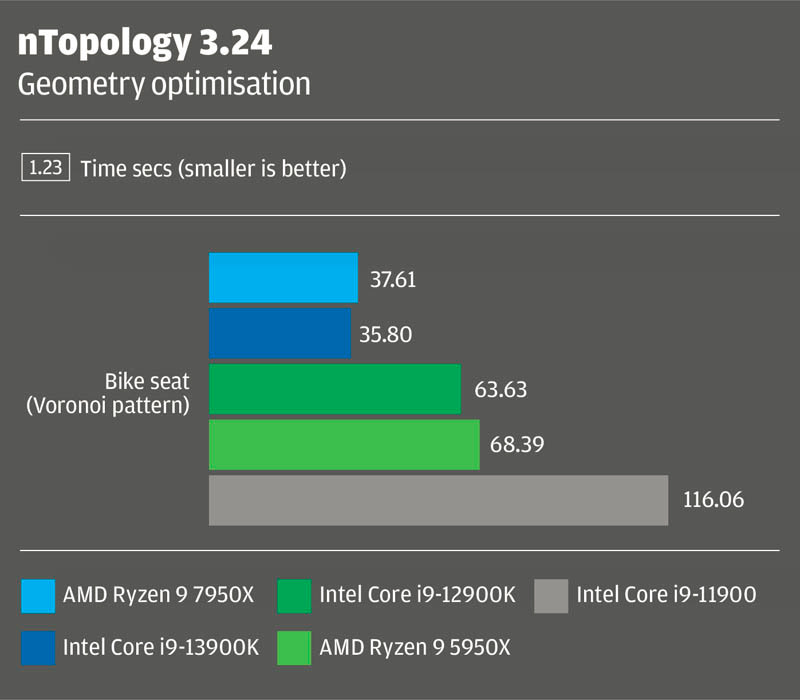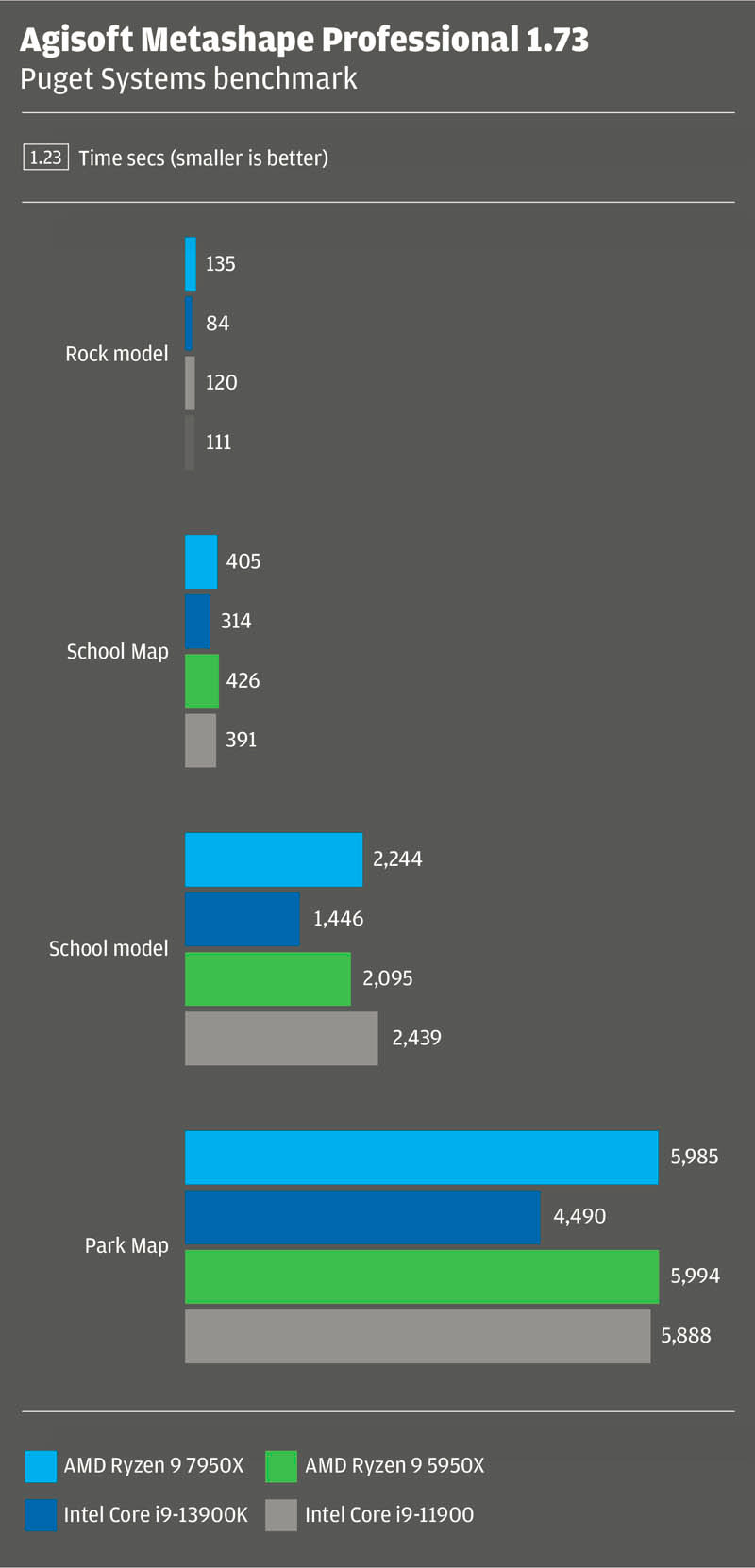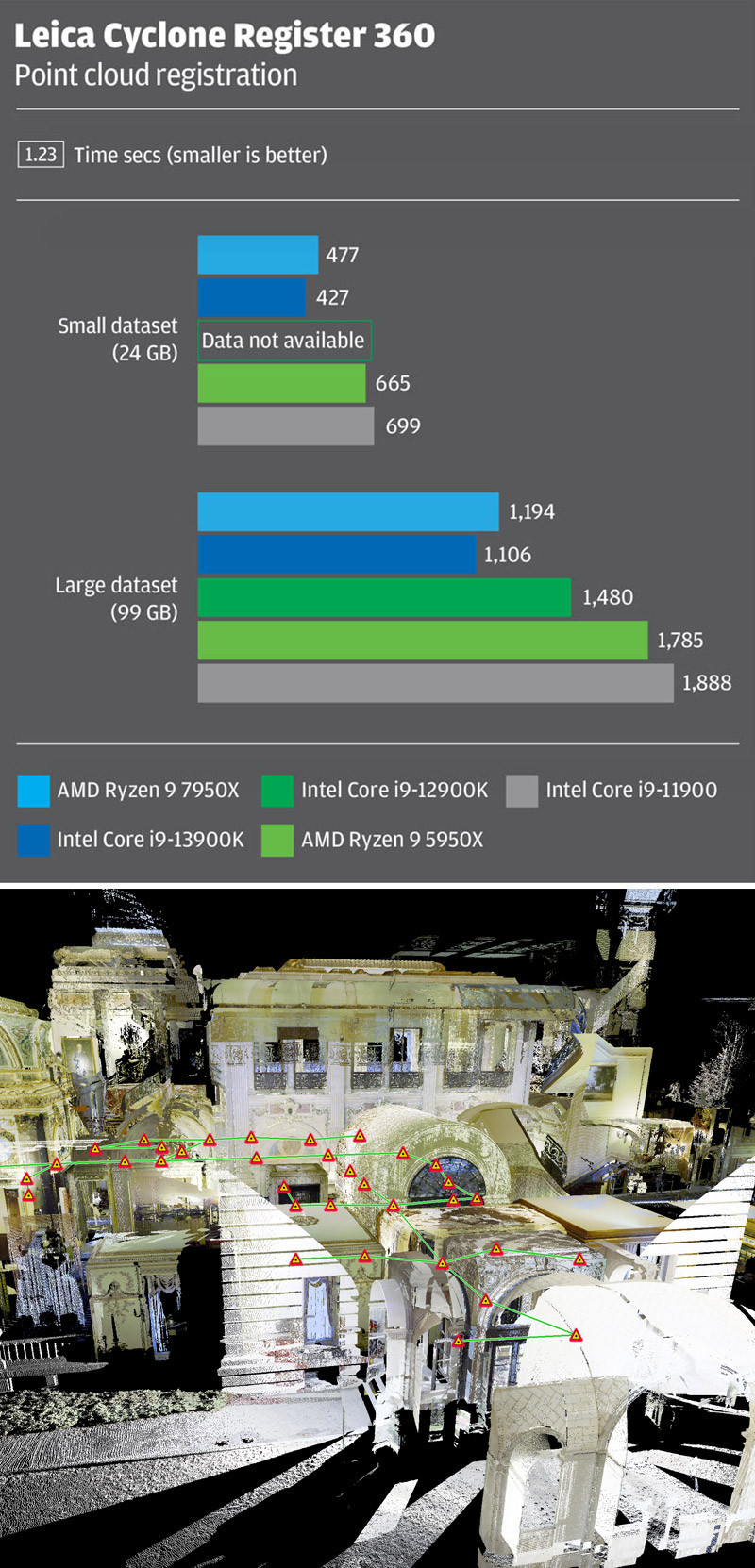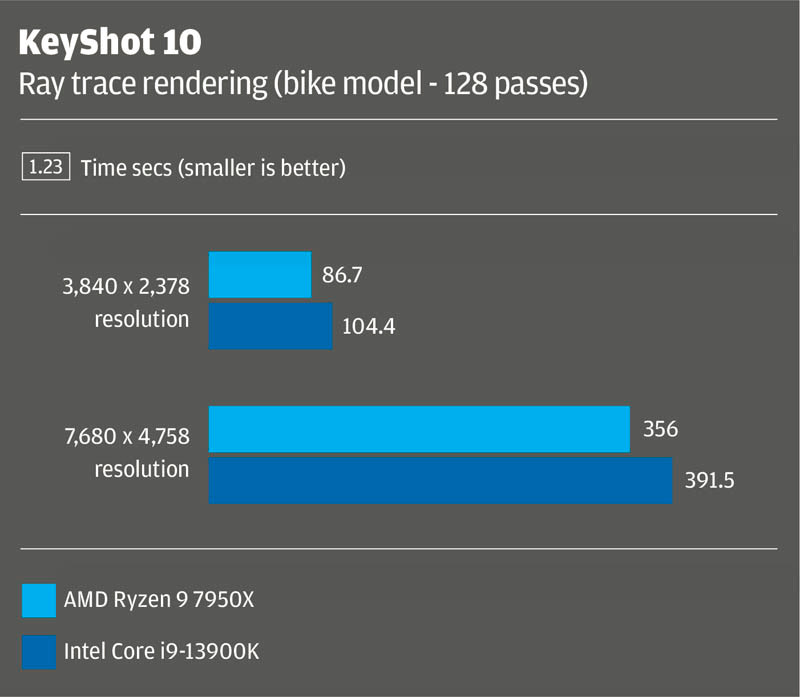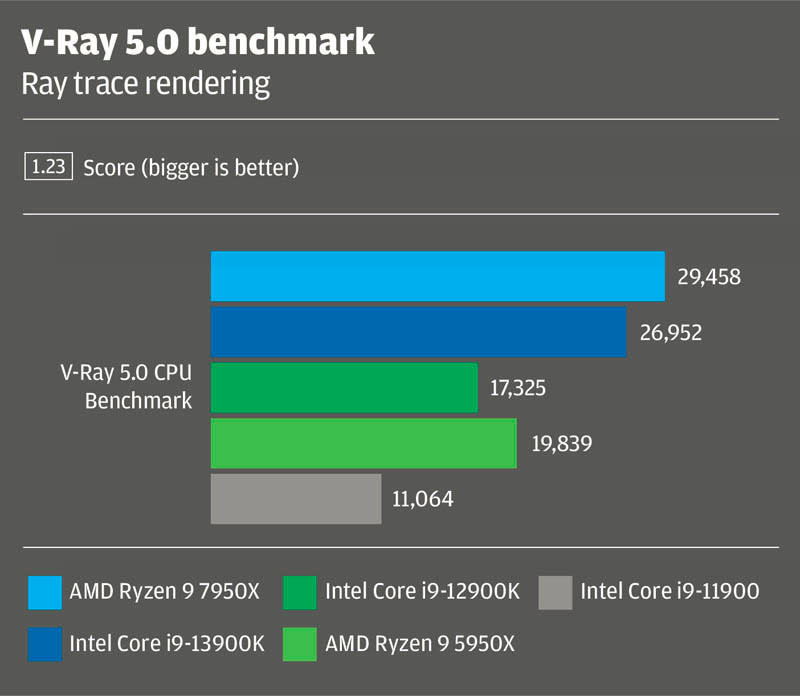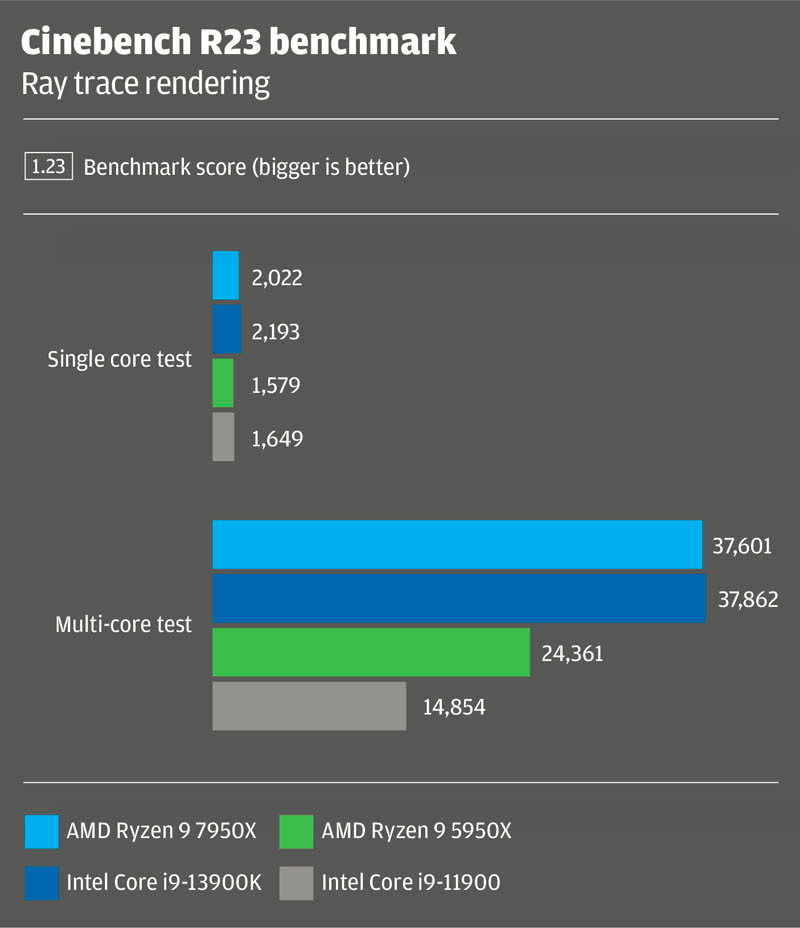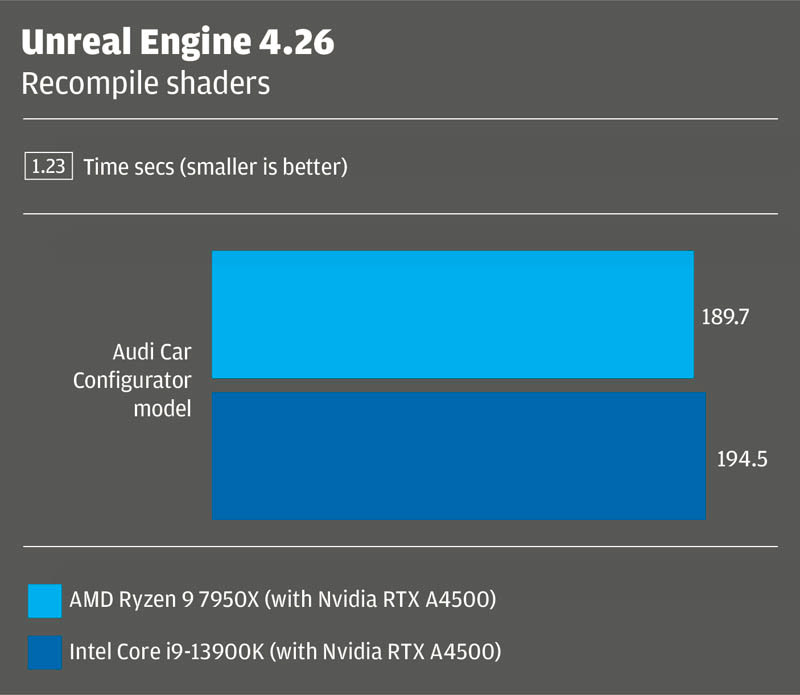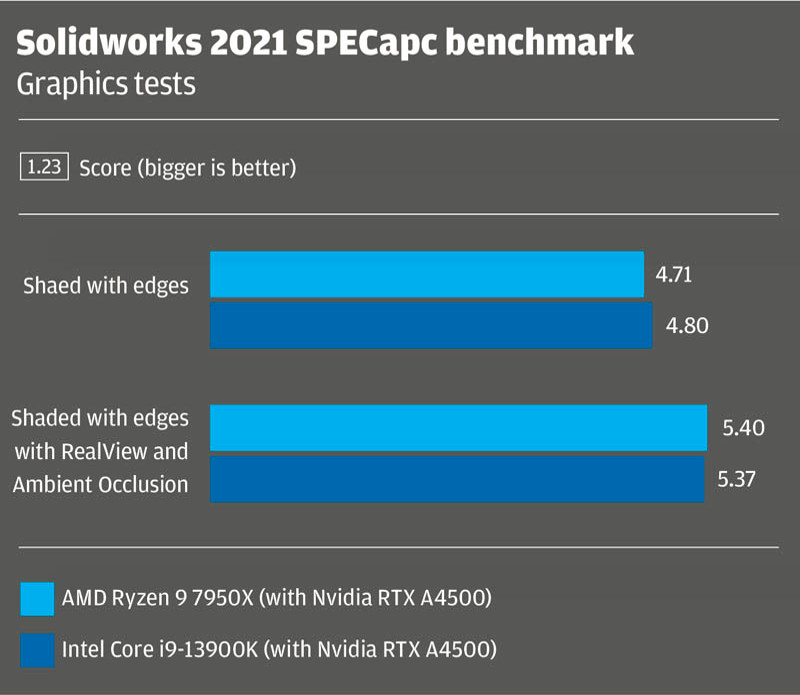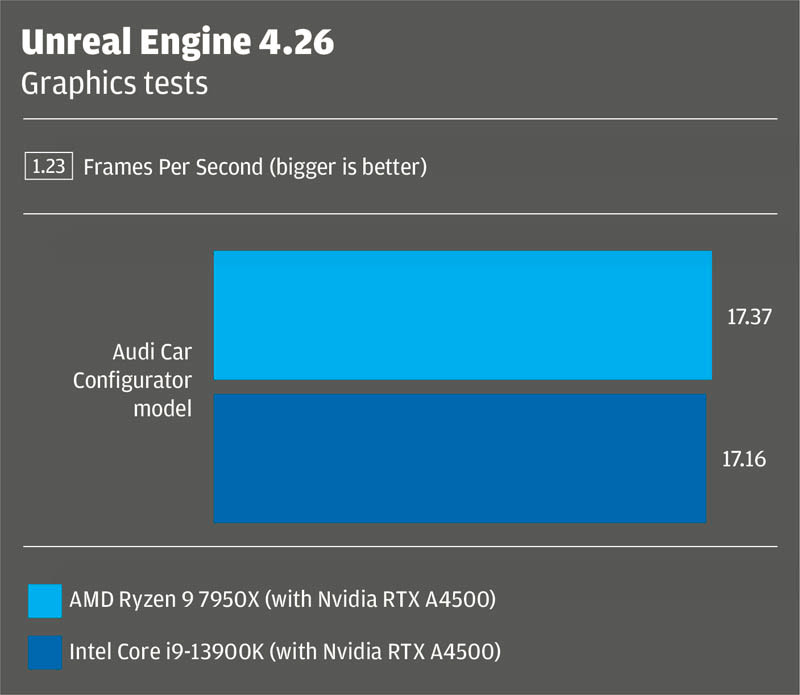With 13th Gen Intel Core and AMD Ryzen 7000, competition in workstation CPUs has never been so strong. Greg Corke explores the best CPUs for design-centric workflows from CAD to reality modelling and rendering
Over the last few years, competition between AMD and Intel has been intense. This is particularly true with AMD Ryzen and Intel Core, popular processors for mainstream desktop workstations.
AMD has maintained a performance lead in extremely multi-threaded workflows like rendering, but the battle for supremacy in single-threaded applications like CAD and BIM, has been hard fought. To a certain extent, AMD and Intel have been playing leapfrog with each new generation since late 2020.

Autumn 2022 saw the launch schedules of both chip manufacturers align. The AMD Ryzen 7000 Series was announced in August while 13th Gen Intel Core got its first public airing in September. High on frequency, these mainstream workstation processors are ideal for CAD and BIM, but still offer plenty for multi-threaded workloads including rendering, simulation, point cloud processing, photogrammetry, CAM and more.
Both processor families are now available in workstations from specialist manufacturers like Armari, Workstation Specialists, BOXX and Scan (who provided the test machines for this article). We’ve yet to see machines from the major workstations manufacturers. However, this is standard from HP, Lenovo, Dell and Fujitsu – there is always a bit of a lag between launch and support of new technologies.
AMD Ryzen 7000 Series
The Ryzen 7000 Series of desktop processors is based on AMD’s 5nm ‘Zen 4’ architecture. There are four models, ranging in frequency and number of cores.
The top-end AMD Ryzen 9 7950X has 16-cores and a max boost frequency of up to 5.7 GHz. The lower end processors have slightly lower clock speeds and fewer cores but are considerably cheaper. The AMD Ryzen 5 7600X, for example, has six cores and a max boost of 5.3 GHz, but is less than half the price of the Ryzen 9 7950X.

The full line up can be seen in the table below.
Compared to the previous generation Ryzen 5000 Series, the number of cores for each class of processor remains the same. All models support simultaneous multithreading (AMD’s equivalent to Intel Hyper-Threading). This utilises twice the number of threads as physical cores to help boost performance in certain multi-threaded workflows, such as ray trace rendering.
Ryzen 7000 gets its performance uplift from a significant rise in base and boost frequency, a claimed 13% increase in Instructions Per Clock (IPC), double the Level 2 cache and support for DDR5 memory (up to 128 GB).
One trade-off with the new chips is a significant increase in Thermal Design Power (TDP), a measure of power consumption under the maximum theoretical load. The top two Ryzen 7000 Series models feature a TDP of 170W and a peak power of 230W, compared to 105W and 142W in the previous generation. However, the CPUs are only likely to draw such power when using multiple cores in combination with Precision Boost Overdrive (PBO), a feature of Ryzen CPUs that increases voltages to allow the CPU to clock higher.
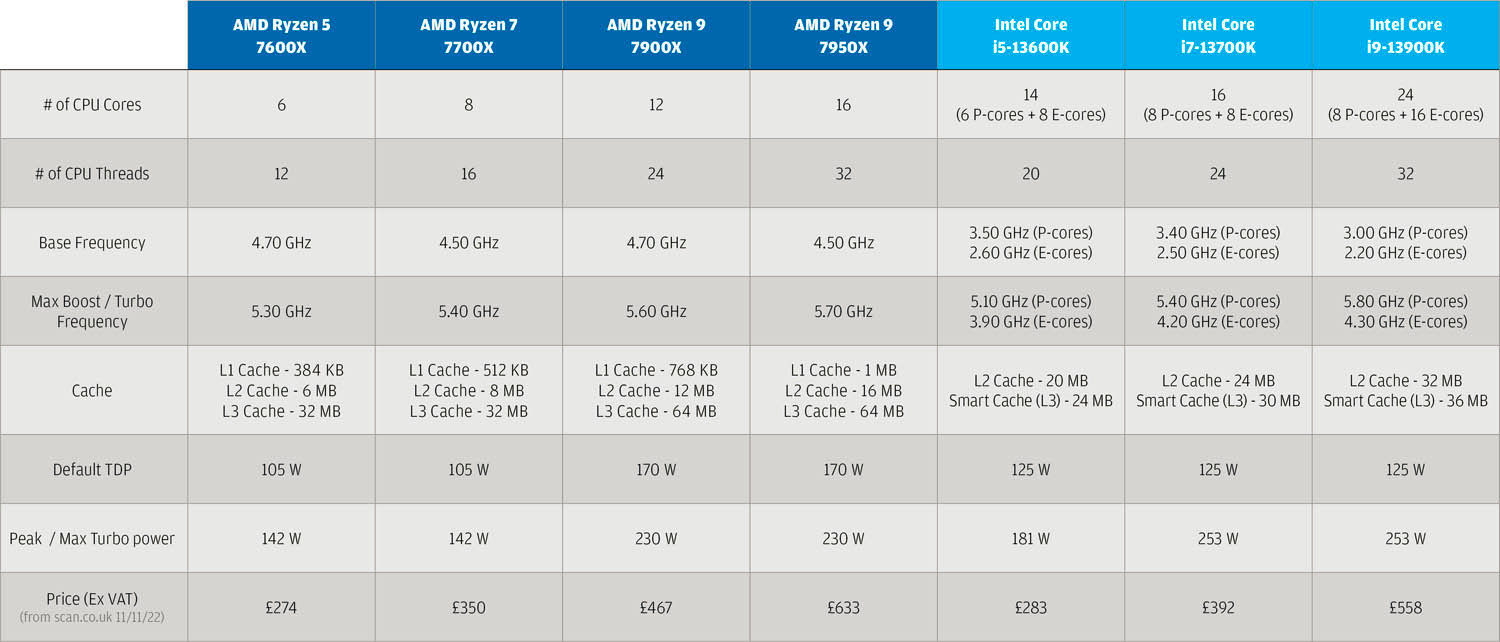
13th Gen Intel Core
The 13th Gen Intel Core processor family (codenamed ‘Raptor Lake’) picks up where 12th Gen Intel Core ‘Alder Lake’ left off, with a hybrid architecture that features two different types of cores: Performance-cores (P-cores) for primary tasks and slower Efficient-cores (E-cores).
The P-cores support Hyper-Threading, Intel’s virtual core technology, so every P-core can run two threads. E-cores do not support hyperthreading. Workloads are split ‘intelligently’ using Intel’s Thread Director.
The big difference with 13th Gen Intel Core is that it has more E-cores than its predecessor. The flagship Intel Core i9-13900K, for example, has 16, double that of the Core i9-12900K. This can deliver a big performance boost in highly multi-threaded workflows like rendering.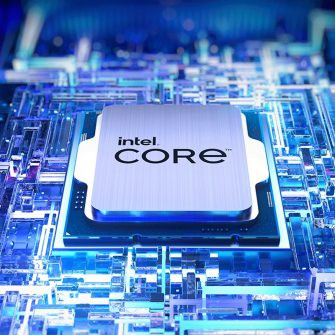
Of course, the P-cores have also been enhanced and while their number remains the same (a total of eight with the Core i9-13900K), Intel says users can expect up to 15% better single-threaded performance compared to the previous generation with an IPC increase and a Max Turbo frequency of 5.8 GHz.
13th Gen Intel Core is even more power hungry than AMD Ryzen 7000. The top two models feature a TDP of 125W and a max turbo power of 253W. Power consumption of the Core i9-13900K is on par with the AMD Ryzen 9 7950X in single threaded workflows but significantly higher in multi-threaded workflows (more on this later).
Other features include up to two times the L2 cache and increased L3 cache, plus support for up to 128 GB of memory (DDR5 or DDR4).
While the spotlight is on the flagship Core i9-13900K, Intel has launched a total of six 13th Gen Intel Core processors – three with integrated graphics and three without.
As with AMD, the other models trade off frequency and cores for a lower price. However, the drop in clock speed is more dramatic. The Intel Core i5-13600K, for example, has 6 P-cores, 8 E-cores, and Max Turbo frequency of 5.10 GHz.
Intel’s hybrid architecture
The idea behind Intel’s hybrid architecture is that critical software, especially current active applications, runs on the P-cores, while tasks that are not so urgent run on the E-cores. This could be background operations such as Windows updates, anti-virus scans, hidden tabs on a web browser, or applications that have been minimised or placed in the background (more on this later).
To help assign tasks to the appropriate cores, 13th Gen Intel Core CPUs include a hardware-based “Thread Director”. Intel states that this works best with Windows 11. We have not done any real testing across operating systems but have heard reports that some applications will only run on the E-cores on Windows 10. It may also be helpful to use the latest software releases or service packs.
Splitting out the CPU into P-cores and E-cores doesn’t mean that highly multi-threaded processes simply run on the P-cores, leaving the E-cores idle. In ray trace rendering software like V-Ray or KeyShot, for example, the Intel Core i9-13900K will max out all 24 cores and 32 threads.
Of course, in modern AEC workflows, multi-tasking is common, and architects and engineers often use multiple applications at the same time. Thread Director allows you to de-prioritise certain processes by simply minimising an application or moving it to the background by maximising another. This forces the calculations for the inactive application to run on the E-cores only, leaving the more powerful P-cores free for the active application.
Having this level of control can be useful if you often run concurrent compute intensive applications, such as rendering, point cloud processing, CAM, photogrammetry and others. It allows you to prioritise tasks quickly and easily, on the fly.
The downside of this approach is when the foreground application is less demanding. If, for example, you’re modelling in Solidworks or Revit, and rendering in the background with V-Ray or KeyShot, you don’t really need to dedicate eight superfast P-Cores to a CAD or BIM application which, in many parts, can only take advantage of a single core.
One way round this is to keep both applications in the foreground, perhaps each on their own monitor, or even leaving a tiny bit of the application visible.
While our testing went no further, there may be other solutions, such as assigning applications to specific cores using Processor Affinity in Task Manager. However, this would only be temporary fix until reboot. Maybe a tool like Process lasso or Prio could give applications permanent priority.
Availability
Comparing AMD Ryzen 7000 with 13th Gen Intel Core, isn’t just about specs, performance, and features – it’s also about the machines you can buy. When it comes to workstations, not all customers have a free choice of supplier, with many large AEC firms only allowed to procure IT from a major global manufacturer like Dell, HP, Lenovo or Fujitsu.
While both 13th Gen Intel Core and AMD Ryzen 7000 Series workstations are available now from specialist manufacturers like Scan, BOXX, Armari and Workstation Specialists, we expect Intel to continue to dominate in mainstream workstations from the major global manufacturers.
Lenovo is currently the only one out of HP, Dell and Fujitsu to offer an AMD Ryzen desktop processor in a mainstream workstation, and that is with the AMD Ryzen Pro 5000 in the ThinkStation P358, which launched August 2022. Whether Ryzen 7000 (and the Ryzen Pro 7000 that will presumably follow) becomes the catalyst for others to follow suit remains to be seen.
Test setup
For our testing we focused on the top end models from both processor families – the AMD Ryzen 9 7950X (16-cores, 32-threads, and a max boost clock of up to 5.7 GHz) and the Intel Core i9-13900K (8 P-cores, 16 E-cores, 32-threads and a max turbo frequency of 5.8 GHz).
Our CPUs were housed in very similar workstations — the AMD Ryzen 9 7950X in the Scan 3XS GWP-ME A132R and the Intel Core i9-13900K in the Scan 3XS GWP-ME A132C.
Apart from the CPUs and motherboards, the other specifications were almost identical. This includes the 240mm Corsair H100i Pro XT hydrocooler. The other specs can be seen below. Windows Power plan was set to high-performance.
Scan 3XS GWP-ME A132R (AMD Ryzen 7000 workstation)
- CPU – AMD Ryzen 9 7950X
- Motherboard – Asus TUF B650-Plus WiFi
Scan 3XS GWP-ME A132C (13th Gen Intel Core workstation)
- CPU – Intel Core i9 13900K
- Motherboard – Asus Z790-P WiFi
Common components
- Memory – 64GB (2x 32GB) Corsair Vengeance DDR5 5,600MHz
- System Drive – 2TB Samsung 980 Pro NVMe PCIe 4.0 SSD
- Cooling – Corsair H100i Pro XT
- PSU – 750W Corsair RMX, 80PLUS Gold
- GPU – Nvidia RTX A4500 (20 GB)
- Networking – 2.5GbE NIC, WiFi
- Operating System – Microsoft Windows 11 Professional 64-bit
Read our full review of both workstations
On test
We tested both workstations with a range of real-world applications used in AEC and product development. We also compared performance figures from previous generation workstations, including 11th Gen Intel Core (Core i9-11900), 12th Gen Intel Core (Core i9-12900K) and AMD Ryzen 5000 (Ryzen 5950X). The comparisons aren’t perfect; the older machines all ran Windows 10 with different memory, storage, and cooling configs, but should still offer a pretty good approximation of relative performance.
CAD and beyond
CAD applications like DS Solidworks and Autodesk Inventor, and BIM authoring tools like Autodesk Revit, are bread and butter for product designers, engineers, and architects. In the main they are single threaded and while some processes can use a few CPU cores, it’s only usually ray trace rendering that can take full advantage of all the processor cores, all the time.
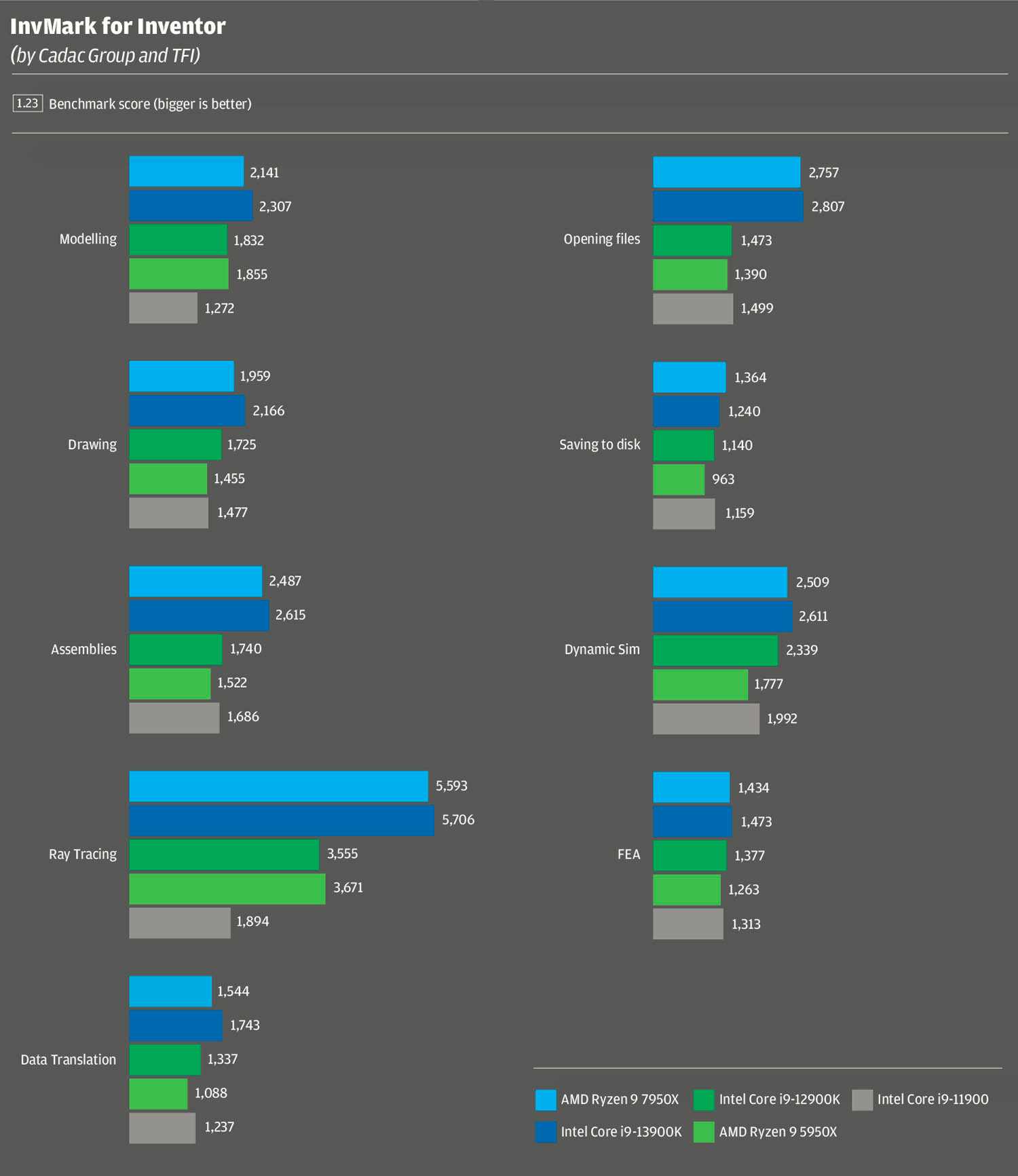
In Autodesk Revit 2021 using the RFO v3 benchmark the Intel workstation was around 10% faster in model creation and export, and, surprisingly, around 5% faster when rendering. We saw similar results in Solidworks 2021 using the SPECapc 2021 benchmark, although Intel’s lead was extended considerably in ‘model rebuild’.
With the InvMark for Inventor benchmark by Cadac Group and TFI, Intel had a small lead in most sub tests, which are either single threaded, only use a few cores (threads) concurrently, or use a lot of cores, but only in short bursts. AMD fared better in the rendering sub test, which uses all available cores, and when opening files and saving to disk.
Both the Solidworks and Inventor benchmarks also test CAD-native simulation capabilities through Solidworks Simulate and Autodesk Inventor dynamic simulation / FEA. These tests use a few CPU cores, whereas some of the more advanced simulation tools, such as Ansys Mechanical, can take advantage of more.
Here, it’s worth pointing out the chart below where you can see how frequency drops as more cores (threads) are enabled.
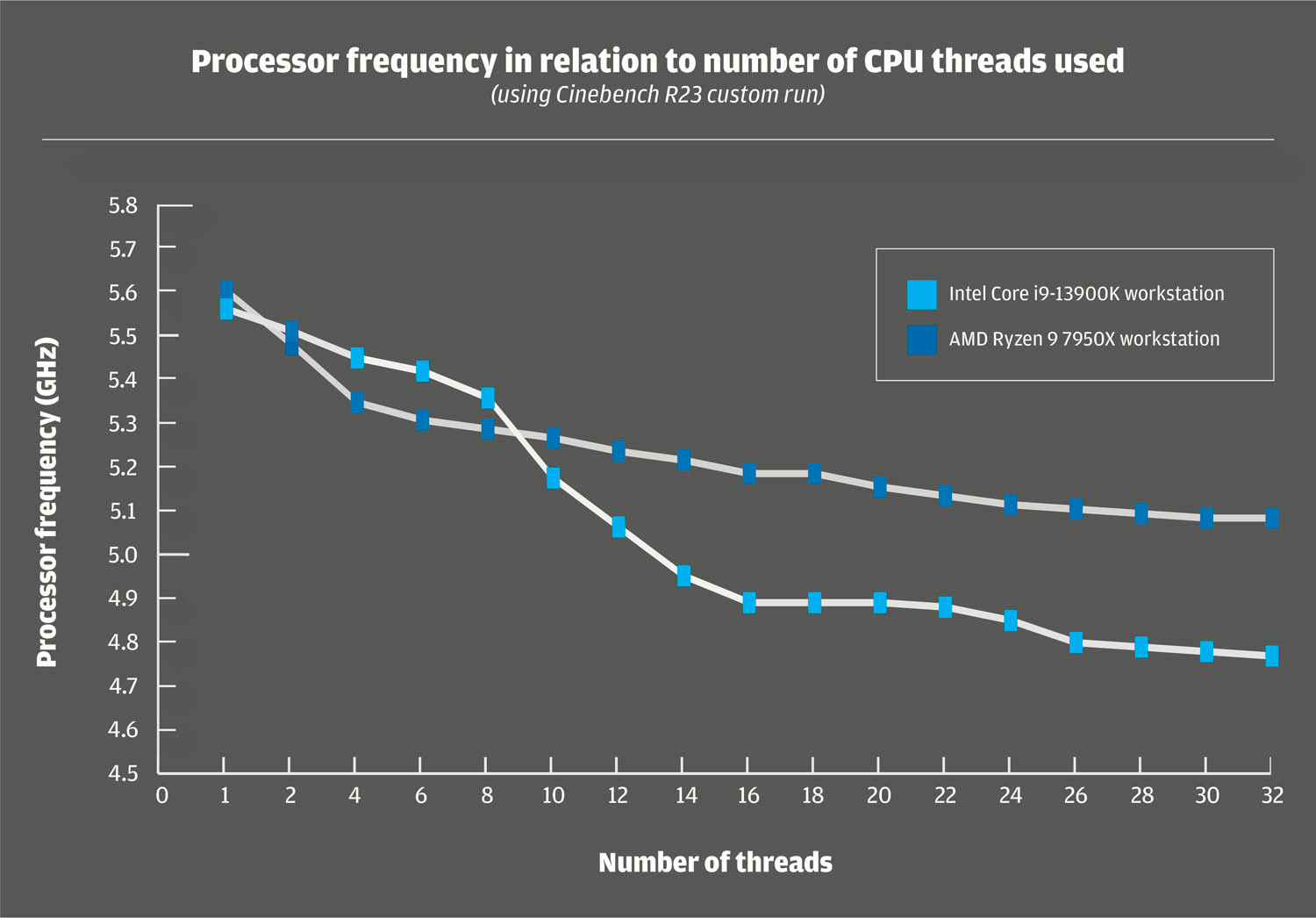
Between 1 and 8 threads, Intel maintains a higher frequency than AMD, so this helps give Intel a lead in workloads that use a similar number of threads.
Of course, the core code in many CAD tools is quite old and new generation tools, including nTopology for design for additive manufacturing, is built from the ground up for multi-core processors (and, more recently, GPU computation). For our nToplogy geometry optimisation test we solely focused on the CPU and, with all cores in use, the Intel workstation had the edge over AMD.
Reality modelling
Agisoft Metashape is a photogrammetry tool that generates a mesh from multiple hi-res photos. It is multi-threaded, but uses CPU cores in fits and starts, and uses a combination of CPU and GPU processing.
We tested using a benchmark from specialist US workstation manufacturer Puget Systems. In most of our tests the Ryzen 9 7950X performed poorly and was even slower than the Ryzen 5950X. Intel had a clear lead – between 25% and 39% faster.
In point cloud processing software, Leica Cyclone Register 360, which can run on up to five CPU threads on machines with 64 GB of memory, Intel had a 7-10% lead when registering both of our point cloud datasets. In practice, the lead over the 11th / 12th Gen Intel Core and Ryzen 5000 would be even higher, as those machines had 128 GB memory, so the software used 6 CPU cores.
Rendering
The Ryzen 9 7950X starts to show real benefits when rendering, a process that can harness every single core, all the time. In V-Ray and KeyShot, two of the most popular tools for design visualisation, the Ryzen 9 7950X showed around a 10% lead over the Core i9-13900K.
In Unreal Engine, the lead was smaller when recompiling shaders, a process that uses every CPU core, along with the GPU.
In Cinebench 23, a benchmark based on Cinema4D, there was virtually nothing between the two processors.
We also did stress tests to see how CPU frequency dropped over time. When rendering in KeyShot, the Core i9-13900K started at 4.89 GHz, dropped to 4.63 GHz after a few minutes, but maintained that frequency for well over an hour. The Ryzen 9 7950X fared better here, starting at 5.5 GHz but then maintaining a solid 5.0 GHz.
Much of this is down to the relative power consumption of the two CPUs, which you can read more about later.
Multi-tasking
These days, very few architects, engineers or product designers use single applications and, with compute intensive workflows on the rise, such as reality modelling, rendering and simulation, it’s very important to consider a CPU’s ability to multi-task.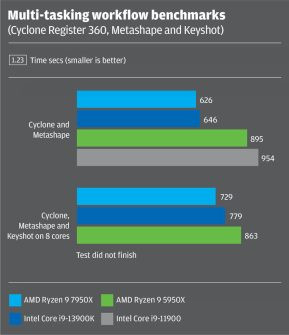
Even with the lower-end 13th Gen Intel core and AMD Ryzen 7000 Series processors, which have fewer cores, it will be possible to leave one or more multi-threaded tasks running in the background, and still leave resources free for bread-and-butter 3D modelling.
To explore multi-tasking potential, we pushed both machines to their limits, consisting of point cloud processing and photogrammetry.
We registered a 24 GB point cloud dataset in Leica Cyclone Register 360 while, at the same time, processing a series of high-res photographs in Agisoft Metashape.
If done sequentially it would have taken the AMD machine 1,039 secs and the Intel 826 secs. However, running both jobs in parallel the AMD finished in 625 secs and the Intel in 646 secs. With more threads trying to run concurrently, clock speeds dropping, and some processes being pushed to slower E-Cores, the Intel workstation starts to slow down.
To push the machines even harder we added ray tracing into the mix, rendering an 8K scene in KeyShot using 8 cores and 16 threads. Here, AMD’s 16 high-performance cores showed a real benefit, completing all three tasks in 729 secs compared to 779 secs on Intel.
Graphics
CPU speed has some influence over graphics performance, but the extent to which it does depends on the software. In Revit, an application renowned for being CPU limited, the Intel Core i9-13900K showed around a 7% performance lead over the AMD Ryzen 9 7950X when using the same Nvidia RTX A4500 GPU. This lead was smaller in Solidworks, which has a more modern graphics API that better harnesses the power of the GPU.
In Unreal Engine 4.26, an application renowned for being GPU limited, rather than CPU limited, the difference between Intel and AMD was negligible when testing with the Audi Car Configurator model.
Power consumption
Compared to the previous generations, both processors use a lot of power. The Intel Core i9-13900K has a Thermal Design Power (TDP) of 125W and a max turbo power of 253W. The AMD Ryzen 9 7950X has a TDP of 170W and a peak power of 230W. But specs only tell part of the story.
In reality, the Intel chip draws noticeably more power in multi-threaded workflows than AMD. This was observed at the plug socket, when measuring power draw of the overall systems – taking into account CPU, motherboard, memory, storage, and cooling.
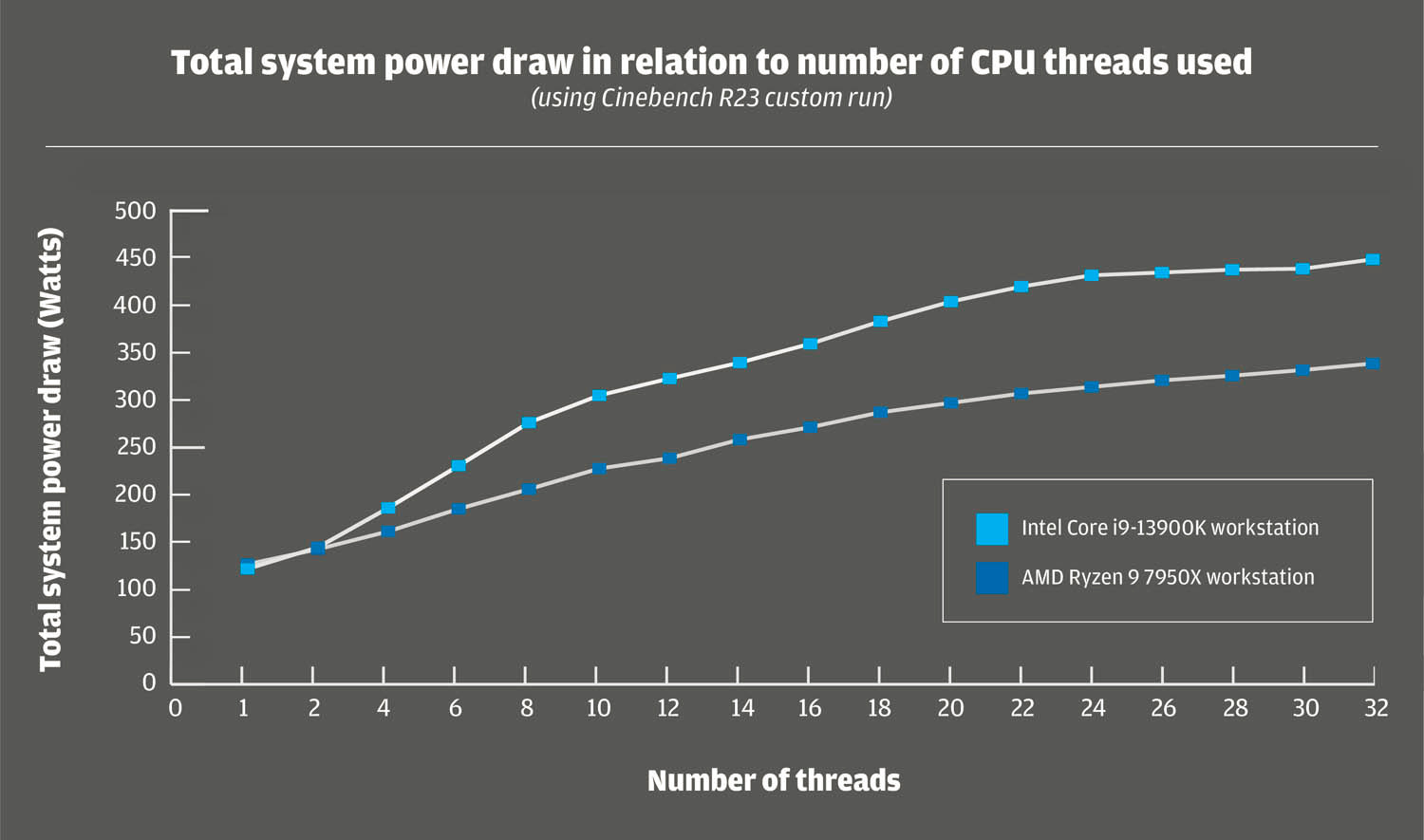
When rendering in Cinebench using all cores, for example, the AMD workstation draws 341W at the plug, but the Intel workstation trumps this considerably with a whopping 451W. In KeyShot it’s even more with Intel at 509W and AMD at 382W
Power consumption in single threaded workflows is significantly lower and much more equal, with the AMD and Intel workstations drawing 127W and 122W respectively.
However, as you can see in the chart below, as core utilisation increases Intel soon starts drawing more power.
Of course, more power means more heat, which means the workstation’s fans must work harder. This has a knock-on effect on acoustics, and the Intel machine was noticeably louder when rendering, especially over long periods. This could potentially be mitigated with a higher-end all-in-one cooler.
But what you really want to know is how increased power usage might impact your electricity bill. Based on the current UK electricity rate of £0.34 per kWh for households (and £0.211 per kWh for businesses), rendering for eight hours a day, five days a week, would cost you £241 (£150) per year with the AMD Ryzen 9 7950X workstation and £319 (£198) per year with the Intel Core i9-13900K workstation.
While rendering all day long is an extreme use case, it should give some food for thought, especially if your firm uses multiple workstations. Energy prices are also set to rise in April 2023. We’ll explore this more detail in a forthcoming article.
The verdict
For years, Intel was the only serious option for workstation processors. But now with AMD Ryzen 7000 and 13th Gen Intel core, designers, engineers and architects have real choice.
From our tests, the Intel Core i9-13000K demonstrates a clear lead over the AMD Ryzen 9 7950X in single threaded and lightly threaded workflows. And with more E-Cores than before, it has also closed the gap considerably in ray trace rendering.
For context, 18 months ago, AMD Ryzen offered nearly double the rendering performance of Intel Core (Ryzen 5000 vs 11th Gen). That lead has now shrunk to around 10%.
And while AMD still comes out top when multi-tasking, Intel now competes much more strongly, even in scenarios where before it failed.
But Intel’s good all-round performance does come at a cost. While power demands of the two CPUs are similar in single threaded workflows, the Core i9-13900K soon starts piling on the watts when more CPU cores come into play. AMD’s superior power efficiency is a big win, both in terms of energy usage and acoustics.
Of course, Ryzen 7000 and 13th Gen Intel Core aren’t just about the top-end models. For CAD users on a tight budget, the Intel Core i5-13600K and AMD Ryzen 5 7600X look like great value CPUs. And with the 7600X having a slightly higher boost frequency, we expect there to be little between both processors in single threaded CAD workflows.
This article is part of DEVELOP3D’s Workstation Special Report
Scroll down to read and subscribe here.
Featuring
- Exclusive Review: Intel Arc Pro A40/A50 GPUs
- Comment: Workstation energy efficiency
- Review: Scan desktop workstations
- Review: Boxx Apexx S4.04 workstation
- Review: HP Z2 Mini G9 workstation
- Review: Armari Magnetar M64TP-RW1300G3
- Review: Dell Precision 5470 mobile workstation
- Round-up: Ultra-portable mobile workstations
- Review: Nvidia RTX A2000 / Nvidia T1000 GPUs
- Review: AMD Radeon Pro OpenGL driver