Nvidia RTX A2000 – With impressive performance and hardware ray tracing built in, this low profile pro graphics card can transform workflows for lovers of small desktop workstations, writes Greg Corke
Small Form Factor (SFF) workstations like the Dell Precision 3460 SFF have become extremely popular with designers and engineers because they take up significantly less space than standard desktop towers. However, because of their slender form, they have been limited to ‘low-profile’ GPUs with a half height bracket. Historically, low-profile cards have been very much ‘entry-level’ — perfectly good for 3D CAD, but lacking the performance and features for more demanding workflows such as real-time visualisation and ray trace rendering.
This all changed last year with the introduction of the Nvidia RTX A2000. This powerful low profile GPU not only delivered more performance than ever before, but introduced RTX technology to the entry-level segment. Previously, in order to get professional Nvidia graphics with hardware ray tracing built-in, you needed a 4000 class GPU.
The other major difference between the Nvidia RTX A2000 and previous low-profile offerings is that it’s a double height board, taking up two slots on the motherboard. This is so it can accommodate a beefier radial type fan for better cooling, where hot air is directly exhausted out of the workstation via the grille on the bracket.

Despite the increase in size, the RTX A2000 started appearing in more workstations than ever before — not just SFFs, but ultra-compact workstations as well, such as the HP Z2 Mini G9 (page WS18).
But it’s not just limited to tiny workstations. It can also be fitted to standard towers and, when the GPU is purchased separately, it comes with a half height and full height ATX bracket.
The first Nvidia RTX A2000 featured 6 GB of GDDR6 memory. At time of launch we suggested this might be a little light for its intended workflows. After all, viz datasets quickly swell, especially at 4K resolution. More recently, however, Nvidia released a 12 GB version, which is the subject of this review.

Both the 6 GB and 12 GB models look identical with four Mini DisplayPort outputs and a minimal matt black enclosure. With a max board power of 70W the GPU is designed to operate with PCIe slot power alone.
On test
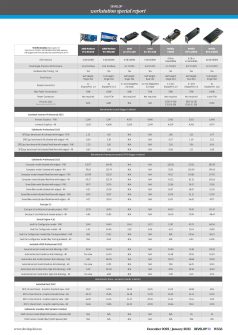
We tested the RTX A2000 with a full suite of pro applications. In CAD and BIM software — Inventor, Solidworks and Revit — it more than delivered. Compared to the Nvidia RTX A4000, SPECapc Solidworks 2022 benchmark scores may have dropped off at 4K resolution, but we still got a perfectly smooth viewport with 26.4 Frames Per Second (FPS) when testing our large 2,300 part, 49 million triangle snow bike assembly with RealView enabled.
In viz workflows things started to slow down a little. While the card showed great performance at FHD resolution, it dropped off considerably at 4K, especially in some of our more demanding tests. In VRED Professional 2023 with antialiasing set to ultra-high and in Unreal Engine 4.26 with ray tracing enabled, it never reached double digits.
In GPU rendering, the RTX A4000 was 88% faster in V-Ray, but in Solidworks Visualize it still rendered the Camaro 1969 model at 4K (100 passes with de-noising) in a perfectly acceptable 38.5 seconds.
As an aside, our testing highlighted the importance of selecting the right pro driver. Newer is not always better. In Solidworks Visualize 2022, the card was almost six times slower with the 527.01 driver than it was with the certified 516.94 driver.
The verdict
With its impressive performance and hardware ray tracing, the Nvidia RTX A2000 has completely transformed the SFF and ultra-compact workstation. It’s an excellent choice for CAD users who want to expand into design visualisation, with dedicated tools like KeyShot or GPU ray tracers that are starting to make their way into CAD viewports. But forget about the 6 GB version of the card. 12 GB is a much better fit —now and well into the future.
The Nvidia RTX A2000 is not the GPU for you if you take design viz seriously. The Nvidia RTX A4000 and above are much better suited to more demanding workflows, especially at 4K resolution.
But these are full height boards for full sized towers. If you have your heart set on a pint-sized desktop, then there’s nothing out there right now that comes close.
Price (Ex VAT): £429 (6 GB) £550 (12 GB)
Nvidia T1000 (8 GB)
If budgets are tight and you have little interest in design visualisation, you should consider the Nvidia T1000. This low-profile card is nailed on for 3D CAD. It has four Mini DisplayPorts, a max power of 50W and comes in 4 GB and 8 GB models.
In Solidworks 2022, things slowed down a little at 4K resolution with some of our larger assemblies, but in Inventor and Revit there was hardly any difference to the Nvidia RTX A2000. And at £355 (Ex VAT) for the 8GB model it’s a full £200 cheaper.
This article is part of DEVELOP3D’s Workstation Special Report
Scroll down to read and subscribe here.
Featuring
- Review: 13th Gen Intel Core vs AMD Ryzen 7000 CPUs
- Exclusive Review: Intel Arc Pro A40/A50 GPUs
- Comment: Workstation energy efficiency
- Review: Scan desktop workstations
- Review: Boxx Apexx S4.04 workstation
- Review: HP Z2 Mini G9 workstation
- Review: Armari Magnetar M64TP-RW1300G3
- Review: Dell Precision 5470 mobile workstation
- Round-up: Ultra-portable mobile workstations
- Review: AMD Radeon Pro OpenGL driver






