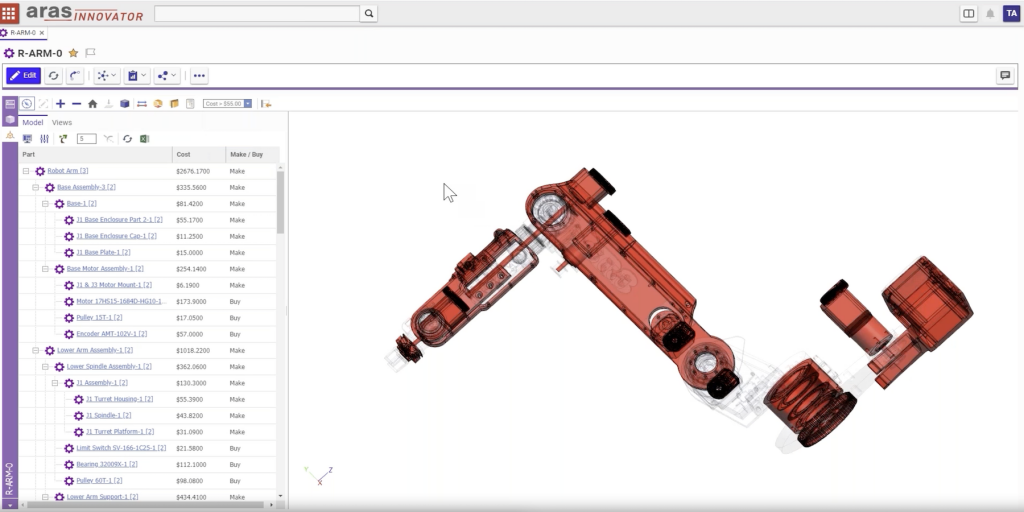Aras’s new solution for 3D PLM data visualisation, Dynamic Product Navigation (DPN), has been launched as a platform service.
DPN will be available across Aras Innovator PLM suite suite as well as available for use within custom applications, allowing users to browse, search, and drill down into 3D assembly data within the context of the overall product structure.
This, obviously, extends the capability to query, identify, and interact with related PLM business items from product development to a much broader cross section of those within an enterprise.
Within Aras’ environment, CAD geometry has typically been a static representation, but DPN makes interaction with such data more interactive, allowing them to tailor the view of 3D view according to business needs using business-related information.
Make sense? Think of 3D PLM data visualisation like this – it’s about being able to find and selectively view 3D data based on all PLM attributes and metadata, rather than the pure CAD-related metadata and basic product structure. Open up your product model – then use a series of filters to represent lifecycle metadata to that 3D view.
Aras quote the example of manufacturing personnel assigning production routing steps based on manufacturing sequence, quality teams visualizing items with identified defects or corrective & preventative action reports (CAPA), and maintenance can easily isolate and view parts with service bulletins.
A watch of the demo on this page also shows visualising assemblies according to non-geometric data such as cost or release state.
Aras explain further “With this new capability, users across the organisation can create queries on 3D data to reflect interactive structure representations based on ad-hoc criteria. An individual can view the product in the right context to answer a specific question quickly. Dynamic interrogation enables people to visually see complex combinations of data such as highlighting parts with change orders pending, visually identifying items that have failed simulation criteria, or showing components from a specific vendor or country of origin.”
So why use this? The links to your wider product data are clearly a benefit. There are also benefits that you don’t need costly additional viewing licences and products to view native data from the likes of Catia, NX, Creo, Solidworks and more – the system handles the conversion of the data from native formats into lightweight representations.
“Traditional Digital Mockup tools overlook a critical use case for 3D visualisation, which is simply finding business information using the product’s physical design,” said John Sperling, SVP Product Management at Aras. “Rather than searching by part number or other abstract characteristics, DPN provides easy-to-use 3D viewing so you can navigate through your product visually and find related business information. With Aras’ best-in-class ability to manage the entire Digital Thread, anything about your product can be found starting with a visual search using Dynamic Product Navigation.”
So how much? Aras subscribers get Dynamic Product Navigation for no additional cost and the capability is available immediately.