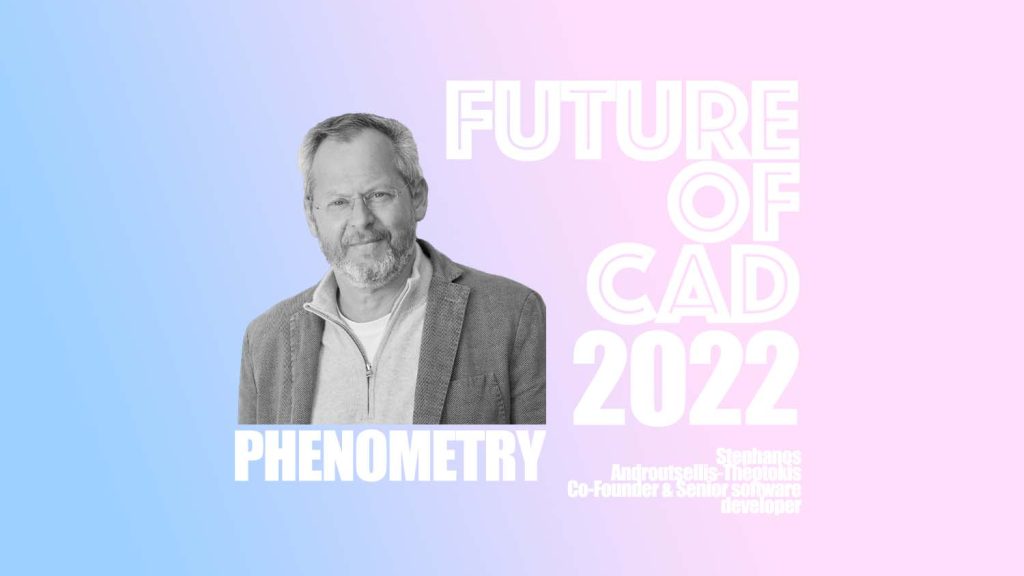Future of CAD – Phenometry
Future of CAD – Phenometry
Time stands still for no-one – including design software, so we asked Stephanos Androutsellis-Theotokis Co-Founder & Senior software developer at Phenometry for their opinions on the direction of CAD, ranging from initial concepting workflows, the impact of Artificial Intelligence (AI), and even how we keep it up to date
Q
How do you imagine sketch tool environments evolving?
We feel that browser-based collaboration will definitely play an important role in the future of CAD. ‘Google-Docs-style’ collaboration tools have already been adopted by major CAD software such as Onshape, allowing their users to interact and collaborate with each other on shared documents, while at the same time reaping the benefits of behind-the-scenes updates of their CAD tools, full history of their edits, proper versioning and so on.
With this in mind we chose to use browser/cloud based technologies when we started developing Phi, some years ago. We also think that VR environments and technologies have a lot to offer, especially when it comes to complex 3D design involving freeform curves and surfaces, something that Phi focuses on. A more immersive experience should certainly allow users to work more creatively and with better 3D perception.
Finally the ease and freedom offered by mobile devices such as tablets allows users to work from any location through a user interface well suited to sketching and freeform modeling.
Q
How do you imagine designers will interact with CAD UIs in the future?
It’s high time that CAD UIs moved away from countless huge menus with items and subitems that users need to spend a lot of time memorising.
Advanced gestures, touchscreens, and more direct interaction with the model are key for a more intuitive user experience. Constant, non-obtrusive feedback on what is expected to complete the current operation and what the current options are help guide the user and reduce their cognitive load.
We developed Phi with this in mind. The most basic gestures in Phi involve directly click-and-dragging the design, to freehand move or deform its shapes. More advanced operations such as our carve tool allows slicing through the model to split it along a freehand line.
Such interactions are very well suited to modern digital interfaces and allow users to have a faster and more efficient design experience.
Q
Downloading regular updates to a 3D CAD package is more common – is this the way all 3D CAD is now heading?
One of the great benefits of cloud-based CAD systems is that any new update is seamlessly made available to all users instantly on all platforms, without any need to download updates. The user is simply informed of the new version, and prompted to check out the new functionalities, improvements or bug fixes.
While there is still wide use of standalone products, the shift towards cloud-based benefits is clear and irreversible. No one enjoys the overheads incurred by downloading updates, installing them and making sure nothing clashes or breaks. Similarly, a fully cloud-based CAD software product vendor doesn’t have to worry about multiple platform compatibility, system issues or have to maintain countless code branches for each version or platform.
Phi, being a fully cloud/browser based application, allows its users to always enjoy the latest version every time they log in without worrying about any of the above.
Q
How do you view the increase in AI impacting design tools the most?
AI use in CAD is still at an early stage, so there is definitely potential for more. As an example, generative design has definitely attracted attention, and can be very useful in certain cases and workflows. Also, other tools for tasks like topological optimisations, have a varying degree of maturity and usefulness, with plenty of room for more.
Important applications also include the field of interactive physical property optimization and constraints while designing, which is something that we are working on as well – imagine for example maintaining a given volume for a model while interactively editing it!
On the user experience front, learning user traits, commonly used tools, etc, and then suggesting them to increase efficiency, is definitely helpful.
Q
How do you imagine the users of your software will change and how do you see this impacting the software?
Our goal is for Phi to remain intuitive to use while modelling top quality surfaces, even as new functionality and powerful features are being developed, so that anyone irrespective of age can use it with a minimum amount of training time.
We’re always excited to see Phi being taught to young learners as part of our educational program, but we also consider an experienced designer’s tacit knowledge to be irreplaceable and with potential that an innovative tool like Phi can perfectly serve.
We think digital innovative design tool use is going to reach significantly more users in the next few years, with products that are easy to use and have sharing and collaboration capabilities being significantly favoured.
Phi’s architecture and approach to freeform modeling were designed with the above in mind, so the software can cope with a wide range of users.
Q
When will CAD software be able to take advantage of modern graphics APIs for better 3D performance and advanced features like GPU ray tracing?
This is a hard prediction to make, at least in terms of widespread use. Phi does not currently directly use advanced graphics capabilities, it relies on browser-based graphics technologies such as WebGL and Three.js, and shader programming, which has so far served us well.
We are always keeping an eye on the cutting edge and would be eager to adopt mature graphics technologies that would work with our cloud architecture