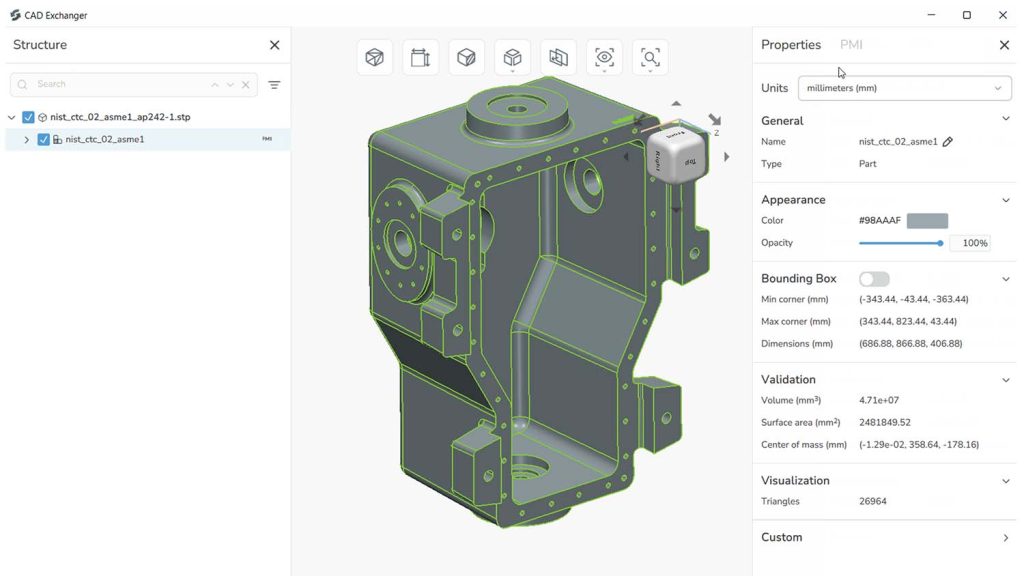CAD Exchanger 3.11 has launched, with the toolset for 3D CAD software developers and end-users wanting to build their own tools getting more user friendly updates.
A new user interface has been added for visual and functional consistency. The CAD Exchanger team has rearranged the toolbars and settings, optimised the notification algorithm, and improved the design.
The goal, they say, was to make all the tools easier to access and navigate, to simplify the import, export, and meshing settings, and to prepare a reliable base for more forthcoming features.
“For the first quarter of 2022, CAD Exchanger usability was identified as the top priority,” said Maria Gazarkh, content manager at CAD Exchanger.
“We constantly improve the functionality and thus managed to provide 3D data compatibility to hundreds of thousands of users. But to make this experience smooth, we have to keep its environment, i.e., user interface, API, and website, clear and up-to-date.”
While not a reason to overhaul a UI, the first new feature is 2D drawing to DXF export, providing fuller 2D geometry support.
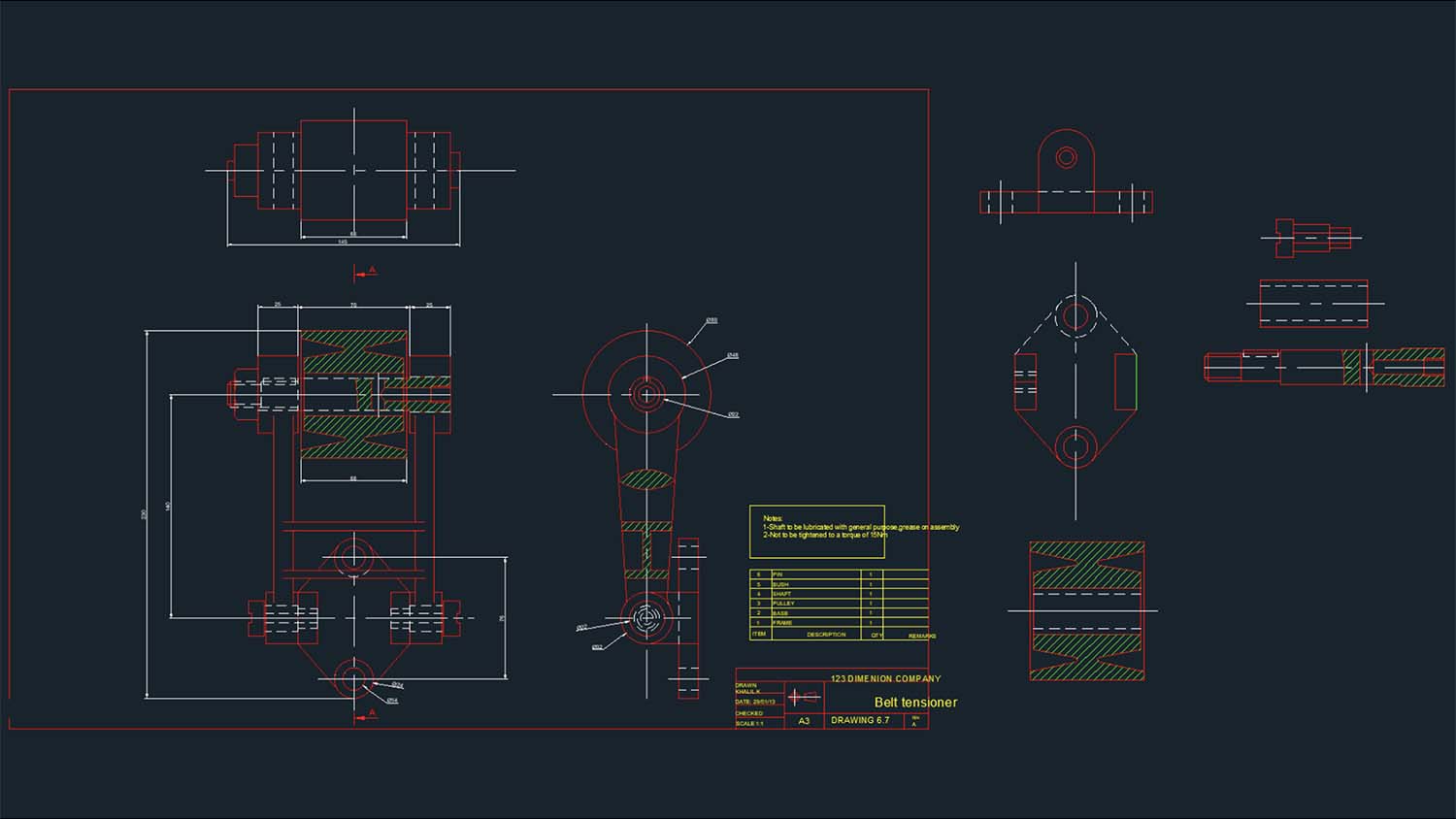
Now developers can let their applications export 2D data to Drawing Exchange Format, which is more compatible with third-party software than DWG and can be used to transfer 2D geometry to non-Autodesk CAD packages, CNC machines, or other 3D formats.
This function is available in the CAD Exchanger SDK only at present.
To provide one-stop access to a user’s licenses, CAD Exchanger 3.11 users can now create their accounts on my.cadexchanger.com. The first version of a ‘Customer Corner’ provides an overview of all the purchased licenses, downloadable installation packages, and a possibility to share the licenses with the team.
CAD Exchanger says the system will load all the licenses linked to the indicated email address after its confirmation.