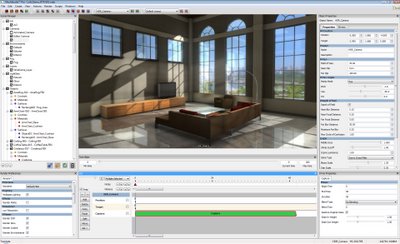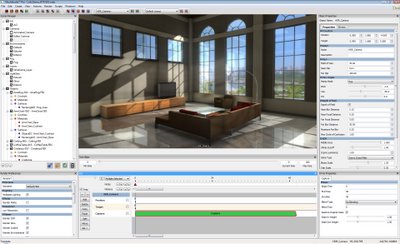
Last week I saw a very slick demo of a brand new rendering, animation and composition package called MachStudio Pro from a relatively new company called studioGPU.
The name of this LA-based outfit gives a lot away as the entire product has been designed from the ground up to be powered by GPUs (Graphics Processing Units), specifically high-end ATI FirePro cards from AMD, and the workstation’s CPU hardly gets a look in when rendering a scene, with only 10-15% of its capacity used at peak.
The upshot of this is extremely quick rendering times, so quick in fact that photorealistic real-time rendering is starting to become a reality. The effect of any changes made to lighting, shaders, cameras and materials can be seen in the scene nearly instantly, albeit at lower resolutions. Users can adjust light intensity and high dynamic range exposures, control surface reflection and refraction, adjust depth of field, and cast shadows and manipulate their softness all in near real time and most important all to production quality. You don’t need to hit a ‘render’ button until you want to do final HD renders and even then, these are also incredibly quick.
To put this into perspective, studioGPU claims that its software is 500 to 900 times faster than traditional rendering packages (though doesn’t state the number of CPU cores this is compared to). It also says that MachStudio Pro can render a complex 1.98 million polygon high-definition image in 14 seconds while the same scene rendered with a traditional rendering package can take more than three hours to complete.
However, StudioGPU was keen to point out that MachStudio Pro is not just an accelerated renderer but offers a completely new workflow with compositing and finishing capabilities also included. It also has a full timeline editor for animation.
MachStudio Pro is a standalone product and to get data into the system you need a plug in for your CAD or DCC application. These are currently available for Rhino, 3ds Max, Maya and SketchUp, but studioGPU told us that they are already developing for SolidWorks, Catia, Revit and ArchiCAD, with others set to follow. It also accepts FBX files.
The interface is far from basic, particularly when compared to a product like HyperShot, but is nicely laid out and makes good use of sliders to adjust the scene. It’s certainly much less intimidating than 3ds Max or Maya for new users, partly because it doesn’t include any modelling tools. When the question of usability for novice users was raised, studioGPU told us that it is considering developing products which are specifically targeted at non-expert architects and designers with a view to streamlining the interface a little.
MachStudio Pro doesn’t work with any ordinary GPU and it is so crucial to make the system work effectively that each license comes bundled with a monster of a graphics card – AMD’s 2GB ATI FirePro V8650 (N.B. AMD has a strategic relationship with studioGPU). However it’s important to realize that a card of this power and size is not compatible with any ordinary desktop PC due to power and size restrictions. Instead, you’ll need a high-end workstation, so check your machine specifications before you dive in.
Now I’m no rendering expert, but I have to say I was gobsmacked with the speed and quality of renders, and the control you have over scenes with near instant feedback is simply astounding. Moving rendering to the GPU is an extremely exciting development and the potential to revolutionize the design visualisation workflow is huge. According to studioGPU this could also spell an end to traditional CPU-based render farms. Very exciting technology.