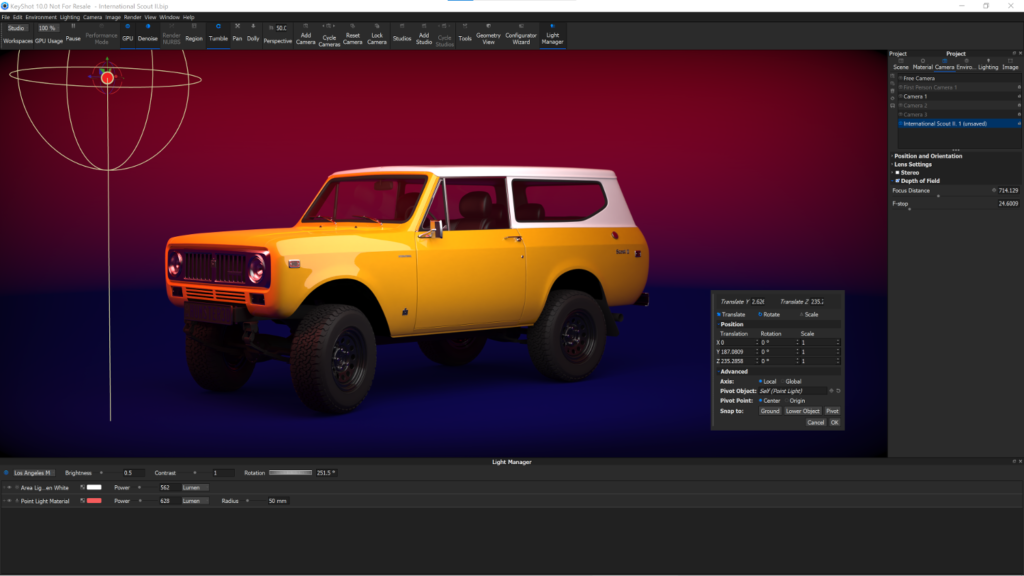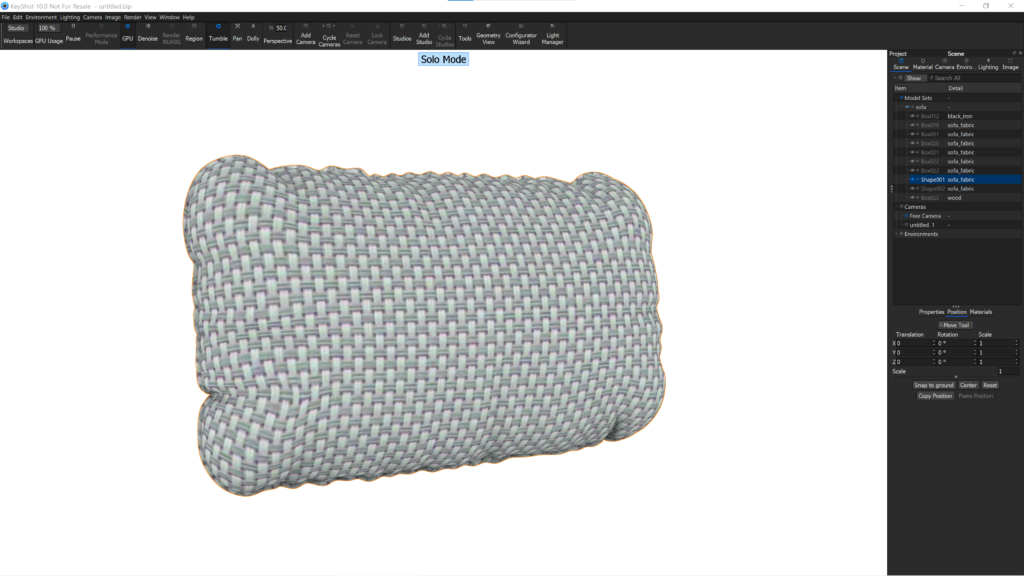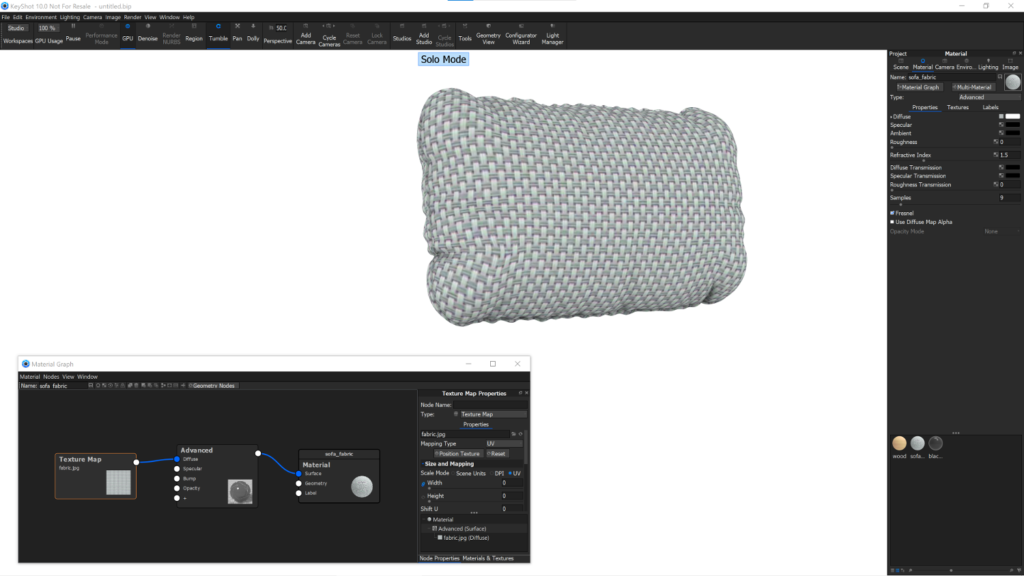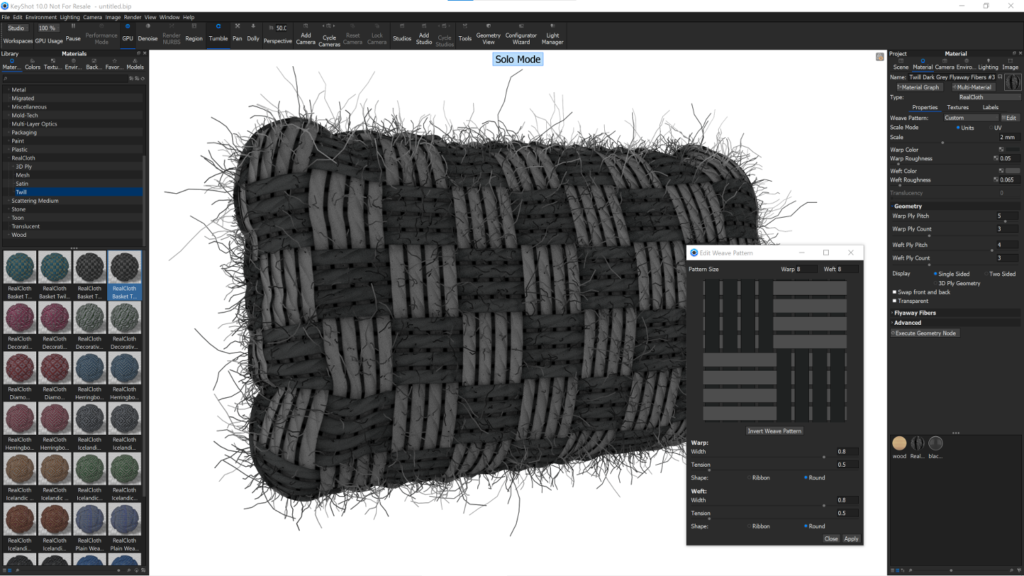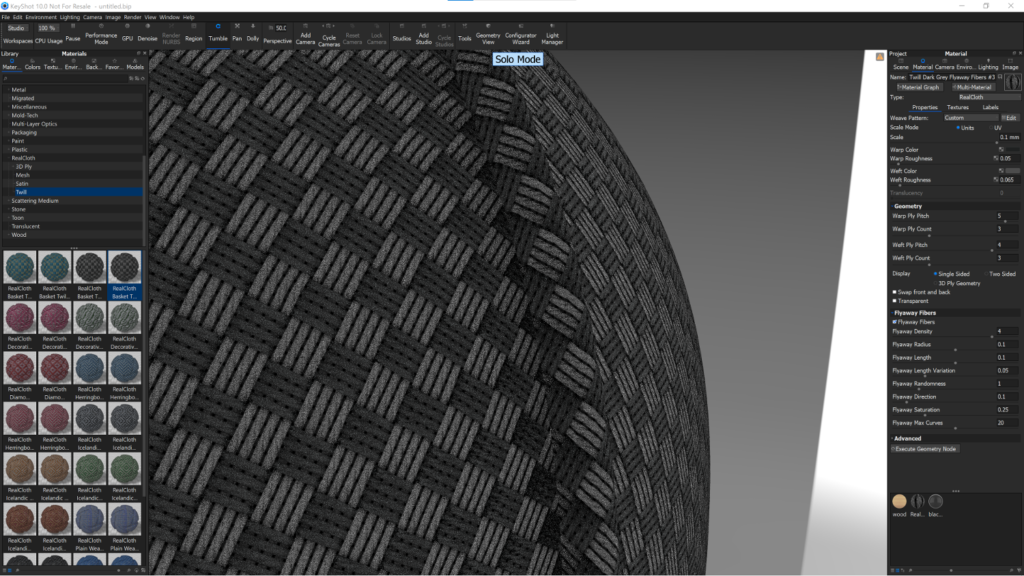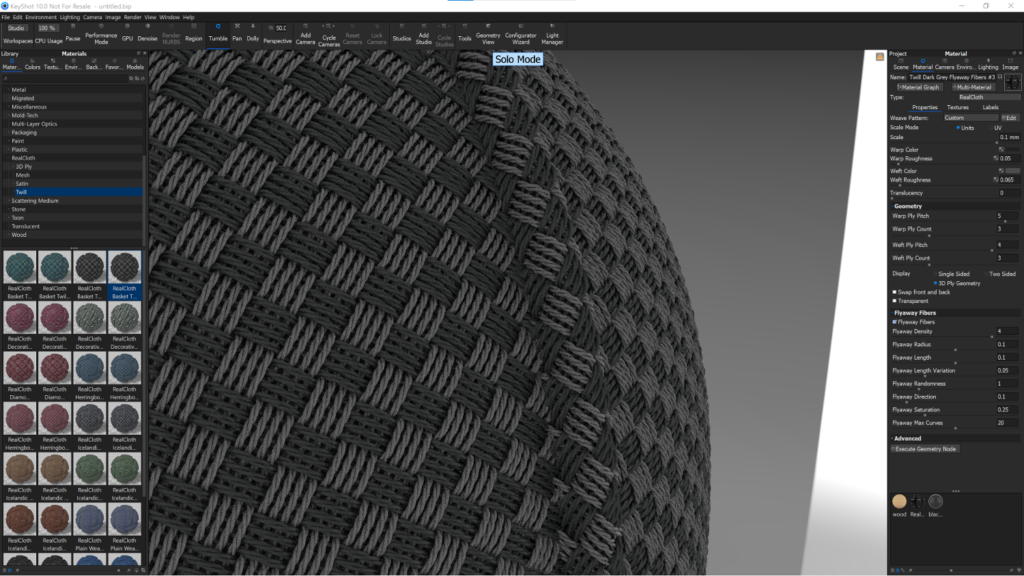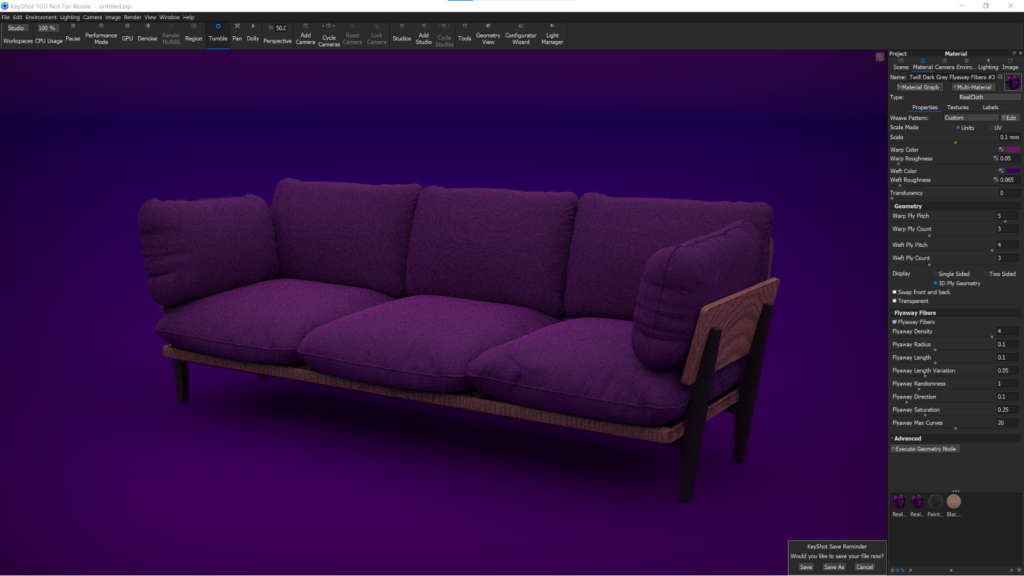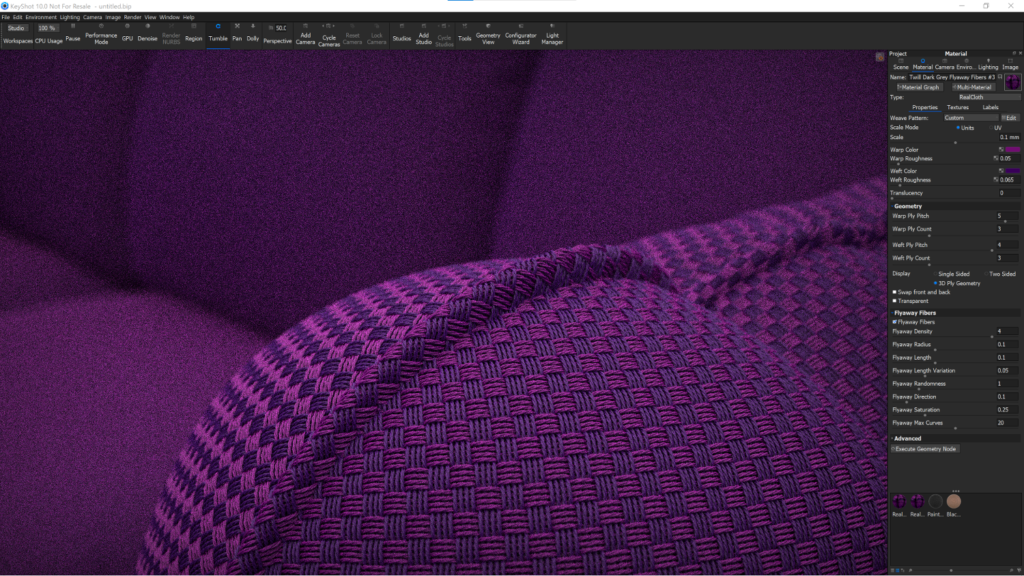KeyShot 10 – KeyShot has been around for over a decade now. But the system is undergoing a complete overhaul, from GPU support to new animation tools, plus an update to RealCloth and new export options. Al Dean reports on what’s new in release 10
KeyShot’s shift from a system built for creating quick renders from your 3D CAD data to something far more mature and sophisticated has been underway for a couple of years now.
While the system was initially intended to help you get to your final render in the quickest time possible, using CPUcomputed, physically-based progressive rendering technology (particularly compared to general purpose visualisation tools such as 3ds Max or Cinema4D), it can now do far much more for you.
The core of CAD-integrated workflows and physically-based rendering remains, but you’ll also now find complex material graph definitions for materials; enhanced workflows for design variants and studio set-ups; animation tools; virtual reality; and, of course, recently added support for computation on the GPU as well as the CPU.
So let’s take a look at what KeyShot 10 brings to the party. As ever, a good place to start is with the more general updates that are applicable to all users.
Solo mode, move & lights widgets
Let’s kick things off with a look at updates to the ways users interact with KeyShot. There are a couple of points here that are worth detailing, as they’ll help when you find yourself deep in your visualisation workflows.
The first is Solo Mode – and this is one that I really like. Activating this mode from the right-click menu or using the S hotkey, the system isolates the part or selection of parts you have selected, without interfering with any other visibility/hide/show options you have defined.
It then temporarily hides everything else, allowing you to focus on preparing that selection for rendering. Once you’re done, hit the Exit Solo Mode button at the top of the screen and everything returns to normal.
Next up is a new set of tools for moving assets in your scene. While the position dialogue and move commands remain the same, there’s a new widget to help you move, rotate and scale assets more accurately. That’s particularly useful when combined with the reworked Move dialogue box, which splits out each transformation type.
Similarly, there’s also a new widget available to help with the positioning of lights. While KeyShot initially supported lighting drawn from the HDR environment, the team added in the ability to add additional lights into a scene in KeyShot 4. These include omni-directional lights, spotlights and area lights, as well as measured lights using the IES format.
Initially, the issue here was that positioning these lights wasn’t the most joyous of experiences. Now, there’s a new widget for spotlights, omni-directional, point and IES lights. This gives you clear feedback about positioning, as well as settings (for fall-off, radius and so on). The positional aspects, in particular, are well thought-out. If you’re positioning a light in 3D space, there’s typically no immediate indicator of where that light is. Luxion has added a simple vertical vector that shows that position as it interacts with the ground plane.
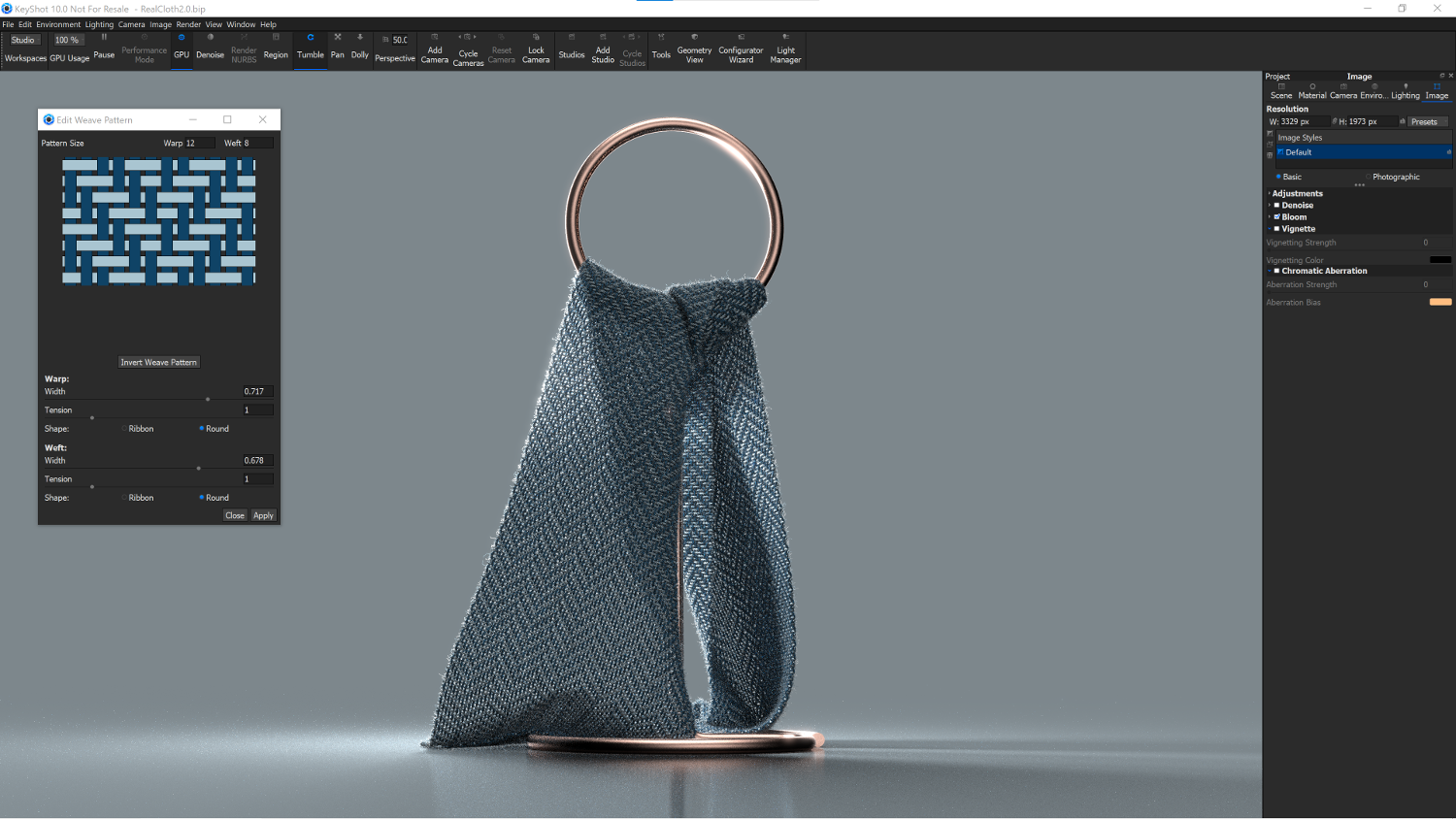
KeyShot 10 – RealCloth 2.0
RealCloth was introduced in KeyShot 9 as a new way to define and render fabrics. Rather than fudging fabrics using a combination of texture, transparency and bump/displacement maps, RealCloth is a new engine that allows you to directly simulate how a fabric is constructed, right down to the level of enabling you to control how each thread is not only rendering, but also weaved.
For those users working on soft goods, as well as on products that incorporate some form of fabric or finer mesh (speaker systems, for example), this has been a godsend. The attention to detail when it comes to aspects such as fly-away and adding loose fibres to material is commendable.
For KeyShot 10, Luxion has introduced RealCloth 2.0, which takes things further still. There’s been a rework of the wave editing interface and to how you store and reuse presets. There are also new options for how weaved patterns are presented on screen.
In its initial release, RealCloth focused on building a procedural material that accurately represented your fabric but in a very 2.5D manner. In all but the very closest inspections, it looked realistic enough – but if you were looking for ultra-realism to better represent looser materials or fabrics using single surfaces, you may have struggled.
RealCloth 2.0 not only adds the ability to switch between single and two-sided materials (and the ability to swap normal on those forms), but also to include transparency. This gives you a much more flexible set of tools to define materials as you need them, rather than work around what the system can give you.
The last update to RealCloth that we’ll cover here is truly mind-bending. Up until this most recent release, the tools focused on that 2.5D representation – but you can now switch your definition to a 3D ply geometry-based representation.
This means that, instead of performing smart tricks with displacement maps and such, you’re now working with a set of 3D geometry that represents each thread in your scene. Yup, that’s right. Each and every thread.
This appears to use an age-old technique of using a relatively simple curve entity to represent a tubular form, then rendering that tube when needed, rather than holding individual geometry for each thread.
Using this approach on anything but trivial datasets may well impact your workstation’s performance. And you could very quickly fill up your GPU’s memory if you push it too far. But, unlike GPU-only systems, you have the option here to snap back to CPU rendering.
That said, if you’re working on closeups of products where fabric is placed over hard surfaces that you’d like to see through correctly, or rendering out those nice tight depth-of-field close-ups of speaker grilles and the like, then this is going to take things to the next level.
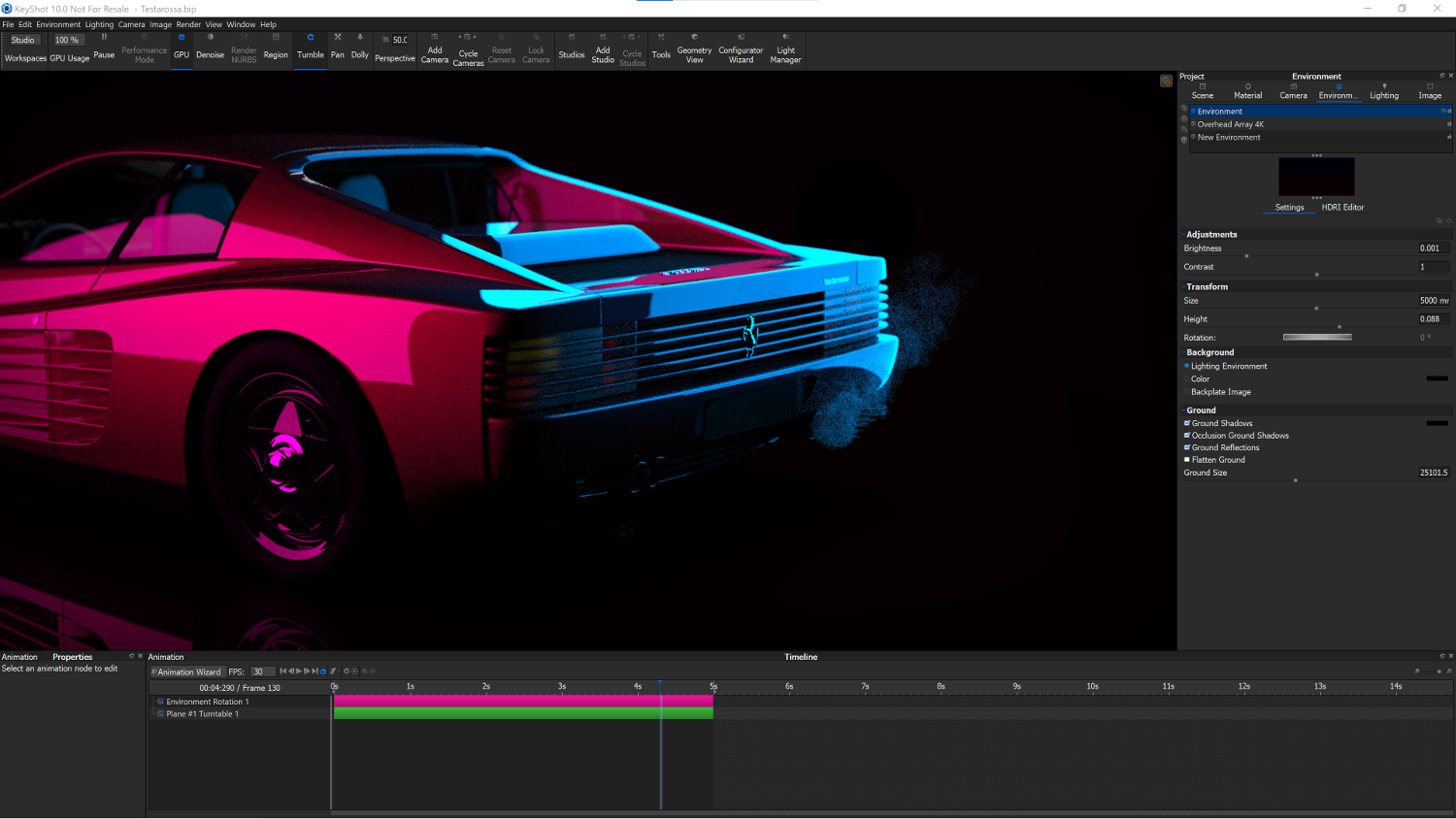
KeyShot 10 – Animation
Animation has been part of KeyShot since release 3 and has thus far taken a pretty simple approach, where parts (or groups) are selected and specific transformations applied to them, organised on a timeline.
While this was a pretty solid basis for more simple animations, and could be pushed a little further with the smart use of structured animations, it wasn’t optimal for more complex animation work in the product visualisation space.
This has now been supplemented with a keyframe-based approach. This introduces control of part and assembly position and motion anywhere along the timeline and will just apply to models (you can still use a path animation to control camera position/ motion).
You set up keyframes and the system handles the job of interpolating the moves required. And it’s all done on the same timeline, so it’s extending your learning, rather than forcing you to learn a completely new approach.
Of course, the system still has that set of wizards to enable you to quickly set up a number of standard animations, such as turntables (where the product rotates) and camera orbits (where the camera rotates around the product).
In addition to the keyframing tools, KeyShot 10 also brings the ability to add animation to your environments. This can be performed in two ways. First, by rotating the environment map, as a defined speed and time around your object. Or, by creating an animation of the sun and sky, so you’ll see shadows move as you would in a time-lapsed animation.
KeyShot 10 – Downstream data reused
The last thing I want to talk about regarding KeyShot 10 relates not to the system itself, but instead, taking data from it and doing more with that data using other technologies and tools.
As we’ve discussed previously, there has been a ton of work done to ensure that output from KeyShot can be taken into the Stratasys ecosystem for full colour prints using the Stratasys J55 colour 3D printer.
The conduit for that is the 3MF format which holds not only geometry, but also correctly placed materials definitions.
While there are some limitations in what can be done, this will be a benefit to those using such machines (and the J55 isn’t the only option available).
The addition of GLB/glTF format means that data from KeyShot can be reused on the web using the pretty standard format. Finally, USDz is also now available as an export option if you’re looking to transfer data from KeyShot to other systems, and in particular, augmented reality tools such as Apple’s ARkit or Adobe Aero.

In conclusion
KeyShot’s shift from a super-efficient renderer for product shots into something way more sophisticated continues apace with this release. There’s something here for everyone and the enhancements show that the KeyShot team isn’t content to just sit on fundamentals. Instead, it’s actively looking for ways to make the system more usable, even for the old hands.
Good ‘tells’ for this are the new Move dialogue and the widgets for light definition in your scene. They’re subtle changes, but ones that will make jobs easier and more efficient. The overhaul of the animation interface also shows that you can rework how things are done to benefit everyone, without disrupting existing knowledge.
Then you get into the more advanced tools, such as the updates to RealCloth. I realise that this might not be high on every designer or engineer’s priority list, but the number of folks integrating soft components into previously rigid products or adding new functionality that requires their use will benefit hugely. They can now render these materials realistically, without having to rely on workarounds and hacks.
I’ve never hidden my enthusiasm for what the Luxion team does with KeyShot. This system has built a glowing reputation for taking complex visualisation workflows and distilling them down for everyone to use.
What’s interesting now is how the team is applying that same principle to more complex tasks and workflows, while retaining that all-important ease of use.
Workflow: Exploring the new RealCloth 2.0 engine to create ultrarealistic fabric material definitions