
As you can tell from the image above, we’re here in Cincinnati for Solid Edge University. Actually we’re in northern Kentucky, but it’s not like geography really matters, it’s all about the software.
We’re underway with The Who as the soundtrack, and the term ‘Edgers’ has been coined. It’s going to be one of those days.
Stick with us below the line for all the information from this year’s event – and the breaking news on ST6 being launched today.
8.05 – Chuck Grindstaff is pacing the rostrum, extolling the vitues of the software. “CAD/CAM, CAE is at the core of my soul!” proclaims Chuck. It could be worse…
The infographic up behind him is already starting with the word ‘conversions’ – 250 in Germany alone last year. “Once they see the difference it’s an easy conversion.”
8.18 – “There’s an ethos of bringing together a community,” says a cheery Chuck. “The data that you’re producing in Solid Edge is your’s, not Siemens.” Open Source message is coming through now…
8.20 – “Performance of Synchronous doesn’t decrease in the same way as a history-based model… Customers can rely on this technology to scale as they grow.”
8.21 – Incase you’re wondering, Chuck is modelling the 2013 SE team kit/uniform: Dark blue polo shirt, black shoes and trousers. No sign of the chinos epidemic of last year.
8.24 – Striving to listen to customers for SE ST6
– Continuing with Synchronous, sheet metal functionality, and assemblies and drawing production.
– Full FEA optimisation.
– Subdivide, curves and control in surfaces
– Visualisation – Live linking with Keyshot
– ‘Heads Up’ UI – or less annoying
– Bulk migration of parts from SolidWorks (there! he finally said it!) has been upgraded to import more data
8.32 – Question from the crowd: How is SE acting in education. It’s very active. Read about GreenPower.
8.32 – “The desktop install is the most important [for CAD user]… At Siemens we wouldn’t want to put our product design data on the Cloud.”
8.37 – Man in the press pen has mentioned the ‘nice shirts’. Told you they were snazzy.
8.38 – Long ramble about how SE and NX are positioned in Siemens.
8.42 – Karsten’s back on stage. He’s sporting chinos. I thought we’d moved on… He’s talking about customers:
8.44 – Bob Mileti is a user, he hates the history tree. He now uses SE. He’s happy. He makes horrible chairs.
8.46 – Dave Ault, one man shop, uses SE with CAMWorks for a “seamless” process. Dave’s happy. I’m seeing a pattern developing here…
8.48 – Entering new markets: more emphasis on consumer good industry, which needs aesthetics. Karsten is citing SEB (Tefal pans etc.) who are now happy with SE for its new (beta) surfacing uses. It’s now fully available, and it fits nicely with Keyshot.
8.52 – Cloud-bashing begins – “You want control over your data and IP… Why would you risk that security?”
Annoucing integration with GrabCAD, allowing online collaboration that you remain in control of.
8.55 – Learning: SE are encouraging this. Two new tools that help with this – in product YouTube products, and a real-time online community. All menat so you can stay in the product as much as possible. Less dilly-dallying.
9.03 – SE now available online on a monthly basis – making it available to a wider range of people, to fit their workflow. Horrible use of clipart…
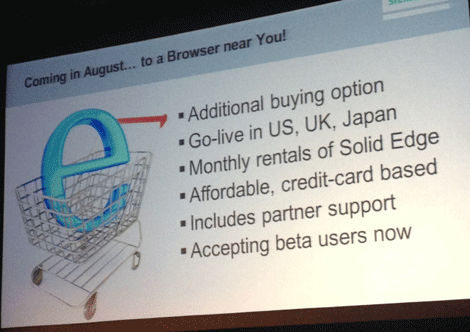
9.06 – Bernard Amadei from Engineering Without Borders takes to the stage. Expect nice inspirational story with a SE happy ending.
9.39 – That was lovely. SE are going to try and equip them with SE.
9.40 – Now we have Adam Stelzner, the lead landing engineer on NASA’s Mars curiosity rover project. This thing:
https://youtube.com/watch?v=P4boyXQuUIw%3Frel%3D0
“If you’re going to send anything the size of a bread box to a house to Mars you need to do four things.”
Enter fast, wrap it in a protective cocoon, parachute to slow, powered decent to slow speed and then contact. The final contact was the hardest part – “It’s not the fall that kills you but the landing!”.
9.50 – Designing a landing system looks to have been a ball ache – all past methods wouldn’t work as the rover is MASSIVE – it’s main body bigger than a new Mini hatchback, and over 7-feet tall.
10.01 – The landing video is shown to the crowd. Everyone (ie. every patriotic American within earshot) begins clapping and whooping, like it’s live. It’s something they put in the water over here…
I’m legging it for a coffee break now – but feel free to check out the Gaffer’s blog on the launch of Autodesk Fusion 360 here.
10.40 – We’re back from coffee and about to hear about the new stuff in ST6
It’s Solid Edge Director Dan Staples on stage, and this is pretty much his baby. He also didn’t get the message about dumping the chinos…
10.45 – New Shizzle!! 1,500 new features to be correct.
Key stuff (to be expanded on):
– Part modelling – Geometry on the desktop.
– Assembly design
– Drafting
– Other areas (204 areas addressed)
– Synchronous technology for in-context assembly design, patterning for machine design.
Dan has a ‘secret partner’. I hope his wife knows… Turns out he means the fella running the demo from a workstation.
10.57 – ST6 investment in C2 surfacing (hard to achieve mathematically) for nice curved surfaces. Making this better for more aesthetically-minded products.
Redefine Surface enhancement is ‘revolutionary’ – selecting surfaces, smoothing them out and making the changes you want.
11.18 – It’s all been a bit technical with the live demo. The Keyshot add-in looks nice and simple – more on that later from the Keyshot gents.
The new curvature stuff, on internal testing at least, is now up to four times as fast.
11.21 – Sheet metal bits and bobs, including crossover parts – modelled as a solids, but actually a thin metal construction. You can do all sorts of flanges, dimples and other novelty names, and they can intelligently go over bends and around corners.
11.31 – In testing they made a 27 million part machine – the kind of thing that makes Simplify Components useful. I’m just grateful everyone’s stopped talking about sheet metal design…
Other new stuff:
– New capabilities speed view manipulations by up to two times
– New high quality display mode
– Auto-constrain sketch elements
– Flat-pattern cut sizes now listed in the variable table
– preservation of many features on bends during un- or re-bend
11.49 – Home straight to lunch now derailed for a bit of SolidWorks slapping – the term ‘SolidWorks Refugees’ sounds a little unthoughtful, especially following the Engineers Without Borders presentation earlier… The new fear is not kernel-based, but SolidWorks’ dalliance with the cloud.
Post Lunch Briefing
You’ll be pleased to learn that your intrepid reporter managed to eat something at the press lunch briefing, but most importantly we got a bit more information on SE, the direction it’s taking, and the new capabilities of ST6.
As I was too busy shovelling food to type I made notes and will give you the key pointers:
– New markets are looking interesting, but also give scope to the expansion of Solid Edge on a global scale. In Italy its still predominantly used for industrial machinery, and likewise in the US, but in places like China it’s being used for air conditioning units and elevators.
– The new emphasis on tools to aid product designers build consumer goods should see a further expansion of uses.
– Education-wise SE is lowering age targeting even further as what it now calls ‘digital natives’ (ie. kids today) get even more handy with CAD tools from a younger age.
– Standard university projects will remain (the student version is useful also for helping develop learning tools), but expect to see more Greenpower Racing-style initiatives being backed.
– The new learning tools have been developed for the modern world: two to five minute videos to get right to the point of a particular problem.
– User requests last year topped 1,300
– Tablet viewer apps are here, but interestingly 50 per cent of SE users are working on Android tablets (Apple anyone??)
– 60 per cent of SE users upgrade to the new version in the first six months
The joys of Day 2
What’s wonderful about the second day here is that there are no big room keynote presentations where you sit through an hour’s recap of the previous day before another announcement about a particular functionality is eeked out. It’s all about the learning in the small breakout rooms, so sadly there’s not much of a liveblog to roll with today.
However, now I’ve came around from last night’s activities (SE took us to an aquarium and gave us a free bar. It was never going to be pretty) I can tell you a bit about the third-party partners that are here.
Keyshot 4.1
– The rendering is as lovely as ever, with some cool new caustics/light shizzle that does realtime calculations on prisms and light bending.
– Non-photorealistic rendering, which allows you to take the same 3D model, apply the contour colour which makes it look 2D, and use that to make simple technical documents that can even be animated.
– Very quick addition of texture by algorithm, with no need for part mapping first – imagine flipping a switch and the red paint on a car model turns to wood grain, all pointing in the right direction and flow.
– GrabCAD integration
– Keyshot VR output for Apple iBooks – a lovely way to create a 2D brochure, which can contain moveable 3D models within.
– Specifically for the SE ST6 there’s the plugin, which is a breeze to use – once installed you can hit the ‘render’ button and the parts on the SE screen can be magically taken into Keyshot and rendered. Make changes to the 3D model and you can simply hit ‘update’ and Keyshot will know which parts have been changed, re-rendering them and saving time.
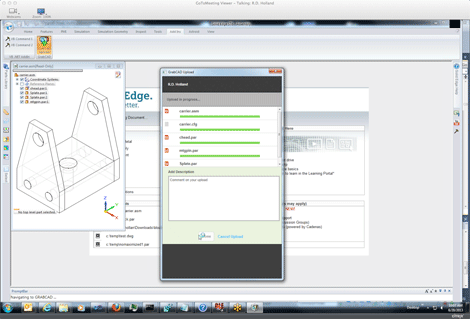
GrabCAD
– The boys finally showed up to the party, bringing us a nice demo of the Beta version of Workbench.
– Looks like a great tool for freelancers and small businesses, effectively the same people that already love GrabCAD.
– Nice for collaborative working and keeping track of who’s doing what, and who can work on what at one time.
– It’s kind of nice for Solid Edge to be the first CAD system that allows users to stick their work directly up to GrabCAD.
CAMWorks
– Mid-range CAM product that works really well with the Synchronous technology, and gives a wide range of users a good option.
– Can be used as a ‘blackbox’ tool – can be set up to work in the background, meaning not having to employ a specialist tooling person.
– Machining tool path is intelligently stored in the 3D model – little changes can be re-pathed very quickly.
– Expanding over to Europe and the UK very soon.
Trayak
– New features of this sustainability enabler include an easy way of assigning suppliers (got the data for how far away it is? Then you don’t need to always enter it, just click from your list).
– Costing tool, so you can get easier access to the cost savings made by changes.
– The ability to share your data easier without the need for them having CAD data – great for marketing teams
– Some future optimisation for ST6
We’re out of here!
A great, well attended event, with nice people and, like usual, the head honchos aren’t afraid to spend time on the floor chatting with everyone and listening to problems.
It was a little less about SolidWorks this year, and a bit more about how Solid Edge is transforming into a more versatile product, but SolidWork’s customers are still very much the target market.
It can seem a bit weird and a touch petty at times, but you can see why they’re persevering. Every customer here was happy to say that it wasn’t a happy coincidence that they ended up using Solid Edge, they find that it works best for their industry, including professions that you wouldn’t necessarily expect to use it and some eye-catching examples from the likes of NASA.
The announcement of partnerships with the likes of Keyshot and GrabCAD at the event shows there’s still a good space for the company, like synchronous technology, to expand, so we expect to here further developments in the coming year.






