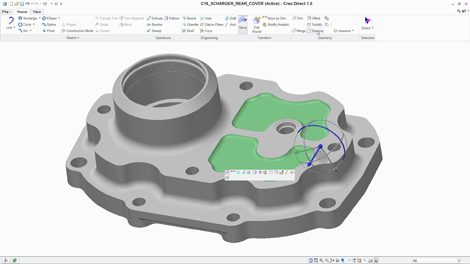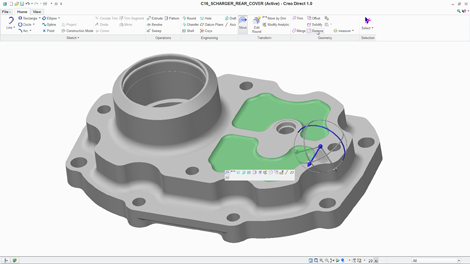
Creo Direct – all modelling, no rules
Vegas. Never the best place for sitting down and writing something that both makes sense and is valuable for anything other than a cursory wave of the “Look, look, I’m here” flag at a software vendor event. But Vegas it was this week for PTC’s PlanetPTC Live.
At the event we saw the seemingly revitalised executive board hop up on stage, talk about their wive’s sketchy Mercedes, how the development team have enjoyed their work over the last few years and how PTC is going to grab market share back from its arch rivals.
This year’s user conference was different to those I’ve attended before. First off, the reins had shifted from the PTC/User organisation to PTC corporate. As a result, you got a lot more product update and strategy information and less “what users are doing with it” type presentations. And frankly, that’s been a good thing. These are interesting times for PTC and with a new version of Windchill 10 out, Creo replacing the Pro/Engineer and CoCreate brands, the company had just to tell. And tell they did.

Creo Parametric – All the Pro/E fun, but without the menu mapper – well, OK, in one area. And there’s a prize for whoever finds it first
PTC has been making a huge amount of noise about the roadmap for the future of its design tools. The announcement of Creo, which sees, in short, Pro/Engineer and CoCreate’s technologies merge into a single platform. Alongside this merging move, Creo also represents a sea change in how PTC are delivering its design and engineering solutions to market. Gone are the Pro/Engineer extension-tastic, monolithic systems. In their place, we’ve been promised a set of tools that are much more focussed on a process, workflow or task. PlanetPTC Live was the first time these have been shown off in anger and the first time I got to sit down and have a look at how things are working out. So here are my thoughts.
Creo & the modelling fandango
At present, PTC has two code streams for modelling technology. The history-based (and yes, parametric) technology from Pro/Engineer. We all know Pro/Engineer. It’s powerful, incredibly so, but it could be considered somewhat complex – as are all history-based and largely parametric modelling systems. That complexity is a fundamental part of their power. Building an intelligent 3D model that can adapt itself to design change is always going to be a complex thing. Alongside this, the company acquired CoCreate and its direct modelling focussed system.
What Creo does is introduce a new platform that allows the user to take advantages of both methods of working – but having sat down and worked through it with some of the team, it’s a different take than many others have attempted and worth breaking down into its constituent parts and exploring how it works.
Deliverables
In terms of product development focussed deliverables for the Creo 1.0 release, there are essentially two flavours. Creo Parametric is the usual all singing all dancing parametrically led and history-based modelling system. There’s all the tools you’d expect from Pro/E and more. Looking Creo Parametric, the UI has been redeveloped, seems much more consistent than the Wildfire initiative and there have been some fundamental updates that we’ll cover at a later date in more depth.
Alongside this, there’s also Creo Direct. This is where the complexity is stripped back, a direct interaction method is used and anyone who’s used the likes of IronCAD, SpaceClaim or of course, CoCreate, will know the score. Drag, drop, rotate, push, pull.. These things are key.
Common data model
During the last few months’ we’ve seen numerous videos of how the two systems will interoperate, using a common data platform. How you can take your parametric, history heavy model, open it in Creo Direct, make your changes and when that’s opened back up in Creo Parametric – Hey presto, there’s your model, updated and ready to go. What you also might have seen is that there are additions to the history tree that define what the user did in the direct modelling environment. That’s the one key reason that I headed out to Vegas. To find out how that works. And from what I learned, it boils down to this.
At its very core, Creo is still a history and feature based modelling system – whether you’re using the Creo Parametric or the Creo Direct app. What PTC has done is an excellent job of hiding the fact away from the user of the Creo Direct app. That’s the one fundamental thing to realise. Creo Direct looks, feels and works like a direct modelling system. All of the user experience flags are there. Grabbing faces, deleting data, re-applicable of rounds, maintaining of geometric relationships where possible. It looks and feels like CoCreate does, like any of the other systems do. But underneath the hood, its storing a history of every edit you make, every feature you create. You just don’t see it.
That’s the genius of Creo right there. That you just don’t see it.
Consider who direct modelling tools are aimed at. It’s often quoted that the prime target for direct modelling is the casual user, the user that may receive data from another source, have to make changes (whether that’s for simulation, for manufacturing or for another downstream process). It might also be those that don’t need the overhead of a big CAD system. They just want to sketch out an idea in 3D. It might also be that they don’t want to open up a heavy feature-based model just to make a quick edit. This is where Creo Direct is aimed. The fact that under the hood, it’s recording your operations but you never see them doesn’t really matter. Because the user that’s going to jump all over it doesn’t care either.
They. Just. Want. It. To. Work.
If, for example, a CoCreate user jumps onto Creo Direct, I’m sure they’ll feel at home once they’ve remapped to the new UI. Yes, there’s some work still to be done to bring parity between Creo Direct and CoCreate as it stands (mostly in the areas of assembly-based modelling), but it’s close already. And again, CoCreate users won’t particularly care whats going on under the hood. The fact that there’s a history of operations being recorded won’t effect them at all. Because it never has.
So when is it useful?
The benefit of that interoperation between Creo Direct and Parametric is when the same data passes back and forth between the two. The simple fact that you can give a parametric model to your direct modelling users, they can edit it using their tools of choice, but you get back a valid model, with their edits viewable to a pretty granular level, is incredibly powerful. There’s no “track changes” functionality at present, but I’m told this is coming in the next revision or two.
So… Smoke and Mirrors?
That’s the reason for the Smoke and Mirrors headline. It’s standard practice to use the term as a negative, to imply something untoward is happening. In this instance, no, it’s not. Not at all. The fact that PTC has developed two very different modelling experiences but has worked out how to let them inter-operate in a seemingly seamless manner, is a very good thing.
Many software vendors in this space are chasing the history/non-history/parametric/direct integration thing. Autodesk has the Fusion initiative which is working its way out. Siemens has Synchronous Technology. SpaceClaim is doing its direct modelling thing. What the best approach is and which will prove the best isn’t really within my purview – certainly not at this, still early, stage in the game.
What I can say is that the questions I went out to Vegas with have been answered very satisfactorily. Creo Parametric and Creo Direct work together because they’re essentially providing different user experiences based on the same core working methodology. Yes, the user experience differs, but with that same engine underneath, you should get robust results. I was curious whether making changes on a model built with parametrics using Creo Direct would break those parameters. The answer is no. it won’t. Creo Direct simply appends the direct edits you make onto the end of the history tree.
Someone at the event brought up the fact that I referred to the last release of Pro/Engineer as Godzilla with a jetpack and of course, wanted to know what the updated analogy would be. Frankly, creative thinking is something that’s difficult in the recycled, over oxygenated air, so I came up with “38 ninjas on crack.” On reflection, that’s about right. Creo looks clean and works in a deadly efficient manner.
Though I’m still not entirely sure where the crack comes into the grand scheme of things. But then I’d not slept in 48 hours. It was Vegas after all. Be back shortly with more thoughts particularly on the ancillary apps that surround the Creo modelling tools (if you want a good overview, Josh has done an excellent job) once the washing machine is on, the greenhouse has been watered and my sleep patterns have returned to normal.