
The Frame Pro 64GB system is ideal for ray trace rendering or simulation applications and can be accessed through virtually any device with an HTML 5-capable web browser
Frame, the cloud service that allows any 3D CAD software to run in a web browser, has expanded its range of pay per use virtual workstations.
The company’s new Frame Pro 64GB system features significantly enhanced CPU, GPU and memory resources making it ideal for users of design visualisation or simulation software, such as Ansys Fluent or Mechanical, Chaos Group VRay & VRay-RT, Nvidia iRay and Luxion Keyshot.
In terms of specs, the Frame Pro 64GB system features two Intel Xeon CPUs, four Nvidia GRID GPUs, 64GB of memory and a 128GB SSD. Prices start at $3.60 per hour.
For CAD, the Frame Pro 16GB features one quad core Intel CPU, one Nvidia GRID GPU, and 16GB memory. Prices start at $0.90 per hour.
Frame works on a monthly subscription model, with three different plans available to suit different levels of use. Each plan gives users a set number of credits which can be put towards system rental. The Frame Pro 16GB system is charged out at 60 credits per hour, while the Frame Pro 64GB system is charged out at 240 credits per hour.
‘Starter’ is for occasional use, primarily for users that only want to use the system for a few hours per month. It costs $9.99 per month and gives you 200 credits (extra credits cost $0.020),
‘Standard’ costs $16.99 per month and gives you 500 credits (extra credits cost $0.017). This is really for CAD users who plan to use the system for 10+ hours per month.
‘Plus’ costs $24.99 per month and gives you 1,000 (extra credits cost $0.015). This is really for CAD users who plan to use the system for 20+ hours per month.
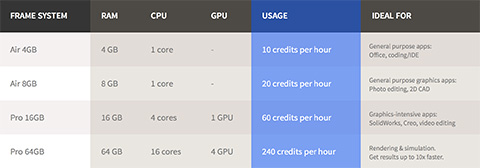
Frame Systems start at the ‘Air’, which is really for simple office tasks, and go right up to Pro 64GB, which is the equivalent of a $15,000 workstation

There are three different pricing plans to suit different types of users.
Systems are only rented by full hours, so even if you only need a machine for 5 mins, just to make a quick edit to your CAD model, you’ll still be charged the full amount.
The good news is, with the ‘Standard’ and ‘Plus’ plans users can switch between systems as and when they want. So, if you predominantly work in CAD, you can use the Pro 16GB most of the time, then ramp up to the Pro 64GB only when you need more power – for a ray trace render, for example. Frame says it typically takes less than 2 minutes to “upgrade” or “downgrade” your system.
“I’m done with expensive, bulky dedicated rendering hardware. By using Frame, I get the juice I need when I need it, without cooling fans that sound like jet engines taking off in my office—all with direct access to our storage on Dropbox and Box,” said Adam O’Hern, Head of Design at Mechanical Color. “When I don’t run apps, I don’t have to pay for it. Frame lets me use my Macbook the way I used to use the giant PC tower in my closet. There’s no going back.”
Frame runs on any device with an HTML-capable web browser such as Chrome, Firefox, Safari or IE11.
SolidWorks online trials powered by Frame are available now at fra.me/solidworks
Read more about Frame in our DEVELOP3D feature






