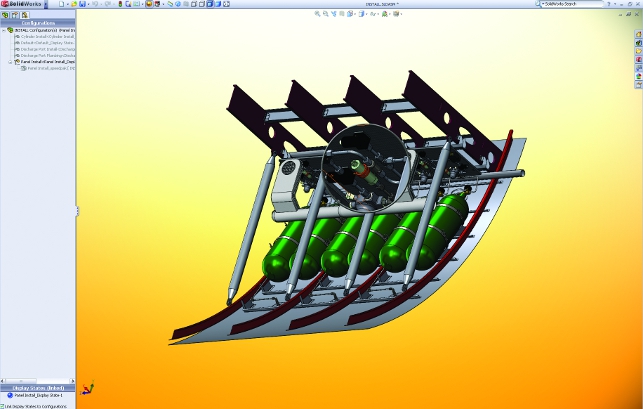If you want a hum-drum review of all the new features in SolidWorks 2009, you can wait till the release and all the typical coverage comes out Q4 of 2008 or you can read this article that will tell you exactly what makes this one of the most intensely developed versions SolidWorks has ever put out.
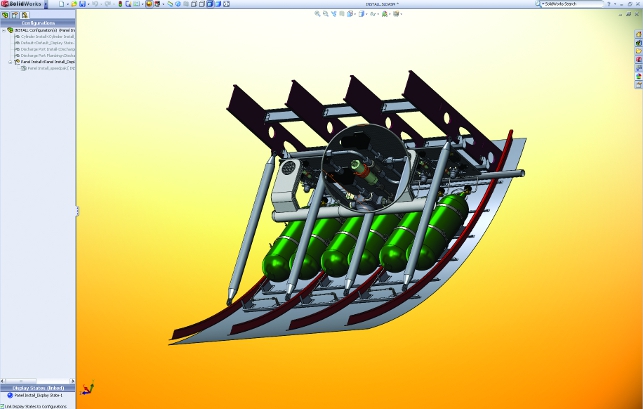
The new Magnifiy tool in SolidWorks 2009 enables you to quickly zoom into an area without having to strain those thumb muscles with your mouse’s scroll wheel
Every once in a while a company looks over its shoulders, sees a pitchfork or two, and realises it needs to put the focus back on the users. SolidWorks 2008 caught a lot of flak for huge changes to the interface and some disappointment among users about updates to RealView graphics that required many to purchase expensive hardware or GPU upgrades. SolidWorks 2008 shook things up a bit. One year later, it’s extremely different.
With SolidWorks 2009 the developers are promising more stability, better scalability and increased performance. What SolidWorks user wouldn’t want that? But what the heck does that mean? What dark, semi-creative marketing chasm did those words fall out of? Or, are these terms the result of the mountain SolidWorks has been building for the past 12+ years? A goal of achieving ‘increased performance’ alone takes the challenge right out of it I suppose. The customer is expecting more and SolidWorks wants to offer it all and a handful of features. Can they deliver?.
Interface
Grab a cup of coffee and let’s talk about User Interfaces. If the SolidWorks 2008 “new and improved” interface gave you tremors and night frights, SolidWorks 2009 will, in all honesty, have you sleeping through the night a little better, although you legs might start jerking when you find out… the Command Manager is now movable. I don’t use the Command Manager, but I know this was a fit for a lot of people. The same goes for the Property Manager. You can now move them to the left, move them to the right, move them all about your desktop, and even….
…onto multiple monitors. Yes, you multiple monitor mavens now have support to spread SolidWorks into the far reaches of pure pixel happiness. Fill one screen with the work area and the other screen with commands and properties. If you’ve used dual monitors before, you know the desire that has overcome you for this feature. As long as your graphics card supports dual monitors, you’ll be ready to stretch.
SolidWorks has listened to how people enjoy moving in and around their model. When you’re floating ubiquitously amongst the geometry. It’s easier to orient and zoom. Double-click that middle mouse button to zoom to fit the model on the screen and click the reference triad right on the screen to orient the model. If you need to get in close, hit the ‘G’ button and you’re suddenly magnified 2X within the lens and have the ability to zoom in further, select, measure and even section the model. At first, it’s a bit like rubbing your belly and extruding to a surface at the same time, but when you get used to it, you’re no longer destroying that finger cartilage by zooming with the scroll wheel.
The interface enhancements overall are a huge improvement, and are the first example of how SolidWorks is not flippant about responding to the resounding requests of the users..
Sketches
Of course what would all the smashingly realistic 3D be without a little 2D sketch, sketch, sketch-ness? That’s my man Al Dean on the turntables and just like you need a good mix in your music, you need a sweet set of sketch enhancements in your 3D. Can you dig it? To start with, you can now input dimension values as you sketch lines, circles, arcs and rectangles. Every time you sketch using one of these tools, entering values as you sketch, as opposed to the regular dimensioning, you save half the clicks and reduce a tonne of mucking about. Time saved.

The Property Manager and Command Manager are now movable and dockable in SolidWorks 2009
ASlots. Everybody needs a good slot. I think this was the first enhancement request ever put into SolidWorks back in 1996. It’s in there now. I saw someone cry at SolidWorks World when this was announced. As an added bonus you get a centre axis added to the slot features and you can add centre-marks and hole callouts to the slots in the drawing. You’ll be putting a lot more slots in your parts now and using this feature will save you from the pain it took to make them in previous versions.
Notable mentions for other improvements to sketches include the ability to re-size sketches using Instant3D. Cute little anchor points show up when you select a sketch. Just grab and re-size. This is simple and effective for when you’re not satisfied with the size of that gadget your designing. You also have another new tool called ‘Stretch’ that, get this, which stretches dimensioned sketches. I used to do this in another program I forget the name of..
Assemblies
If the update to the User Interface was centre stage in SolidWorks 2008, improvements to assembly performance are the gun-blazing light show of this year’s release. It’s not as pretty to look at, but oh, does it make that assembly model fly through the memory spikes in your precious stacks of RAM.
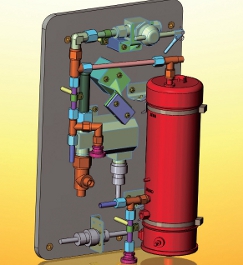
New to SolidWorks 2009, SpeedPak allows you to create ghosts of bodies and faces in your assemblies, which slashes the load time. Cylinder without SpeedPak (img.1) and with SpeedPak applied (img.2)
SolidWorks 2009 introduces SpeedPak. This seriously made me twitch in a good way. SpeedPak allows you to create ghosts of bodies and faces in your assemblies. Scary? No way. This absolutely kills the load time of any assembly that uses sub-assemblies on SpeedPak. You create it for a configuration, it’s extremely easy to configure and can even be used in drawings. You WILL use this. Picture it like this. You want to change the spark plugs in your beater of a car. Normally you have to open the rusty hood, mess with the motor, etc. If you had the power of SpeedPak, you reach right through everything, change the plugs…done. Do you think that would speed up the typical process you would go through? SpeedPak not only makes your models load and rebuild faster, but it speeds up your workflow.
SpeedPak alone dominates the features and performance added to assemblies, but some of the other benefits you will see in assemblies is the ability to create Hinge Mates, propagate assembly features to parts and use Instant3D in assembly. Each one of these, including a slew of others take away frustrating workarounds that eat up your time. It’s not odd that these improvements all have this in common. It’s an exactness SolidWorks needs to deliver, and with assemblies, that exactness just made your assemblies killer fast and a whole lot easier to work with.
Drawings
Where assemblies have been vastly improved in the performance area, drawings have taken on a whole new meaning. For one, you don’t have to create a drawing. Seems strange? Here’s how it works.
2009 gives you faster drawings. I’m not sure what they are doing, but drawings act like some very wet, heavy clothing has been taken off of them
Many times a drawing is created just to get a parts list, a bill of material (BOM), and that just wastes effort and steals time from your poor children. That’s no longer the case my friend. You are now able to slap that BOM right inside your assembly. You can even add a BOM to a multi-body part file to create a parts list of weldments. When you do need to make a drawing you’re able to link them to that assembly BOM. If you think this is more of an enhancement for assemblies, you’d be right, but it goes even further for how you work with drawings.
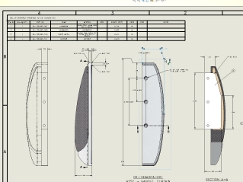
Drawing sheets now load faster and there’s no delay on selecting dimensions and notes, particularly in very large drawings. You can also move around the drawing as fast as you can pan and zoom and switching between your model and drawing is almost instantaneous
SolidWorks 2009 gives you faster drawings. I’m not sure what they are doing, but drawings act like some very wet, heavy clothing has been taken off of them. Sheets load faster and there’s no delay on selecting dimensions and notes, particularly in very large drawings. But what is incredible is how you can move around the drawings. They move as fast as you can pan and zoom. If you switch from your drawing to your model, don’t get up from your chair, because you’ll have to sit right back down. It’s fast and delays (if any) are minimal. This is just a warning, but you might get some work done now.
The small things that count
If you were to get an injection of general functionality into SolidWorks it would be filled with a little bit of everything to make 3D modelling easier. It’s all the stuff you wish had always been there, but yelled at your computer when it wasn’t. Here’s a group of the items you may not notice, but will use right away. To start, it’s always been a pain to enter and maintain custom properties. Everyone does it a different way, so it’s a bit of tough solution. However, SolidWorks 2009 solves the problem by introducing the Custom Property builder that allows you to create your own form and select templates for each type of document. It’s a bit of set-up, but well worth it and consolidates what your entire group is using for properties. You should set this up immediately or get someone else to.
You’ll still need a graphics card supported by SolidWorks. The nice thing is that many of the supported cards have updated drivers that allow you to see all the graphical goodness your eyeballs can handle. Appearances and colours are now consolidated, not only when you’re defining colours for components, but also when RealView is on or off. Basically, you’re getting a better view of what your rendered model will look like without having to render it or have RealView on. It’s actually a lot like scraping the paint off your models and getting the look you’ve always wanted, but instead of a scraper, it’s a mouse, and instead of scraping, it’s just a click. So overall, the new Appearances are nice and surprisingly easy to work with.
Conclusion
I’ve had a mild tinge of excitement for new versions of SolidWorks in the past. I even liked a lot of the 2008 features because I found a switch with the new interface that turned on a better workflow. That being said, the 2009 version of SolidWorks is the version I’ve been the most excited about.
The addition of SpeedPak to improve moving through assemblies is phenomenal. Working in an assembly in 3D doesn’t get much better when it’s actually helping your workflow and reducing the time it take to perform operations. Jumping in and out of drawings is getting quick and the process of working between both model and drawing is just making the whole arduous task not so much a task.
The speed improvements are the absolute best part of this version for sure, but what sneaks up on you is the focus around the ability to define the entire design of a finely engineered product during creation. A part or an assembly with a BOM now specifies all the data in the model that would be defined in the drawing. The model is the paper. That is pure 3D involvement with the entire design process. Then SolidWorks takes it one step further by making sketches and geometry easier to create and manipulate. This lets the user control the data and keep a tight rein on how it’s defined while opening up more possibilities to create variation. This, in design and engineering is the tightly wound knot every CAD company is teething to untie. It’s an entirely different world of working in 3D. One that many CAD companies have not grasped and one that SolidWorks is showing it understands with every new version.
You would not have seen it unless you were part of the Beta program, but the core SolidWorks development team was on hand in full-force, fielding questions in the beta forums, taking care of issues on an individual basis and taking time to discuss specifics with people in the SolidWorks community. So what about their promise of scalability and performance? The performance improvements for assemblies and drawings I’ve come to define as enhanced workflow and faster model design. Scalability is a multi-headed beast that moves focus to the model and spreads out features to a larger group of users that they are avidly listening to. SolidWorks cares about this release. The improved performance mantra and the idea of a stable and scalable product has been beat nearly to death. They need it to be good and from what I’ve seen so far it’s everything they’re promising.
N.B. This preview is based on beta code. The final release of SolidWorks 2009 could be subject to change.
To see more details on SolidWorks 2009 as they become available visit
www.solidworks.com
| Product | SolidWorks 2009 |
|---|---|
| Company name | SolidWorks |
| Price | From £3,995 |