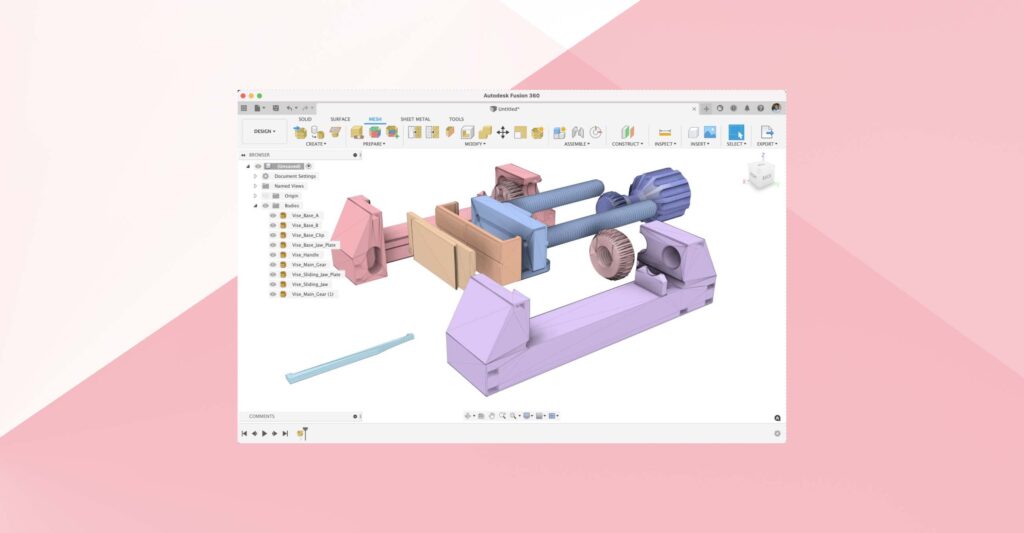Mesh bodies in Fusion 360 have seen the biggest upgrade in the latest release, with the mesh environment graduating from a preview functionality to a persistent tab within the Design workspace.
Autodesk’s Fusion 360 additive manufacturing development group says it has been working on the improvements for over two years, having ‘completely overhauled’ the toolset, improved the performance of how users can edit mesh bodies, and added a selection of new tools to increase flexibility.
Traditionally, working with meshes like STL and OBJ files has been disconnected from the CAD world, leading to errors and data loss.
Fusion 360 has now changed this by providing a history timeline to the mesh edits function, as well as improved conversion options.
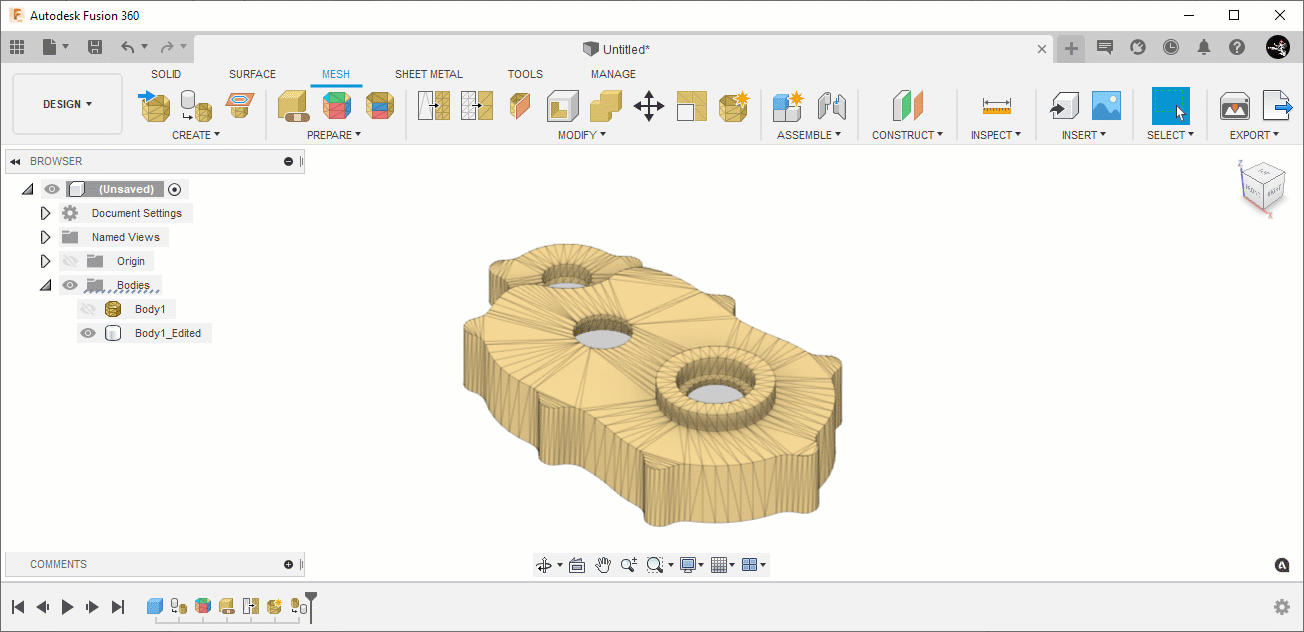
Fusion 360 now offers a ‘seamless interaction’ between solid and mesh models, allowing both to coexist within the same environment, while inserting an STL will also allow users to define the mesh’s units.
The mesh environment now gives meshes a parametric history and face group information, similar to face information for solid models, with actions able to be undone, redone, and edited via the timeline.
Fusion 360 has also expanded on the ways in which you can convert mesh bodies into usable solid bodies, including options like Faceted conversion, Prismatic conversion (available in paid, startup, and education offerings), and Organic T-Spline conversion (coming soon in the new Design Extension).
Netfabb technology sees further integration with its repair tools directly carried over, while there’s the introduction of familiar tools such as Scale, Plane Cut, and Combine, with a useful preview of what they’re able to do, before users commit to the action.
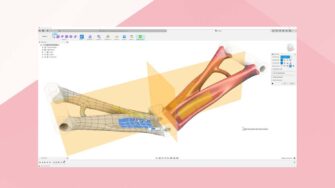
The latest update doesn’t stop there, with a Reference Objects tool able to create explicit associative references between an external component and other design features in an assembly before starting detailed design work. To make detailed design work clearer and easier to perform, users can reference only the objects in the assembly that are important for a component in context as it is worked on.
Improvements have been added to the Ruled Surface command, giving the option to choose between creating a body or a component from the very beginning; and body pattern preview, which now shows wire-framed instances rather than ghosted bodies.
We have been working hard to update and fix issues with our patterning toolset. This release sees improvements made to Patten Preview and in particular the appearance and performance.
Add to this the new updates for 3D PCB options, Generative Design (including symmetry constraints), and some nice control options/shortcuts for anyone coming to Fusion 360 from PowerMill.
The full list of new features launched for Fusion 360 in July 2021 can be found here, and is well worth a deep dive.