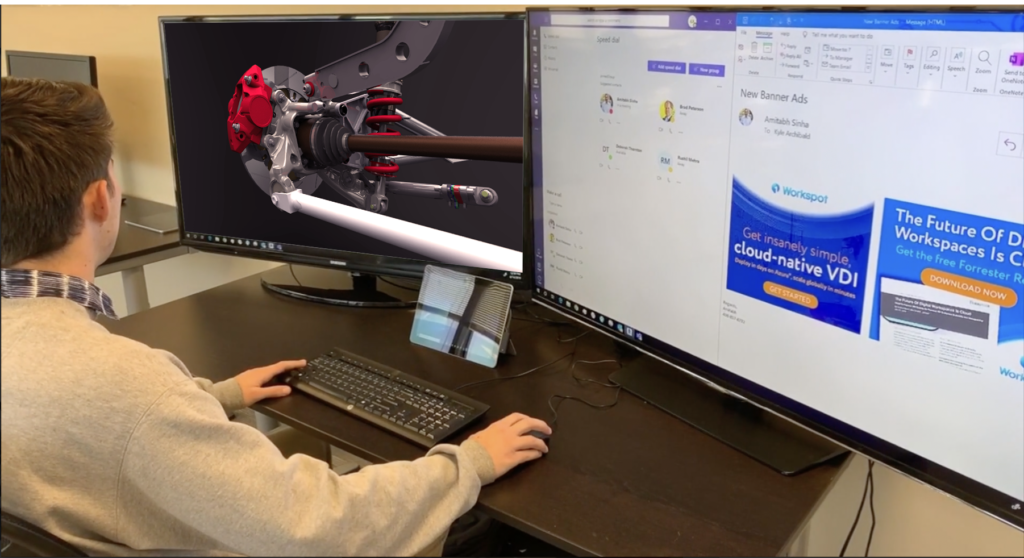Running workstations in Microsoft Azure can bring countless benefits. Workspot is on hand to help product development and manufacturing firms get the most from the move.
In previous articles we explored how Microsoft Azure NVv4 Windows 10 cloud workstations are ideally suited to manufacturing firms with users of demanding 3D CAD applications and Product Lifecycle Management (PLM) systems.
When virtual workstations can be placed close to the user in any one of 60+ global Microsoft Azure regions, users access their workstation and its graphics-intensive applications from the cloud, using any device, wherever they may be – in the office, at home or at a customer site. Additionally, locating the cloud workstation in the cloud region nearest the user reduces the latency commonly associated with virtual or remote desktop solutions, resulting in performance that is free from mouse lag or screen refresh delays.
Powered by AMD technology, including 2nd gen AMD EPYC processors and AMD Radeon Instinct GPUs, NVv4 cloud workstations can be precisely matched to workflows with supreme flexibility when allocating GPU and CPU resources.
The agility, security and many other benefits of cloud workstations are clear, but moving workstations to Azure can seem like a daunting task, especially for firms that don’t have sophisticated cloud skills in-house or need to allocate those resources elsewhere.
The reality is that sophisticated, modern architectures for delivering virtual desktops have changed the game, simplifying IT processes around end user computing and taking on the heavy lifting of migrating desktops and workstations to the cloud and then managing them. Workspot is an innovator in this space with its Enterprise Desktop Control Fabric™ architecture. Workspot’s solution dramatically simplifies deployment and management of cloud workstations by delivering them as a service through its cloud-native SaaS platform. This includes Windows 10 desktops and workstations, in many configurations including those using Microsoft Azure NvV4 Virtual Machines (VMs), to suit the needs of different types of end users.
Workspot, a Microsoft Cloud Solution Provider, has a proven track record of delivering optimized 3D design and engineering platforms for firms of all sizes, and providing easy-to-use tools with which to deploy, scale and operate cloud workstations.
Proven performance
One of the biggest concerns that design and engineering firms have is that cloud workstation performance will be lacking when using demanding graphics-intensive applications remotely.
Workspot can immediately allay this fear by giving prospective customers hands-on access to a trial GPU-accelerated NVv4 workstation to test out their own applications and datasets.
This Proof of Concept (PoC) can then move to a more expansive Proof of Value (PoV) where Workspot can fine tune the VMs or help integrate PLM systems, data stores or domains.
Workspot spends a considerable amount of time analyzing and understanding customer requirements throughout the whole on-boarding process. It ensures VMs are ‘right-sized’ and users are not under-provisioned or over-provisioned in terms of cloud workstation resources.
As a SaaS platform, Workspot is deeply instrumented and hosts a Network Operations Center (NOC) that allows visibility into all layers of the technology stack. The NOC helps Workspot support engineers quickly diagnose and proactively alert customers about issues that may result in downtime for end users – resulting in a 99.95% desktop SLA. Offloading this responsibility allows IT organization to redeploy valuable IT staff to more strategic projects. Further, using third-party monitoring tools, Workspot can identify potential bottlenecks in the VMs by tracking CPU, GPU, memory, memory bandwidth, network and storage usage over time.
This can be done for a range of users such as those who model 3D parts and small assemblies or others that need to integrate complex digital mockups. Right-sizing of VMs can also extend to part time consumers of 3D data, accessed through PLM systems. At the end of the process, firms may end up with a set of VMs, precisely aligned to different types of users or ‘personas’, configured with various combinations of CPU, GPU, memory and storage.
One of the key differentiators of NVv4 is that firms have a very granular level of control over GPU resource allocation. Whereas other cloud workstations typically allocate one or more GPUs, NVv4 comes with a choice of VMs with one quarter, one half or one whole of an AMD Radeon Instinct GPU.
As the GPU requirements of CAD-centric workflows can be quite low, in some cases end users can get just as good a 3D experience using a lower spec VM. This can help firms save lots of money as they don’t end up paying for resources they do not need.
Optimisation doesn’t stop with the right selection of hardware. Workspot uses its extensive knowledge of Microsoft Azure and 3D CAD to optimize the software and ensure applications run most efficiently in the cloud
Predictable costs
In contrast to many providers that only offer a ‘per hour’ cost model for cloud workstations, Workspot offers a flat fixed fee option as well. This means predictable costs and no surprises when it comes to billing.
With 24/7 availability, firms will not be penalized if users forget to shut down machines at the end of the working day. And, when deadlines are tight and work hours extended, or batch renderings or simulations need to run overnight, the cost of running cloud workstations doesn’t get in the way of compressing development cycles.
For part-time consumers of 3D data, who may only need a cloud workstation once a month, Workspot can also help build a non-persistent pool of VMs. Here the user logs in, does what they need to do, then logs off and the VM is ‘destroyed’.
In addition to desktops and workstations, Workspot can also virtualize applications, which could be an effective strategy to give wider manufacturing teams access to GPU-accelerated viewers in PLM systems.
Global flexibility
With Microsoft Azure NVv4 now available in multiple regions, customers have great flexibility when choosing how to best serve a global workforce.
Close proximity of end users to the Azure cloud is important to minimize latency, which is essential for a good user experience. Workspot takes great care in understanding each customer’s network connectivity, latency and bandwidth to help ensure it can achieve its objective of putting every user within 25 to 50 milliseconds of their cloud workstation.
Everything is managed through the Workspot management console, which acts as an abstraction layer to the extended capabilities of Microsoft Azure. The IT administrator simply defines how many workstations are needed for different personas in different parts of the world, then deploys them at the click of a button.
In many cases IT managers will choose multiple Azure regions for close proximity to each user. However, Workspot also understands the need to put data as close as possible to the VMs, and can help develop the best strategies for managing distributed design teams, including data replication or the use of express routes between the customer’s data centre and the Azure region where they reside.
Workspot cloud workstation provisioning can be incredibly fast. The first sets of users can typically go live in just a few days. Firms can then roll out subsequent cloud workstations in under an hour, adding more VMs at the click of a button as projects scale. Compared to the weeks it would typically take to procure, configure, and ship a physical workstation, this is a substantial improvement. Once the workstations are no longer needed, they can simply be ‘deleted’ through the console.
Workspot isn’t just concerned with the cloud infrastructure. It looks at the entire compute landscape from the physical perspective and can help firms develop an end point strategy. With NVv4, as all the processing is done in the cloud, the end point can be a relatively low-powered device. In some cases, firms can repurpose existing desktop PCs or laptops; in other cases, they might invest in dedicated thin clients. Although HTML5 access is an option, for the best experience, users access cloud workstations using the Workspot Client running on their device of choice. Workspot Client supports the many requirements of design, engineering and manufacturing users, including support for multiple monitors, 3D mice and tablets like Wacom.
Workspot’s hand-holding of its customers goes beyond the technical. It’s not uncommon for users to develop an emotional connection to a physical workstation, or to have serious reservations about how performance might decline with a virtual workstation, so moving desktops and workstations to the cloud can sometimes be met with resistance.
To help bring users along for the journey, Workspot works closely with business, IT and power-user stakeholders to ensure their requirements are met. The rewards of this deep connection with customers is a two-way street: Customers have a long term advocate for new features they may need as their businesses grow and change, and Workspot reinvests the lessons gleaned from regular customer interactions back into product evolution.
To further ease the transition to the cloud, Workspot helps craft messaging to ensure clear communication between a firm’s IT department and the designers and engineers that will use the cloud workstations. For these power users, the proof is in the performance, and once they experience what their cloud workstation can actually do, then the significance of being freed from a physical workstation hits home. This hands-on opportunity pre-rollout and sensitive change management throughout the implementation makes it a pull, rather than a push adoption, and ensures that everyone – IT, end users, and the business – succeeds.
Find out more
To learn more about Workspot cloud desktops and workstations, download this solution brief.
If you’re ready to see how Workspot might work for your organization, request a demo.