Celsius W570POWER+ – This compact workstation not only delivers the goods for 3D CAD but with a powerful Nvidia Quadro P4000 GPU, designers and engineers can also take their models into VR
The workstation landscape changed dramatically early 2017 with the launch of the Nvidia Quadro P4000. This powerful single-slot GPU suddenly gave the traditional Intel Core i7 or Intel Xeon E3-1200 series CAD workstation a new lease of life by giving it enough 3D graphics performance for entry-level professional Virtual Reality (VR) workflows.

The Fujitsu Celsius W570power+ compact chassis features a built-in handle for portability
Previously, in order to buy a VR Ready workstation from a major OEM, you needed to invest in a more expensive Intel Xeon E5-based machine.
The Fujitsu Celsius W570power+ is a CAD workstation at heart. All the CPU options, bar two, are quad core and the machine can take a maximum of 64GB of memory. But it’s the optional Nvidia Quadro P4000 GPU that gives designers and engineers a new opportunity to take their CAD designs into VR.
But the Celsius W570power+ is much more than just a new CAD workstation with a powerful graphics card. The machine, designed and manufactured in Germany, features an innovative 21-litre space-saving micro tower design. It is the smallest ‘VR Ready’ workstation from a major OEM.
Equivalent machines from Dell, HP and Lenovo are some 30% larger.
A key part of the design is that the motherboard and GPU span the entire depth of the machine, so both rear and front I/O ports connect to the chassis without cables. There’s also a recess at the rear of the box, so USB, Ethernet and video cables don’t protrude out of the back of the machine as far as they do in other workstations. The recess doubles as a hand hold and certain models have a dedicated front grip, which makes it easy to move the workstation between office and boardroom, for example, for VR or design/review.
The Celsius W570power+ is actually a special edition model of its sibling, the Celsius W570. It features a 400W power supply so it can power the 105W Quadro P4000 as well as more storage.
Incredibly, for a machine of this size, the Celsius W570power+ can support up to 28TB of storage. There can be seven drives in total, including three M.2 NVMe PCIe modules. And 2.5-inch and 3.5-inch drives can be swapped out quickly using Fujitsu’s trademark easy rails.
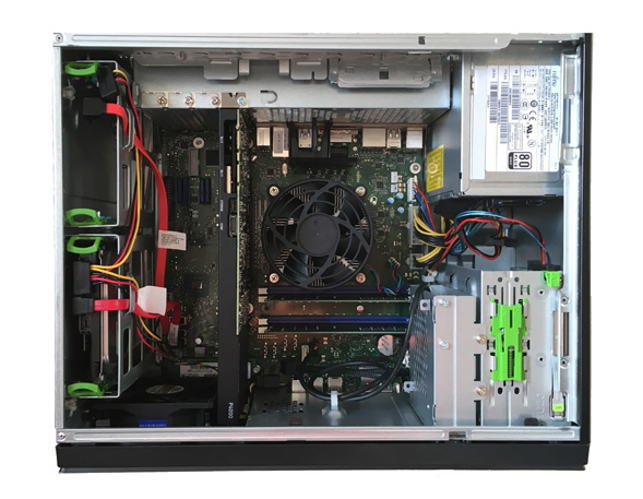
Workstation interior with side panel popped off
Our test machine came with the popular combination of 256GB M.2 NVMe SSD for operating system, applications and current datasets and 1TB 7,200RPM SATA HDD for less frequently accessed files. The M.2 SSD is on-board, right next to the main system fan, and the HDD is housed in a drive bay at the bottom of the machine.
NVMe SSDs are available in capacities up to 1TB, while SATA HDDs up to 6TB.
Celsius W570power+ – product specifications
■ Intel Core i7-7700T (2.9GHz, 3.8GHz Turbo) (4 Cores, 8 Threads)
■ 16GB (2 x 8GB) DDR4 2,400MHz
■ Nvidia Quadro P4000 (8GB) (376.33 driver)
■ 256GB M.2 NVMe PCIe SSD + 1TB 7,200 RPM SATA HDD
■ Fujitsu motherboard
■ 180 x 304 x 375mm / 12kg
■ Microsoft Windows 10 Pro
■ 3 year warranty
CPU benchmarks (single threaded) – Seconds (smaller is better)
SolidWorks 2015 IGES export: 99
CPU benchmarks (multi-threaded) – Seconds (smaller is better)
Luxion KeyShot 6.1 render test:669
V-Ray CPU rendering benchmark (CPU): 142
GPU compute benchmark – Seconds (smaller is better)
V-Ray render benchmark (GPU): 104
3D graphics benchmarks (3D CAD) – Score (bigger is better)
SPECapc for SolidWorks 2015 (shaded + edges): 5.89
SPECapc for SolidWorks 2015 (RealView + shadows): 10.47
SPECapc for SolidWorks (RealView + shadows + AO): 28.69
SPECapc for PTC Creo 3.0 (shaded + edges): 10.40
SPECapc for PTC Creo 3.0 (reflection): 13.89
3D graphics benchmarks (design viz) – Frames Per Second (FPS) (bigger is better)
LumenRT (hotel model) (FPS): 47
LumenRT (roundabout model): 20
Autodesk LIVE (Villa Enhanced model): 147
Autodesk VRED Professional (AA off): 52
Autodesk VRED Professional (AA medium): 29
Autodesk VRED Professional (AA ultra high ): 12
3D graphics benchmarks (VR) – Frames Per Second (FPS) (bigger is better)
VR Mark (Orange): 173.67
VR Mark (Blue): 32.19
VR Mark (Cyan): N/A








