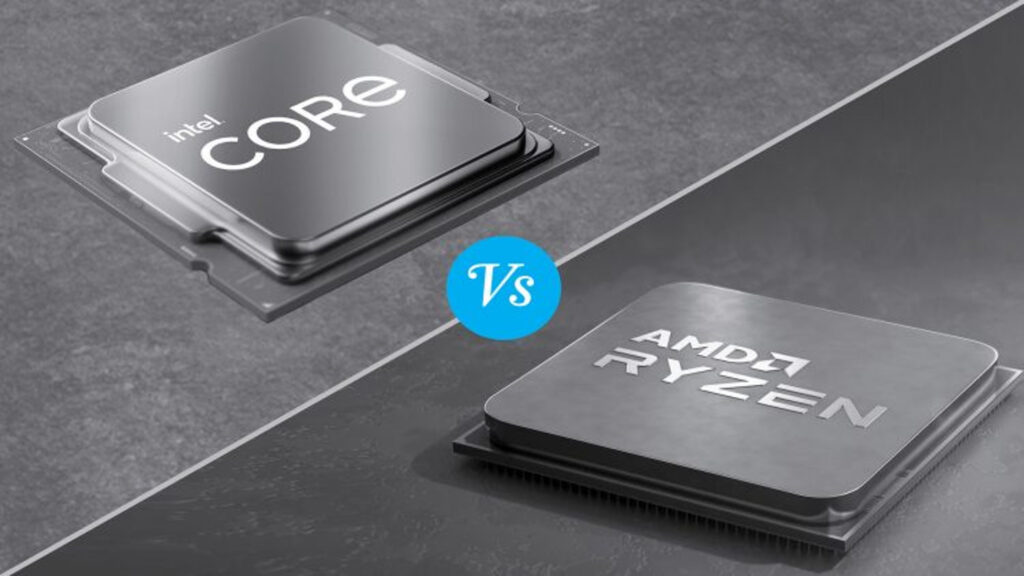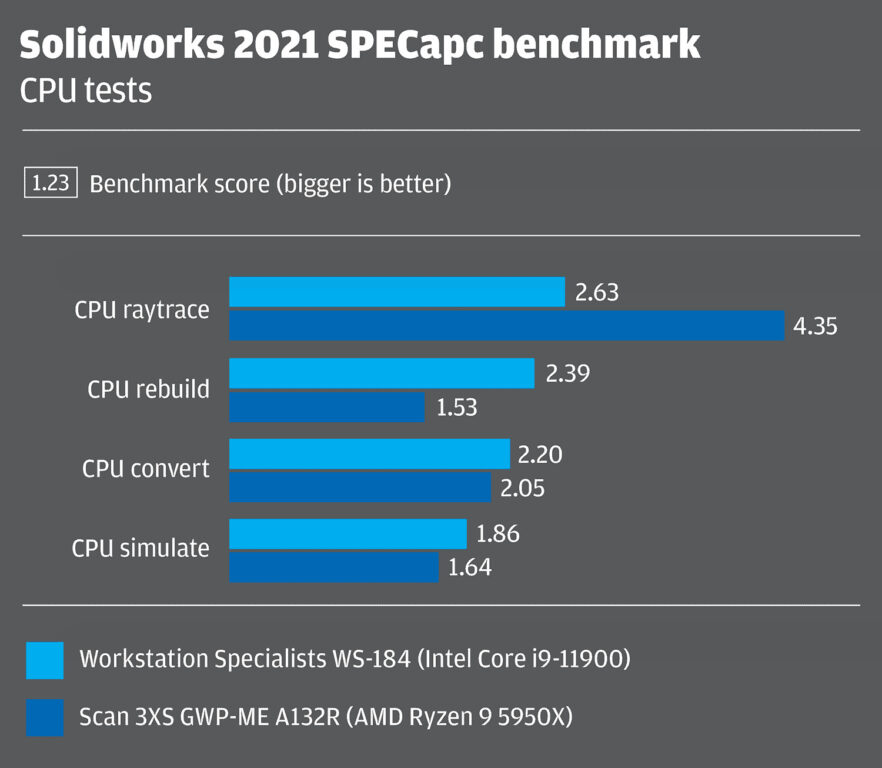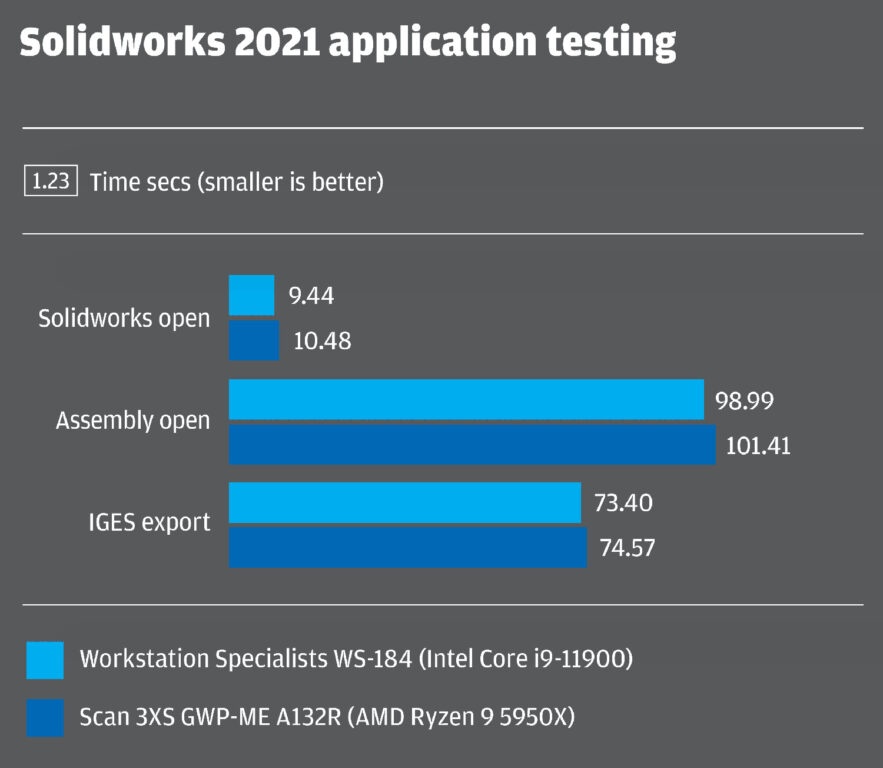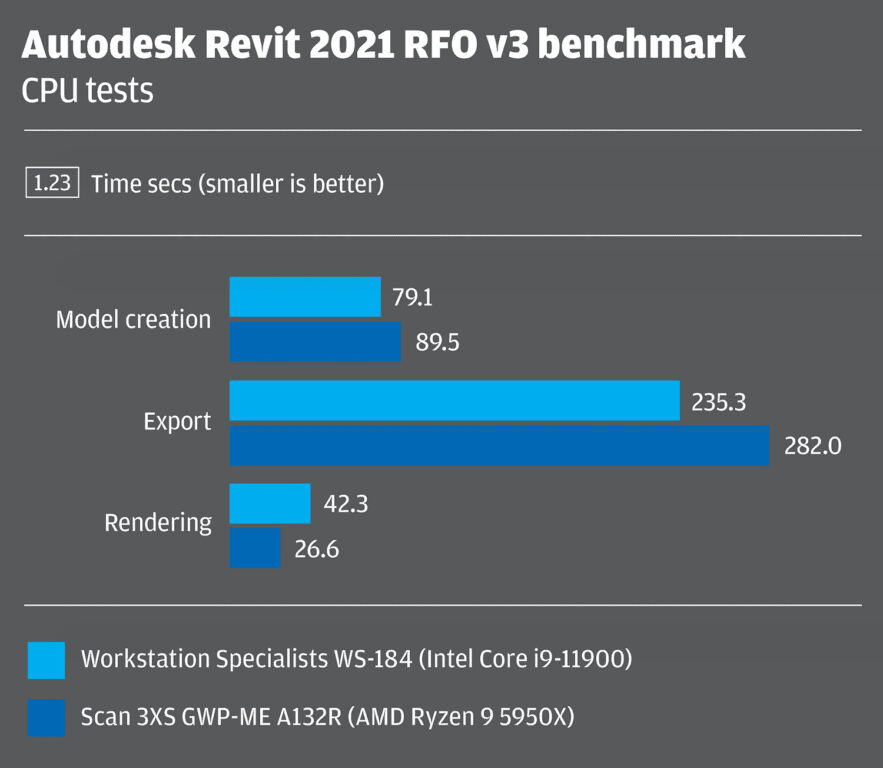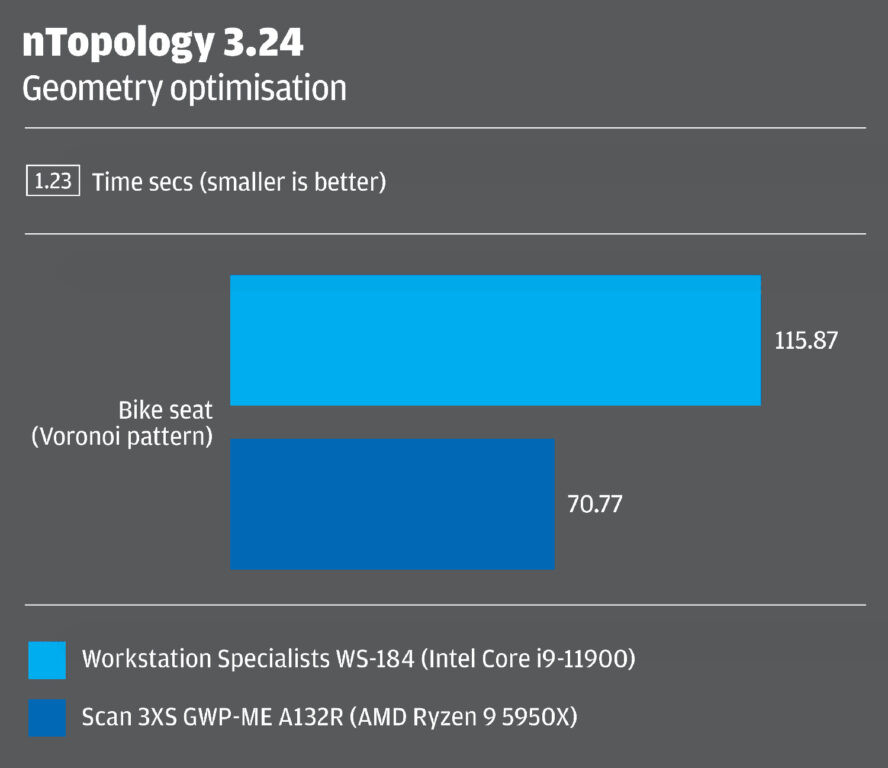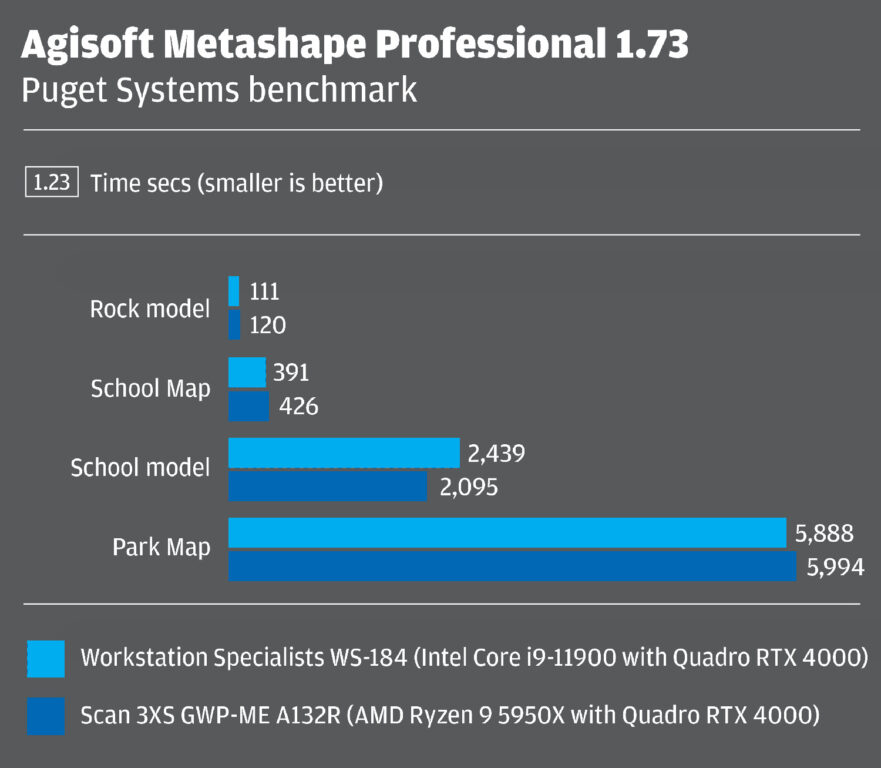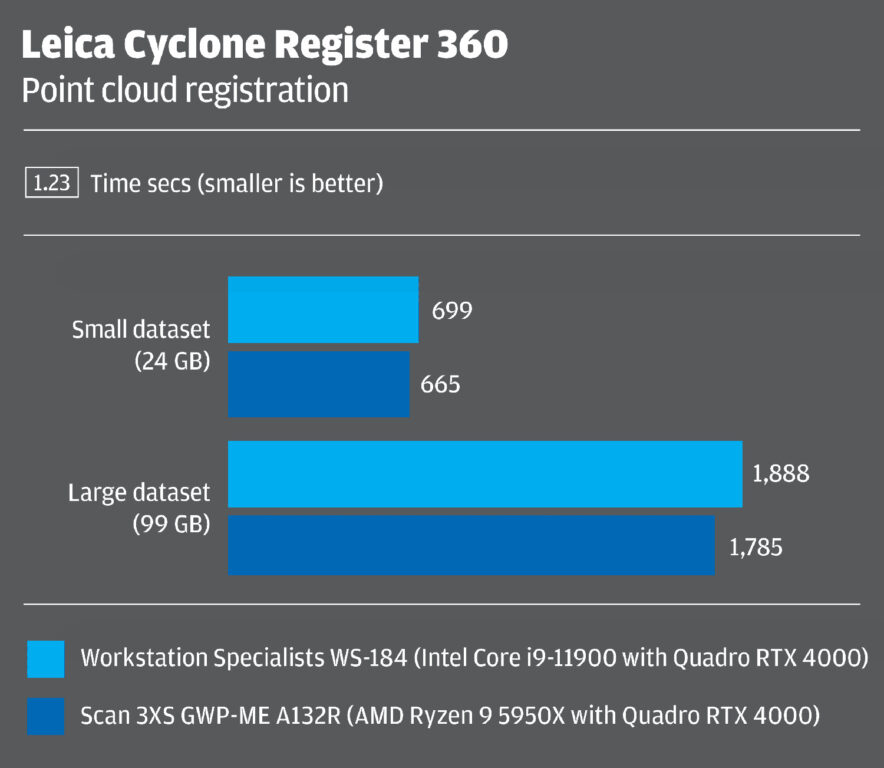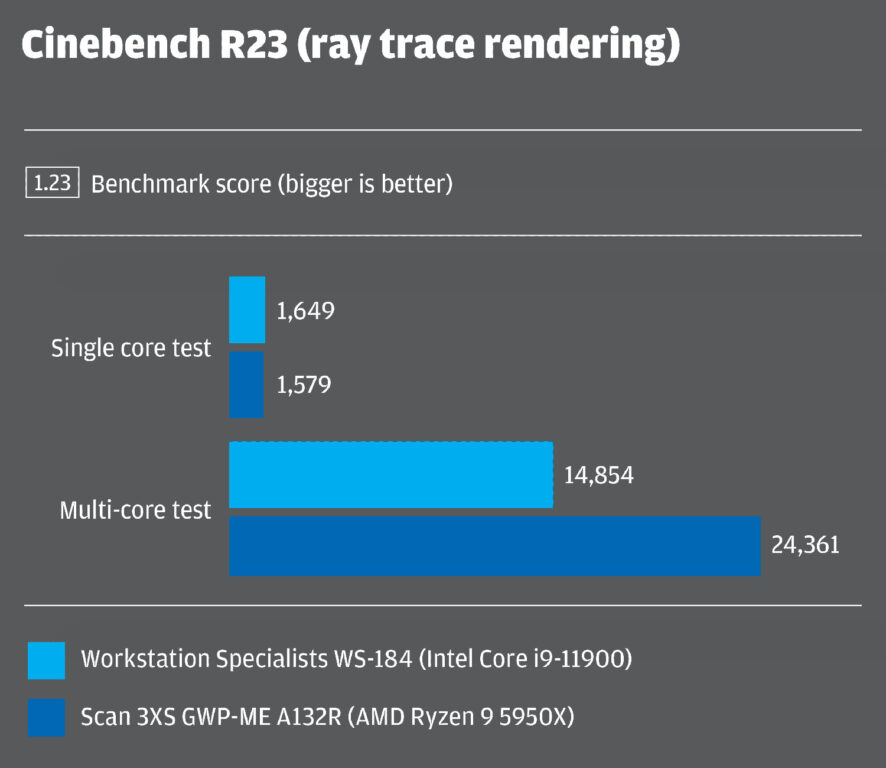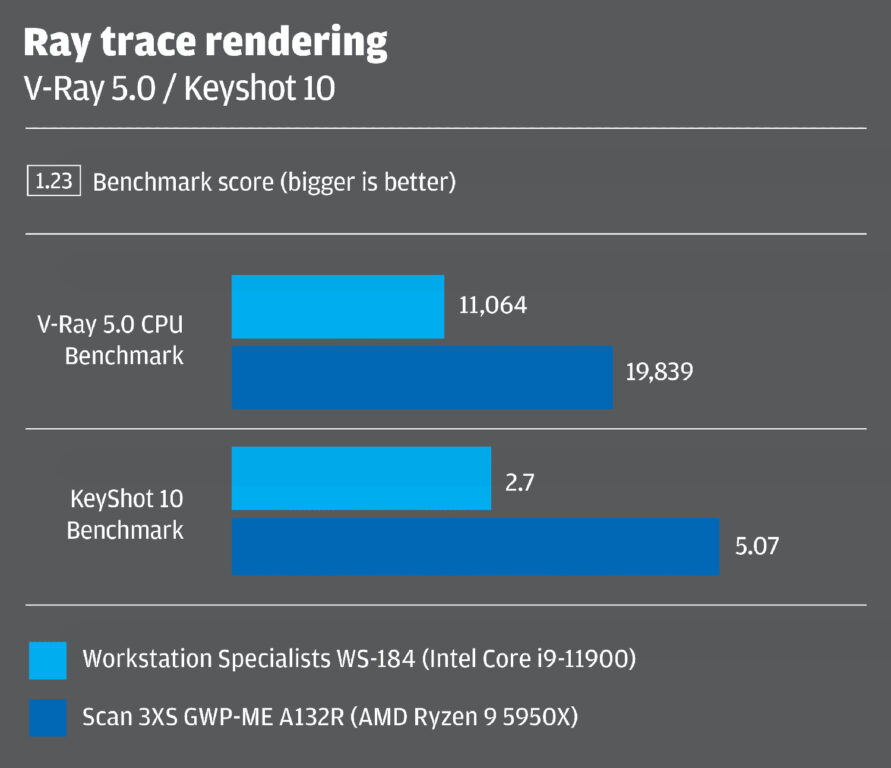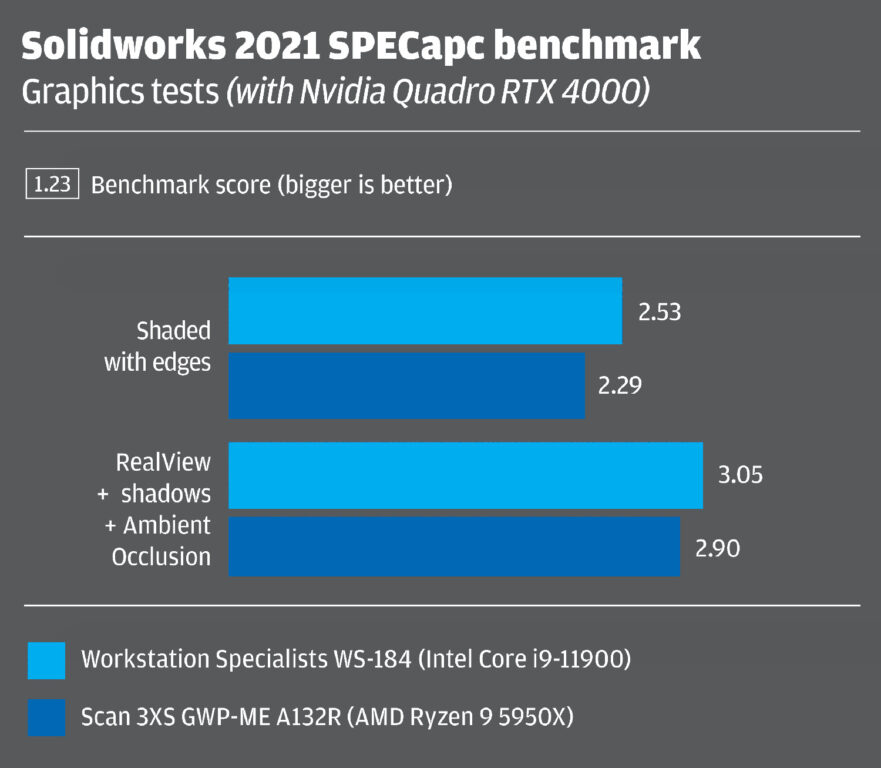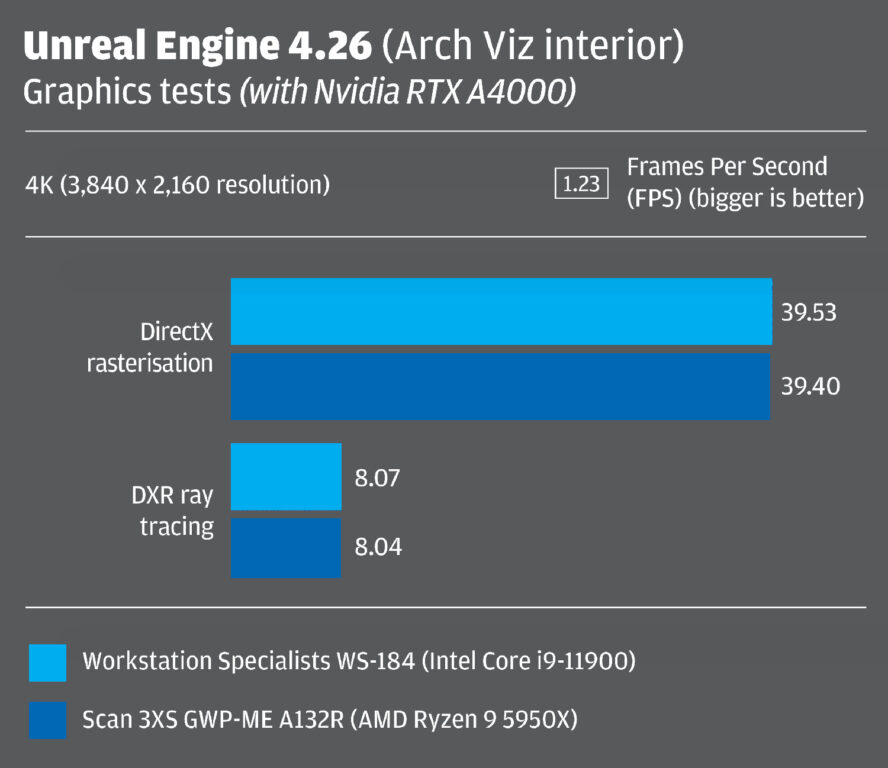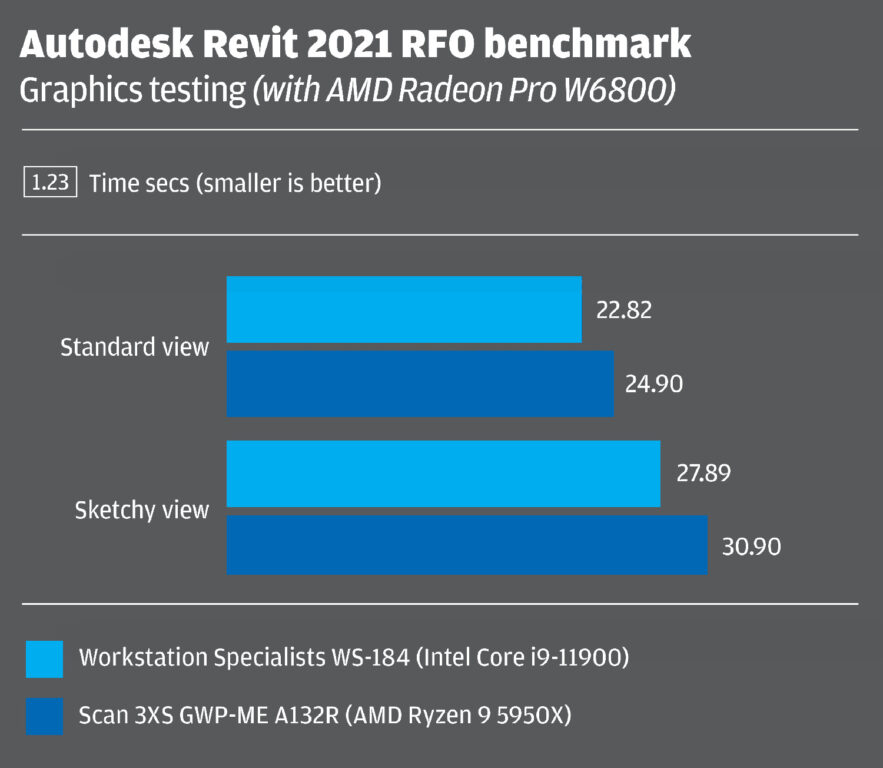With 11th Gen Intel Core and AMD Ryzen 5000, competition in workstation CPUs has never been so strong. Greg Corke explores the best CPUs for designcentric workflows from CAD to reality modelling and rendering
One of the questions we get asked most often at DEVELOP3D is ‘which processor is best for CAD?’ Normally, we wouldn’t hesitate in recommending Intel Core or low core count Intel Xeon processors (after all, Intel has demonstrated a clear lead in single threaded performance for the last fifteen years) but with AMD’s recent resurgence in the CPU market, things are no longer so clear cut.
In October 2020 AMD launched its AMD Ryzen 5000 Series, based on its 7nm ‘Zen 3’ architecture, and finally took the performance crown from Intel.
With more cores (16 vs 10), high clock speeds and superior Instructions Per Clock (IPC), AMD Ryzen 5000 outperformed 10th Gen Intel Core in both single threaded and multi-threaded workflows.
It quickly became the processor of choice for users of CAD applications like, Inventor and Solidworks, as well as CPU ray trace renderers like V-Ray and KeyShot, or those built into the CAD applications themselves.
Well — it did for those who could actually get hold of one. The global chip shortage meant demand massively outweighed supply and even if AMD Ryzen 5000 CPUs were in stock, prices were sometimes hugely inflated.
This bought Intel some time, and in March 2021 the chip giant hit back with its 11th Gen Intel Core desktop processor family (code-named Rocket Lake-S).
Based on its ageing 14nm manufacturing process, expectations were low. However, the new chip family came with the promise of a massive 19% IPC performance improvement, generation on generation.
In other words, if a single core on a 10th Gen and 11th Gen Intel Core CPU ran at the same frequency, the 11th Gen would be 19% faster.
This was obviously big news for users of CAD software for whom single threaded performance really matters, and it immediately put pressure back on AMD.
However, the single threaded boost came at the expense of multi-threaded performance. 11th Gen Intel Core had two fewer cores than 10th Gen Intel Core, so rendering times actually went up.
AMD Ryzen 5000 
There are four AMD Ryzen 5000 processor models, differentiated largely by the number of cores – 6, 8, 12, or 16. This is the same number of cores offered on the previous Ryzen 3000 series, but the IPC improvement is significantly higher – also 19% generation over generation.
The top-end AMD Ryzen 9 5950X has 16 cores and 32 threads. It has the lowest base frequency (3.4 GHz) but the highest boost frequency (4.9 GHz), making it very well suited to both single threaded and multithreaded workflows.
The other three models in the range are the Ryzen 5 5600X (6 cores, 3.7 GHz, 4.6 GHz boost), the Ryzen 7 5800X (8 cores, 3.8 GHz, 4.7 GHz boost), and the Ryzen 9 5900X (12 cores, 3.7 GHz, 4.8 GHz boost). See table below for the full specs.
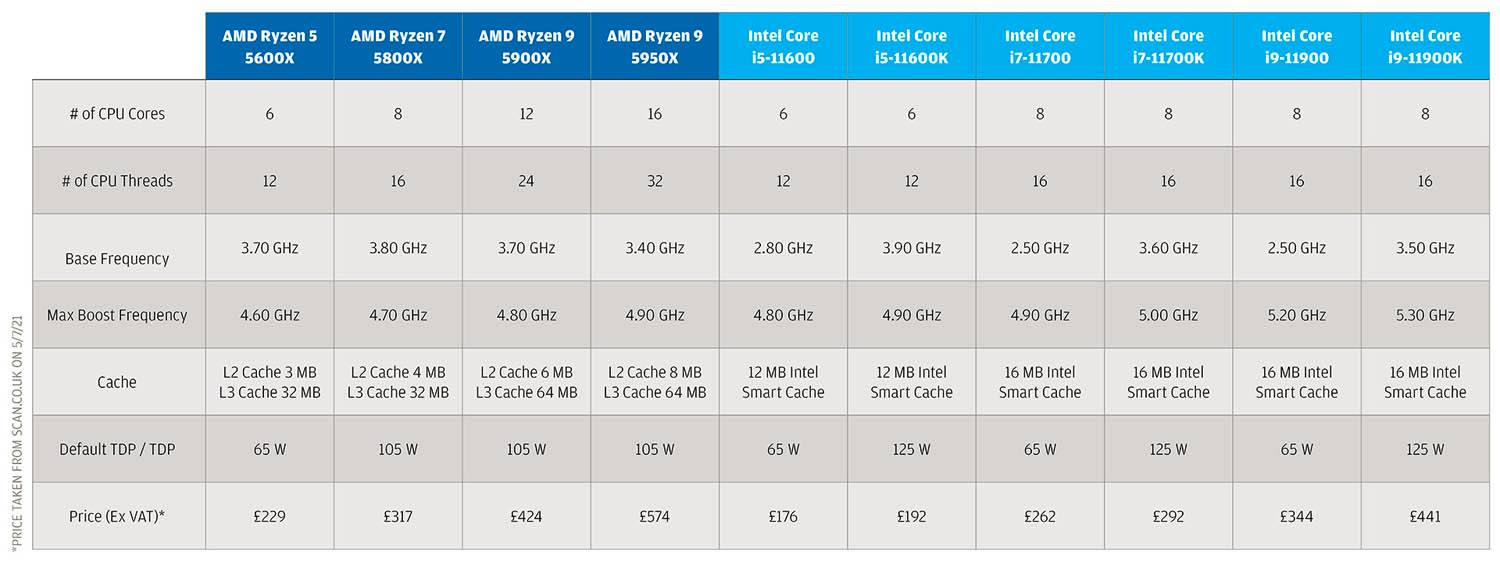
11th Gen Intel Core
Intel has significantly more models in its 11th Gen Intel Core family. These are differentiated mostly by power draw and base frequency, and less so by the number of cores. With 11th Gen Intel Core you only get a choice of 6 or 8 cores.
All Core i5 models have 6 cores and 12 threads, while the Core i7 and Core i9 models have 8 cores and 16 threads. As mentioned previously, this is a step down from the 10th Gen Intel Core processors which offer up to 10 cores and 20 threads.
With fewer cores than the AMD Ryzen 9 5900X and Ryzen 9 5950X, it’s very hard for Intel’s 11th Gen Core processors to compete in highlythreaded workflows like rendering. It means the main battleground for Intel is in single threaded or more lightly threaded workflows, centring on CAD. 
There are three main processors — the topend Intel Core i9-11900K (3.5 GHz base, 5.3 GHz Turbo), the Intel Core i7-11700K (3.6 GHz, 5.0 GHz Turbo), and the Intel Core i5-11600K (3.9 GHz, 4.9 GHz Turbo), all of which can be overclocked (see later).
Intel also offers non “K” versions, which are locked so can’t be overclocked, and have a lower base frequency, a slightly lower turbo frequency and draw less power. There are also slightly cheaper “F” variants which have the integrated graphics disabled. With most CAD and design viz workstations featuring discrete pro GPUs from AMD or Nvidia this could save a bit of cash.
Major workstation manufacturers like Dell and HP tend to offer all three variants in their machines, as well as Intel Xeon W-1300 series CPUs, which are virtually identical to 11th Gen Intel Core processors, but include support for Error Correcting Code (ECC) memory.
Finally, it’s important to note that you can’t directly compare AMD and Intel CPUs in terms of their frequency. It’s not just the GHz of the CPU that matters, but the Instructions Per Clock (IPC) that it can execute. You should only compare frequency when trying to decide between two CPUs from the same series, although you should still get a fairly good idea across families.
On test
In an ideal world we would have tested all different models of Intel and AMD CPUs, but the time it takes to test with real-world applications (and processor availability) meant this was not viable.
Instead, we focused on two different workstations — the Scan 3XS GWP-ME A132R (read our review) with the top-end AMD Ryzen 9 5950X (16 cores) and the Workstation Specialists WS-184 (read our review) with the Intel Core i9-11900 (8 cores). Unfortunately, we were unable to get hold of an ‘unlocked’ Intel Core i9-11900K which has a higher base clock and a slightly higher boost frequency (see table above).
We’re aware that this is a bit of an ‘apples and pears’ comparison, so the results should be interpreted accordingly.
The AMD Ryzen 9 5950X has double the number of cores of the Intel Core i9- 11900, so is obviously better suited to highly-threaded workflows like rendering. It also costs around 65% more (£574 vs £344 Ex VAT). However, in terms of single threaded workflows, the two workstations should give a good indication of relative performance between the two processor families. It should also be noted that different results might be seen with different motherboards and memory configurations.
For consistency, both machines featured 64 GB (2 x 32 GB) of 3,200 MHz memory and a 2 TB Samsung 980 Pro NVMe PCIe 4.0 SSD. To streamline our extensive testing, different GPUs were used for different tests, but the same GPU was always used in both machines. The full specs can be seen below.
Scan 3XS GWP-ME A132R
(AMD Ryzen 5000 workstation)
- AMD Ryzen 9 5950X CPU
- 64 GB (2 x 32 GB) Corsair Vengeance DDR4 3,200 MHz memory
- 2 TB Samsung 980 Pro NVMe PCIe 4.0 SSD
- Asus Pro WS X570-ACE motherboard
- Noctua NH-D15 air cooler
Read our full review
Workstation Specialists WS-184
(11th Gen Intel core workstation)
- Intel Core i9-11900 CPU
- 64 GB (2 x 32 GB) 3,200 MHz dual channel Corsair Vengance RGB Pro DDR4 memory
- 2 TB Samsung 980 Pro NVMe PCIe 4.0 SSD
- Asus Prime Z590-P motherboard
- Be Quiet liquid cooler
Read our full review
CAD and beyond
CAD tools like Solidworks and Autodesk Inventor and Building Information Modelling (BIM) software like Autodesk Revit are bread and butter tools for designers, engineers and architects. In the main they are single threaded and while some processes can use more than one CPU core, it’s only usually ray trace rendering that can take full advantage of all the processor cores, all the time.
In Autodesk Revit 2021, the RFO v3 benchmark showed a clear lead for the Intel workstation in model creation and export, although the AMD workstation predictably won out in rendering. We saw similar results in Solidworks with the SPECapc 2021 benchmark, although Intel’s lead was extended considerably in ‘model rebuild’.
We also did some manual tests in Solidworks 2021 (fig. 2) and the AMD workstation closed the gap, coming in a touch behind the Intel workstation in model opening and IGES export. Storage does play a part in these processes, but the CPU still plays the major role by far.
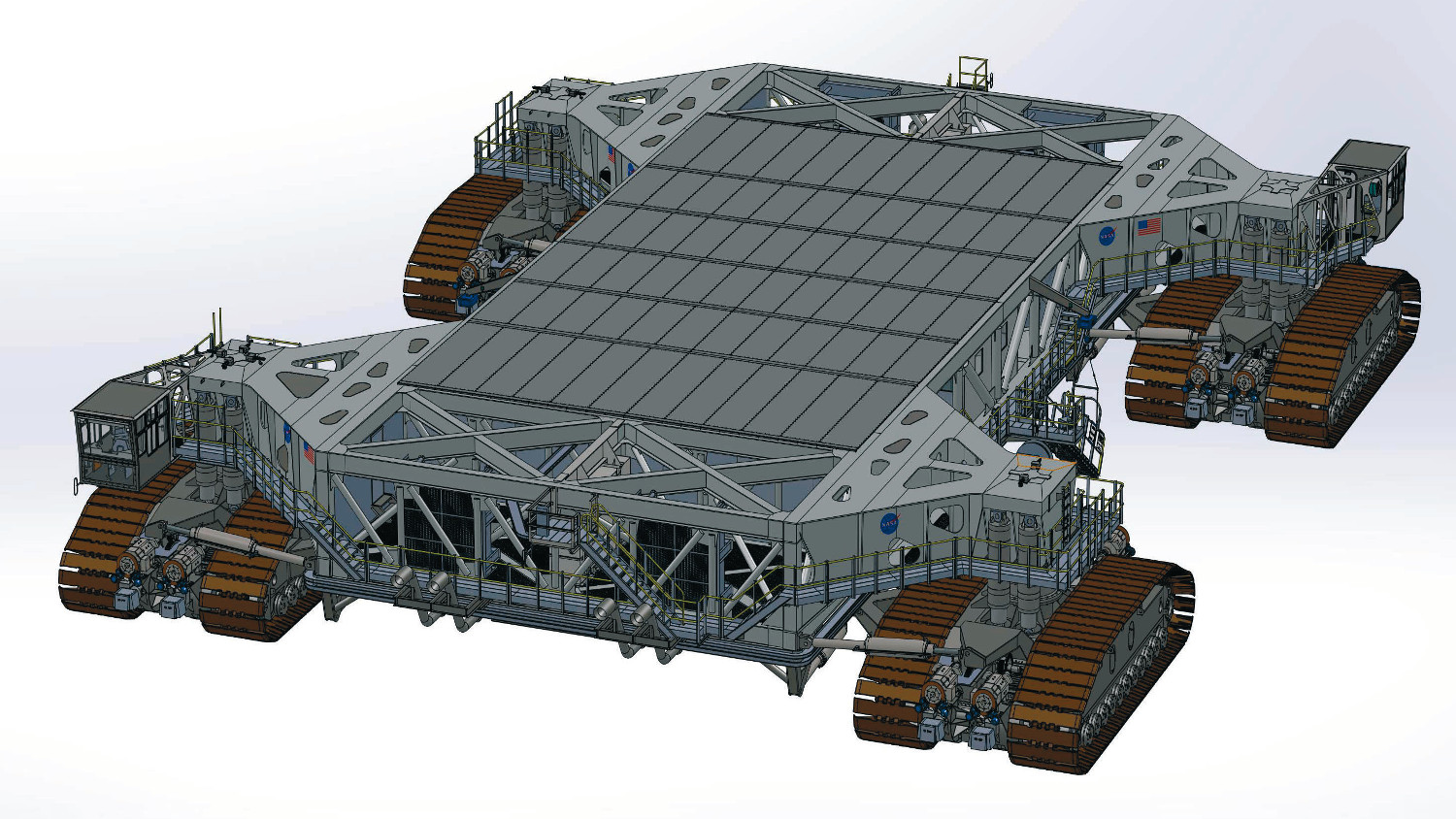
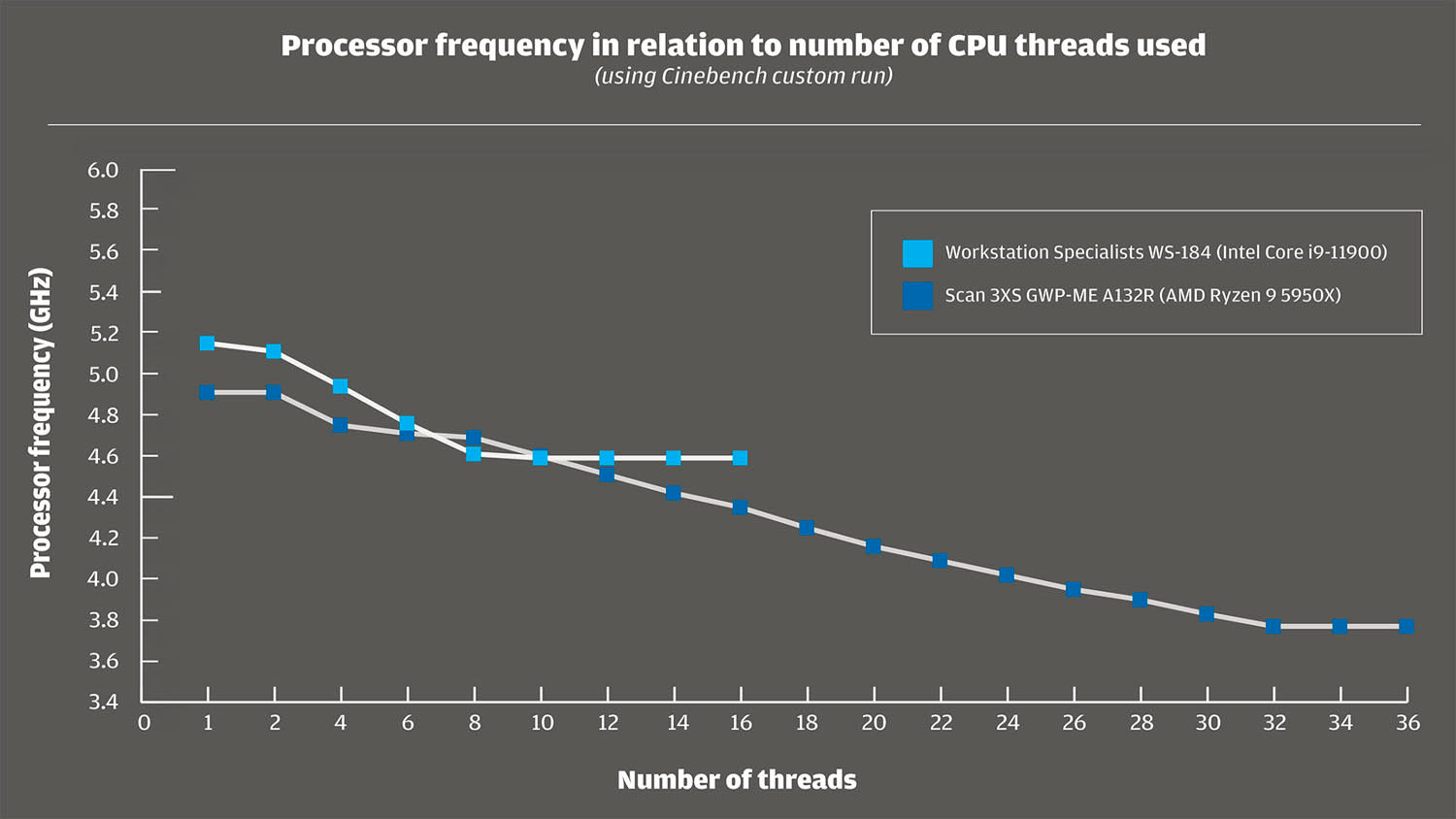
We also tested with the new InvMark for Inventor 2022 benchmark by Cadac Group and TFI (fig. 7). Intel had the lead in most sub tests, apart from the solid sweep modelling operation and (of course) rendering. 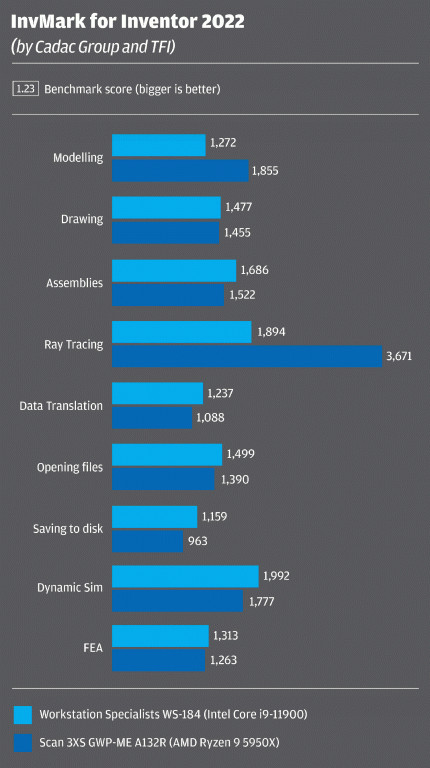
Interestingly, while Task Manager indicated that some processes are multithreaded (for example, data translation, drawings, and FEA) multiple cores are either used sparingly or only for short bursts in combination with single threaded processes, so overall there’s no real benefit to having more than eight cores.
Here, it’s worth pointing out the chart to the right where you can see how frequency drops as more cores (threads) are enabled. Between 12 and 16 threads, Intel maintains a higher frequency than AMD, so this could help give Intel a lead in workloads that use a similar number of threads. Interestingly, even though the Intel Core i9-11900 has a moderate base frequency of 2.5 GHz, the workstation’s cooling lets it maintain a 4.6 GHz boost on all eight cores.
Of course, the central code in many CAD tools is quite old and new generation tools like nTopology, which focus on generative design, are built from the ground up for multi-core processors (and, more recently, GPU computation). For our nToplogy geometry optimisation test we solely focused on the CPU and, with all cores in use, the AMD workstation had a clear lead.
Reality modelling
Reality modelling is becoming much more prevalent in the AEC sector. Agisoft Metashape is a photogrammetry tool that generates a mesh from multiple hi-res photos. It is multi-threaded and uses a combination of CPU and GPU processing.
We tested using a benchmark from specialist US workstation manufacturer Puget Systems. In most of our tests Intel had a clear lead, but AMD did claim top spot in one test. Interestingly, Puget Systems reports that the AMD Ryzen 7 5800X, which has half as many cores as the AMD Ryzen 9 5950X but a higher base frequency (3.8 GHz), is faster in three out of the four tests. In fact, it even beat Intel.
In point cloud processing software Leica Cyclone Register 360, which can run on up to 6 CPU threads (as long as the workstation has sufficient memory), the AMD machine had the lead when registering both of our point cloud datasets.
Rendering
There were no surprises when ray trace rendering with V-Ray, Cinema4D and KeyShot, or any renderer built-in to our CAD and BIM tools. With twice as many cores as Intel, the AMD workstation was always going to come out on top, even if its cores run at a lower frequency.
We also did stress tests to see if CPU frequency dropped over time. When rendering in Cinebench for over an hour, the Intel maintained 4.59 GHz and the AMD maintained 3.74 GHz, testament to the excellent cooling in both workstations.
Graphics
CPU frequency has some influence over graphics performance, but the extent to which it does depends on the application. In Revit, Solidworks and Inventor — applications that tend to be more CPU limited — Intel showed around a 10% Frames Per Second (FPS) performance lead over AMD when using the same GPU (fig. 10). This went to down to 5% in Solidworks when RealView, Shadows and Ambient Occlusion (AO) were enabled — graphics effects that place much bigger demands on the GPU.
In Unreal Engine 4 — an application renowned for being GPU limited, rather than CPU limited — the difference between Intel and AMD was negligible with our viz test scene.

Multi-tasking
These days, very few architects, engineers or product designers use single applications, and with compute intensive workflows on the rise, such as reality modelling, rendering and simulation, it’s very important to consider multi-tasking when choosing a CPU.
Even with 8 cores, it’s possible to leave one or more multi-threaded tasks running in the background, and still leave one or more multi-threaded tasks running in the background, and still leave resources free for bread and butter 3D modelling tasks.
To explore multi-tasking potential, we pushed both machines to their limits, with a demanding AEC workflow, consisting of point cloud processing and photogrammetry.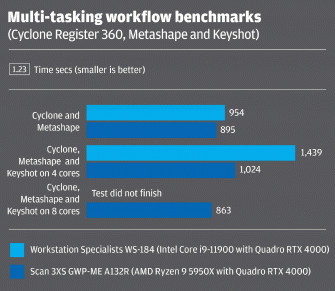
We registered a 24 GB point cloud dataset in Leica Cyclone Register 360 while processing a series of high-res photographs in Agisoft Metashape at the same time.
If done sequentially it would have taken 1,218 secs on the AMD machine and 1,207 secs on the Intel, but running both jobs in parallel the AMD finished in 895 secs and the Intel in 954 secs. With more threads trying to run concurrently, the Intel machine starts to slow down.
To push the machines even harder we added ray trace rendering into the mix, rendering an 8K scene in KeyShot 10 using 4 cores and 8 threads. Here, the AMD’s 16 cores showed a real benefit, completing all three tasks in 1,024 secs compared to 1,459 secs on Intel.
The AMD machine also has the headroom to push the rendering load up to 8 cores and 16 threads which reduced the time to 863 secs. Doing the same on Intel, and dedicating all of its 8 cores to rendering really took its toll as it caused Agisoft Metashape to crash.
Workstation tuning
Both workstations were tested straight out of the box. However, AMD and Intel CPUs can also be tuned in different ways.
Overclocking: Both machines were configured with stock CPU settings, where the frequency on one or more cores gets an automatic boost or turbo, as long as it stays within set thermal and power limits.
To push performance higher, CPUs can also be overclocked, a process that typically involves tweaking frequencies and voltages.
On Intel Core processors (those with the ‘K’ suffix) overclocking permanently increases the frequency of all cores. Different manufacturers take different approaches to overclocking and some push CPUs harder than others. A few manufacturers hand-select CPUs that they know will overclock best. Overclocking is not supported by the major manufacturers.
With AMD Ryzen 5000, overclocking can be controlled through Precision Boost Overdrive 2, a feature which essentially makes AMD’s standard boost technology more aggressive. It can’t be overclocked on all cores in the same way that Intel can, but some manufacturers are finding new ways to get more out of the processor.
SMT/HT: Simultaneous multi-threading (SMT) on AMD and HyperThreading (HT) on Intel essentially splits each of the CPU’s physical cores into two virtual cores. It’s enabled by default and gives a proven performance benefit when rendering, but it has been known to slow down other processes.
Disabling SMT / HT in the BIOS made virtually no difference to performance in most applications. Puget Systems has reported a benefit of disabling SMT on AMD workstations when using Agisoft Metashape, but that was not what we observed in our tests. While processing time went down in one of the datasets, for the other three, it actually went up.
Availability
Workstation brand also has a huge influence over your choice of CPU. Pretty much every vendor offers a workstation with 11th Gen Intel Core CPUs. However, workstations with AMD Ryzen 5000 CPUs are only available from specialist manufacturers like Scan and Workstation Specialists (see page WS16 for a round-up).
This could change, of course. With AMD offering superior performance in some multi-threaded workflows, we are certain that Dell, HP, Fujitsu and Lenovo are paying close attention. Lenovo already has a workstation with an AMD Threadripper Pro CPU, with up to 64-cores.
The verdict
Having read multiple reviews from respected tech websites like Anandtech, we were a little surprised that the Intel workstation performed so well.
In single threaded workflows it demonstrated a clear lead over the AMD workstation. It was typically around 10% faster, but in some tests it was as little as 1% or as much as 56% (when rebuilding a model in Solidworks).
For CAD and BIM software, single threaded performance is where it counts. Yes, there are some processes within these applications that are multi-threaded, but very few can use all of the AMD Ryzen 9 5950X’s 16 cores. And, even if they can, it’s often only for short bursts, mixed in with single threaded operations.
There are caveats to this, such as executing a solid sweep in Inventor, where AMD has a clear lead. Also, in new generation modelling tools like nTopology, which have been built from ground up for multi-core CPUs.
Some of the more advanced CAM and simulation tools can also take advantage of more than eight cores, although this is not the case for Solidworks Simulate or dynamic simulation and FEA in Inventor.
Even photogrammetry software Agisoft Metascan doesn’t show any major benefit from the Ryzen 9 5950X although AMD does have a small but significant lead in point cloud processing software Leica Cyclone Register 360.
All of these observations are only relevant if you’re using your workstation to do one thing at a time. The Ryzen 9 5950X has significantly more potential than Intel when it comes to multi-tasking, using its 16 cores to full effect to run several CPU intensive tasks concurrently.
This all leads us onto rendering where the AMD Ryzen 5000 wins hands down. With the 11th Gen Core processors maxing out at 8 cores Intel simply can’t compete. And if rendering is part of your day-to-day workflow then the AMD Ryzen 9 5950X looks to be the obvious choice.
Of course, the Ryzen 5000 Series and 11th Gen Intel Core isn’t just about the top-end models. For CAD users on a tight budget the 6-core Intel Core i5-11600 looks like a great value CPU. And, as mentioned previously, in some workflows, the 8-core AMD Ryzen 7 5800X can actually outperform the AMD Ryzen 9 5950X in multi-threaded workflows, even though it has fewer cores.
In summary, choosing a workstation processor boils down to how you intend to use your machine. 11th Gen Intel Core looks to be the CPU of choice for vanilla CAD and some lightly threaded workflows. However, AMD is not that far behind. AMD is also a strong contender for those who multi-task and if ray trace rendering is also part of your day-to-day workflow then the AMD Ryzen 9 5950X wins hands down.
This article is part of DEVELOP3D’s 2021 workstation special report. To read the other articles and reviews in this report click on the links below.
Desktop workstation buyer’s guide
Greg Corke goes back to basics with some general advice for those looking to buy a workstation for product development workflows
Workstation Specialists WS-184 (11th Gen Intel Core) Review
This 11th Gen Intel Core workstation is ideal for CAD centric workflows
Scan 3XS GWP-ME A132R (AMD Ryzen 9 5000) review
This Ryzen 5000 beast from Scan excels in rendering and extreme multi-tasking
CAD workstation round-up
The latest workstations for CAD-centric workflows
Best lightweight workstation laptops
Ultra-portable mobile workstations to take CAD and design visualisation on the road
AMD Radeon Pro W6800 GPU Review
This 32 GB beast is the first pro GPU from AMD with hardware-based ray tracing built in
AMD Radeon Pro Viewport Boost Review
Pro driver feature dramatically increases 3D performance by dynamically reducing viewport resolution
Nvidia RTX A4000/A5000 GPU’s Review
New pro ‘Ampere’ GPUs slice through real-time 3D, ray tracing and VR workflows
Autodesk graphics engine to ‘radically improve’ in Inventor
New One Graphics System (OGS) will boost viewport performance and add GPU ray tracing
Talking heads: Multicore for CAD
Is there scope for making CAD software more multithreaded, enabling it to use more cores, more efficiently – or does the sequential nature of many operations mean the hands of CAD software developers are tied? We asked the experts to find out more
Hybrid working: What does it mean for design firms?
With many firms re-evaluating office space and working from home policies, we asked Adam Jull of IMSCAD about the role that virtual workstations can play