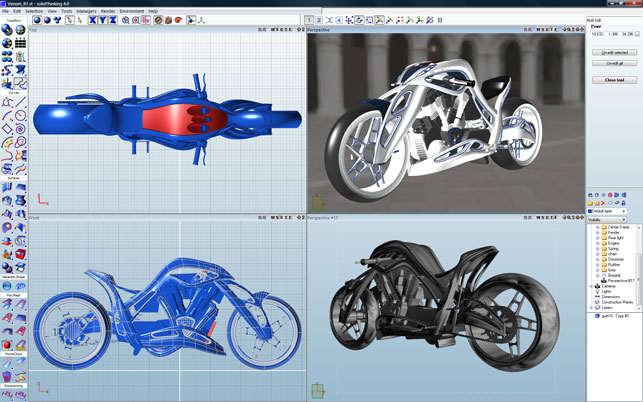First released in 1991, in Vicenza Italy, by the Mazzardo brothers, solidThinking was acquired by Altair Engineering in 2008 and is now a wholly owned subsidiary of the Michigan-based simulation specialist. The Windows and Mac-based software is a concept modeller that enables industrial designers to develop and iterate new products and forms using a combination of solid and surface geometry. To create complex shapes, the system uses standard curve and surface modelling techniques, but with one major difference. solidThinking retains what is referred to as a construction history. This makes it easy to make changes to underlying geometry and also retains the ease of manipulation that’s not typically available in many surface modellers.
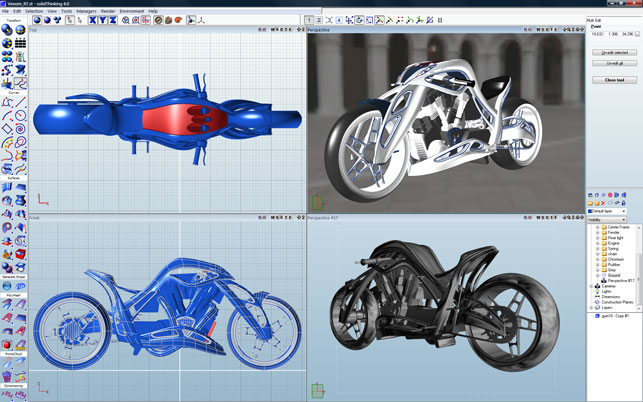
The solidThinking user interface features commands to the left, general tools to the top and the Construction Tree, layer control and operation variables to the right. The UI remains consistent between PC and Mac versions
User Interface
For those familiar with tools like Alias and Rhino, the user interface is not dissimilar and is nicely laid out. The majority of the interface is devoted to modelling (using the four port window arrangement as standard) with model creation and editing toolbars on the left, and zoom, view settings, grid and snaps across the top. On the right hand side of the screen panels provide access to the layer and history tree as well as presenting command options and variables.

The viewport configuration allows users to set-up the UI on a per project basis and the views remain synchronised
Commands are grouped logically, and are arranged according to both geometry type and workflow. The first is transformation (move, rotate, scale, and edit), and then subsequent commands follow a typical workflow, from curve, through surface creation, poly-mesh editing, point cloud handling and into dimensioning, and rendering set-up (lights, textures etc). There are also dedicated tools for analysis and construction plane editing. Finally, there are the links to the new solidThinking Inspired application, but more on that shortly.
With solidThinking’s history-based approach the software works differently from most concept modellers. Everything that is created and operated on is tracked in the Construction Tree, and this allows users to grab geometry (typically curves) and make fundamental changes to the form. When performing trimming and intersection, many of the system’s operations don’t require explicit surfaces to be built – much of it is driven by curves and intelligent operations, rather than having to build every surface required.

Jewellery piece courtesy of ElfiDesign
Visualisation tools
Alongside the pure geometry creation and editing tools, solidThinking includes a range of tools for concept generation and surface development. Much of these relate to rendering and visualisation and work on several levels. Firstly, the system includes a wide range of shading tools, that allow users to view models in wireframe, shaded, and shaded with curves. However, the system also includes a new high-quality shading environment that provides HDR image-based tools to evaluate the quality of surface reflections in real time.
To refine the image further the system includes a number of rendering options. These start with the standard scan-line rendering tools, which have been present in the system since the first releases, and move up to a new real time renderer and a new progressive renderer (a la hyperShot and PhotoView 360). Both new renderers support workflow-based use as you edit the model, but also allow you to output high-resolution images as you require them. The various rendering tools are also backed up with a comprehensive library of textures and image-maps (both standard and HDR based) that allow you to create photo realistic imagery.

solidThinking users, Emanuele Rodella (rodelladesign.com) and Paolo De Lucc(delucchiworkshop.com)are developing the Amniosense which gives a more private interpretation of the classic chaise longue
Morphogenesis
Now, while most of the tools we’ve discussed so far have formed the foundation of the product for years, there is a technology inside solidThinking 8.0 that is brand spanking new. solidThinking Inspired is the first in a series of technology releases relating to an area that the developers are calling morphogenesis. It is used to generate interesting new load bearing forms that can be used by the industrial designer as the foundation for new product concepts.
Morphogenesis draws inspiration from Altair’s Optistruct system, a topology optimisation tool that is used heavily in both automotive and aerospace and in the case of one of Altair’s flagship customers, Boeing, for the development of structural members within its airframes.
The technology simulates bone structure, which in nature automatically forms to distribute loads in the most efficient manner. This natural optimisation is encapsulated in Wollf’s Law, which states that ‘bone in a healthy person or animal will adapt to the loads it is placed under.’
Starting off inside solidThinking, the designer defines the working envelope of a product. This needs to be a simple, watertight solid with basic geometric features. Once the model is complete it is then transferred to the standalone Inspired application with the click of an icon.
With solidThinking’s history-based approach the software works differently from most conceptual design modelling applications
The Inspired interface is clean, sparse and incredibly intuitive and the designer uses a combination of icons and direct input to define where the shape is restrained and where loading occurs. Values can be added for forces, but these do not need to be accurate – a simple ball park figure will suffice.
The next stage is to run the morphogenesis algorithm. Here, the system automatically calculates where structure is required and more importantly, where it can be removed. Any number of different forms can be generated by the designer, and this is done simply by adjusting sliders and graphs. Once the designer is happy with the form it can be brought back into solidThinking and used as the foundation for further design exploration. This is where the more traditional modelling tools come into play and these can be used clean up the geometry, generate smooth surfaces and develop the forms into a more cohesive concept model.
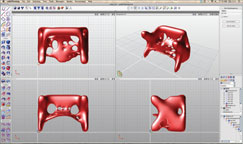
Click here to see an illustration of SolidThinking Inspired & morphogeneisis workflow
It’s important to note that while morphogenesis is based on industry proven simulation technology, it’s not designed to provide a specific answer to a design problem. The goal is to generate inspiration for a design, rather than hard answers.
Conclusion
solidThinking has an incredibly rich toolkit for conceptual design. The curve-based workflow will be familiar to anyone that is used to tools like Alias and Rhino, but for those schooled in more structured modelling applications – such as SolidWorks, Inventor, Pro/E etc – it’ll take a little bit of adjustment. This is primarily because things are nowhere near as constrained.
The surface creation selection is first class and can be used to create very high quality forms, but most importantly it is quick and easy to create any number of design variants and concepts. And with the new rendering tools, colours, surface treatment and material options can be quickly and accurately evaluated.
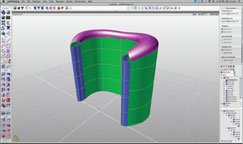
Click here to see an example of intelligent curve-based modelling workflow
Of course, a major part of this release is the introduction solidThinking Inspired and the morphogenesis tools. I’ve been playing with this non-stop since I first got my hands on it and it’s a fascinating tool for the designer. Using a world-class technology as its foundation, it lets designers explore structure and the performance requirements of a product at a very early stage of the design process.
In many cases, the system offers up ideas that might not be immediately obvious and which can be the basis for creating truly intriguing and standout products. But the most interesting thing is that this ‘creative’ process is also generating forms based on sound structure – and to quote DEVELOP3D contributor and product designer, Joe Moak, “Form really does love Function”.
| Product | solidThinking 8.0 |
|---|---|
| Company name | solidThinking |
| Price | on application |