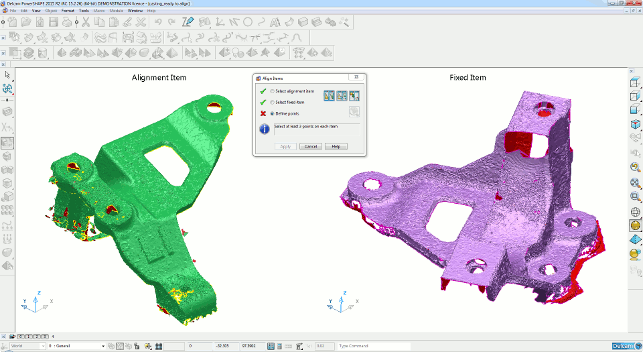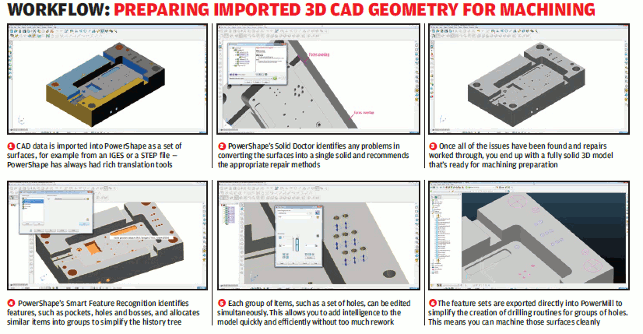While Delcam’s reputation has been built on software that enables machining (through NC code generation), one of the cornerstones of its product lines is, undoubtedly, PowerShape. It represents the state of the art when it comes to geometry wrangling — whether for design or for production and manufacturing preparation.
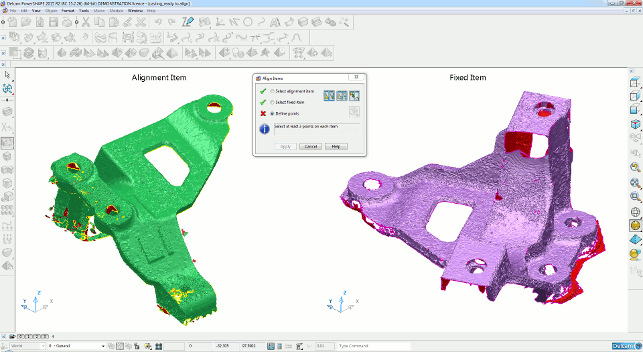
PowerShape has been gaining more reverse engineering tools. The latest release splits out separate scans during registration to assist with identifying and selecting common points
Over a decade or more since its first release, the system’s remit and capability has expanded from handling surfaces to include Parasolid-based feature modelling as well as a unique capability to work with mesh and point cloud data. This triple pronged approach (called tribrid modelling by the company) is what has set it apart from the competition and reflects the diverse requirements of its users.
Reverse engineering
The last few releases of PowerShape Pro (the version for reverse engineering) have seen a wealth of development to further improve the system’s ability to work with point cloud and the resultant mesh-based geometry.
Particularly interesting was the last release’s ability to extract features from essentially dumb mesh data and provide tools to generate analytic features — such as planes, cylinders, pockets, bosses and such.
This work is continued in this release on a couple of different fronts. Firstly, there’s been work done to improve the handling of direct scanning into the system — specifically, the amount of data that it’s possible to capture — and keeping up with the amount that’s typically spat out from the likes of a Faro Edge HD.
To give an idea of the amount of data we’re talking about, it’s of the order of 500,000 points per second.
Also improved are the tools used to align separate scan sets and register them together to build a cohesive whole.
While the tools haven’t changed massively, the display and interaction methods have and it’s now possible to separate the two scans in work across the screen — making it much easier to define, identify and select those common points (as shown in the above image).
Another key update relating modelling with mesh or scan data is the ability to generate curves through sections and have the system find areas where arcs can be explicitly fitted.
While mesh geometry is, by its nature, facetted, the system can create a composite curve that follows the boundary of a section, then provide tools to fit arcs where possible — the result being a much cleaner, more efficient set of geometry on which to build features.
Morphing updates
The final update on the mesh handling side of things is to the morphing tools that have been in the system for a while.
For those unfamiliar with them, they allow the user to grab a set of geometry and define reference geometry and have the system adapt the selected geometry to it.
In previous releases, the user needed to have a set of either solid or surface geometry for both the ‘to be morphed’ set and the reference set.
For 2015, this is now expanded to support the use of mesh geometry as a reference point. That enables a couple of workflows but the predominant target is the modelling of spring-back in die tools.
It’s possible, using the standard tools, to laser scan a deformed part (that which has the deformation), use the nominal CAD model and have the system adapt it so that the form contained in the die provides the exact form required.
It’s also worth noting that the resultant deformed mesh from a simulation run could also be used for the same purposes.
Design for manufacture
PowerShape also has a heavy set of tools to assist with taking 3D geometry and preparing it for manufacturing. After all, that’s the reason it exists in the first place. One major update for this release pertains to hole drilling.
This allows the user to run a recognition pass on the part, find all of the holes, according to their own parameters as to what constitutes a hole as opposed to a cylindrical bore.
The system then converts the hard geometry of these holes (they can be complex or simple forms) into features containing all of the parameters.
They’re grouped into common sizes and can then be edited in one go, rather than individually. The system will then blank over those holes leaving a set of smooth surfaces.
The benefit here is that when that geometry is transferred to PowerMill, it can pick up those features and create the drilling cycles required, plus the system has an improved set of machinable surfaces to cut. PowerShape can also recognise and configure pockets, cuts and boss features from dumb geometry.
Curve editing
The final update we’re going to take a look at is in the area of curve editing — specifically, the curves in a model which define the boundary of that model.
While there’s much talk of newer methods of creating and editing complex geometry these days (sub division surfaces for example), tools like PowerShape have allowed the user to make both gross and fine scale edits to geometry at a fundamental level for quite some time.
It’s that combination of a lack of reliance on a history tree and feature stack and a focus on wrangling complex surfaces that has enabled this.
In this latest release, it’s now possible to edit the curves or edges that define a model at any point. It really is a case of grabbing control points and shifting them to where they are wanted. The system will attempt to maintain any surface relationships already defined, whether that’s tangency or curvature.
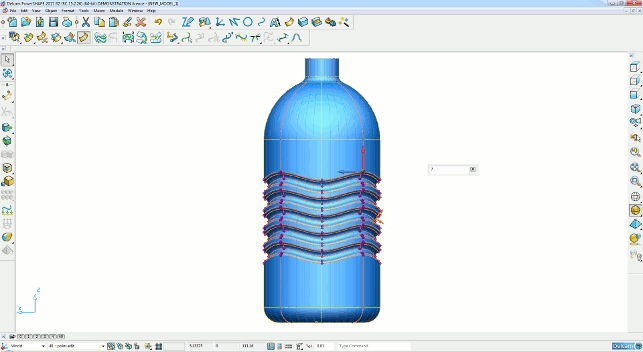
PowerShape’s tri-brid modelling approach gives you tools to play with curves and surfaces to tweak their form without breaking the model
In the above image, the curves on those previously horizontal features have been selected and shifted, creating a much more interesting form — something that would, in more mainstream systems, require a great deal of rework.
It’s not meant for massive changes, but rather tweaking forms either for functional or aesthetic reasons.
Conclusion
There are few systems on the market that can do what PowerShape does. No, it doesn’t have the same user interface that all the other systems do, but that might be for a very good reason.
When you have a system that allows you to work with dumb solid geometry (remember, it’s now built on Parasolid), surface geometry, mesh and point cloud data, you need something a little more complex.
Also, the manner in which it approaches common workflow bottlenecks and processes is tuned for preparing data that will eventually be machined — that’s not always the goal in other systems.
This update shows that the Delcam team is expanding the system’s remit and improving on the ground work done over the last few release cycles, from greater integration of point cloud capture and working with meshes, through featurisation of models to make machining more efficient to working with complex geometry editing.
It really is unique in the market and worth a look.
| Product | PowerShape 2015 |
|---|---|
| Company name | Delcam |
| Price | From £5,000 |