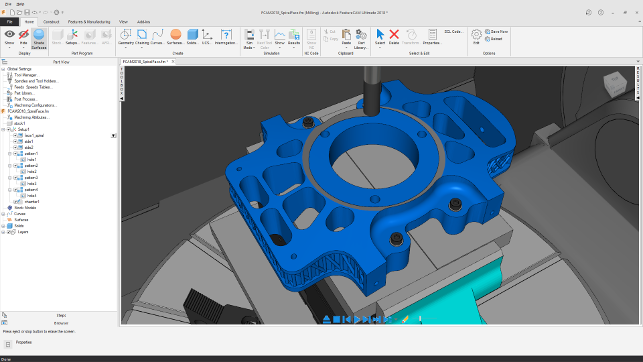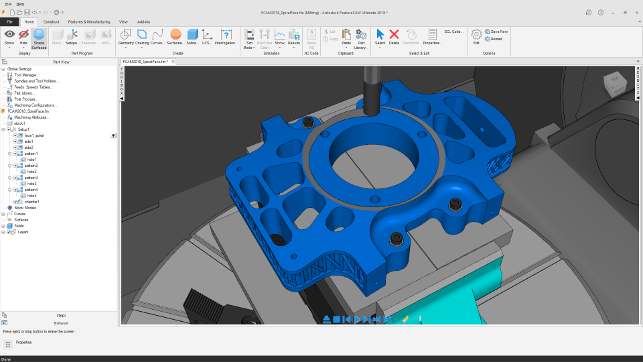
FeatureCAM 2018 brings greater capabilities for more complex machine use on prismatic parts — such as 3+3 axis machining
Alongside the Delcam/Autodesk products that have addressed the, often unique, demands of the mould and die industry, there’s also another product, FeatureCAM, that automates the CNC programming workflow.
Unlike PowerMill, which focusses on the machining of complex forms and surfaces, FeatureCAM instead concentrates on the machining of more prismatic, perhaps less complex, components, where both time-toprogram and machining cycle times are most important.
FeatureCAM’s key focus is the extraction of features from your CAD geometry with associated operations, enabling you to define best practice and allow for reuse as often and as quickly as possible. Whether that geometry is drawn using the tools within the system or using data imported from another system, the workflow is similar.
While FeatureCAM’s origins were as a 2.5 and 3-axis milling focussed system, it quickly expanded to include turning, then combined the two in the turn-mill centres and, more recently, Swiss-type lathes.
These machines have gained increasing adoption in the last few years and the more recent releases have also seen improvements of more complex, but increasingly commonplace, machining from 3+2 to 5-axis simultaneous.
So let’s take a look at what the 2018 release brings and put it into the context of the system’s history and use model.
FeatureCAM 2018 – consistent user experience
As we covered last month, Autodesk has been through a program of refreshing and reinventing the user experiences for all of its products.
As you’d expect, FeatureCAM has had the same treatment, bringing its UI up to date with current windows standards (in terms of workflowbased ribbons) as well as making it more consistent with other systems in the Autodesk Manufacturing range.
In the case of FeatureCAM, which already has a very process oriented workflow, it makes perfect sense. You’ll find just three ribbons available. The first, Home, gives you all of your general tools for file control, display settings, set-up creation, basic geometry creation and manipulation and job inspection. Then you dive into where the meat of the system lies.
The Construct ribbon gives you a range of geometry creation and editing tools, from first principles sketching tools, through creation of surfaces and solids.
When you consider that a lot of users base their machining operations on 3D geometry from clients or the design department, this might seem strange, but the reality is that many folks still work to drawings (paper, PDF or, indeed, digital).
FeatureCAM allows you to work with what you’ve got. If it’s a ‘back of a fag packet sketch’, you can quickly sketch out the geometry you want — either staying with 2D entities or modelling it up into 3D. If you receive a drawing, you can import the lines, circles and arcs and work with those. If you work off 3D geometry, then you use that as your starting point.
It’s worth a few notes on how the system works with imported geometry. As you might assume from the name, FeatureCAM is focussed on finding machinable features in your parts quickly.
Importing a set of CAD geometry will kick off a wizard that steps you through not only the set-up of your stock (which can be by boundary, billet size or a more complex stock model), but defines your datum and then offers to run you through Automatic Feature Recognition (AFR).
This will analyse your part and find any machinable features. It then uses this to generate a starting list of operations, using your defined set of standard tooling. Once you’ve got that list of operations, you then work through the order (which can be manual or automatic) and use feedrate optimisation to reduce the machining time to the minimum to get your cycle time down.
When it comes to more complex forms of machining, obviously the system requires more input and you’ll need to work with the tools available to define each operation individually.
The 2018 release brings the ability to automate the selection of your axis when machining in 3+2 using your defined machine limits (in terms of axial limitations). It’ll choose either the standard or alternative position to ensure your program is within the travel limits of your machine tool’s capabilities.
The point is that FeatureCAM allows you to get 60 per cent of the way there by handling the simpler use cases, giving you more time to focus on the more complex cases.
When it comes to turning and mill turn, the nature of the beast means that more complex programming operations are needed but, again, the mix of automation enhanced with the ability to dive in and manually create more complex operations applies.
Once you have your operations defined, there’s also a wealth of simulation tools available to not only show you the progress of your work-peice, but also to conduct full machine simulation (which is key for more complex machining operations). The visual simulation tools have seen some work for this release and are both more interactive and rearranged on screen, providing a more heads-up approach to interaction.
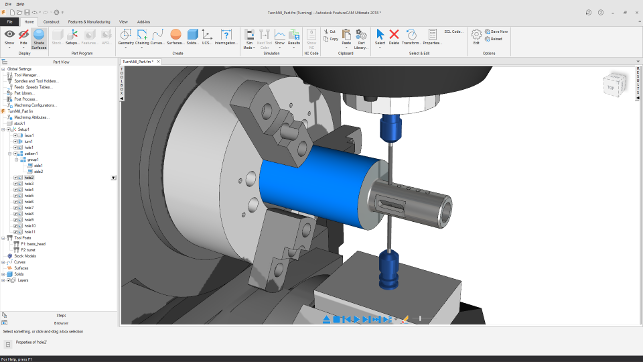
FeatureCAM 2018 adds greater control over synchronised turn mill machines
FeatureCAM 2018 – functional updates for 2018
While the UI changes are the big news for this release, that doesn’t mean that functionality hasn’t been added too. There are a couple of big ticket items here that are worth a little discussion.
The first is the ability to create spiral face toolpaths that use an inner boundary curve to constrain your tool path to the region you want to machine.
Previously these would have been applied across the whole part, but can now be restricted to where you need them.
Another update relates to mill turn operations and ‘superposition’. This is where you have the machine cutting a feature on both the main and sub-spindles to create opposing features (think: end drilling) simultaneously. You create the two operations, select and superimpose them, which will force the system to execute them at the same time on two separate work-peices.
In conclusion
FeatureCAM is about getting a job done quickly.
That starts with preparing your part for machining. Whether that’s creating the part from a paper drawing or the programming of operations based on a 3D model. It has been developed to get your part ready for the machine and so out the door in the quickest time possible. Of course, this also depends on cycle time and, again, this is a key focus for FeatureCAM.
The system is geared up to strip as much time out of a cycle as possible, whether that’s a 2.5 axis basic job or a more complex mill/turn job. When you’re dealing with larger batch numbers, cycle time is everything. If you can take even seconds out of each operation, over the course of 10,000 parts, you’ll save minutes, if not hours. That time saving means you can not only deliver on time, but also on cost, without impacting the quality of the parts.
This release of FeatureCAM might not have a huge amount of updates to its functionality, but the work done for 2018 ensures that the system is clean, fresh and more logically laid out than ever before.
As with all things Autodesk these days, the system is also now sold on a subscription basis. While, for existing customers this doesn’t change anything, for those new customers, the starting point is FeatureCAM Standard which brings you 2.5-axis milling and drilling, turning as well as 2 and 4-axis wire EDM.
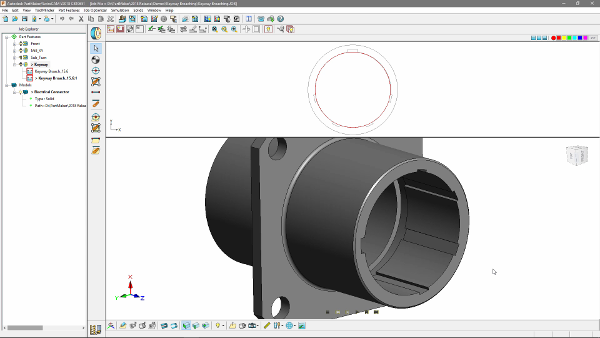
What about PartMaker?
Alongside FeatureCAM, there’s also PartMaker. This was acquired by Delcam some years ago and addresses the often unique needs of those programming for Swiss Lathe type machines.
While the adoption of multi-tasking lathes has been growing of late, the Swiss Lathe takes the combining of both mill and turn parts concurrently to the extreme. Here, cycle time is fundamental, particularly on high-precision components such as speciality fasteners and small mechanical components (its name is derived from early use in the watch making industry).
PartMaker is still an active product and receiving active development. In fact, this release sees additions such as support for laser machining, keyway broaching (and, if you’ve not seen a Swiss Lathe working with a laser, ten minutes spent on Youtube is a good investment of your time).
That said, due to increasing overlap in capabilities, PartMaker has been bundled with the high-end FeatureCAM offering (FeatureCAM Ultimate).
It might also be worth assuming that eventually all of the unique tools in PartMaker will transition into FeatureCAM.
| Product | FeatureCAM 2018 |
|---|---|
| Company name | Autodesk |
| Price | See text |