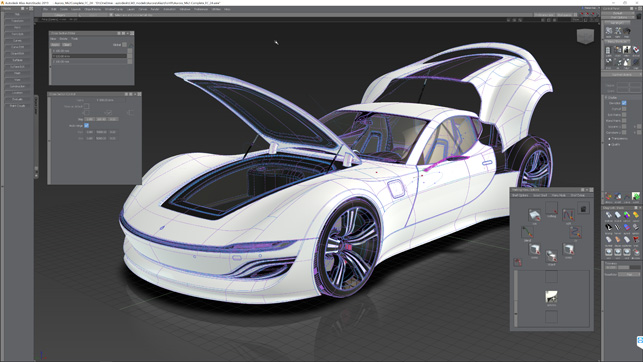Autodesk Alias 2019 – Autodesk’s industrial and automotive design solution set has been through a renaissance of late.We take a look at what’s new for the 2019 release and find a system that’s bringing some advanced technology to a wider audience
In terms of the wider design software market, Autodesk Alias has found itself in something of an unusual position; it has a relatively low volume of users, but at the same time, those users are responsible for the styling and design of some pretty essential mass-produced products, from the smartphone in your pocket to the car that you drive.
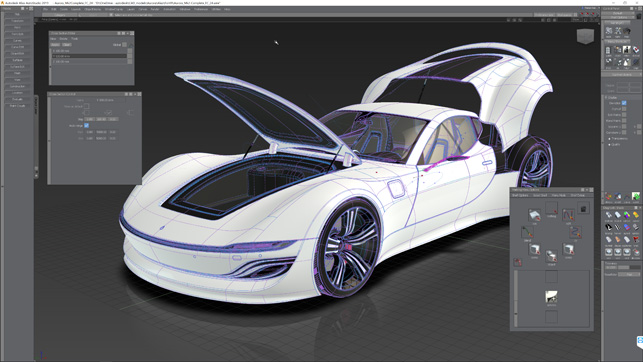
Alias 2019 brings new sectioning tools to quick rip sections through your model as you need.
Alias’s dominance in the automotive world, in particular, cannot be disputed, even if its use in the wider industrial design field might have waned in recent years, as more mainstream tools have gained more surface definition and control tools. In fact, it’s hard to find an automotive styling studio that doesn’t rely on Alias for definition of Class A surfaces, for the exteriors and interiors of both concept and production vehicles.
Autodesk Alias 2019 – performance enhancements
Turning to the Autodesk Alias 2019 release, let’s start with some core updates to how the system performs. Here, it doesn’t get more fundamental than file opening and saving.
This is important, because Alias datasets can be pretty unwieldy. While you might imagine that holding lightweight surface geometry would equate to small file services, the reality is that when you’re looking at a complete surface model for a new car concept, the data involved is considerable, whichever way you cut it.
To assist this with, Autodesk Alias 2019 sees the start of multi-threaded support being added where appropriate. Taking a 600Mb file as an example, this will get you a workable file (one in which all of the geometry, any history and tessellation is performed) that can be opened in less than half the time compared to Alias 2018. Conversely, if you’re saving data, there are even bigger time savings to be achieved.
Autodesk Alias 2019 – sectioning complex data
Sections are pretty core to the workflows of many Alias users. The ability to generate not just a single section, but a series of them, is key – and users want that done to their requirements, across complex models, in a timely fashion. We’re talking about passing tens of sections in a variety of orientations through a complex surface model.
In Alias 2018, that might take several minutes to complete or edit, but it’s now down to seconds in Autodesk Alias 2019.
Also related to this is the implementation of a new and more efficient draw time when rotating sectioned models. (If you want the details, it’s a vertex buffer object drawing technique.) This will also be a help if you’ve a number of curvature combs in place.
Autodesk Alias 2019 – handling class A offsets
Now, this is a feature that I love. We’re all familiar with creating offsets. We’re all familiar, too, with what a righteous pain in the arse they can be. The more complex your geometry, the more complex the offsetting process – and as this complexity increases, so does the likelihood that any pre-baked features will fail and you’ll once again find yourself ‘knife and forking’ those surfaces manually. This is as true in Alias as it is in any other system.
Much of the complexity in offsetting is down to the pure mathematics involved in offsetting a set of complex shapes to get a consistent form. This is problematic enough – but when you’re dealing with a set of complex, curvature continuous surfaces, things can get even more tricky.
Alias traditionally did a pretty poor job of handling the various elements of an offset, sometimes resulting in a substandard surface.
For Autodesk Alias 2019, however, the offset surface command has seen some work, so that when you create an offset surface, it’s not just the resultant surface that is offset. At the same time, greater attention is also paid to how the system handles those all-important CVs and surface connectivity options when it rebuilds the new surface.
Photoshop Live Link
A Photoshop Live Link may be a seemingly small update, but for those with a workflow that flits between Alias and Photoshop, it’s going to be a real timesaver.
If you’ve got Photoshop sketches imported to a canvas within Alias, for example, the system monitors the link, notifies you when there’s a change and allows you to quickly update the imagery in your model scene. As ever, if you’ve got layers in your PSD doc, these are also maintained within Alias and will also update.
While we’re on the subject of sketch canvases, there’s also a brand-new tool to assist with pivoting sketches within the system. If you’re using Alias’ built-in sketching tools, this will come in handy.
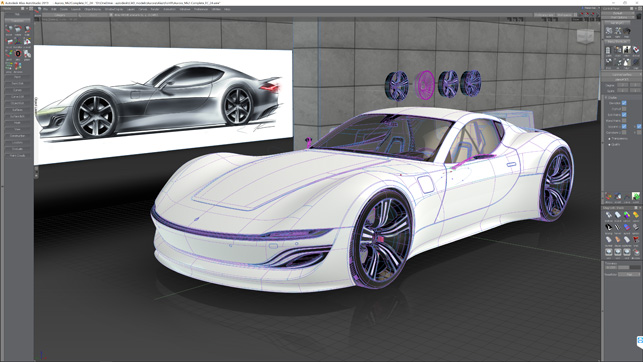
A model ready for design review in VR. Simply hit ‘View in VR’ and pop on your headset
Virtual Reality inside Alias
Virtual reality inside Alias is something I’ve been itching to see implemented for a while.
With its VRED visualisation system, Autodesk has a great deal of experience in developing a system that offers some advanced virtual reality (VR) capabilities for design review and exploration using today’s dramatically more cost-effective head-mounted displays (HMDs) from HTC, Oculus and so on.
For the Alias 2019 update, this experience has been brought to the fore, in order to add VR capabilities directly into the Alias interface.
So how does this work? Well, assuming that you’ve got your HMD (Vive or Oculus) set up and got Alias 2019 installed, you just load up your model, then hit View and Open in VR. You’ll now find that your current model is available to inspect via the VR headset.
Furthermore, if you’ve got your controller set up and to hand, you’ll have a number of additional tools available to help teleport (navigate) around your scene; to toggle display mode between shaded and wireframe; to turn your point of view left/right; and to switch between pre-set viewpoints.
If you edit you model, as you complete the edits, your model will immediately update on screen. (Note: You don’t see any edit previews in the VR headset.)
There’s no translation, no lengthy setup process, no custom scripts, no hours spent getting your data into a fit state to run efficiently in a VR environment. Open model, hit button, done.
There aren’t any of the more advanced tools you’d find in a specialised VR tool (such as sectioning, view and mark-up), but to make too much of this would be missing the point.
Instead, this is quick, simple and very, very effective. I’m sure those more advanced tools will come with time, but for the moment, for Alias users, this a very simple and effective route into VR-based design review.
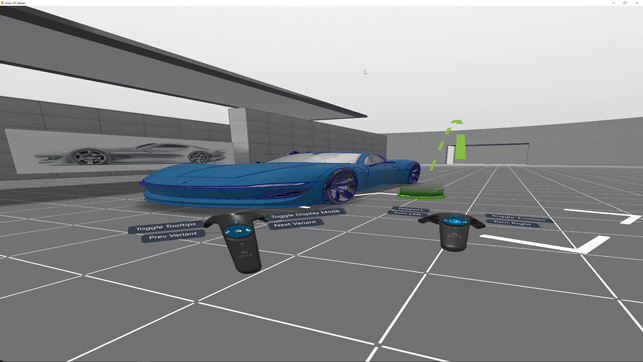
View of the model from the VR headset – in this instance, a HTC headset, with controllers to interact with the model
In conclusion
There are two ways to look at Alias. One point of view is that it’s out of step with many of the other systems out there for defining a product’s surface form. The other, in which I’m a firm believer, is that it’s a system that has been developed and has matured to solve a very specific set of challenges.
The types of teams that use Alias are made up of people who are 100% focused on the quality of the surfaces and forms they are developing. They’re not entirely concerned with engineering, nor with stress analysis or CFD. This is about aesthetic quality, pure and simple.
That said, Alias is nevertheless changing, and it is doing so in acknowledgement that how that aesthetic work is carried out is changing, too – both in terms of the challenges that these teams face and the tools available to them.
The introduction of computational design, with the integration between Alias and Dynamo, is one example, driving a product’s features with automation and speeding up the process.
Integration of VR directly in the modelling user interface, meanwhile, is a true first in any system and something that almost everyone can get on board with, given a little investment in the appropriate hardware.
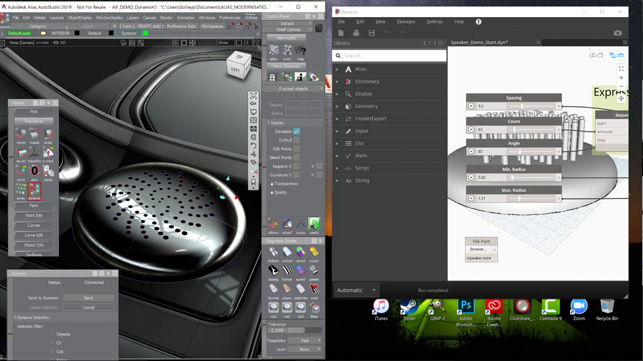
Alias 2019 introduces the idea of computational design, connecting Alias to Autodesk visual scripting environment Dynamo
For those already invested in Alias, this is a good, solid release. For those who are curious, the new features make it even more worthwhile to explore the system further. At the moment, there’s a core group of industrial and product design folks wondering about their toolset choice and where that’s headed in the future. If you’re in that group, I’d strongly suggest spending some time getting to know this system and what it can do.
There are also some fundamental changes and additions coming to the system that will accelerate much of what we see here. They may not yet be quite ready for the prime time – but this is the future.
At present, Alias is looking good, benefiting from increased investment and attention from Autodesk, and finding new ways to truly innovate. Recent improvements are welcome additions to the nearly two decades of product maturity already apparent in the system.
What’s new in VRED 2019: More control, more efficiencies
While the main focus of this review is updates and additions to Autodesk Alias, there’s another important part to the company’s automotive-focused toolset.
Autodesk VRED (that’s Virtual Reality Editor) covers advanced visualisation, rendering and design review and has been part of the Autodesk stable for a good few years. Both its capabilities and its remit have grown ever since.
VRED is a visualisation system, but it’s one that combines the progressive, physically based rendering available in other systems (such as KeyShot or V-Ray) with a set of tools to allow you to bake those visualisation properties (materials, textures, lightings, shadows and so on) into highly efficient datasets that support design review, collaboration, large-scale visualisation and increasingly, virtual reality.
So let’s dig into what’s new and updated in VRED 2019.
Scene set-up
Let’s begin with tools to prepare your geometry for visualisation and design review. VRED 2019 gets a new batch import option, which is going to prove useful to those working with multiple CAD formats and with geometry from a variety of sources. This new option allows you to select all the files you need in one go, set processing options in terms of tessellation, and get to work.
Moving on to animation, VRED has a full set of tools, predominantly designed for animating hard products and camera views.
This gets extended in VRED 2019 with the ability to import human characters using FBX files, which can then be moved and positioned as you need them.
While many might find the idea of having a CGI human in their beautiful rendered output absolutely horrifying, if you can find a use for it (perhaps to indicate scale), then the option is there. It’ll also allow you to import animation tracks via FBX.
Lens flare & fog
No sniggering at the back there. Yup, lens flare is now a real-time effect in VRED, so you can get that full Jerry Bruckheimer action movie effect – if that’s what you want. This is found in the Light Editor (look in the image processing options) and you can even add in custom lens flare.
On the other side of the coin, there’s also the ability to add a volumetric fog into your scene. You can have full control over the nature of it, how it’s rendered and how you interact with it, in terms of fall-off, density and so on.

VRED 2019 now features real-time and customisable lens flare

Import and position character reference files with full skin and skeleton as well as animation if required
Virtual Reality
Perhaps the really big news here is that virtual reality (VR) headset support (for both HTC Vive and Oculus Rift) is no longer restricted to the Professional Edition, but available for both the Design and Professional editions of VRED 2019.
And that’s not where the work on VR begins and ends in this version. If you’ve experimented with VRED and VR in the past, you’ll know that the system works nicely out of the box – and with the installation of some scripts can be truly remarkable. But if you want to go to the next level, you’ll need extra scripting, usually in Python.
This hasn’t changed in this release, but what the Autodesk team has done is add in a bunch of technology and functionality that makes it easier to add in the interactivity that you want.
In one instance, this is the addition of hands to represent your VR controls or, if you’re using LeapMotion’s sensors, your real hands.
Extending this further, it’s also now possible to incorporate HTML 5 representations of product interfaces – a digital display, for example, or a heads-up display on a windscreen. When combined with touch points and hand tracking, you can see what can be achieved, with a little forward planning and some scripting.
In conclusion
VRED is looking good. The rendering tools are growing in sophistication and the results you can achieve speak for themselves. When you start to consider the use of the system for design review, VRED has a lot of very nice tools, whether you’re conducting sessions around a large monitor, a projection set-up or using a lowcost HMD device from Oculus or HTC.
The ability to conduct VR design reviews in the entry-level option, meanwhile, is a smart move by Autodesk.
Yes, this is a costly system compared to some others. VRED Design, for example, starts at £3,234 pa). And maybe you don’t get the scripting. But at the same time, this is technology that’s not really available anywhere else.
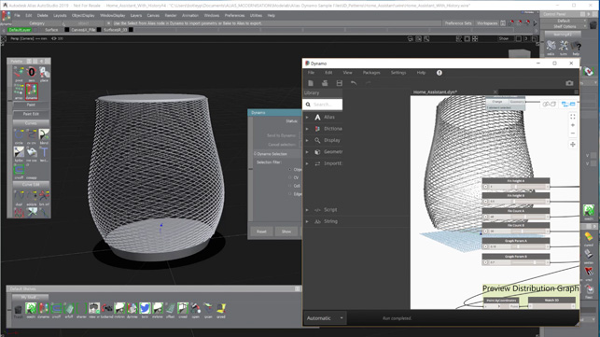
The integration of Dynamo alongside Alias with bi-directional connections allows you to automate complex design
Dynamo: Bringing computational design tools to Alias
Now, let’s move onto a brand-new area for this release – the integration of computational design into Alias.
Those of you who have come across tools like McNeel’s Grasshopper being used alongside Rhino will be familiar with the concept. Here, we’re talking about using Autodesk’s Dynamo environment, linked to Alias geometry, to build parts using complex and often, parametrically driven design tools.
While Dynamo has seen its most widespread adoption in the architectural design industry (for generation of facades), there’s huge potential for using this technology in the industrial and automotive design industry.
You might be looking to generate complex patterns for automotive or speaker grilles, for example. And if you’re looking to save time and effort by automating feature creation, but tend to hit a brick wall with traditional parametric modelling, then this type of approach can provide the flexibility and automation you’re likely to need.
Dynamo is a graphical environment for building up complex parametric models that extend way beyond the linear parametric models we’re all probably familiar. This is more about using mathematics and geometry to drive complex shape design, rather than pure automation of model variation.
While Dynamo is most commonly seen connected to Revit, it’s applicability to many other systems is there – whether that’s Fusion 360 or Alias. It looks like the Alias team is working on this from a couple of angles, but key is the use of Dynamo to create more dynamic and controllable patterns of features (whether hard geometry or 2D sketch), giving you more control and more freedom to explore.
| Product | Alias 2019 |
|---|---|
| Company name | Autodesk |
| Price | From £2,934 per year |