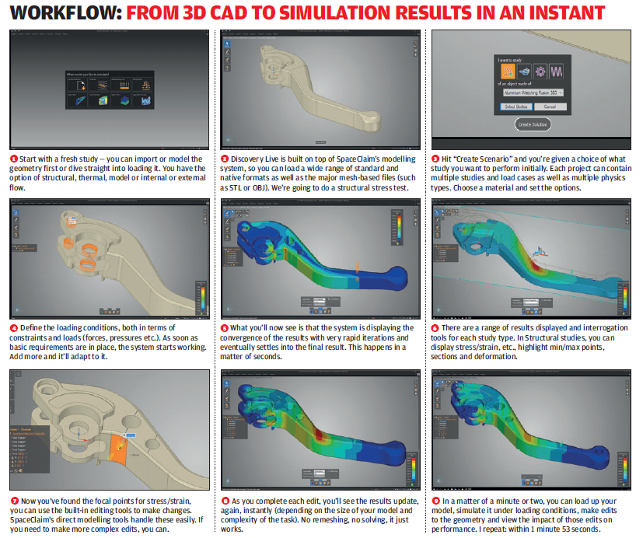Ansys Discovery Live – promises live simulation results for both FEA and CFD more quickly than has ever been possible before. Does it stand up to all the hype?
It’s not often that I get excited about a software product launch these days. Whether it’s the fact that I’m rapidly approaching 50 or simply that the software technology industry has a tendency to over hype and under deliver based on decades old technology.
So it was with delight that I’ve had the chance to spend a good while with one of the most innovative systems I’ve seen released in nearly 20 years.
Ansys Discovery Live combines geometry wrangling from SpaceClaim with a massively efficient GPU-based solver to deliver structural simulation results instantly
As long term DEVELOP3D readers will know, Ansys, some years ago, purchased SpaceClaim and we’ve not heard a great deal about it since. When you look at the company’s portfolio, there’s such a wealth of technology there for all manner of tasks, it’s understandable that the direct modelling system kind of took a backseat and submerged into Ansys’ extensive product offering. But that’s about to change as it has provided the core foundation of Ansys’ new Discovery Live application.
If you missed the announcement in our September issue, Ansys Discovery Live is a simulation system unlike anything you’ve seen before. It combines SpaceClaim’s strength in handling all manner of data and geometry edits (both to solids, surfaces and mesh data) with a brand Ansys Discovery Live 1.0 new solver technology. It’s this solver technology that really stands out and delivers that innovation. By harnessing the parallel computing might of today’s GPUs (in this instance, Nvidia specifi cally), it brings the concept of live simulation results to the market. We’re not talking about cloud-based solves, we’re not talking about orders of minutes, but instant. And when combined with all those geometry editing tools, it makes for something remarkable.
So shall we explore what it can do?
Ansys Discovery Live – geometry import & creation
Once you’ve signed up for access to the system, got it downloaded and installed, you’re ready to go. Fire it up and you’re presented with a dark interface with a few menus to the top, a large model viewing window and a choice of four simulation studies (as well as some sample files to experiment with).
Here, you have the choice of starting a new document afresh and three types of CFD study (Wind tunnel, Heat Source Cooling or Internal Fluid Flow). Strangely this doesn’t include stress analysis, which is the point we’re going to start with.
To start an FEA style study (the system supports both linear static and model studies at present), you start with a clean document and add in your geometry.
Whether that’s imported (most likely) or you can also model it up from scratch using the SpaceClaim derived tools. The good news is that the underlying modelling system has an impressive array of native import formats, as well as the usual standards (for both B-Rep and mesh forms).
Ansys Discovery Live – study set-up
Once your model is in and ready (there’s no real need for any defeaturing or abstraction here), you hit the “Create Solution” button. This is where things get interesting. You’ll see a small dialog that allows you to define the type of study and behaviour you want to simulate; Thermal, Fluid, Structural or Model.
Each has options which we’ll explore later, but you’ll need to provide inputs. For structural, you need to select the bodies you’re working with. In the case of multiple parts, which can have different materials, these are assumed to be bonded contact.
That’s the body you want to study and its material (presets are there, but these can be adapted and added to).
When you’re looking at the other studies, you’ll need to identify factors such as material and ambient temperature (for thermal studies) or fluid type and temperature (for CFD work).
You then work through the process of defi ning the conditions for that structural study. At the top right hand corner, you’ll see smaller in window tool-bars. Here you’ll find the operations to define items like structural constraints (Fixed is the only option at present), forces, pressures, prescribed displacement.
In our workflow below, we define four faces as constraints and apply a 596 N force to the face that comes into contact when the brake lever is pulled (as per NASA Standards).
Mesh & solve? Nope
It’s important to note that at this point in other systems you’d be looking at a process that then involves meshing the part to ensure it is fit for purpose. Then sending the job to solve on your CPU or, indeed, on the cloud.
That is not the case with Ansys Discovery Live. As soon as you add enough loading conditions, the system starts to work and you’re presented with the familiar contour map plotting Von Mises stress. No mesh generation, no solve. Instantly.
If you then need to add in more loads, the system updates the display of the stresses to accommodate them. Again, instantly.
I can’t begin to explain how you need to readapt your expectations of simulation the first time that the system runs. The results are instant, truly instant. If you’ve got a heavy model, you’ll see a slight delay, but this is dependent on your GPU.
It’s worth noting that I tested the system on a four year old HP workstation with a similarly aged Quadro K5000 card. With a more current card (the system supports the use of consumer focussed cards as well), it’ll be even quicker.
Ansys Discovery Live – live edits & live results
Then comes the truly interesting part. Given that Ansys Discovery Live includes all of SpaceClaim’s tools for wrangling geometry, you can dive in and make edits to the geometry on screen. The results disappear, leaving you with a clean model to edit. As soon as your edits are complete, the results quickly stream back into the model. No remeshing, no resolving.
Edit the geometry and you’re done and you can instantly see the infl uence your edits have on the structural integrity of your part.
Ansys Discovery Live – fluid flow
As you’ll know, fluid flow problems typically fit into three categories.
Thermal conductivity (such as cooling components), then fluid flow both inside and around objects. Ansys Discovery Live supports basic forms of all three. The use case of these differs between each but the basics are the same. You define your design space (whether that’s external or internal), add in the variables, inputs and outputs, inlets and outlets and let the system work. For those that haven’t done much in the way of CFD work, this can be a complex and time consuming task in traditional simulation tools.
Within Ansys Discovery Live, the same principles we’ve already discussed apply.
As soon as you’re got a minimum defined study, the system starts displaying results, then updates as you tweak them.
What’s interesting here is that with SpaceClaim as the foundation, you’re able to work with all manner of geometry, from solid and surfaces to mesh-based data.
For external flow, using a mesh-based representation of your product might save you a lot of hassle and reduce the complexity of your air fl ow simulation.
That’s not to say that the system can’t work with complex data, but if you throw an entire, fully defi ned vehicle model at it, you’re always going to slow things down.
The difference here is that the slow down is measured in terms of a few minutes, rather than hours — and using a meshbased form can speed that back up again.
Whether you’re working on thermal cooling, internal or external studies, the same adaptability and updating of your results vs. geometry edits applies.
As soon as you make changes to your model or the boundary conditions (perhaps shifting the source for a particle flow), the results recompute and display instantly.
Given that this type of work is typically associated with some very heavy compute times, the speed up is mind blowing.
Ansys Discovery Live brings a range of fluid flow and thermal simulation tools, again, with instant results
Conclusion
Let’s talk about what we’ve learned so far. Ansys has released a new system that allows you to take advantage of the massively parallel computational capabilities of modern GPUs — GPUs that are widely available and installed on a large proportion of machines available to our readers right now.
No hugely expensive upgrade (it’ll work with any card from the Nvidia stable in the last three years). This delivers instant simulation results for not only structural analysis of single bodies but simulation of complex internal, external and thermal fluid or thermal problems.
This alone would have been reason to get excited, but then there’s the fact that it’s built on top of SpaceClaim, a system that has some of the most comprehensive modelling tools available.
It will handle not only solid geometry from a wide variety of standard and native formats, but is equally adept at working with mesh-based geometry.
And when you use those editing tools, for either topology changes or positional changes, the results update in an instant. This, my friends, is a remarkable achievement.
What I also find hugely fascinating is the fact that it has come from Ansys — a company that has long dominated the higher-end of the simulation world with its eponymous Ansys system as well as through acquisition of the likes of CFX, Fluent and many more.
For quite some years now, we’ve been told about the mainstreaming of simulation, but it has yet to happen. Part of that reason is down to the difficulty arising from trying to use these tools effectively on non-trivial problems. Yes, there’s a need to skill up when looking to adopt simulation and learn how to apply your innate intuition of how a product performs and the conditions it does so in to a digital simulation.
There’s equally a simple lack of truly easy to use tools that make that process more straightforward. The lengthy solve times in simulation (even with today’s high-speed computation) don’t help at all. If you can iterate more quickly, then you learn from your mistakes and successes more quickly.
For the experienced simulation user, there’s going to be a period of experimentation.
Ansys Discovery Live uses a new approach, one that is volumetric in nature, and unlike other solvers out there. The simple fact that the results come back so quickly is going to raise a lot of questions and that’s something that only use and time will prove out.
Will a system like this replace the traditional simulation tools? The answer is unclear and impossible to predict. I suspect not and if it does, it’ll be years before that’s possible. In the meantime, we have a tool built by one of the leaders in the field, that’s ideal for early stage development simulation and one that supports rapid iteration backed up with a greaterunderstanding of how a product can perform in several areas.
That said, it looks, for a first release, like one of the biggest breakthroughs in design and engineering technology in the last ten years. And this is just the first, preproduction release.
Given the wealth of knowledge, expertise and technology available to Ansys, this could become a beast of a system.
Ansys has a lot of work to do with Discovery Live to make sure that as this system grows, it’s not over burdened with complexity while making it more powerful and giving it the ability to solve the typical problems found in the real world.
If you’re as interested as I hope you are, the good news is that Ansys Discovery Live is available for free, unencumbered use till it starts to ship. If you have the prerequisite GPUs available (Nvidia card, consumer or pro level from the last three years with a minimum of 4Gb RAM on board), then I strongly encourage you to download it.
If you haven’t got that hardware available, Ansys are also offering a streaming trial that lets you use Frame’s virtualisation tools that can be accessed through your browser.
In terms of pricing, things aren’t confirmed yet but, again, this needs to be priced at a point that makes it affordable.
This will all settle in due course but, for now, download it, have a play and see what you think. Trust me, it’ll blow your mind.
Find out more about Discovery Live
Go deeper into Ansys Discovery Live at DEVELOP3D LIVE in Boston on October 23-24, where Ansys’ Mark Hindsbo will demonstrate the technology live on stage during his talk: ‘Breakthrough real-time simulation for every engineer will fundamentally change product development’
The two day conference and exhibition will also include the very latest in CAD, VR, simulation, 3D printing and AR technologies – helping you upgrade your workflows and find the tools you need.
Find out more about the event here.
| Product | Discovery Live |
|---|---|
| Company name | Ansys |
| Price | Free until launch |