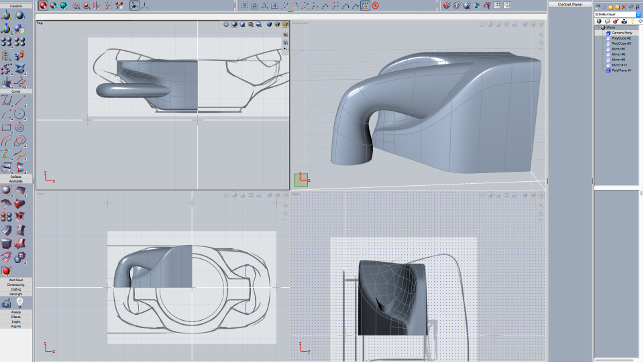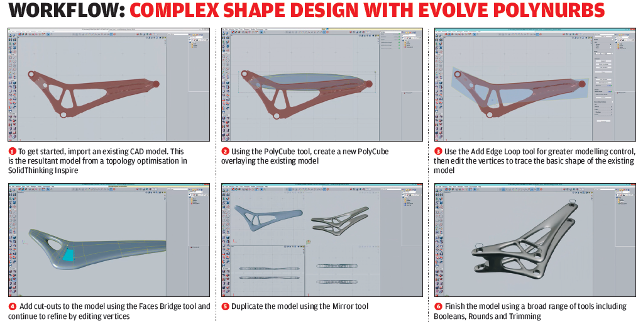SolidThinking Evolve’s focus remains firmly on the front-end of the product design process, but its capabilities have expanded significantly beyond surface-based modelling, as Al Dean reports
With its roots in Italian software house Gestel and its 2008 acquisition by Altair, SolidThinking Evolve has been an interesting system to watch.
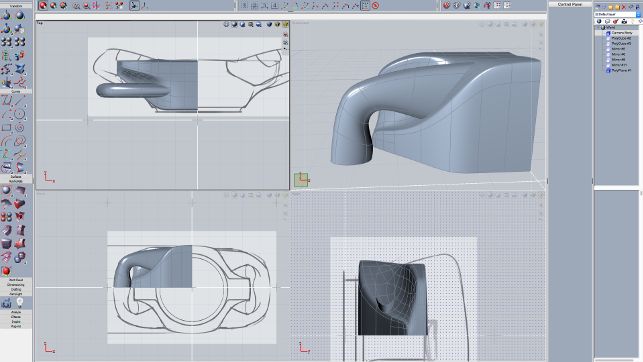
SolidThinking is a cross platform (PC and Mac) tool developed for the design of complex shapes
If you’ve not come across it before, it started life as a predominantly surface-based modelling system, ideal for conceptual design and competing with the likes of Rhino and Alias at the very formative stages of design work.
In the intervening years, however, the system’s remit has expanded. While it maintains its laser-like focus on the front end of product design, SolidThinking Evolve now goes way beyond surface modelling.
Today, we have a system that’s cross platform (it was running on both Windows and Mac platforms before that became cool again), it’s pretty lightweight and will run on even the most meagre of hardware.
Its functional capabilities, meanwhile, have moved on from non-history-based wireframe and surfacing to now include history tracking in most areas, as well as a set of tools called PolyNURBS, which will be familiar to anyone who has used subdivision modelling in recent times.
SolidThinking Evolve – User experience
Evolve’s user interface looks pretty much the same as it has for the last decade — but that shouldn’t be construed as a criticism, far from it.
You have the usual array of four viewports of your model. Each has its own controls for shading, view locking, pan and zoom and, as you’d expect, these can be maximised and synchronised as needed.
There’s also a strip of toolbars running down the left-hand side, arranged by task and geometry creation/editing. To the right, you’ll find the world browser. This is where much of the organisation and interaction with a model is performed.
From 2015, this has been rearranged to give you quick access to different aspects of your model — whether that’s geometry, materials, lights, cameras, construction geometry or dimensions — as well as the history list.
There have also been changes to some of the underlying general tools; for example, shortcut keys can now be fully customised and units can be mixed (but always displayed in your define units for the file).
There’s also a lot more on-screen feedback when you’re using snapping. When you’re constructing surface models, quality tends to be driven by the curve network on which models are based — and here, snaps are invaluable. You also have the ability to snap to specific entities: ‘alt’ gives you an end-point snap, while ‘control’ gives you a ‘to-curve’ snap.
PolyNURBS
This is perhaps the biggest update to Evolve’s capabilities in a fair old while.
While the system has for some time allowed you to work with polymesh (triangulated meshes), the functionality here has frankly been quite limited.
After all, tessellated data is the opposite of what you’re usually trying to create with a system like this, which is high-quality surfaces.
That changed with the 2015 release and the tools have been renamed PolyNURBS. As you might guess, these tools give you the ability to have a mesh-like model automatically converted into NURBS.
The PolyNURBS tools give you capabilities very similar to sub-d modelling techniques, particularly when you’re working with a control cage around the geometry. Essentially, you can work in either preview mode, editing the cage, or hit the ‘NURBify’ button and have the final form calculated and displayed.
SolidThinking Evolve offers a whole raft of tools to create and edit the geometries and these are integrated with the system’s other modelling tools and history, in order that more prismatic features and edits can be made where needed. Our workflow above gives you a good idea of how this works.
SolidThinking Evolve – Rendering environment
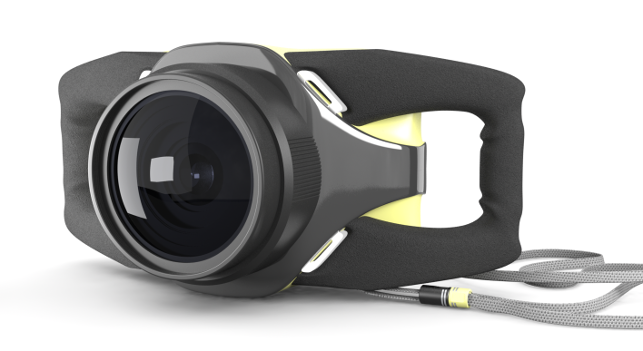
Evolve’s rendering environment has been reworked and gives you a great deal of control over the whole process
Alongside the PolyNuRBS tools, the big focus for Evolve’s last couple of releases has been a revamp of its rendering engine.
The new set of tools are much more modern and more in keeping with what today’s users expect.
Evolve’s renderer is progressive, so it streams the ray tracing calculation into the window, and it’s backed up with a good library of HDR images for scene and lighting as well as materials that can be quickly dragged and dropped onto your model.
What’s interesting here is how the system gives you control over your HDR image use. You can mix and match the HDRIs you want to use for reflections, lighting and background, for example.
This is something that would be a useful addition to many other similar tools and it gives you the ability to get everything nailed just about bang on.
Conclusion
SolidThinking Evolve is one of those systems that’s hard to categorise. It offers a pretty diverse set of tools, but chooses to focus them on concept design.
In reality, its potential uses are somewhat broader and SolidThinking Evolve could find a place in a lot of folks’ workflows.
Complex shape design, after all, is still something that’s growing in terms of uptake and industry applicability and quite a few of the mainstream modelling tools don’t do a particularly good job of letting you design shapes as quickly and efficiently as SolidThinking Evolve does.
With the updates to the PolyNURBS tools and the improvements to its rendering environment, SolidThinking Evolve is a tidy package and worth exploring to establish whether or not it’s a good fit with your own workflow.
| Product | Evolve 2016 |
|---|---|
| Company name | SolidThinking |
| Price | $1,795 |