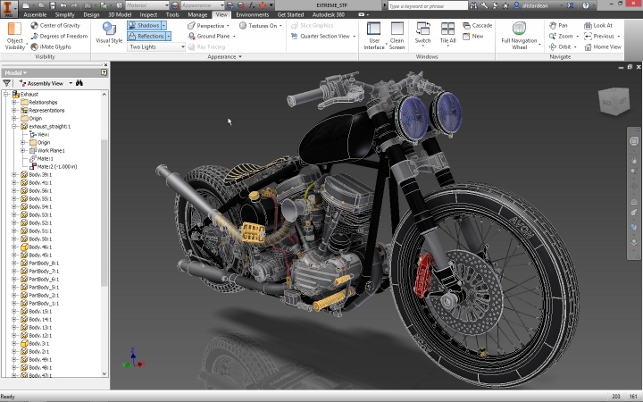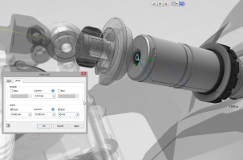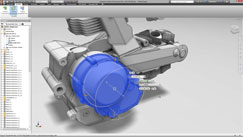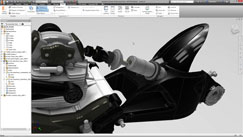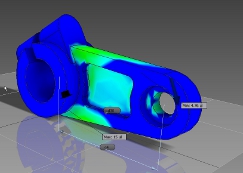It’s been two years since Autodesk first changed how its flagship product for the mechanical design and product design space, Inventor, was sold.
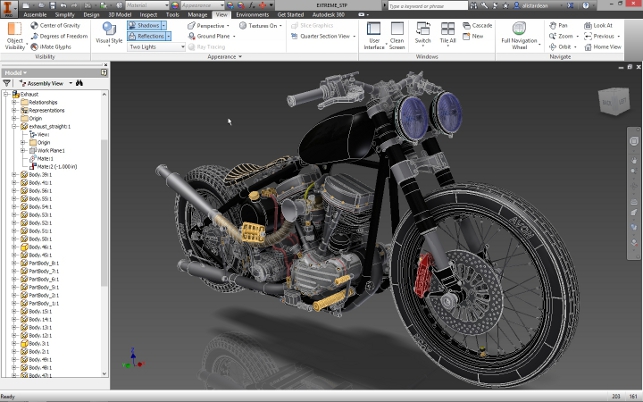
Fluent Meshing gives access to mesh preparation, abstract and control tools directly
The introduction of a ‘suites’ based sale meant that users could only have the option of taking on a bundle of tools. Alongside the various flavours of Inventor, the Product Design Suite now also includes Alias Design (for industrial design and surface modelling), 3ds max, Showcase, Mudbox and Vault.
The higher end suites also include NavisWorks Manage for factory layout and design. While the suites approach undoubtedly offers huge value for money, the facts are that for those engaged in design, the core area of interest is always going to be Inventor.
So, in the next few pages we’re going to focus on the system, what’s changed and what’s been added in the 2014 release. We’ll also touch on some of the other applications and services that are available as part of the package.
Looking at what’s new in documentation, the updates to the core Inventor system seem to a little lacking in this release. We’ll explore the possible reasons for that later on, but for now, let’s look at the updates.
Part modelling
There’s not a huge amount that’s been changed in the part modelling tools — more evolution, than revolution. Although there has been some robustness built into the existing operations.
In terms of sketching, there are new tools to build slots more quickly and more options when sketching rectangles, whether linear or based on an arc.
There’s also been work done on making specific modelling commands more reliable — in particular when sweeping large profiles around small radius corners.
Operations that previously would have failed can now be built where self intersections have caused issues. The same problems also often arise when building coils.
Assembly modelling
Assemblies are always a challenge but when you get into the hundreds, if not thousands of parts, then things can be difficult, even with today’s workstations.
To assist with the sheer handling and efficiently manipulation of these types of datasets, there are a number of updates that are going to prove useful.
The first is Express mode. This builds on the ‘graphics’ only loading mode that most modern 3D design systems have already.
The idea is that when an assembly is above a certain size (it’s typically user defined based on number of parts), the system can load it in a pure graphics only mode. While this isn’t anything new, the tools added to back it up most certainly are.
With the model loaded in Express mode, the user can still add, remove or substitute parts/sub-assemblies and work with the product structure (assembly tree). All without having to load the full model.
For those dealing with increasingly large and complex assemblies, then these tools are undoubtedly useful, particularly if working with modular products. The one pitfall is that Express mode isn’t yet available for working in the same manner with drawings.
The next update that’s going to be useful for working with assemblies as well as communicating intellectual property in the form of 3D models, is the set of Simplify tools.
These can be used in two basic use cases. The first is creating a lighter weight dataset from an assembly or indeed, complex part.
The Simplify toolbar only has three commands and is pretty workflow driven. You start by selecting the parts you want to simplify from either the assembly browser, from a folder or dynamically from the graphics window.
There are two options. Either create a single part file that takes the part geometry and creates a single geometric lump or either substitute specific parts for manually created geometry (perhaps showing an edited form) or use built in tools to define primitives that can be swapped for sensitive parts.
The tools don’t have the sophistication of ‘shrinkwrap’ like tools in other systems (Creo and NX are particularly strong in this area) and there are also no tools available to remove internal geometry automatically or to create an obscured form.
That said, they do allow for the creation of lighter weight yet accurate geometry which can be used downstream. This data can also be sent to clients or suppliers if you have concerns about the security of your data.
Joints vs constraints
For those that have been playing with the Inventor Fusion Technology Preview on Autodesk Labs, this will be a familiar one.
For the last year, Autodesk has been experimenting with a new way of assembling parts together.
While the existing Constraints tools will be familiar to many and work pretty well, Joints takes this a stage further.
The idea is that rather than mating parts together using an abstract set of geometric conditions, real world terminology is used.
Connects between parts are defined using terms like slot, slider, ball etc., and it allows you to define limits.
The system will also show the remaining degrees of freedom so you have an instant preview of how constrained the parts are.
For those users who have experience of Inventor, the difference is subtle, but the new tools will provide downstream benefits in that they’re more easily reused in the dynamic simulation environment as they map across directly, saving time and effort to recreate them.
Drawings and draughting
Drawings is something that’s still key for the majority.
While we’ve already discussed that the new Express mode can’t be used in the drawing environment, there is something else along those lines.
The new raster mode allows you to place drawing views based on a bitmap image of the various views.
Once all the views are in place, the parts are loaded and the full vector based views are generated.
While it won’t save you from still having to do the crunching of data, it does mean that you can get all the views laid out and in place before you do.
The other major update to drawing, again supporting those with complex assemblies, is the ability to split a drawing table, but retain its intelligence and associativity.
Conclusion
Looking at the Inventor 2014 release and speaking to a good number of users out there, it’s clear that this isn’t one of the best releases of Inventor that Autodesk has put out in the last few years.
Yes, it builds on the existing tools already there to make them either more robust or extend functionality, or add in some new tweaks.
The new tools across the board for working with assemblies, specifically very large ones, is evidence of this. But in terms of breaking new ground, there’s not much there — particularly if you’re following what Autodesk is doing in relation to its cloud offering and Autodesk 360 Fusion.
Taking a look at the wider picture, it’s clear that the company is making its plans for the cloud known and that things are progressing nicely.
The simulation tools are getting there with Simulation 360 and the Fusion 360 project is progressing in Beta (which means I can’t talk about it at present as I’m bound by an NDA).
It all looks good, it all makes sense for building a future facing set of tools. But what of the software that users have already invested in?
Five years ago, Autodesk unveiled it’s plans for direct modelling with Inventor Fusion. The plan was that these tools would be built into the core Inventor product.
At present, all of the effort in that regard, with the addition of T-Splines surfacing technology, is going to be a cloud-based application and service, namely Fusion 360.
That’s all well and good, but customers have invested both time and cash into the client applications and despite what Autodesk might believe, that’s where most of the work will be done.
At present, the two toolsets (cloud and client) are disconnected and not working together in a cohesive manner. It’s also clear that Inventor as a traditional software system, isn’t getting the attention that it once did.
For a subscription paying customer, the suites represent huge value for money, in terms of their component parts. What I do question is how many users are actually using Showcase, Alias and Mudbox in anger in the commercial world.
Inventor is the system that earns its bread and butter in the design and engineering office and that’s what customers have invested in. Mudbox and Alias (despite being very good at what they do) aren’t tools that will find a natural home in everyone’s workflow.
I’m sure that the cloud-based applications will be factored into the Suites sale and subscription model at some point once they’re live and we should start to see the technology from Fusion move into the core product — at least I would hope that this would be the case.
At some point, there needs to be a reckoning of how many systems there are, how many different places data is stored (local, vault, cloud) and how all these things work together.
We’re clearly not there yet, by a long margin, and it’s not until this is resolved that all these tools will be used efficiently in a commercial environment as a true suite of tools, rather than a bundle. Yes, the workflow tools that move data between them is improving, but it’s far from ideal or optimised.
Traditional Inventor is now a mature product set that has a vast range of tools available and it’s used daily by thousands of designers and engineers.
I’m sure we’re going to see breaking down of the barriers in the coming year or so, at which point, things should get very interesting indeed.
To conclude, Autodesk is one of the only 3D design vendors that have concrete plans for the cloud and the company is clearly working to fulfill that vision in a workable and deliverable time frame.
They’ve even announced pricing already for the various Fusion, Simulation and CAM 360 services, before they get anywhere near coming out of beta.
I would hope that this is the start of a more cohesive set of tools, and a greater push of that technology into the core applications in which companies have invested in.
Autodesk 360: What’s included in your subscription and what can you do?
There’s no doubt about it, Autodesk is going for the cloud with all guns blazing.
Over the last year or two, we’ve seen more and more experimentation with web-based activities (many have been on labs.autodesk.com), whether browserbased tools or more commonly, client software that has a heavy cloud-based bias for data storage and sharing.
Whether it’s Fusion 360 (still in Beta) or Simulus for cloud-based simulation, it’s clear that this is where the company is placing its development resources and effort.
What’s interesting, with Inventor 2014, is that these tools are now starting to make their way into the commercial products, those that are sold and used by professionals.
As with all Autodesk products today, much of them are built into the subscription bundles and suites. And to be frank, it’s a little confusing to find out what’s what.
So, if you adopt Inventor Product Suite with Inventor 2014, what do you get? We’re going to assume that you’re working with the full Inventor Product Suite Ultimate.
Autodesk 360: Storage & collaboration
One of the key cloud-related benefits of having subscription is that you get automatic access to Autodesk 360.
While this is being expanded out over the coming months, the key benefit at present is the ability to store your documents online and provide them to those that need access for collaborative purposes.
The basics are that you get 25Gb per seat (so if you have multiple seats, each will get its own allowance). At present there’s no way to consolidate these into a corporate account, but it’s usable if managed properly.
Alongside pure storage, this allows you to collaborate with those people you need to. Essentially, you upload the documents.
It’s worth noting that the 2014 products install with Autodesk Sync. This creates a drive association on your workstation and any documents that are saved to it are automatically uploaded.
At present, it’s not really suitable for working with live data, but you can quickly drag and drop and let the system do the rest.
Once the appropriate data is uploaded, you can invite other people to share that information, which allows them to add comments, view activity and even download it — you have full control over access when you invite them.
The datasets can be viewed using a built in 3D viewer (note: you’ll need a 3D capable browser such as Chrome) and comments can be added, tracked and shared.
There’s not a specific view and mark-up at present, so the comments are associated with the data in general, rather than specific parts or views.
Autodesk 360: Optimisation
The cloud, in the context of engineering software, is ideal for off loading computation from your local workstation.
This is never more true then when talking about optimisation. Typically requiring multiple iterations to find the best combination of parameters to solve a design goal, it’s ideal for the greater number of processing units available.
For a while now (since the 2012 release), Inventor has shipped with the cloud-based Inventor Optimisation tools.
Essentially, these are mass reduction tools that allow you to define parameters for experimentation (directly from the model), their associated ranges, a factor of safety, and have the system upload the study to the cloud for processing.
You can carry on work, return to the study and inspect the results when complete. You’ll even get a neat little email notification when it’s complete.
Once you find the optimal condition, design work can then refine the part and push it through stress analysis if needs be.
| Product | Inventor 2014 |
|---|---|
| Company name | Autodesk |
| Price | on application |