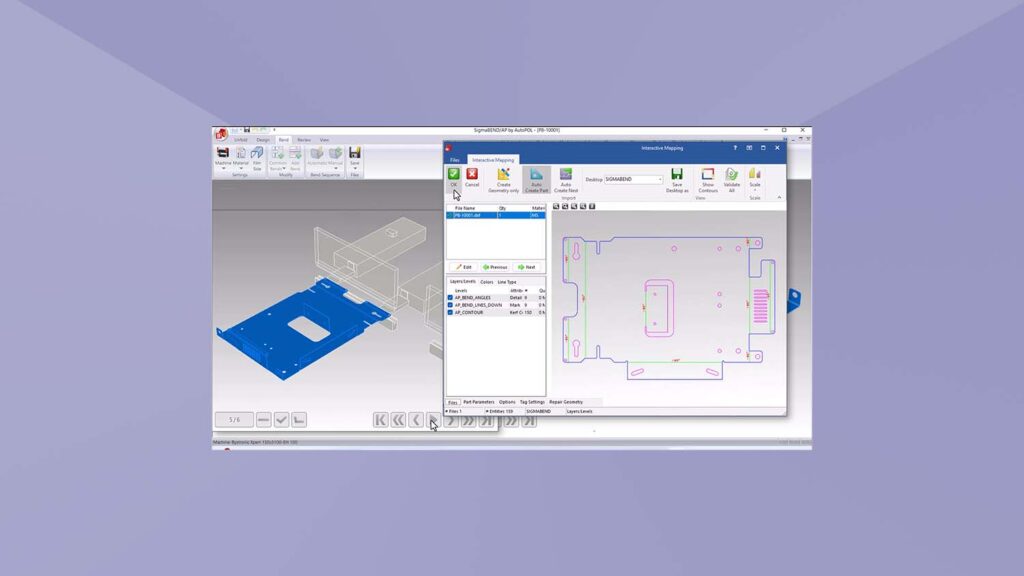Connecting CAD/CAM to the shop shopfloor, SigmaNEST 24 has launched, pushing productivity and quality manufacturing output with new CAD/CAM tools and software integration.
Laser, Plasma, Oxyfuel and other profile cutting processes in SigmaNEST 24 can now define the part profile sequence for any time that part is cut. This one-time setting at the part level reduces programming effort, improves process reliability, and produces predictable cutting results.
Punch tool recognition is added into the HD SuperNest engine for auto nesting and auto tooling for punch and punch-combi operations. HD SuperNest optimises the punch tool boundaries to create a tighter nest with a consistent web width, resulting in better sheet stability, higher part yield and quality, and increased machine uptime.
SigmaNEST pattern punching allows programmers to train the software to apply specific tooling for part families with common geometric features. The new Elastic Tooling expansion can detect similar use cases for any part regardless of size and automatically suggests using the specified tooling for that part feature.
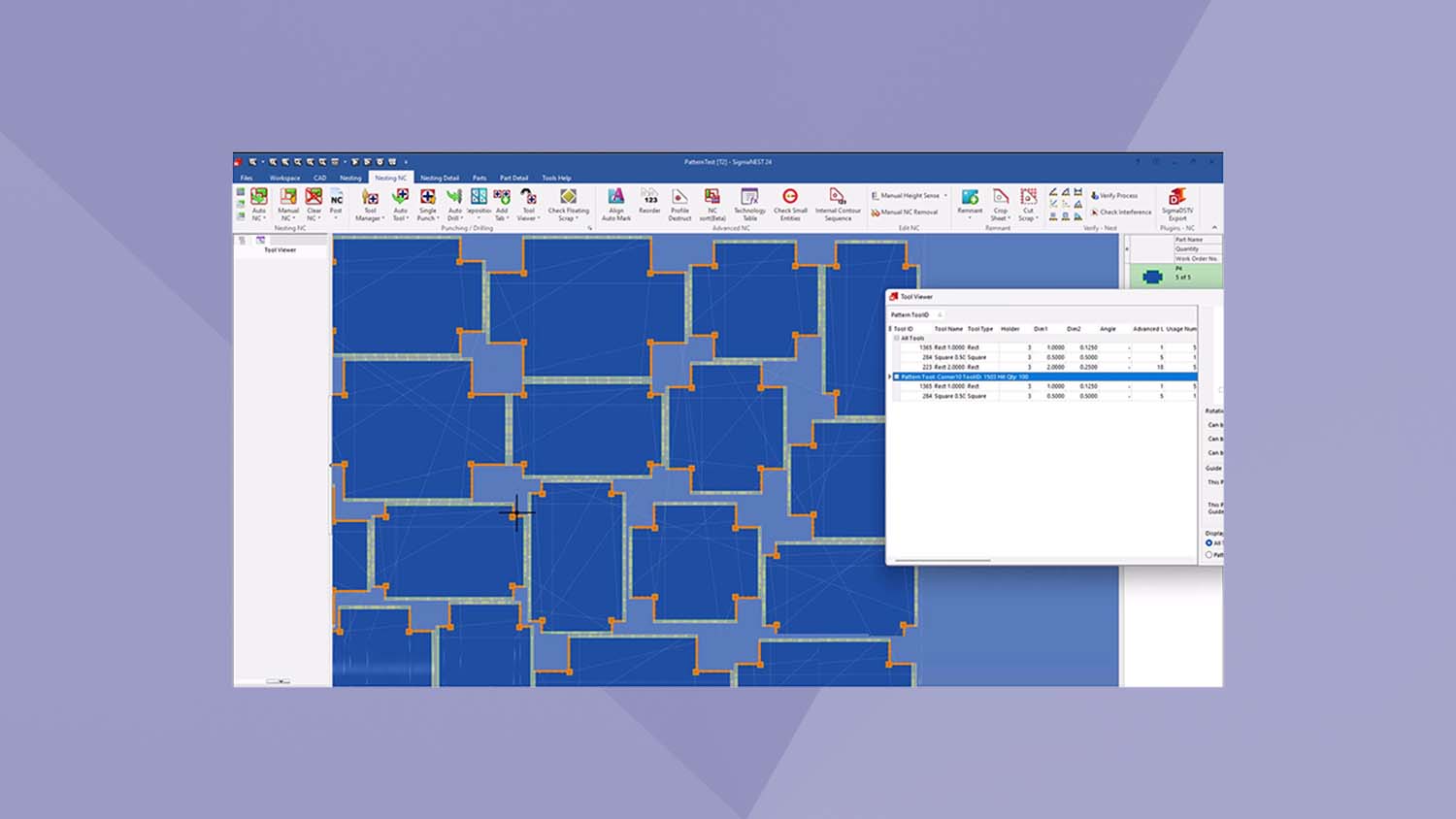
Version 24 of the Sandvik-owned software includes enhancements for the 3D CAD/CAM products, with support for rectangular tubing with radius edges. SigmaCTL 24 allows users to create rectangular tubing and automatically recognises radius edges on imported files.
Commenting on the release, SigmaNEST president Kevin Ramirez, said: “The SigmaNEST 24 Suite continues to close the data loop to drive smarter manufacturing specifically for fabricators. The seamless integration of the software creates an easier UI that leverages the data connections for higher productivity.”
Version 24 upgrades the ability to share quoting and job metadata, part data, and material inventory across the entire platform and the ERP system – crucial for smart operations. A new SigmaBEND AP integration improves the automatic transfer of bending data for part creation, time estimation and quoting into the Connected Shop.
The new SigmaTUBE 24 for Solidworks integrates completely with the SigmaNEST platform, including powerful new access to the jobs and inventory system, along with improved quoting, scheduling, and load management capabilities.
The integration carries onto the shop floor with the TUBE Feedback application that enables machine operators to signal actual cutting times and reorder for miscut parts.
The new SimTrans 24 gives users and IT personnel the tools needed to customise the data connections that will streamline their operations. With SimTrans feedback export, users are able to configure the full array of data transactions to update the ERP system on demand.
In updates to the UI, SigmaNEST 24 has expanded its Task Dialog to provide greater situational awareness to the NC programmer for handling multiple projects at one time.
Within the Task Window, users can create and load jobs, access workspace task reports and apply new commands to multiple tasks. Users can also monitor key statistics such as sheet consumption and scrap percentages. Beta users have reported that the new Task Window cuts programming to a small fraction of the time needed to program each job individually.
The new Shop Manager 24 lets users create dashboards and KPIs to view on any web browser device. The Sales dashboard gives sales and estimators access to KPIs such as win-loss ratio, average weekly markup, and production pipeline. Production managers can monitor KPIs for material usage, uptime, and number of sheets for each machine in the shop.
Programmers can view SigmaNEST program information such as scrap percentage, cut times, material data and programs processed. Shop Manager 24 also makes it easy for IT personnel to administer access levels for various groups across its applications. Individual employees can easily be added within the security groups to user, admin, or restricted access level.