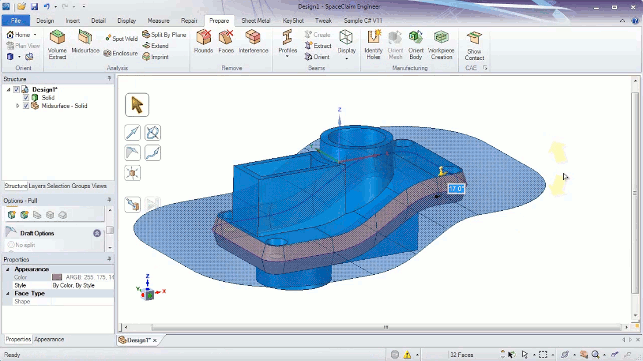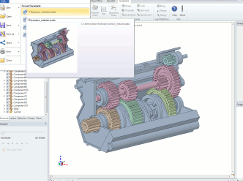Leading the onslaught of direct modelling technology, SpaceClaim has been on the market a good eight years now. Al Dean takes a look at how the system is maturing, how it is growing its user community and how it is becoming increasingly intelligent
With almost eight years on the market SpaceClaim has had ample opportunity to mature. When launched, the system was pitched as a companion tool to either sit alongside a core workhorse 3D design tool or be used in departments that typically don’t have access to 3D design.
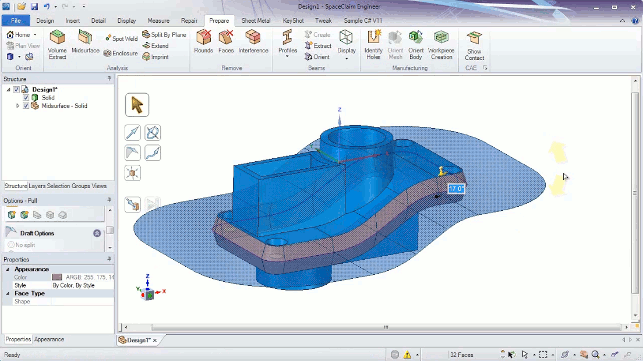
The new Manufacturing tab brings a collection of existing tools together with new ones to help with operations such as parting surface generation
Fast forward to the tail end of 2013 and what we find is a system that has gained a following (of around 40,000 users by the latest count) and built a reputation of being able to solve issues that many others can’t.
SpaceClaim has managed to do this by focussing on the direct modelling approach. While many other vendors are now building these types of tools into their own systems, SpaceClaim differs in that it’s one of only a few systems that solely rely on it.
In terms of who is now using SpaceClaim, there’s a whole spread of folks that have found a place for it in their workflows. Whether it’s used alongside existing tools to help with translation and fixing of data — a machinist looking to make a few edits or someone developing new products from scratch — SpaceClaim is there.
What’s interesting is how this widening of its user community is influencing the product’s development. Unlike many other vendors, the 2014 nomenclature doesn’t mean it’ll ship next year — rather it’s available now.
So let’s dive in and take a look at some of the highlights of the new release!
SpaceClaim – User experience
SpaceClaim’s user interface has always been pretty clean and modern.
That’s the benefit of being a newer system. This release doesn’t see massive changes, rather tweaks to make the workflow more efficient or to make specific areas of functionality more accessible.
A good example is the new ‘manufacturing’ group of commands. This mixes existing tools (such as the Identify Holes command) with new tools to assist with generating draft from a parting surface.
As ever, it’s all done in a highly interactive manner, but works well, particularly for those looking to just tweak things in preparation for casting or forging.
Elsewhere, there’s been work done onthe import process. SpaceClaim has always been strong in this regard, but this release sees the import process take advantage of multi-threading.
While for single part imports, you won’t see a massive improvement, for assemblies (particularly complex ones), it’ll be a huge benefit. The import of each part is sent to a different thread, so the more CPU cores there are on your system, the faster the import process is as each isn’t waiting for the previous ones to complete.
Working with mesh data
In 2012 SpaceClaim linked up with Geomagic/3D Systems on Geomagic Spark (or, as it’s now called, Geomagic Design Direct). This gave users the ability to work with mesh data more efficiently and the work done here is now evident in this new release of SpaceClaim.
This includes selection tools that allow the user to select a set of planar faces from a polygon mesh automatically. That, in itself, is useful for rebuilding analytic 3D models from mesh geometry but it also pays dividends when aligning scan data to the world coordinate system.
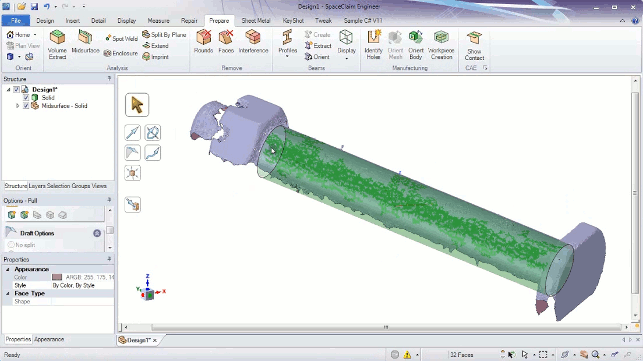
The new Scan Align tool assists with aligning scan data to a more sensible coordinate position
Problems arise in that scanners, while wonderful, capture and register the point clouds from where the scanner is positioned. That means that it can be pretty much anywhere in 3D space.
The new Orient Scan tool allows you to select a set of triangles that best represent the Z workplane, then select another that represents the X, then Y. It’ll then either snap it into place or, typically, if things aren’t quite so clear cut, will adjust things to get the best match.
There’s also a new tool to assist with stringing a freeform surface through a set of polygons.
While it might sound odd, it’s often the case that you have a scan set, but need more analytic surfaces on which to build new features. This supports the process with the controls you’d need to get a nice clean surface out of it.
SpaceClaim – Dynamics add-on
For real-time multibody simulation SpaceClaim has taken the physics engine from a Swedish outfit called Algoryx and built a set of tools for the design engineer directly into the system.
This is the first time that I’ve seen this done comprehensively in a 3D design system.
To view an exclusive DEVELOP3D workflow on assembly simulation with SpaceClaim’s Dynamics add-on click here
I’m sure most 3D design users will be familiar with the more structured process of simulating moving parts and assemblies using kinematic simulation tools. The problem is that those are often heavy to set-up and use, which means that, unless you’re looking to generate forces and loading conditions for structural analysis, they’re often too cumbersome for everyday use.
The new Dynamics module differs in that there is less set-up involved. Assuming that components are positioned correctly, contact can be found automatically, joints, motors, gravity and other factors defined, then the simulation run. The results can be rather pleasing and useful. One example is the simulation of a chain running across sprockets.
With traditional tools, the movement of the chain would be pretty predictable, but because of the nature of the technology beneath, the Dynamics module gives a much closer representation of link chatter, jamming and such.
What’s more, you can also transfer the results directly into KeyShot, so your physically accurate animation can be photorealistically rendered in a snap.
SpaceClaim – Collaboration tools
Earlier this year, SpaceClaim released a sneak peek at a set of collaborative technologies that it is working on. While the bulk of it isn’t yet ready for public consumption (it’s going into beta soon), there is a new tool trickling into the system now.
This allows you to quickly grab a dataset, upload it to SpaceClaim’s servers and distribute a link to anyone that you need to show the data to. It’ll load in any WebGL supporting browser without a plug-in and allows them to rotate, pan, zoom and inspect the part. It’ll stay live for a month, but there’s a back-door admin route to deleting it sooner.
While this is in line with similar tools that other vendors built into their systems a decade ago (anyone remember Instant3D that SolidWorks had?), this is bang up to date, using a pure browser based process.
Conclusion
SpaceClaim is maturing nicely with a decent sized user community spreading across the manufacturing world.
It also has a growing partner application network, meaning that while you might not get native tools that suit your specific needs, you can expand capability where needed, whether it’s manufacturing, machining, simulation or something else.
While for those with experience and knowledge invested in other applications, the switch to something completely new might be unrealistic, I can see it finding a home alongside your workhorse tools. Particularly for those times when you need to accomplish a task and get on with the job.
It’s a slick tool, that offers a different perspective on how many workflows are accomplished.
| Product | SpaceClaim Engineer 2014 |
|---|---|
| Company name | SpaceClaim |
| Price | on application |