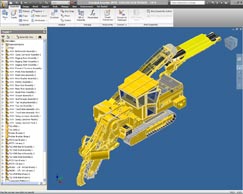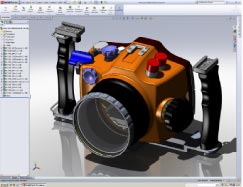How the performance of wokstations is assessed at Develop3D
To help assess the performance of all the workstations we test at DEVELOP3D we have recently updated our suite of 3D application benchmarks. We only use application benchmarks with real engineering datasets as we deem these give a much better idea of relative performance of hardware than synthetic benchmarks such as Viewperf.
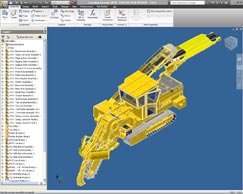
Heavy machinery manufacturer Mastenbroek provided the model for this test which measures graphics frame rates. Because Inventor is limited by the speed of the CPU, it is the CPU, not the graphics card that dictates performance
For 3D graphics performance we use SolidWorks 2009, 3ds Max Design 2010, and Inventor 2010. While all applications work differently, we believe these applications give a good cross section of the kind of performance you can expect from most 3D software. Of course there’s no substitute for testing all of the major 3D applications, but to do this we would need to dedicate an entire magazine (and our lives) to this cause.
Each application benchmark runs a script that manipulates a 3D model along a set path and rotation and measures the average number of frames it can display each second. The faster the ‘frames per second’, the smoother the 3D experience for the end-user.
When 3D graphics become too jerky it becomes very hard to work fluently. To avoid this, some applications, including SolidWorks and 3ds Max, can automatically reduce the level of detail of the geometry to a point where consistent frame rates can be maintained. However, as the level of detail varies according to how powerful the workstation is we switch this setting off when testing.