
It’s all about that extra button and some nifty software tricks
When it comes to computer hardware specifically for design and engineering software, there’s a pretty wide open space with not a lot filling it. Alongside the likes of 3DConnexion, one of the only long-term players is Wacom.
With its mastery of pen-based input, from the early days of tablet/digitizers (which continue to sell like hotcakes) into today’s products which combine both high-resolution displays and built-in computing devices with its legendary pen-based input.

As you’d expect, the Pro Pen 3D’s packaging is killer
Today, Wacom has launched an upgrade/add-on to many of its current products (including the Cintiq, Mobile Studio and Intuos products) which makes these pen inputs much more usable with 3D design, engineering and visualisation systems.
Previously, the Wacom pen devices had two buttons, which is fine for those working with 2D systems, but this lets you control that extra dimension with a little more finesse (so you can quickly use your familiar pan, zoom and tumble commands) and reducing reliance on keyboard shortcuts.
What’s interesting is how the company has implemented these controls. There’s a different interaction depending on whether you’re hovering above your drawing surface or in contact with it.
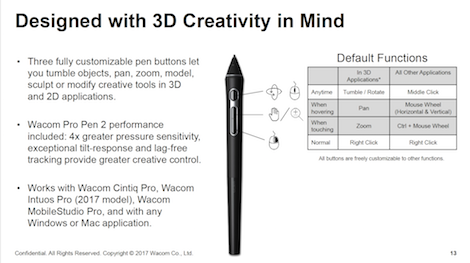
There’s also greater sensitivity if you’re using it for vector and bitmap sketching tools (ala SketchBook Pro) or organic modelling systems like Mudbox or Z-Brush. At present, these tools work out of the box with Z-Brush, SolidWorks, Fusion 360, Maya, Inventor, Alias, 3D Studio Max, Mudbox, Cinema 4D, Modo and Rhino. It would also be nice to see support added for Siemens Solid Edge and Catchbook, considering that both are tuned for pen-based input too.
The Pro Pen 3D replaces the existing stylus on your current device and is available now for £89.99 (inc. VAT).






