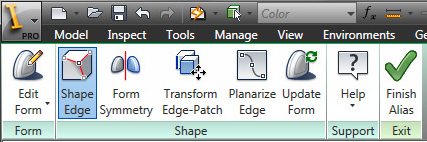Just got off a call with the guys at Autodesk about what’s new in the Alias product line, as, as ever, it got passed over pretty quickly during yesterday’s roll-out.
Alias Design for Inventor: This is bundled in with Alias Design, the entry level to the industrial design and complex surfacing product. Essentially, it brings edge-based complex modelling tools to Inventor and allows you to manipulate solid geometry using edges and points to create complex geometry that would be difficult to do with Inventor’s existing surfacing tools. it focussed on geometry manipulation and gives you G1 and G2 continuity controls and allows you to control where face patches are required to be smooth and where they need to be hard edges. The data is stored as an explicit feature within Inventor’s history/feature tree.
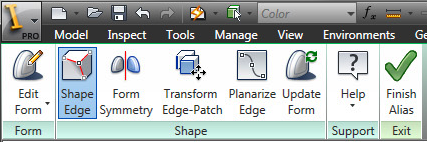
Alias Sketch: This is an interesting one. The beta AutoCAD integration was launched a wee while ago, but its now shipping a product. What’s interest is both the bundling and the licensing. A sngle license lets you install it on either a Mac or PC or as a plug-in within AutoCAD. It provides a number of both bitmap and vector-based sketching tools.
For those that are familiar with SketchBook Pro and SketchBook Mobile, this is a different kettle of fish. While the SketchBook products are aimed at those requiring hardcore pen (or indeed, finger) based drawing methods, Alias Sketch is intended for use by those without access to pen-enabled hardware (such as tablets, cintiqs etc) and has a set of tools intended to be controlled by a mouse.
Alias Design: The 2010 release was a big one for Alias with the launch of the Mac version. While there’s no huge update similar to that, this release sees the incorporation of some new tools that are going to be very useful. A perfect example is the ability to model in symmetry mode (nothing new), but to also create surfaces which span the plane of symmetry. In previous releases, these symmetry spanning surfaces would have to be fudged somewhat, with positional surfaces created and then modelled properly afterward – this removes that limitation and will let you build the surfaces you want without workarounds.
Showcase: This is one of those applications within Autodesk’s portfolio that often gets ignored, but hopefully 2011 will change that. Again, 2010 was a big update for Showcase with the introduction of a realtime ray tracing engine to create ray traced images in near real time. 2011 brings greater access to the scenegraph, more animation tools and storyboarding and the ability to present a design with sections dynamically available for greater data exploration. Many see Showcase as a rendering tool, but to my mind, its about data exploration and presentation and review – it allows you to create realistic representations of products and series of product variants and show them off in incredible realism. It’s a fantastic peice of kit and the fact that it’s under a grand is even better.. I’ll be digging into Showcase 2011 with gusto – its got to beat looking at AutoCAD.
I’ve not included links to the webpages because they seem to be half way through updating and everything is a wee bit sketchy at the moment (pun, absolutely intended).