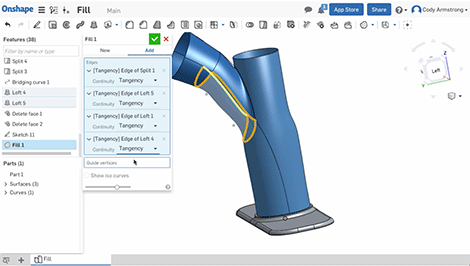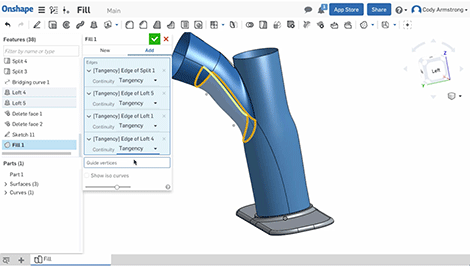
The Tangency option in the new Fill surfacing tool sets Onshape to create a surface that has continuity to the surfaces around it
It seems that summer is for surfaces at Onshape, with the July feature releases focussing on new surfacing tools, with fills and enclosures to make solids.
Users can now create a surface defined by a closed boundary of edges or curves by using the Fill tool, making it easy to close off a face, and automatically transform a collection of surfaces into a solid.
The tool adds intelligence for when the surface needs to match surrounding geometry. By selecting edges with the fill command, the Tangency option sets Onshape to create a surface that has continuity to the surfaces around it. This can be set to show ISO curves, as to show better the underlying surface.
Also in this release, users can create a solid part from an enclosed selection of existing surfaces or planes, with the surfaces being removed by default, or kept to the user’s preference.
Onshape users can now use a combination of guides and end conditions in the Loft command, whereas in the past they had to choose one or the other.
With this month’s update comes the ability to save section views as named views in a model, useful if you find yourself consistently creating the same section view. Now users simply have to create a named view while in a section view and it will be easy to return to that view at a later point.
Views in Onshape Drawings have also seen improvement, with a new Angular section view type that allows users to create section views at an angle. Also added is the ability to change a view’s label.
A new ordered array of Feature Script parameters have been added in the July updates, with the foundation being laid to allow for per selection changes to parameters to be made in Onshape while creating a feature, meaning users can have different settings for each selection within a dialog.
Currently, users can only see this in the Fill command (where you can make “per edge” continuity choices), but Onshape is working on more features with this capability.
*UPDATED*
They don’t hang around at Onshape – only days after releasing the July Updates, they hit us with another bunch of tools and incremental improvements, namely to its Drawing functions, following on from the June improvements.
The Dimension command in Onshape Drawings can now be used to create nearly any dimension, meaning less faffing to pre-select the correct dimension command from the toolbar, while additionally, users can now create Partial Section Views in Onshape Drawings.
Drawings or sketches can now be exported and stored as a tab in an Onshape Document, important for creating Drawing Templates, and negating the old route of having to export a template file and then import it into a Document. This new option eliminates that extra step.
Onshape has continued to amend its welding attributes for Drawings, including adding new support for Spot and Seam welds as well as a Drawings Properties option that allows you to specify which standard you want to use for your weld symbols.