//giphy.com/embed/13piss0kH5SGBy
CNC programming legends Delcam might now be fully absorbed into parent company Autodesk, but that isn’t stopping them releasing feature-packed releases, with FeatureCAM 2016 the latest.
New enhancements include the ability to automatically control rotational machine axes during indexing or 3+2 machining.
Machine limits can be used from a machine design file, by specifying custom limits or using the shortest rotation the machine can take.
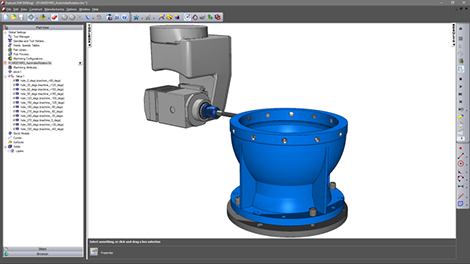
Enhancements include the capability to automatically control rotational machine axes during indexing or 3+2 machining
Elsewhere new enhancements also include the ability to program two tools mounted to the same turning head tool holder, enabling turning operations when used on a milling machine.
For face milling operations, users can now create spiral tool paths, which depending on the part shape, can reduce air cutting for more efficient toolpaths.
The most immediately noticeable changes to FeatureCAM 2016 R3 will user interface changes that aim to enable an improved workflow.
This includes a new apply button within the transform dialogue for faster transformations, quicker navigation to feature coolants from the results tab, a new feature tab for post-processor variables to improve navigation, and a change to the simulation algorithm that results in better simulation speeds.
Finally, the incorporation of Autodesk A360 should enable swifter project collaboration, file viewing and file sharing, all within the same central workspace.
“FeatureCAM automates the workflow from design to NC code,” said Sanjay Thakore, product marketing manager at Delcam. “Automation tools including feature recognition reduce programming time and increase programming consistency.
“The new features in FeatureCAM 2016 R3 will further enhance programming capabilities, ultimately resulting in increased productivity.”






