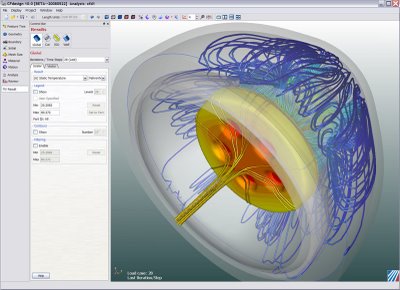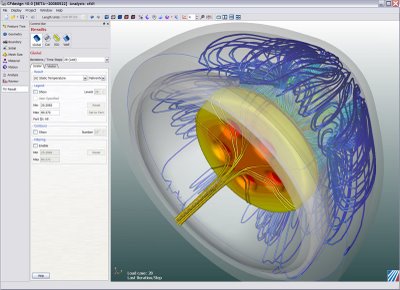The image above shows simulation results from a Quick Natural Convection on LED light design shown with CFdesign v10 new user interface – nifty looking eh?
Blue Ridge Numerics (at 1pm, UK time today to be exact), released details of the latest release of its CFD application, CFDesign. The big ticket items for this rev seem to be a new user interface, greater CAD integration, better design review features and interactive void filling and external volume creation.
Interesting, UI changes aside (which look pretty good as you can see), the CAD associativity interested me. There are two schools of thought here. To built the app directly within the CAD interface, or to build it standalone and provide tight links. The two are not always as clear-cut as they seem. In all fairness, CFDesign has always been in the Standalone/integrated camp and this release sees that worked on with the ability to extract much more from the CAD data, such as model orientation, part and background, part names and material properties. Blue Ridge also talks about mapping of mouse functions. I guess that this means the user will load CAD data from their workhorse tool and the system can be set to mimic the user interaction methods of that CAD system. Also of interest is the new multi-view mode, which allows you to work with different analysis results sets and have the system synchronise the panning, zooming and rotation of the views. Other updates include interactive void filling and external volume creation meaning you don’t have to do it your CAD system.
Lastly, Blue Ridge has also introduce CFD-tv which provides users with “on-demand, task-specific training in a Web 2.0 format that will appeal to multi-tasking engineers who want to add CFD to their armory.” Apparently, each CFD-tv episode is a short video segment led by a CFdesign power user intended to answer commonly asked questions.
There will of course be a full, indepth review of CFDesign 10 in the next issue of DEVELOP3D – so make sure you sign up for a subscription.