//giphy.com/embed/RZ6KOoGKgbMZi
Following the footsteps of its next generation AI-based 3D scanner, the Artec Leo, the company’s latest Studio 12 software boasts enhanced speed, an improved user interface, and new automated features that minimise the time needed for scanning and processing.
With 28 new features (75 per cent of these are said to be direct customer requests), this release tackles some of the most troublesome elements of post processing 3D scan data, including base removal.
First introduced in Artec Studio 11 (full review here), the software features improvements to the algorithms used for automatic base removal with a Smart Base Removal too, helping it to distinguish between a platform an object is sitting on, the object being scanned.
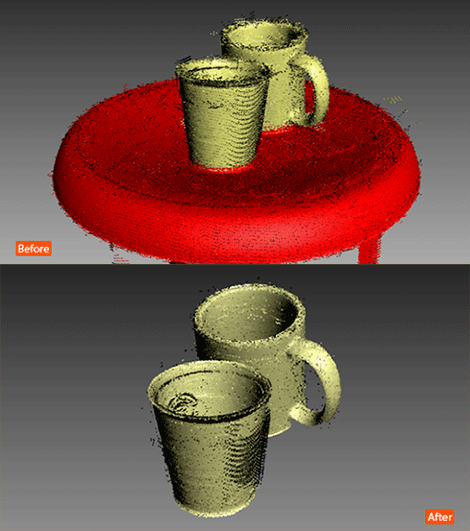
Automatic base removal helps speed up the post processing process for 3D scan data
The tool can recognise and remove base surfaces that are not flat, at the same time, all data beneath this surface is also automatically removed.
Tricky surfaces, such as black or shiny objects, or thin surfaces such as hair, are tackled with automated sensitivity settings for the Artec Eva scanner.
The settings are automatically adjusted by the software when hard-to-scan surfaces are detected, without the user needing to make manual adjustments.
Furthermore, the algorithms have been optimised to improve 3D reconstruction and reduce the amount of noise around a surface when sensitivity is increased.
For smoother processing of larger projects, Artec Studio 12 features new smart memory management, which improves the use of RAM.
As users work in Artec Studio, the software identifies data that can be discarded, lessening the amount that must be stored in RAM, and freeing up a maximum of 10Gb for power intensive post-processing steps.
On first glance the software also seems more geared towards designers – small things like compatibility with a 3Dconnexion 3D mouse are a great benefit, while the ability to export a model’s surface area and volume numbers into CAD and CAM software will be a huge boost for quality assurance as well as industrial design.
Artec Studio 12 also supports SolidWorks 2017, which allows users to export 3D models to SolidWorks 2017 via 3D Systems Geomagic or DezignWorks plugins.
Elsewhere an improved eraser tool, full screen scanning mode and an updated tool panel look promising additions, while enhanced color settings and a new 3D background colour gradient on the interface should give users better ability to view captured objects in more vivid color.
Artec Studio 12 has also been optimised to accommodate more of the latest graphics cards, so that objects are no longer shown as point clouds during rotation.






