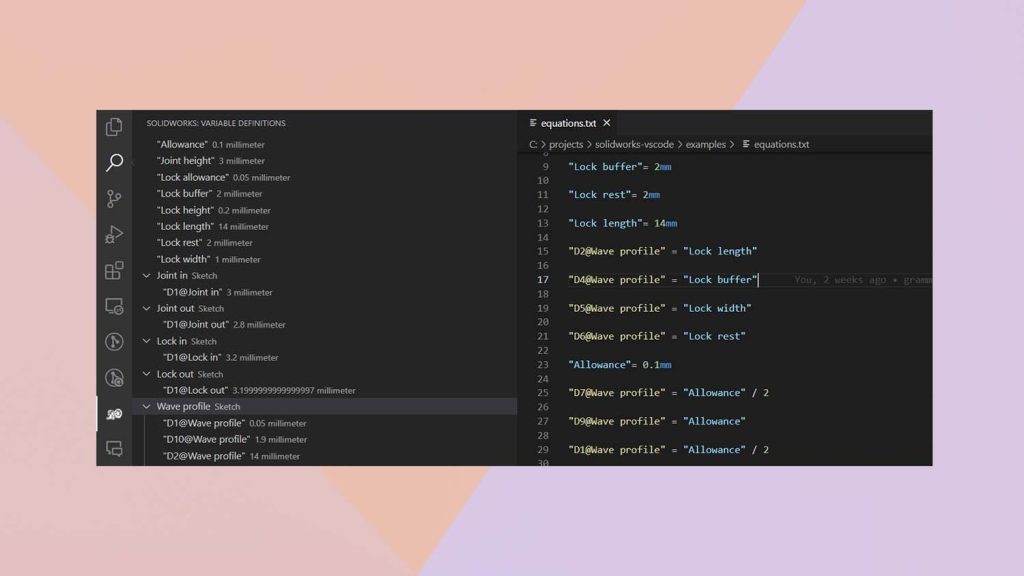A new Solidworks extension is looking to revolutionise equation management of users, with the launch of Equations for VSCode.
The powerful VSCode tool for Solidworks looks to brings a modern IDE experience to CAD workflows, significantly enhancing productivity and reducing errors in complex design processes.
Built with ANTLR4 grammar and leveraging the Python Pint package for precise unit handling, this extension targets engineers and designers who rely heavily on equation management in their Solidworks projects, offering features like real-time equations reevaluation.
Key Features include:
- Syntax Highlighting: Supports variables, smart measurements, and units for easier comprehension of complex equations, allowing users to easily distinguish variables within Solidworks equations and scripts. The readability of dimensions in sketches can be enhanced, making it easier to work with complex designs
- Basic Linting: Automatically detects and highlights undefined variables, preventing evaluation errors and runs definition provider, allowing quick tracing of expression definition. Linting is done by an LSP backend, through building a full variable dependency graph
detect and highlight the usage of undefined variables, helping to reduce errors in your equations and scripts. - Dynamic Evaluation Engine: Variables and smart dimensions defined through equations are automatically evaluated and structured on a covenient side panel, assorted by sketch. Clicking on a variable jumps to the relevant equation defining it
Solidworks Equations for VSCode is open sourced through GitHub with users able to install it directly through VSCode’s extension marketplace by searching for “SolidWorks Equations”.
Developed by Meir Kanevskiy, a data science professional and 3D modelling hobbyist based in Israel, the developer is keen to hear feedback or suggestions for potential new features to the extension.