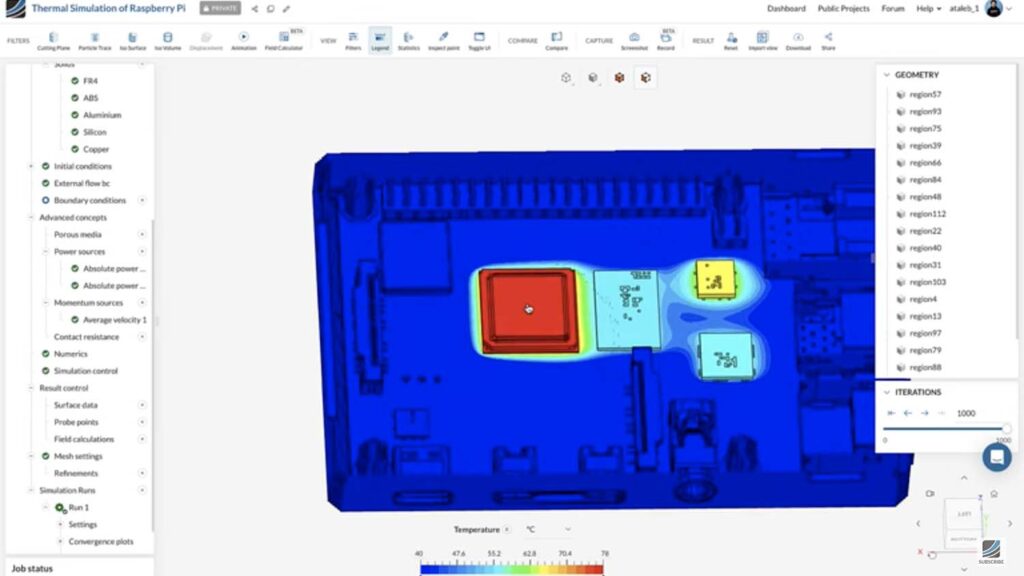SimScale has launched a Solidworks Add-in that aims to enable Solidworks users to leverage the powerful cloud-native engineering features in SimScale without leaving the Solidworks environment.
The cloud-based computer-aided engineering (CAE) platform, said the new Add-in eliminates the need to import/export CAD files, making it easier for engineers to conduct advanced fluid, thermal, and structural analysis without any hassle.
By creating a free SimScale account and connecting it directly to Solidworks using a simple API key, users should be able to access detailed instructions and documentation on how to install the Add-in.
SimScale’s cloud-based simulation platform should offer accelerated physics and can be accessed from any web browser.
With the Solidworks Add-in for SimScale, engineers should now be able to create simulation studies with ease, eliminating the need for manual data transfer between CAD and simulation tools.
This should save time and simplify design iterations, reducing the number of steps required to set up simulations following a design change.
SimScale said the Add-in has been well-received by global engineering companies who are expert Solidworks users and SimScale customers.
The company also said that one of the major benefits reported by users comes from CAD associativity. They said the associativity between SimScale and Solidworks significantly speeds up the simulation process, making it easier to conduct design iterations and verify structural, thermal, and flow performance characteristics.
On SimScale’s blog users can find information on the Solidworks Add-in, including how to download the Add-in file, documentation and instructions, and sample projects where the Solidworks Add-in for SimScale is used.