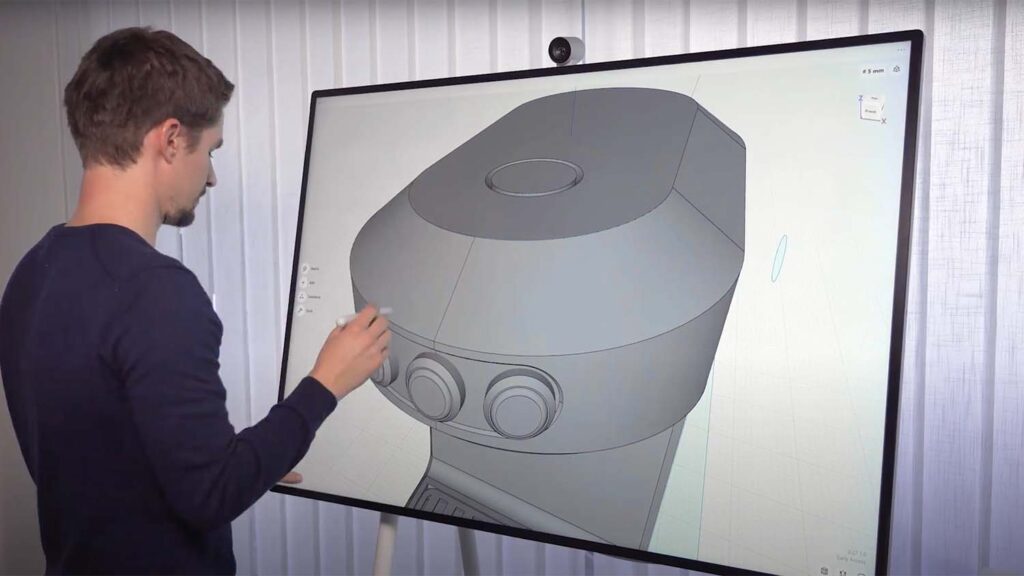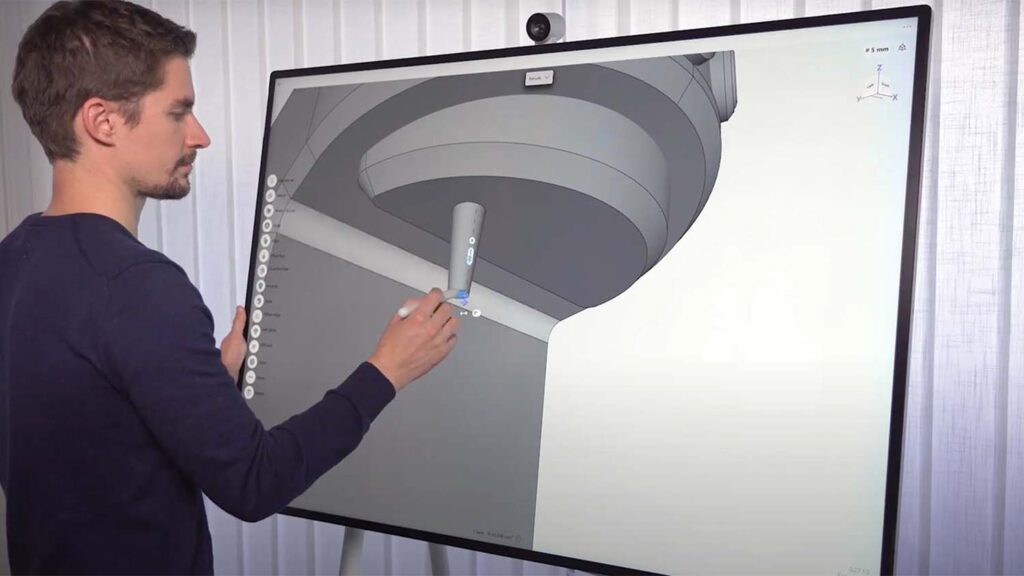Shapr3D has announced that its 3D CAD software is ready for launch on Microsoft Windows devices, having previously been iPadOS and macOS native only.
It was only a matter of time before the much loved conceptual 3D modeller made the move from Apples devices to the Windows equivalents where the majority of CAD users are already positioned.
Speaking to DEVELOP3D, the Shapr3D team makes clear that it has been working relentlessly for the software to work seamlessly across the many different Windows devices and controllers.
Speaking with Shapr3D senior product manager Peter Gyongyosi, he explained that the key challenge was to adapt Shapr3D for the Windows environment to make it feel familiar to Windows users, while maintaining consistency across platforms and maintaining Shapr3D’s UX.
With a wider range of Windows devices – transportable tablets to CAD workstations, and even giant power whiteboards – the Shapr3D Windows app has had to be developed to work across all variants.
The same challenge arose for the inputs – swapping out the Apple Pencil for a multitude of mice, trackpads, and controllers. Following on from keyboard and mouse support developed for Apple hardware, Shapr3D has also partnered with 3Dconnexion and Wacom to ensure key designer toolsets are easily maintained.
Shapr3D maintains the one subscription per user for all devices licensing, allowing users to access their designs wherever they are, all the time – and now this comes with the extra ability of on whatever device they want to use.
The move also means that customers can use the app on their work machines, without giving up their beloved iPad workflow.
Perhaps most impressive is the footage of Shapr3D being used on the giant 85″ Windows Hub 2S ‘digital whiteboards’ for collaborative 3D design meetings, with the software also acknowledging multiple Surface Hub Pen inputs at one time.