The May 2021 Autodesk Fusion 360 update has added support for USDz file format, meaning easy AR previews on your smartphone or similar is only a few clicks away.
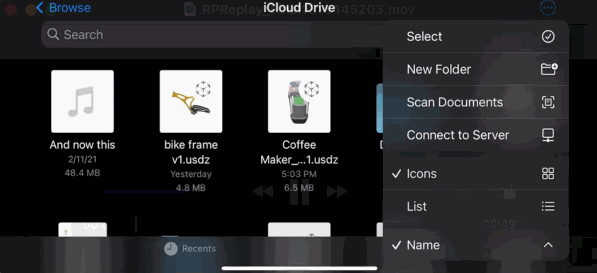
Export designs in the USDz format – originally developed by Pixar and now supported by Apple, Nvidia, Houdini, and Blender – and the WebAR viewers allows you to see the Fusion 360 AR preview on both iOS and Android devices.
Currently, devices with iOS 12 and above can view USDz files natively, while exporting your design into a iCloud folder enables you to retrieve it from your iPhone or iPad and immediate view your design in AR.
As we’ve seen recently, AR makes it easier for users to communicate designs with others, speed up decision making and reduce potential operating costs.
The May 2021 updates don’t stop there, as the team’s most recent blog post attests.
Improvements to the Learning Panel now provide better guidance for the vast majority of the commands in-product. Help content is now piped in directly into the panel, appearing contextually based on the active command.
All of the content in the ‘Guidance’ tab is from the Help. The content in the ‘My learning’ tab is the responsive content that was part of the initial deliverable.
With more of Fusion 360s extensions increasing in popularity, Autodesk has enhanced the learning content available – adding a new Extensions page in the online help, which shows the current range of extensions.
To support the better evaluation of outcomes with its generative design tools, Fusion 360 has added a Transparent View option in Explore, allowing users to see when voids are present in an outcome before opening the outcome in the Design workspace.
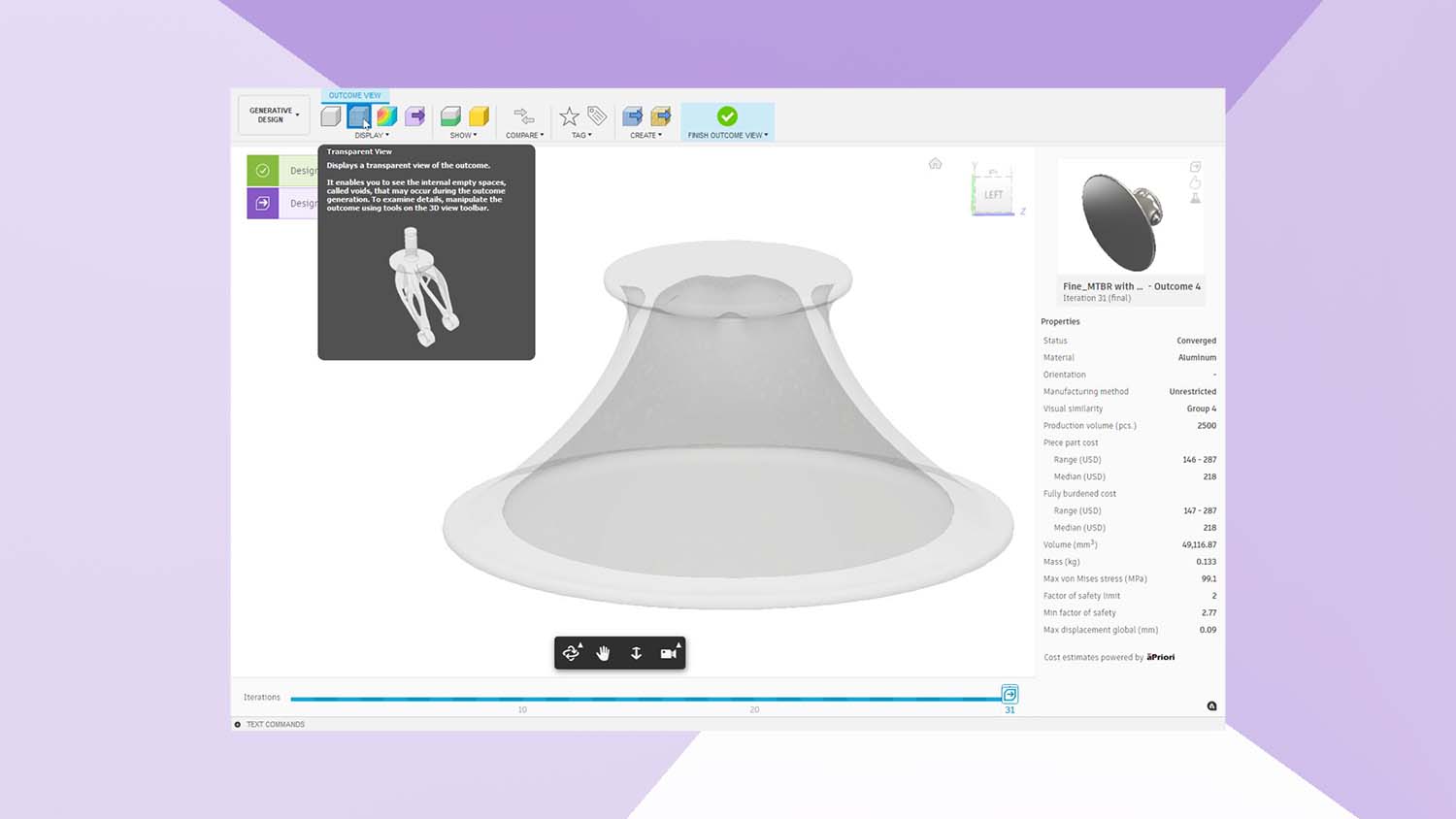
For users of Formlabs’ SLA 3D Printers, the technology is now formally supported by Fusion 360.
This allows users to select an SLA printer from Formlabs within the Machine library dialog. After a quick orienting of components, users can generate support structures using one of four typical support types that are now available for all users.
Once ready to print, users can export their Fusion 360 Additive Setup as a .form file and open it within the PreForm software from Formlabs and proceed to printing.
As you’d expect, there’s a lot more from the Autodesk Fusion 360 team, who have written an almighty round-up here that goes into the finer details.






