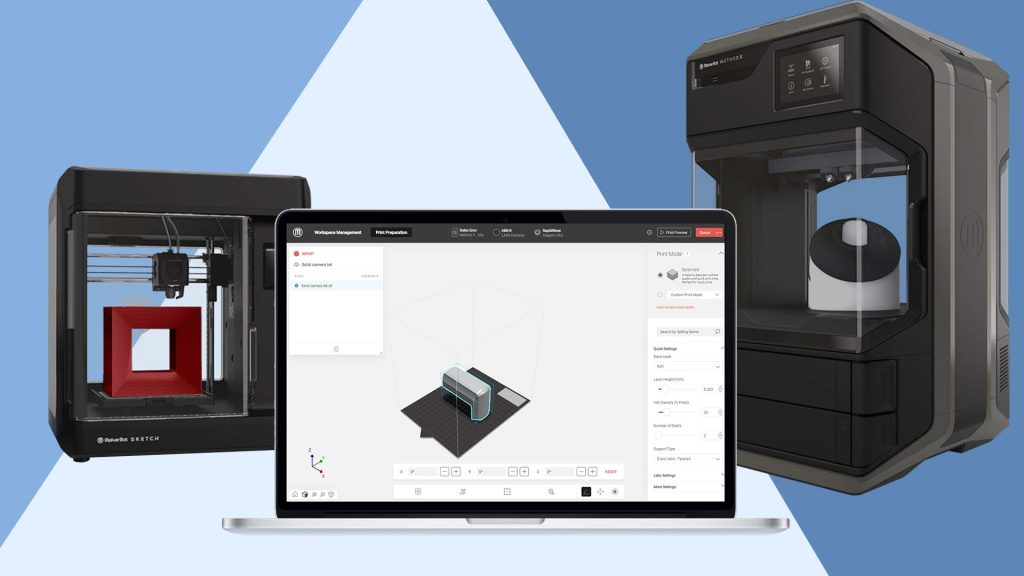MakerBot has upgraded its print software and launched MakerBot CloudPrint 2.0, which should now include an enhanced interface and new features that enable users to go from CAD files to 3D-printed parts faster.
The cloud-based application that allows users to prepare, print, manage, and monitor 3D print jobs from their browser, should now integrate cloud-based print preparation and workspace management with an enhanced user interface and improved queuing and notifications.
MakerBot said CloudPrint 2.0 allows users to go from CAD to part faster with new features such as the ability to import multi-body parts and automatically adjust parts for the least support material used during printing with Smart Orient.
“The secret to successful 3D printing goes beyond just the hardware and includes the full ecosystem of materials, accessories, and software. The improvements we have made to MakerBot CloudPrint are designed to provide a more streamlined approach so that users can focus on other important tasks,” said MakerBot CEO Nadav Goshen.
“CloudPrint takes the guesswork out of print preparation and workspace management. With an easy-to-use and secure workflow, CloudPrint gives users better control and management of their prints from start to finish.”
MakerBot CloudPrint 2.0 should allow faster CAD to part workflow, thanks to several new features that allow users to import native, multi-body CAD parts and auto plate them on the build plate, meaning users will no longer have to convert their native CAD files and import them individually.
With the New Smart Orient feature, parts can be automatically oriented, so they use the least amount of support material during the printing process, helping reduce print and post-processing times.
This upgrade should also provide a cloud-based workflow for the entire 3D printing process, from print preparation to workspace management and print monitoring.
Updates to the user interface should integrate print preparation and workspace management more closely, allowing users to easily toggle back and forth between the two, while the latest part is automatically saved in the print preparation part of the application.
Another feature of the new update is the improved queue management, which should allow users to maximise their printer usage by slicing and queueing print jobs for later.
Once a print is done and removed from the build plate, the next one can be started from the printer display immediately and users should now be able to add a print to the queue when the material selected in CloudPrint is different from the material in the printer.
This should improve the workflow by allowing users to queue more prints in advance and change the materials as needed.
Finally, the new upgrade should feature improved monitoring and notifications, allowing users to easily keep track of their printers and print jobs.
In addition to seeing the status of a print and a camera feed from their printers, an updated printer detail page should now also include chamber and extruder temperatures, as well as the ability to add user notes to a print.
A new notification tab should provide a centralised location to receive notifications about the status of a printer, queue, or print, helping to streamline the printing process for more efficient utilisation and a reduction of downtime.
MakerBot said CloudPrint offers industry-standard security and advanced encryption that protects data from unauthorised access.
Team members can be added to workspaces and their levels of access can be tailored and adjusted.
The intuitive dashboard and advanced reporting features should offer a better glimpse into workspace activity, including past jobs, errors, and upcoming prints.
Users should also receive notifications when a print is added to the queue or if account details have changed.
CloudPrint is free to use and compatible with the MakerBot Method platform, MakerBot Sketch and MakerBot Replicator 3D printer series.