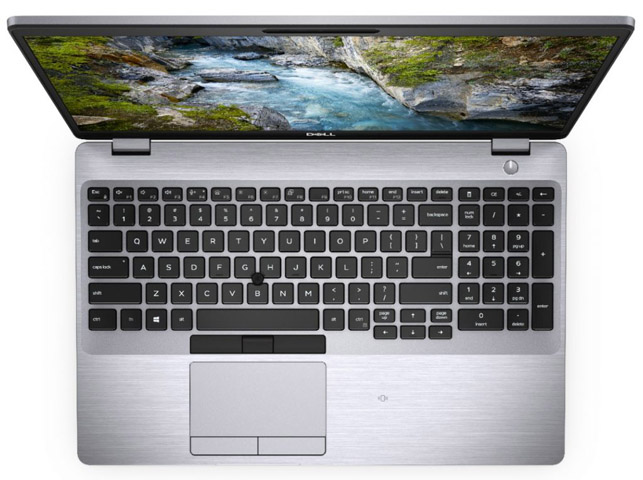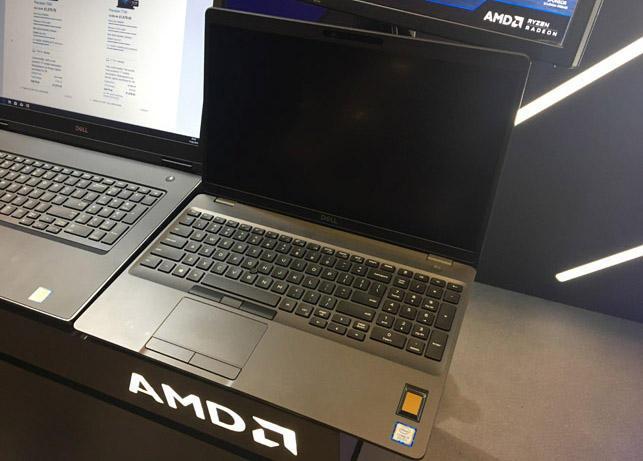Dell Precision 3540 – We get hands on with Dell’s new budget mobile workstation, which looks like a great machine for entry-level 3D CAD
Dell is making a big push for the lucrative entry-level mobile workstation market with the new Dell Precision 3540 announced today.
With a starting price of $769 (£886) it’s a true budget machine targeted at price conscious architects, engineers and designers. Last month at DEVELOP3D LIVE we had a sneak preview and got hands on.
Here are our first impressions.
The Dell Precision 3540 might be a budget mobile workstation, but it’s no brick. It feels well-built, is only 20.35mm thick and weighs 1.83kg.
The keyboard comes with a numeric keypad, which you don’t often see with a machine of this class, but we felt a little bit of flex in the deck when typing.
There are premium features like a webcam privacy shutter and an optional fingerprint reader.
It’s adequately equipped in terms of connectivity with three USB 3.1 Gen 1 ports and one USB-C with optional Thunderbolt.
There’s HDMi and RJ45 Ethernet and a choice of Qualcomm or Intel wireless cards with Bluetooth.
The laptop is built around 8th Gen Intel Core i7 processors. These are low-powered 15W quad core models up to the Intel Core i7-8665U.
With a Turbo of 4.8GHz, on paper this should offer great performance for single threaded CAD and BIM applications, on par with mainstream mobile workstations. But with a base speed of 1.8GHz don’t expect great performance when using all four cores for ray trace rendering.
Here you’d get much quicker results from the Precision 5530, which offers six core CPUs like the Intel Core i9-8950HK (2.90GHz, 4.80GHz Turbo).
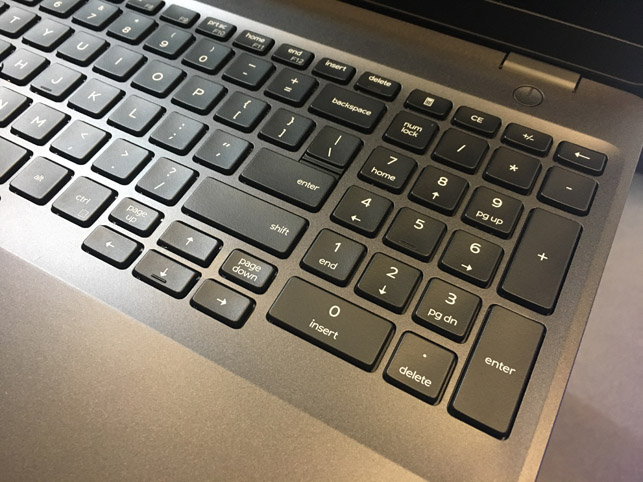
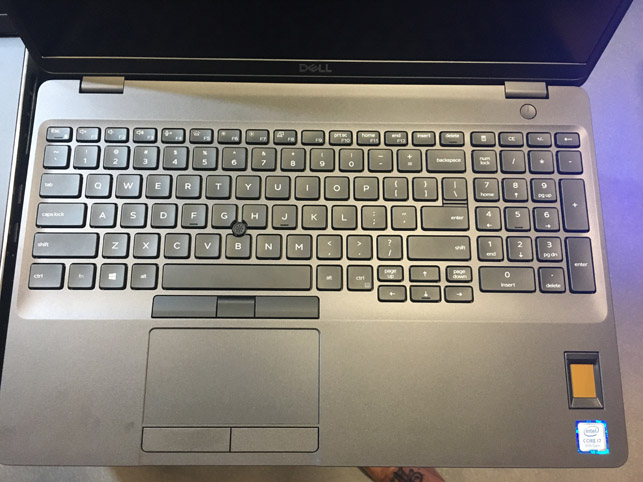
Graphics is either integrated Intel UHD 620, which is really for 2D CAD, or the AMD Radeon Pro WX 2100 w/ 2GB GDDR5, which should be well suited for entry-level 3D CAD and BIM.
This could be part and small assembly modelling in Solidworks or even larger models in Autodesk Revit, as that application is very CPU limited.
Unlike mainstream mobile workstation, which tend to feature two fans – one to cool the CPU and another to cool the GPU – the Precision 3540 features a single fan.
However, with the CPU and GPU having such a low power draw, we don’t foresee this being an issue.
The machine supports up to 32GB of memory, half that of Dell’s mainstream mobile workstation, but this should be more than adequate for most CAD / BIM workflows.
There are some trade-offs. Disappointingly, you have to choose between an SSD or an HDD; you can’t have both – a combination which offers much better price per GB and still gives you good performance.
However, the 256GB M.2 NVMe SSD isn’t too expensive – it costs $125 more than a 500GB 7,200RPM HDD. But because there’s such a big performance trade-off between an HDD and an SSD, we would only ever recommend an HDD if budgets are exceedingly tight.


The base model comes with a 15.6″ HD (1,366 x 768) display, but you can upgrade to a FHD (1,920 x 1,080) display, starting at $65.
All display options are basic to keep costs down and there are no optional UltraSharp IPS panels, which offer better colour depth and sharper lines.
The default battery is a 3 Cell 42Whr but it’s only $24 to upgrade to a 4 Cell 68Whr, which should almost certainly be money well spent. Dell states it offers ‘outstanding battery life’.
The base price of $769 (£886) is really for a very entry-level specification. But we priced up what we consider to be a good solid mobile workstation for CAD or BIM.
The following specification will set you back $1,336, which is really quite impressive for a fully certified CAD-class laptop. The Dell Precision 3541 is available now. We look forward to reviewing one in depth soon.
■ Intel Core i5-8265U (1.6GHz, 3.9Ghz Turbo) CPU
■ AMD Radeon Pro WX 2100 (2GB) GPU
■ 15.6″ FHD WVA, 1,920 x 1,080 display
■ 256GB M.2 PCIe NVMe SSD
■ 4 Cell 68Whr ExpressCharge Capable Battery
■ Backlit Keyboard
■ Dual Pointing, Touch Fingerprint Reader, Thunderbolt 3
■ Windows 10 Pro
Dell has also announced the Dell Precision 3541, a sister product set for release in late May. It will offer additional power, with 9th generation 8-core Intel Core and 6-core Intel Xeon processor options as well Nvidia Quadro graphics with 4GB of dedicated memory.
Dell says the Precision 3541 also features extreme battery life – “quite possibly the longest battery life in its class”. As with the Dell Precision 3540, the Precision 3541 comes with Thunderbolt 3 connectivity and optional features to enhance security such as fingerprint and smartcard readers, an IR camera a camera shutter.
At 1.97kg, it’s slightly heavier than the Dell Precision 3540. There are no details on pricing yet.