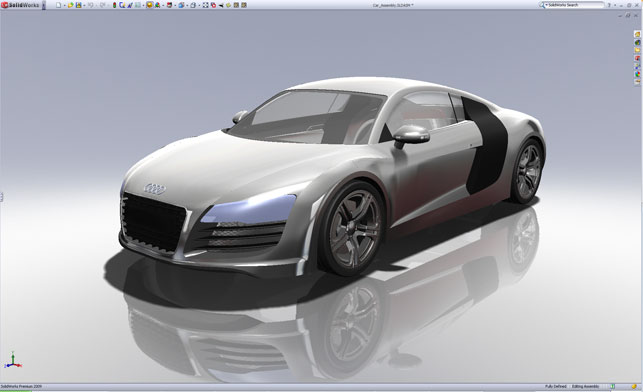This door you’re about to open, I’d be careful… just sayin’… because your cold, hard SolidWorks models are about to be attacked with bump map and HDR lighting goodness, the likes of which you’ve never thought possible. To begin, you need to change the way you think about 3D modelling and rendering. The good ol’ days of ‘CAD’ we loved have been put inside a jar and shaken vigorously. No longer are we working with simple sketches and extruded chunks of Parasolid data. We are increasingly working with the materials themselves and if what you’re about to discover doesn’t convince you that modelling and rendering has changed, you may need to be shaken vigorously yourself.
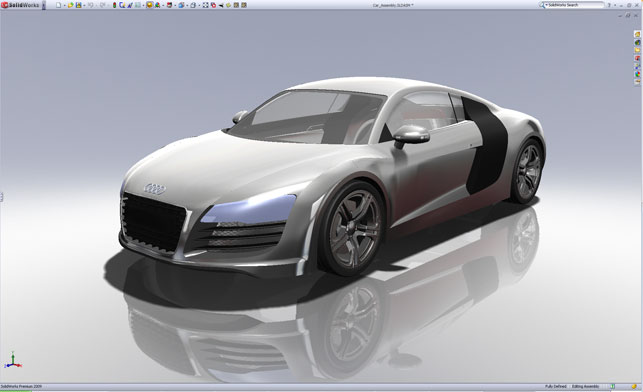
Audi R8 model as viewed using SolidWorks RealView
Back in the day
To reminisce a little, there was a time when SolidWorks started adding bits and bobs of options for materials and lighting. In the meantime, developers for various rendering programs were exploring shading and ways to make 3D graphics pop out and slap you upside your senses. The desire to make both look more lifelike was there, but, for some reason, the rigid popularity of 2D constraints just didn’t mesh with the cinematic adoration of shape-shifting robots. Something was missing in the middle and only recently has this changed.

Audi R8 inside modo 401 after import of SolidWorks model
With industrial design’s need for realistic conceptualisation and advertisers insisting that shampoo bottles should explode off the telly, we’re seeing both disciplines overlap. Fortunately for SolidWorks users, they’re smack dab in the middle of it all.
In the early years of SolidWorks there was Photoworks. For those who didn’t find it completely frustrating, model rendering was forever changed as materials suddenly became more realistic. Next came RealView, which provided real-time visualisation capabilities. Then, in 2008 SolidWorks model rendering received two slaps and 500 volts to the chest when PhotoView360 (PV360) was launched. There was now a direct conduit to rendering very realistic models, very fast… but it didn’t stop there.
Welcome modo
PV360 came out of a relationship between SolidWorks and Luxology, the maker of a program called modo that combines advanced polygon modelling with high-end sculpting, rendering and animation. Obviously there was more at play here and with the release of modo 401 in the summer of 2009, the way SolidWorks users would be able to render changed forever. Direct import capability. No plug-in, no settings. Simply open the SolidWorks model in modo and you’re ready to render.
To put it bluntly, it’s now damn simple to make your models look amazing and for those who want a seamless path from parametric 3D design to animated realism, modo is it
While it’s easy to knock out a quick render, modo includes much more power under the hood. From the UI to cameras views, there are settings and adjustments for nearly every object. SolidWorks users are sure to find the modelling, animation and rendering vastly different but also hugely powerful. Dimensions, relations and trees of sketches and features would all be missed, but honestly, it should be pretty easy to figure out a few material and light settings.
When compared to PV360, modo extends the capabilities to applying custom materials, textures and source lighting while in the same environment allowing geometry to be adjusted and animated. It is in no way linked parametrically to SolidWorks, but does mean data doesn’t have to be swapped back and forth between modo and SolidWorks, which can be a huge time saver.
A streamlined workflow
SolidWorks 2010 and PV360 have also been specifically developed to help make the transition from SolidWorks to modo even cleaner. SolidWorks, PV360, and modo all now use the same types of material presets. In other words, when a material is slapped on a part in SolidWorks, the same material is seen on the part in PV360 and on the part in modo. The same applies for decals.

modo render of Audi R8 model
In addition to material recognition, parts that are patterned in SolidWorks are also recognised and replicated in modo. This saves time by not having to apply materials to multiple objects and simply speeds up workflow and rendering time. Modo 401 is the first version to have these capabilities and modo is the first rendering program to recognise and import SolidWorks and PV360 appearances.
Conclusion
Over the past few years SolidWorks has done a lot to add realism to the modelling environment, but for increasingly realistic visuals there have still been challenges when importing SolidWorks files into rendering programs. PV360 and modo changed this by allowing you to directly import SolidWorks models complete with replicated structure, but modo takes this up a notch with a much wider range of possibilities. In short, it provides the perfection of modelling, rendering, animation and more in a single interface.
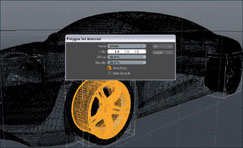
Click here for an exclusive SolidWorks to modo workflow
But modo is more than just a powerful rendering tool. The development work between SolidWorks and Luxology means a bridge is being created between two complimentary 3D disciplines, a bridge that enables engineers and designers to give life to their ideas. It doesn’t matter if you’re a master at making sweet 3D graphics or just introducing your mind to the concept of a third dimension, all the old ways of creating cool looking visuals have changed. To put it bluntly, it’s now damn simple to make your models look amazing and for those who want a seamless path from parametric 3D design to animated realism, modo is it.
Getting to grips with modo 401
Y-up
Modo is a Y-up modeler, meaning the Y-axis points up. Fortunately, the default SolidWorks templates are also Y-up. If the model hasn’t been designed in the Y-up position, not a problem. The modo coordinate system can be changed (System, Preferences, Accuracy and Units) with a single click. The model can also be put into a new SolidWorks template and oriented in the Y-up position.s
Moving around in modo
In modo, there are view tools in the upper right of the camera viewport to help you rotate, pan and zoom. Using the mouse and keyboard, however, is different from SolidWorks. Rotate the model with the Alt-key and left-click. Pan with Alt-Shift. Zoom in and out with Alt-Ctrl or with the mouse scroll wheel.
SuperGroups and Replicators
SuperGroups and Replicators are created when a SolidWorks file is opened in modo. If there is only one instance of a component brought in, it is grouped together with other parts into one mesh item called a SuperGroup. If there are multiple instances of a component (a patterned part for example) a Replicator is created. They help save time applying materials as well as memory processing time. To prevent superGroups from being created, duplicate the parts in SolidWorks before importing to modo, and delete the replicated items as needed.
Items and Shader Tree Viewports
The Items list and Shader Tree are equivalent to the FeatureTree in SolidWorks. If you’re familiar with Photoshop layers, the Shader Tree will make more sense, as each item acts a layer that overrides the other items below it. Each item you select has a corresponding Property tab with other setting that show up below.
| Product | modo 401 |
|---|---|
| Company name | Luxology |
| Price | from $995 |