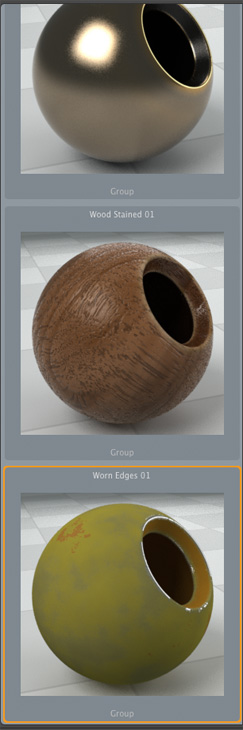There are times when you look at an image, begin twitching and suddenly realise that what you have just created is a rendering.
It’s a model you’ve sculpted, formed and pounded into a five fisted punch of 3D driven design… and it was done completely in one program, Luxology modo.
The launch of modo 501 marks Luxology’s 8th release of the software and a complete program revamp to add a slew of polycrunching features users have been screaming for over the past several updates.
More than anything, this version adds speed. Every tool gets a significant bump in the time it takes to complete a task. Most significantly, rendering, which could easily take a chunk out of the cost of a new render farm or from the waistlines of five pastry pumping render jocks waiting for 24 threads to finish their scene reaming. Finished off that jellyroll? Let’s take a look at modo 501.
The modo 501 experience
Modo is a powerful polygon modeller which allows detailed sculpting, provides a deep set of rendering and lighting options and, although limited, an increasingly capable set of animation functions.
If you prefer to model in other programs, modo fits nicely in the workflow when you need to add more complicated geometry or where you need to put together a set of renderings. Many people compare modo to Silo for modelling, Zbrush for sculpting and Maxwell for rendering.
The fact that modo contains all of these features in one package is exactly what makes it so sweet.
If you’ve used renderings programs like Luxion’s KeyShot or Bunkspeed Shot, you’ll find modo adds a lot more options and a steeper learning curve to figure out all the settings. Understanding the interface and methodology can be achieved fairly quickly, within two to four days, depending on your familiarity with other programs.
On the surface, the modo 501 layout keeps the well organised interface of 401, but underneath you’ll find updates entirely focused on making each step faster. Users of traditional CAD programs may find the interface confusing, but those familiar with Lightwave, 3ds Max or Maya should find modo relatively easy to pick up.
modo novices may find the vast array of options daunting and the workflow between the different tools confusing, but in most cases users will be focused in one area for the task at hand, whether it’s modelling, painting, UV mapping, setting up assembly animations, animating, or rendering.
Yes, it’s a fire hose of euphoric 3D possibility turned on full blast with the handle broken off. Don’t worry though, the new inline help in modo 501 will help step you through each detailed bit of the interface and focusing on one tool at a time.
This makes for a better approach to picking up all the detailed intricacies and option settings available in the modo interface. You’ve learned other programs bit by bit. This is no different.
So what does modo 501 bring to the table that hasn’t been brought before? I warn you. Read the next portion in the company of people who enjoy excitement and awkward high fives. Here’s the quick rundown of what you’ll see.
Speed and modelling
For the first time you’ll see modo available in 32-bit and 64-bit as a single license install for both Mac and Windows.
Speed is at the forefront of what’s making 501 better, along with improved compatibility with other polygon modellers, multi-res sculpting and semi-sharp creasing thanks to the surface-splitting beauty of Pixar Subdivision surfacing. Now what the blazes does that all mean?
Pixar was one of the early adopters of modo. Over the years the two companies collaborated closely and in the effort to improve development on both ends, the option of converting surfaces to Pixar’s
‘Catmull Clark’ Subdivision surface geometry was added to modo.
Even though it’s computationally more intensive, it reduces polygon count and provides users with a richer set of 3D features while bringing modo to the level of other SubD modellers which use ‘Catmull Clark’ subdivision surfacing.
Pixar SubD surfacing power is even more evident in the sculpting tool. Shaping geometry, particularly with tight creases or very defined shapes is truly as simple as adjusting the brush size and then pushing, moving or smoothing your surface.
As you can imagine, this higher resolution sculpting is going to take more RAM, but the sculpting possibilities are now on par with, and in some cases exceed those of, other dedicated sculpting programs.
Rendering
Rendering has a substantial amount of updates meaning modo remains a powerful player in the static CGI arena. Adding impossible levels of detail to your model with bump maps is greatly enhanced, shifting adjustment values from percentages to actual values.
A quick option to set displacement maps as bump maps with an adjustable rate decreases the polygon count, speeds the rendering and keeps the visual quality. The detail you get here is now in the order of fabulous. Occlusion texturing jumps in the same steamy bath to provide detail of epic shadow shifting proportion.
This Shader Tree layer and corresponding Occlusion properties allow complete control over how shadows fall on the surfaces of your models. Every option is available whether you want to darken an area, lighten an area or make it look like a different material all together.
To make all of this better, you get a fresh set of procedural textures to both expand and control the resolution of your shading and surfaces. The render preview window is faster and gives you ‘mouse over render’ priority, causing any area the mouse is over to render first.
Best of all, modo now has render preview is available in any viewport using a simple RayGL toggle button inside the viewport. You’ll get a major CPU spike working like this, but it’s very convenient when you need to take a quick look at the rendering from a model view.
Animation
You can’t leave out animation with modo. Even though you may use other programs for full-on character or motion graphic animation, modo is making some strides in getting the animation workflow lined out.
The development team has added the ability to edit rigging visually using a schematic setup tool, a new tab right next to the animation tab in the modo UI. It eases animation setup by allowing you to create assembly groups and then gives each independent motion.
You won’t be snarling faces or splashing water yet, but it’s certainly capable of creating the more mechanical type of animation, particularly with the addition of constraints and modifiers. With all it entails,
it really looks to be the next step toward more fluid geometry animation and physical simulation.
Conclusion
modo 501 is a massive update to a program that mixes modelling, rendering and animation. More than ever, modo is becoming the program that does it all.
The effort put into the updates of each tool and tab in 501, even down to the help system, make this version an excellent upgrade option for those on 301 or 302 and, given the speed increases, a definite consideration for those on 401.
The most substantial are features easing the strain of modelling and smoothing the process of rendering. The bump map updates bring the ability to add much more detail at a fraction of effort and poly count. The implementation of Pixar subdivision surfaces is making this possible and providing many more options than ever for sculpting and shaping your model.
If you’re coming from a mechanical CAD background, modo is a different workflow with different terminology. However, the rendering interface and options will help you become oriented with the software
while having an incredible amount of options available to create photorealistic images.
With modo becoming increasingly easier to use, it’s clear that Luxology is focusing its development efforts on the user or, at the very least, having them twitch repeatedly from a rendering they just created.
Matthias Zellerhoff
When I first came to use modo it was only a modeller. Being a Lightwave user, I could pick it up pretty well.
After reviewing a demo, I purchased a full license to use. Since then modo has had a lot of improvements and I am now able to do 98% of all my content in modo exclusively.
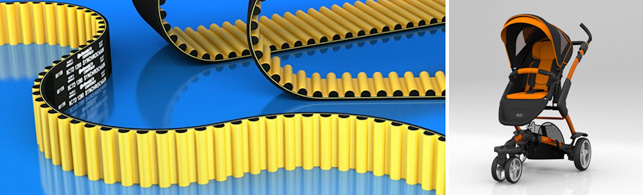
For the occasional character animation I do, I use Lightwave. The transfer of data between Lightwave and modo works very well. Modo is a great tool for a one man studio like me. I can model, UV, texture,
animate and render in modo and achieve very good results very fast.
Due to the interactive renderer one thing I really did not like about doing 3D – rendering – actually became fun.
The Shader Tree is very useful to use the concept of layering materials on top of each other. It allows you to manipulate materials with gradients, masks or have one override all the other ones. The UV tools with the interactive unwrapping also makes quick work of modelling items like furniture or car interiors.
Replicators can be used with gradient materials for cool effects. With this you could fill a parking lot randomly with nineteen different car models and give each car a random colour out of the specified range in the gradient editor or fill a stadium with thousands of moving people, by only specifying where the crowd stands.
Since I use a Mac, I really like the 64-bit support in 501. This and being able to render much bigger scenes is wonderful. The improved render speed alone paid for the software.
www.source3d.de
Wes Mcdermott
Modo has long been my ‘go to’ application. Since its introduction, it has always been backed with a superior modelling toolset and a streamlined workflow that is tailored to meet the need of the artist.
The rendering update that I’m most excited about is occlusion material. You can now access occlusion shading through the Shader Tree as a layer to quickly simulate things like grime in the nooks and crannies of objects.

The update to use Pixar’s industry-compliant subdivision surface is probably my favourite feature of modo 501. I can now model in modo using PSubs with edge weighting and the model will transfer exactly over to Maya with the edge weights intact and editable.
Subdivision tools such as Loop Slice and the new 1-click Add Loop tool have a new option called Preserve Curvature, which maintains the surface continuity of curved objects when adding a new edge loop. This option helps to remove the process of manually refining the object to retain its current shape after adding edge loops. It’s a real time-saver.
Being a Mac user, I am more than thrilled that modo 501 is built on Cocoa and can harness the power of 64-bit computing. The highway is now much wider, so to speak, and it’s just another way that modo 501 allows me to work faster. Modo 501 is yet another solid upgrade from Luxology.
With 501, I find that everything I do is faster. Whether it’s rendering, rigging or modelling, 501’s new features and workflow enhancements get me there quicker and allow me to maximize my productivity with the ease of use I’ve come to expect from modo.
www.the3dninja.com
Yazan Malkosh
While modo 501 does bring in a few new features like occlusion shading, multi-resolution sculpting through Pixar Subdivision Surfaces and Ray GL, the biggest feature has been bringing speed, optimisations and enhancements to its current tool lineup.

Bump is now based on a real world height input parameter similar to displacement. Which means you can have a 1mm bump map or a 1m bump depending if you’re doing a desktop speaker model or a huge sci-fi spaceship.
This alone opens a flood of possibilities to re-contour bump input parameters to create hard chiselled bump edges, soft-smooth surface edges or any combination of both. Add to that the new enhanced procedural layers and it really breathes new life into the bump channel aspect of rendering, making you wonder how you were getting along with the old method pre-modo 501.
While modo 501 is a great piece of software, every user will tell you that there is always potential push its workflow further and add more features. One of the main elements that modo 501 is missing is the ability to use the new occlusion texture to simulate bump and displacement attributes.
Currently due to the way these layers are evaluated it’s impossible to have them do so. Let’s hope that a solution to this is already in the works for a post modo 501 future.
www.9BStudios.com
| Product | modo 501 |
|---|---|
| Company name | Luxology |
| Price | £628 (£250 upgrade) |