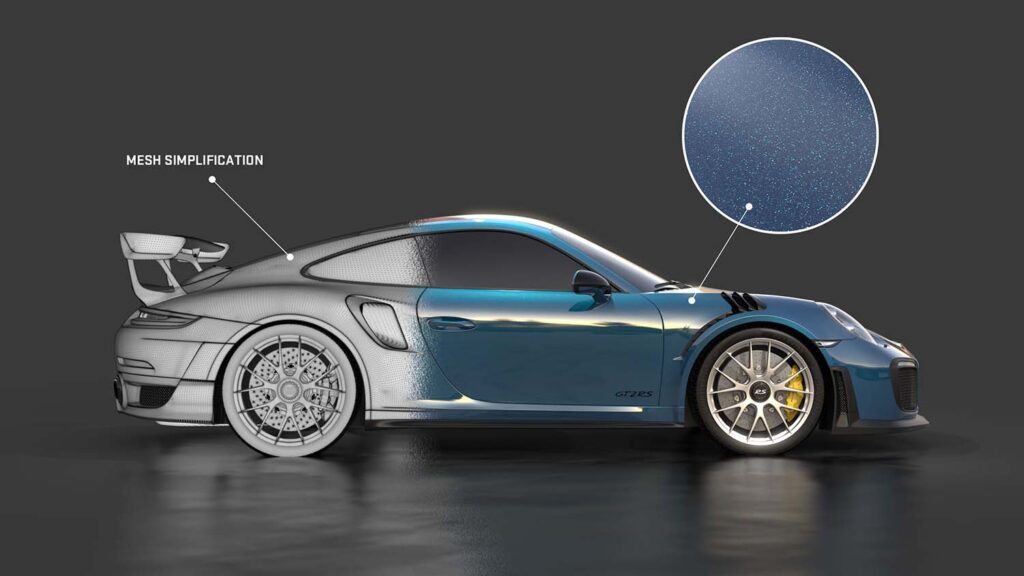KeyShot 10.2 has launched with a group of new features and enhancements that bring more options and optimisations across the capabilities introduced in KeyShot 10.
The updates with KeyShot 10.2 are headed by a new Geometry Tool – the Mesh Simplification Tool – which allows users to reduce the number of triangles in a mesh while keeping the overall shape.
This should prove useful for simplifying geometry for later use in KeyVR or other AR applications where performance relies on the number of triangles in the model.

The KeyShot Materials Library has been overhauled with new material-specific thumbnails to visualise material appearance and properties more accurately.
Users now get the option to select the thumbnail style from among 7 different models for preset, downloaded, or newly created materials.
Along with this, the library will now load resources dynamically, no longer locking the library while loading.
Additionally, Luxion explains that the new caustic algorithm developed for KeyShot 10 has seen additional refinement and speed improvements in KeyShot 10.2.
The new algorithm can handle thousands of lights, runs fast on the new Nvidia RTX Ampere GPUs, and allows details and fine structures in the caustics to be seen in a fraction of the time, both up close and at a distance. In addition, caustics have been improved for smooth environment lighting and more consistent brightness.
KeyShot’s exclusive set of Axalta paint materials now offer the possibility of adding metal flakes to the paint with new options for Flake Size and Flake Density. Additionally, the metal flakes are randomly distributed and will match the specular reflection and color of the underlying Axalta paint material.
Touch-Friendly is a new Layout Style available in the Configurator Wizard that provides a minimal, touch-friendly interface for Presentation mode. The new style provides customisation options specific to the interface elements including options for size, colour, styling, and icons.
Previous configurators can be updated to use the new style by choosing the Touch-Friendly in the Layout Style options.
- Other KeyShot 10.2 updates:
- Link Duplicate Materials: allows users to easily locate and link scene materials that are the same.
- Metallic Paint: improved visual appearance of metallic paints with clear coat roughness
- Split Object Surfaces: Split Object Surfaces Tool has a new brush select option
- Export/Import: improved materials for USD/glTF export plus new glTF Import and Draco compression for Export; improved FBX import; updated support for Creo View, CATIA V5, Jt (up to 10.6), Parasolid (up to 33.1); support for Maya 2022, SketchUp 2021
- Headless version: improved to provide more functions and separate executable
KeyShot 10.2 is available immediately for download