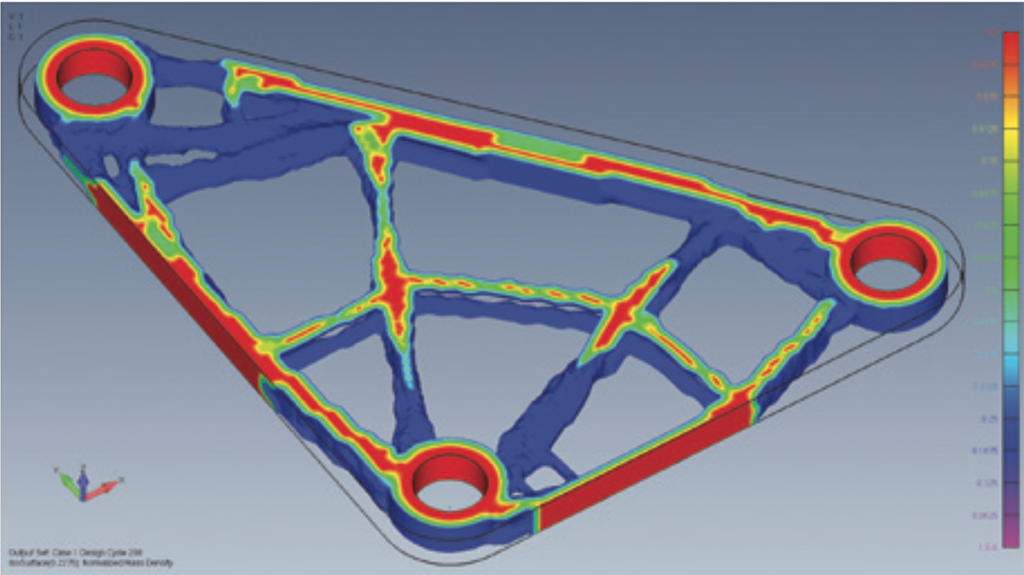Simcenter Femap 2020.1 has received a variety of improvements and additions, boosting the versatile simulation software’s powers, especially when it comes to geometry editing.
Model creation enhancements consist of more robust editing of geometric features, the ability to align geometric patterns useful for mapped meshing, and improved de-featuring capabilities for fillets and blends.
Feature editing via the meshing toolbox has been enhanced in Simcenter Femap 2020.1 to leverage portions of Siemens’ synchronous technology by addition of the smart select option, which automatically selects additional surfaces to improve the probability that feature editing will be successful.
When smart select is enabled, five additional options become available – offset, identical, concentric, colinear, and tangent edges – which act as rules that govern the selection of additional surfaces.
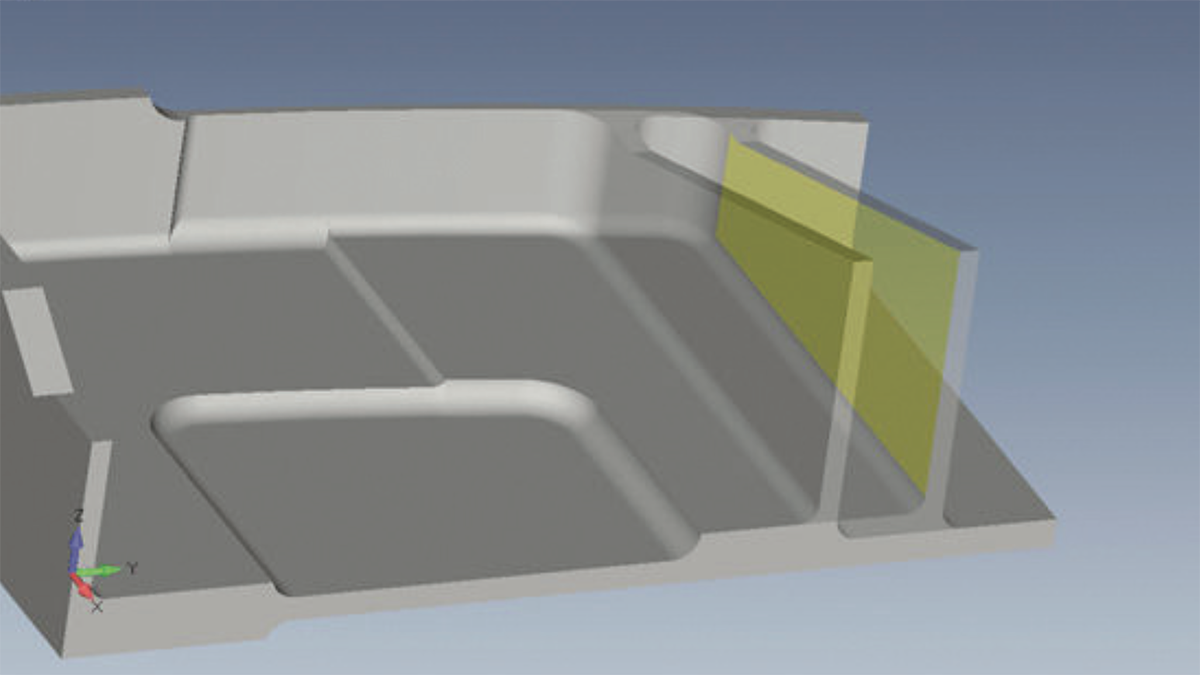
The feature removal tool in the meshing toolbox has also improved, with a blend removal process to remove blends and fillets from solid geometry that could not be removed in previous versions of Simcenter Femap.
In 2020.1, an attempt is now made to remove all the blends at once, then a second attempt is made to remove individual chains of blends one at a time.
In addition, Simcenter states that the removal of blends on stepped geometry is now more robust.
For meshing, existing workflows have been enhanced to allow greater flexibility and more options when creating line elements from the edges of other elements or sweeping elements along an existing mesh.
New node merging options are now available in Simcenter Femap 2020.1 when creating a solid.
While it has been possible to set a node merging option when creating a solid tetrahedral mesh for quite some time, there were limitations with how the merging of coincident nodes would occur.
This has been addressed with the new “into model” option, which attempts to merge the newly created nodes with any existing nodes but does not attempt to merge all nodes in the entire model.
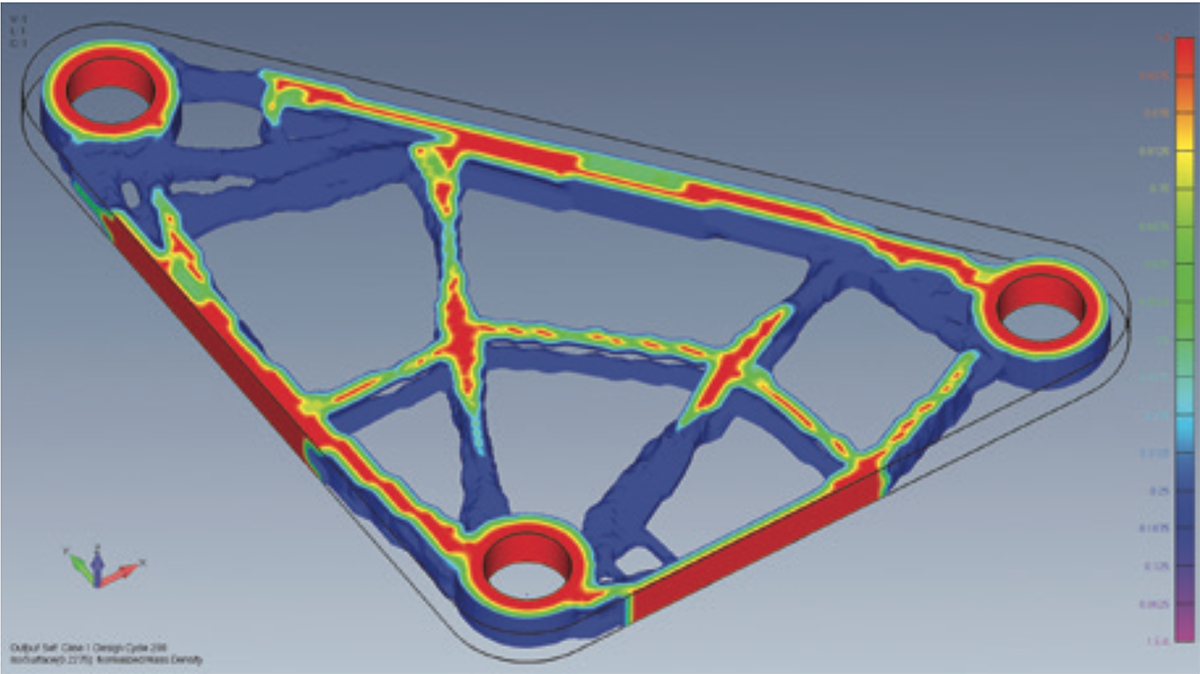
Two capping options are now available when viewing an isosurface plot. When using the negative cap option, any portion of the model that is below the value specified for single isosurface will be contoured, while using the positive cap options will contour any portion of the model above the specified value.
This type of plot could prove very useful when reviewing results of topology optimisation or thermal analysis.
There are also several updates in version 2020.1 to solver integration for Nastran, including support for monitor points and direct matrix inputs (DMIGs), as well as Ansys, Abaqus and LS-DYNA.
A UI refresh sees all icons modernised to incorporate more familiar design elements found across software applications in all industries.
This includes icons on toolbars, in the menu structure, within dialog boxes and in the model tree, toolboxes and other panes.