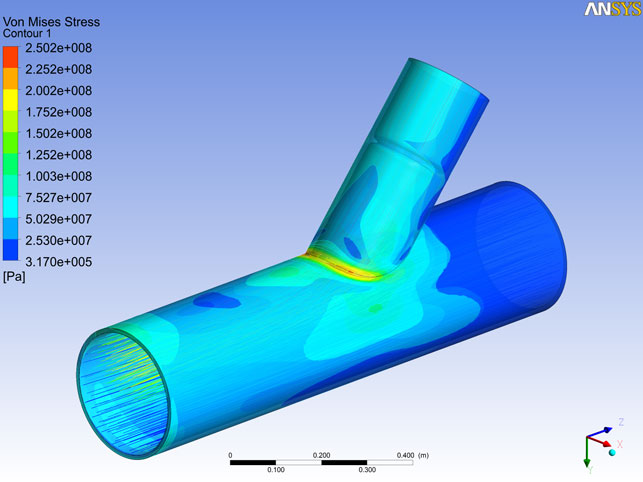There are very few organisations that are pushing the limits of simulation technology as much as Ansys. In addition to its historically strong set of structural analysis software in recent years it has acquired a number of simulation companies and now boasts a huge range of technologies specifically designed to help better understand a product’s performance.
However, while acquisition brings access to a whole range of new technologies, it also has a habit of creating interoperability problems and disconnects.
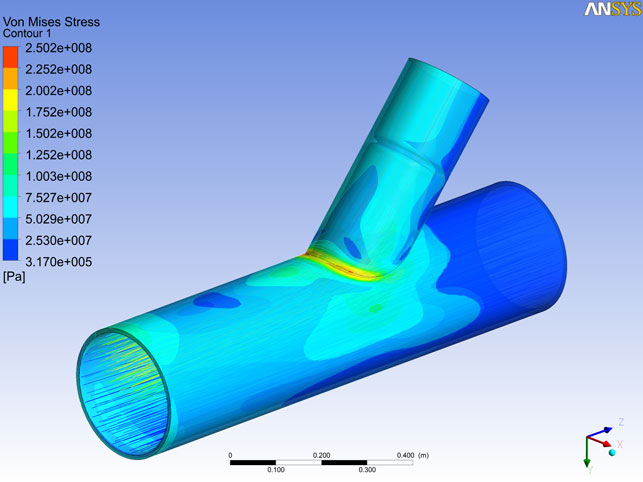
Combined CFD and FEA results in the advanced posprocessing tools in Workbench
When Ansys acquired CFX and Fluent, the master plan was to integrate their Computational Fluid Dynamics (CFD) software and create a multi-physics, fluid structure interaction (FSI) solution. However, with decades of development time invested in each company’s disparate products, it took a great deal of effort to enable them to work together effectively. This is where Workbench fits in.
Workbench isn’t a product per se. It’s a platform that allows interaction between almost all of the products in the Ansys portfolio. In essence, it controls how data is exchanged, repurposed and communicated and is all done through a schematic interface. For the latest release, development on Workbench has stepped up a gear and there has been a major concentration on making the system much easier to use as well as providing more power to connect the various constituent products.
User interaction is key
Workbench 12 features a brand-new user interface and interaction method that allow users to create simulation tasks in a highly graphical manner. To the right of the UI, a list of licensed Analysis Systems is shown, including the manner in which they are used. For example, there are icons for the stalwarts of simulation such as static structural, modal, linear buckling, shape optimisation (all using core Ansys code), then a number of others including fluid flow (with options for both Fluent and CFX), explicit dynamics (with Autodyn) and so on. These are the most common, pre-packaged simulation tasks.

Examples of analysis types examples (toolbox, linked analysis)
Below this, there is a list of component systems that includes geometry import, meshing, materials, inputs, and post processing. ‘Custom Systems’ allows users to integrate their own routines, integrated third party solvers or in house simulation code. These are stored as an XML file, so can easily be shared throughout the team. The final group, ‘Design Exploration’, includes goal-driven optimisation, min-max search, response surface simulation, and Six Sigma analysis, to name but a few.
The high level concept is that users drag and drop items from these lists to build up a simulation task. Using the pre-packaged analysis systems as a starting point the user simply double clicks the desired system, adds the inputs and defines the variables as required. Regardless of whether that’s materials information from a library, the import of CAD geometry, or the addition of loads, restraints and boundary conditions, each system uses its dedicated editor so users don’t need to re-learn a great deal. Throughout this process users are given instant feedback about what’s fully defined and what needs to be completed. Once done, the simulation is good to calculate and post process. It’s also possible to build full reporting and data inspect tools into a workflow.
Multi-physics and FSI
Workbench comes into its own when it comes to building multi-stage workflows, where separate analysis systems work together. For example, a user could start with a fluid flow simulation to find the pressure on some parts. These pressures can then be automatically applied to a structural analysis simulation to find the performance of the parts in question. Then, when the deformed shape is calculated, its changed form can be fed back in to find how it affects fluid flow.
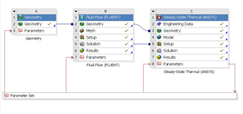
Completed project schematic showing linked fluid and structural analysis with parametric links throughout
In simulation terms this type of analysis is extremely complex. Most fluid flow simulation technology uses completely different meshing, loading and solving methods compared to structural simulation. And this is where the true power of Workbench 12.0 comes into play. The software has the ability to transform meshes between the two disciplines and to ensure that parameters and variables remain consistent where needed.
When the user is connecting up the dialogs within the schematic layouts, many of these are handled automatically, simply by dragging a connection between the outputs of one analysis system and the inputs of another. When and if there’s mapping to be done, this is handled in a very simple dialog that makes the process simple, rather than the often-tortuous methods traditionally associated with this type of work.
Conclusion
Ansys 12 is a huge software product, which covers many aspects of simulation, and we’ll be exploring some of these in more depth over the course of the year. The purpose of this review, however, is to provide an understanding of the central core platform that makes it all tick, both within each simulation discipline in isolation, and when linking together different and often disparate technologies and methodologies.
The new under-the-hood work that Ansys has done is impressive purely in its ability to link together very different simulation techniques – but the real beauty is in the user interface and interaction methods that remove the high degree of complexity traditionally associated with the process.
Many engineers are looking at simulation and exploring how they can best fit it into their organisation. One of the biggest headaches is how to manage the simulation of increasingly complex products with multiple types of analysis. A platform that allows users to connect simulation methods, intelligently, then capture processes and workflows in such a graphically led and clearly laid out manner is something that removes many of the barriers to using simulation as an integral part of the product development process – and Ansys just rewrote the rules.
www.ansys.com
| Product | Workbench 12 |
|---|---|
| Company name | www.ansys.com |
| Price | On application |