HP first introduced its Z240 Small Form Factor (SFF) workstation back in September 2015 but has just given it a new lease of life with a significantly more powerful GPU.

The Z240 SFF can sit flat on the desk or upright with the optional tower stand
The optional AMD FirePro W4300 should open up this entry-level desktop to a much wider audience. More demanding 3D CAD users, who previously needed a tower for sufficient 3D performance, should now get everything they need from the much smaller HP Z240 SFF.
Most SFF workstations are limited to low profile graphics cards. With the Z240 SFF’s slimline chassis, you simply can’t fit in a full height board.
In years gone by, these compact GPUs were very much entry-level — only really suitable for part and small assembly modelling.
Ramp up the model size, turn on anti-aliasing or enable realistic shadows and textures, and 3D performance would suffer.
Nvidia upped the ante last year with the Quadro K1200, a low profile graphics card that provided a significant step up from the entry-level Quadro K420 and K620.
Now, with the AMD FirePro W4300, we are getting to true mid-range levels of performance, the sweet spot for most 3D CAD software, including SolidWorks, Creo,NX, Inventor and others.

Low profile AMD FirePro W4300 GPU
We tested the HP Z240 SFF with SolidWorks and Creo and the benchmark scores were almost identical to what we’d expect from the full height AMD FirePro W5100 and close to those of the Nvidia Quadro K2200.
Beyond the GPU, the specifications of the HP Z240 SFF are pretty much identical to the Z240 Tower.
With a clock speed of 3.4GHz (Turbo to 4.0GHz), our test machine’s Intel Core i7-6700 is a great choice for CAD. With four CPU cores, you have the power for occasional rendering or simulation, as demonstrated by the decent score in our 3ds Max rendering test.
Machine acoustics were impressive. Even when hammering all four CPU cores, fan noise never went above a gentle hum, though it increased a little when both CPU and GPU were used in tandem.
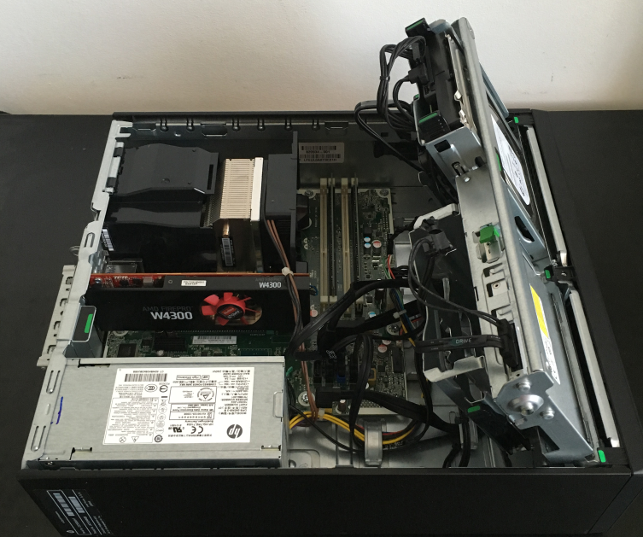
The drive cage rotates 90 degrees for easy access
If you need to increase CPU performance a touch, or if Error Correcting Code (ECC)memory is important to you, there are some slightly more powerful CPUs on offer, up to the Xeon E3-1280v5 (3.7GHz to 4.0Ghz).
While the HP Z240 SFF is capable of supporting two fast NVMe HP Z Turbo Drives (one on the motherboard and one on a PCIe add-in board) our test machine’s storage is made up of two SATA drives — a 128GB 2.5-inch Solid State Drive (SSD) and a 3TB 3.5-inch Hard Disk Drive (HDD).
This combination gives the performance benefits of an SSD and the capacity and low cost per GB of an HDD. The 128GB SSD will likely fill up quickly, so it’s probably worth considering a 256GB model. If you need even more volume storage, you can add a second 3TB HDD.
With such a compact chassis, access to drives for service or upgrades could be a chore, but this is made easy by a drive cage that hinges through 90 degrees.
This also gives ready access to the four DIMM memory slots. With 16GB DDR4-2133 MHz modules now available, this means a maximum of 64GB, making our test machine’s 8GB (2 x 4GB) look a little lightweight.
Even if your current memory requirements fit within this memory envelope, we’d recommend 16GB to give you room to grow, though with two spare slots an upgrade could be done later.
The chassis is nicely designed with HP’s trademark grill, giving the 338 x 100 x 381mm box its strong identity.
Four USB ports punctuate the front, although only two are USB 3.0. One is always-on, so you can charge your mobile devices even with the machine powered down.
Six USB 3.0 ports at the rear and optional Thunderbolt 2 means no shortage of high-bandwidth I/O.

The optional removeable filter helps minimise dust build up and keep the workstation running at full speed
Conclusion
With a mid-range GPU, plenty of storage (performance and capacity) and up to 64GB of memory, the HP Z240 SFF gives mainstream 3D CAD users very little reason to go for a significantly larger desktop tower.
Why lose valuable desk space if you don’t need to? As far as we know, HP is currently the only Tier One workstation manufacturer to offer the new AMD FirePro W4300 GPU, giving it an advantage over rivals Dell and Lenovo.
However, Fujitsu does boast similar 3D performance in its Celsius J550 SFF, thanks to support for a full height AMD FirePro W5100 or Nvidia Quadro K2200 GPU.
HP Z240 SFF – Specifications
» Intel Core i7-6700 (3.4GHz up to 4.0GHz) (Quad Core) processor
» 8GB (2 x 4GB) DDR4 2,133MHz ECC memory
» 128GB 2.5-inch SSD + 3TB SATA HDD
» AMD FirePro W4300 (4GB GDDR5) GPU (15.201 driver)
» Microsoft Windows 10 Pro » 338mm (w) x 381mm (d) x 100mm (h)
» 3 years parts, labour & onsite service (3/3/3) standard limited warranty
CPU benchmarks
(secs – smaller is better)
CAM (Delcam PowerMill 2016) i) 107 ii) 166 iii) 230
Rendering (3ds Max Design 2015) – 210
Graphics benchmarks
(bigger is better)
CAD (SolidWorks 2015 – SPECapc graphics composite noFSAA) – 6.20
CAD (SolidWorks 2015 – SPECapc graphics composite FSAA) – 5.68
CAD (Creo 3.0 – SPECapc graphics composite) – 4.56
Intel Core i7-6700 (3.4GHz up to 4.0GHz) (Quad Core) processor
8GB (2 x 4GB) DDR4 2,133MHz ECC memory
AMD FirePro W4300 (4GB GDDR5) GPU (15.201 driver)
128GB 2.5-inch SSD + 3TB SATA HDD
3 years parts, labour & onsite service (3/3/3) standard limited warranty
N/A
N/A
N/A
N/A
N/A
N/A
N/A






