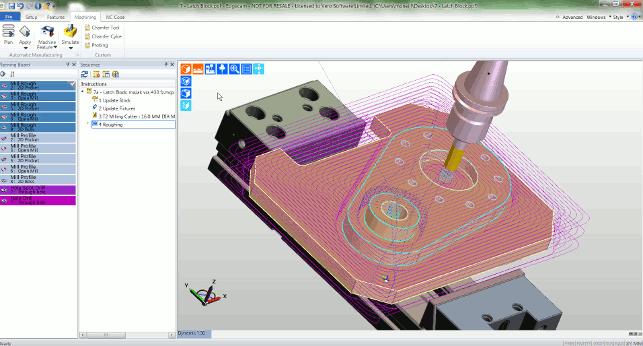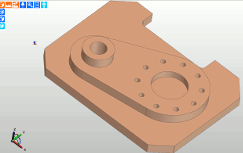There are a couple of reasons why Edgecam has gained a solid reputation in the machining market in the last ten years. The first is that, while other systems looked to full integration within host 3D design tools, Edgecam integrated tightly with the data formats using a standalone application.
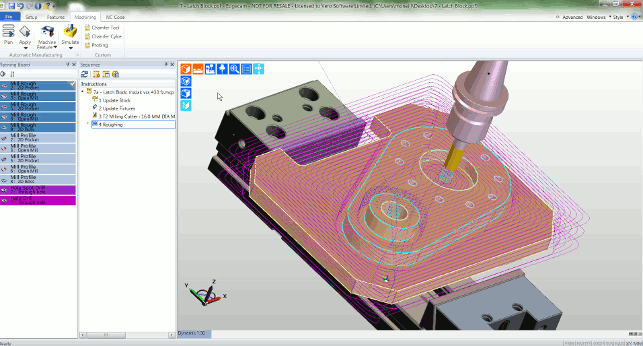
Fig 1. Edgecam easily positions fixtures, with automatic toolpath avoidance
The second is it concentrated on production machining of, typically, prismatic parts.
In the intervening years, the system has expanded its coverage, not only to enhance and improve those core tools, but also to extend the types of machining strategy that it supported.
Looking at Edgecam today, now under the Vero Software group’s ownership, the system covers the full spectrum of machining tasks.
From its roots in 3-axis, high-speed machining, it has now moved into the realms of 4- and 5-axis, turning, mill/turn and wire EDM (thanks, in part, to the knowledge available in the Vero product range which includes PEPS for wire EDM).
Edgecam workflow
The latest release introduces the usual slew of new operations and options but has also focussed on a new set of tools collected under the name Edgecam Workflow.
As we’ve discussed elsewhere, there are big issues in the manufacturing industry that range from the shortage of knowledge and experienced machinists to the need for even the smallest of job shops to ensure that they get projects underway in the quickest time possible — but at the same time, ensuring that the machining operations are using best practice and are optimised to reduce cycle time.
Edgecam Workflow introduces an environment in which much of the routine tasks associated with part preparation and operation definition are automated where possible. It does this in a logical sequence that follows the familiar process, beginning with part set-up.
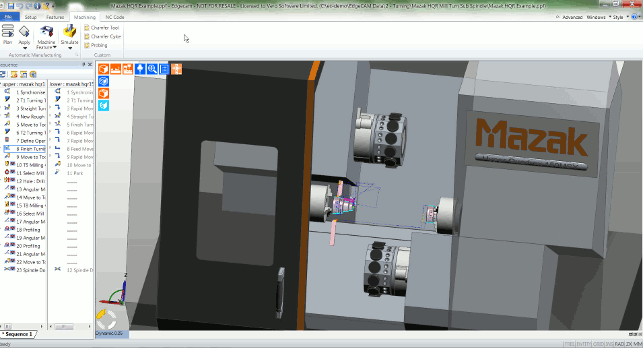
Fig 2. Full machine simulation allows Edgecam users to review the manufacturing process before it is sent to the machine
As we’re all aware, geometry from the CAD system isn’t usually aligned (in terms of 3D co-ordinate space) in a manner that’s suitable for machining. Workflow includes tools that allow the user to quickly import the geometry and define the correct datum. This can either be selected automatically based on part geometry or tweaked manually if there’s ambiguity. It also steps you through the definition of any jigs, fixtures, vices and clamps from predefined libraries.
As with all knowledge-based systems, time spent setting these items up to match your best practices and available items, is time well spent.
Once done, the process of extracting the machinable features from the part geometry begins. Again, Workflow is designed to run off the back of your own internal best practices, whether that’s by machine set-up (it’s perfectly suited to organisations running multiple, different machine tools), by geometry or by material.
It begins by using Edgecam’s feature recognition tools to find machinable features using geometry analysis, rather than extracting features from the CAD part — allowing it to work with dumb geometry just as well as it does with native CAD parts.
It looks for pockets, bosses (both open and closed), holes, flat faces and such. It then uses its intelligence (again, based on your input to guide best practice) and creates a Planning Board of machining operations (found in the left hand panel of the UI). This selects the most appropriate cutter and operation for each set of features found based on the size of the part, the geometry and your settings.
As you can see from both figures 1 and 3, this is displayed in a colour co-ordinated manner, splitting out each operation type (here, roughing is followed by profiling/finishing and then drilling cycles). On the Planning Board , operations can be reordered prior to calculation, so things are as close to the final intent — way before calculation takes place.
Once in a fit state, the toolpaths are calculated. Then it’s a case of fine tuning things, ensuring there are no collision or gouging issues.
Full flute with waveforms
Edgecam has its own take on the use of full flute machining techniques.
As is now rampant across the industry, many are looking at this area to cut large chunks (metaphorically and literally) out of the machining cycle time by using the combination of cutting with the full (or near the full length) of the cutter with clever toolpaths to ensure that the cutter engages in a consistent manner with the material.
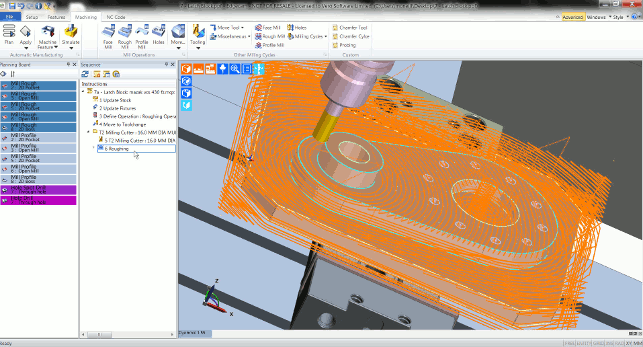
Fig 3. Edgecam Workflow allows the user to manually create toolpaths complimenting automatic toolpath generation
This means that large depths can be removed. How each vendor approaches this differs but the end result is the same. Loading on not only the cutter, but the whole spindle, is consistent and without those gut wrenching moves. That means quicker cuts, removing more material, but just as critically, less wear on both the cutter and the machine.
Edgecam has built its own take on this technology (named Waveform) and built it into every appropriate strategy, so it’s a case of using them, once the feeds and speeds and other settings for your machine tools are dialled into the system.
Rather than adjust speeds and feeds, Waveform automatically manages the width of cut of the tool, so the feed/speed remain the same.
Conclusion
In terms of ease of use Edgecam has been a leader in the standalone, yet CAD integrated, CAM market for a fair old while. The latest updates show that it’s using its knowledge to automate the routine jobs, leaving the expert time to fine tune, optimise an validate tool-paths.
Edgecam Workflow makes great sense for those machining departments where multiple machines are running, perhaps with similar, yet different components and the company has a need to increase throughput from the programming office, onto the shopfloor.
It’s also key, as with any knowledge-based system, that the time is invested to define the parameters in which that automation can operate. Without that effort upfront, the benefits can be hampered.
Elsewhere, Edgecam is keeping pace with the current trends. While we’ve not covered mill/turn much in this article, the tools are already in the system and improving with each release, enabling those investing in that type of machine tool to take advantage of its benefits, using a familiar programming system.
Waveform also brings high-speed machining up to date with the current state of the art that many firms are exploring.