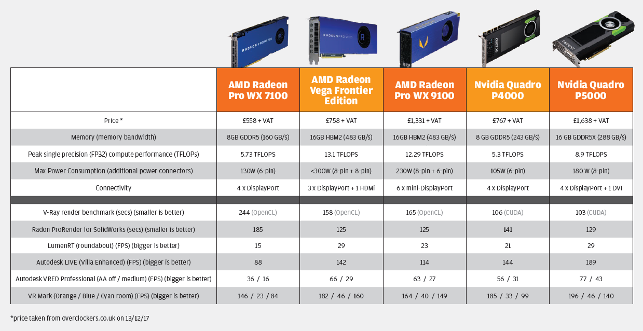Radeon Vega – A look at what AMD’s Vega GPU architecture brings to those with CAD, VR, viz and GPU rendering workflows
This summer AMD launched two high-end professional graphics cards powered by its long-awaited Vega architecture — the Radeon Pro WX 9100 and the Radeon Vega Frontier Edition. I say two, but in effect it’s probably more like 1.7 or 1.8 as the Frontier Edition isn’t a true professional GPU.

It might use virtually the same pro driver as the Radeon Pro WX 9100 (so will benefit from the pro 3D application optimisations), but it will not have the ISV certifications. It also only comes with a one year warranty, whereas the WX 9100 offers three. As a result, the Radeon Vega Frontier Edition will not be available in workstations from major OEMs, only specialist manufacturers.
In terms of core specs, both cards are virtually identical — 4,096 Stream processors and 16GB of superfast HBM2 memory. However, the Radeon Vega Frontier Edition GPU is clocked higher, which results in better performance. It also means it draws more power — up to 300W, compared to 230W on the Radeon Pro WX 9100.
Those thinking of upgrading to Vega will need to make sure their workstation power supply has enough grunt and the motherboard/chassis can accommodate a full length, double height graphics card.
We tested both cards inside a 4.2GHz overclocked Intel Core i5-4690K workstation running Windows 10 using AMD’s 17.Q4 driver for the WX 9100 and a 17.Q4.1 driver for the Radeon Vega Frontier Edition. For comparison we also tested the single slot ‘Polaris’ Radeon Pro WX 7100 and the ‘Pascal’ Nvidia Quadro P4000 and P5000 with the 385.90 driver.
In our SolidWorks 2015 and PTC Creo 3.0 benchmarks all five cards delivered very similar high scores, indicating they will offer more than enough performance for 3D CAD. SolidWorks recognised the Radeon Vega Frontier Edition as a professional GPU and therefore allowed us to turn on RealView. This would not be the case with a consumer Radeon GPU.
In more demanding 3D applications, the performance of both Vega cards was good, generally sitting between the Quadro P4000 and P5000, depending on application, although in Autodesk LIVE and Autodesk VRED with antialiasing enabled they were a touch slower than the P4000.
Looking at the results from the VRMark cyan room test, AMD appears to have an advantage over Nvidia in applications that use the DirectX 12 graphics API, that should appear in game engine viz tools soon. Both GPUs also performed well in VR in a number of pro VR applications using an Oculus Rift.
We also tested for GPU rendering in V-Ray, (in which Nvidia had a clear lead) and in Radeon ProRender (where both Vega GPUs edged out the Quadro P5000). It’s important to note here that V-Ray works in two modes: with CUDA (an Nvidia optimised technology) and OpenCL (an open standard championed by AMD). However, as more development work has been done on the CUDA engine than on the “experimental OpenCL mode” Nvidia GPUs are always likely to do better here. Radeon ProRender only uses OpenCL, so the GPUs are on a level playing field as far as the API is concerned.
However, as Nvidia puts more resources into making its GPUs run fast on CUDA, and Radeon ProRender is developed by AMD, one would expect AMD to have an advantage.
In short, GPU rendering performance is dependent on the software, as it is with 3D. At £758 + VAT, the Radeon Vega Frontier Edition offers a whole lot of power for the price. It looks to be a great companion product for SolidWorks, as it can also be used for ray trace rendering in the free Radeon ProRender for SolidWorks plug-in.
It should also be great for real time viz at high resolutions and is VR Ready, not just in terms of performance but with an HDMi port for easy hook up to an Oculus Rift or HTC Vive.
The Radeon Pro WX 9100, despite delivering slightly less performance than the Radeon Vega Frontier Edition, is significantly more expensive. Here you pay for the warranty and certifications which are important for some design and engineering firms. The WX 9100 can also be used for hardcore visualisation on multi-display powerwalls, as it has 6 Mini DisplayPort outputs and can be synced to GPUs in other workstations.
Overall, Radeon Vega looks to deliver some good competition to Nvidia in some, but not all pro workflows. It’s very dependent on the application and, of course, the price.
This article is part of a DEVELOP3D CAD/Viz/VR workstation special report. To read articles and reviews in this report click on the links below.
Choosing a workstation for design and engineering is no longer straightforward
How to future proof your workstation to support new and emerging product development workflows
Desktop Workstation Buyer’s Guide
Essential advice for those looking to buy a workstation for product development
Lenovo ThinkStation P320 Tiny
In a world of shrinking workstations, Lenovo’s ThinkStation P320 Tiny in the smallest yet
Fujitsu Celsius W570POWER+
This compact workstation delivers the goods for 3D CAD, game engine viz and VR
Boxx Apexx S3
The overclocked six core ‘Coffee Lake Core i7 CPU makes this CAD workstation fly
Workstation Specialists WS-1160A
AMD CPU and AMD GPU combine for a powerful workstation for CAD,viz and VR
Scan 3XS WI6000 Viz
An overclocked 18-core Intel Core i9-7980XE CPU makes this a phenomenally fast workstation for CAD and design viz
Armari Magnetar R80 (Pre Production Unit)
This dual Intel Xeon Gold workstation delivers the goods in single and multi-threaded workflows
Boston Venom EPYC (Pre Production Unit)
Dual 32 core AMD Epyc CPUs make this rendering beast fly, but it’s at the expense of single threaded performance
Iceotope EdgeStation
‘Total liquid cooling’ makes this specialist machine ideal for harsh and dusty environments
Mobile workstation buyer’s guide
A rundown of the things to look out when buying a professional 3D laptop
Wacom MobileStudio Pro 16
Wacom’s legendary pen technology is embedded in a pro 3D tablet
HP ZBook x2 G4 (Pre-Production Unit)
This detachable 2-in-1 combines Wacom pen technology with a Quadro GPU for 3D CAD
PNY PrevailPro P4000
This slimline 15-inch mobile workstation breaks all the rules by putting a powerful ‘VR Ready’ GPU at its heart
Fujitsu Celsius H970
This 17.3-inch mobile workstation offers incredible power for demanding VR and viz but there are some downsides
Dell Precision 7720
With powerful processors, impressive cooling, good serviceability and excellent build quality, this 17″ mobile workstation is hard to beat
Samsung Portable SSD T5
This portable drive offers fast, secure solid-state storage in a sleek package

Download a PDF of the 36-page workstation special report, complete with charts